Red Hot Timer
Work under a timer is a good way to maintain your Productivity
Having a timer is one way to keep the focus on what needs to be done. It's a way to stay on track and get things done.
You can buy a timer to put at your desk so that you can see how much time is left. The good thing is that the timer isn't using any computer resources. In addition, it's good if you want to track time away from the computer.
On the iPhone, Apple's Clock has a good timer. Otherwise, any good 50 Minute Visual Timer would be good to have next to your home desk.
Red Hot Timer
On the Mac, the Red Hot Timer app is a fast and easy way to set up a timer. You can set the timer from the system menu bar and it will show you the most active time.
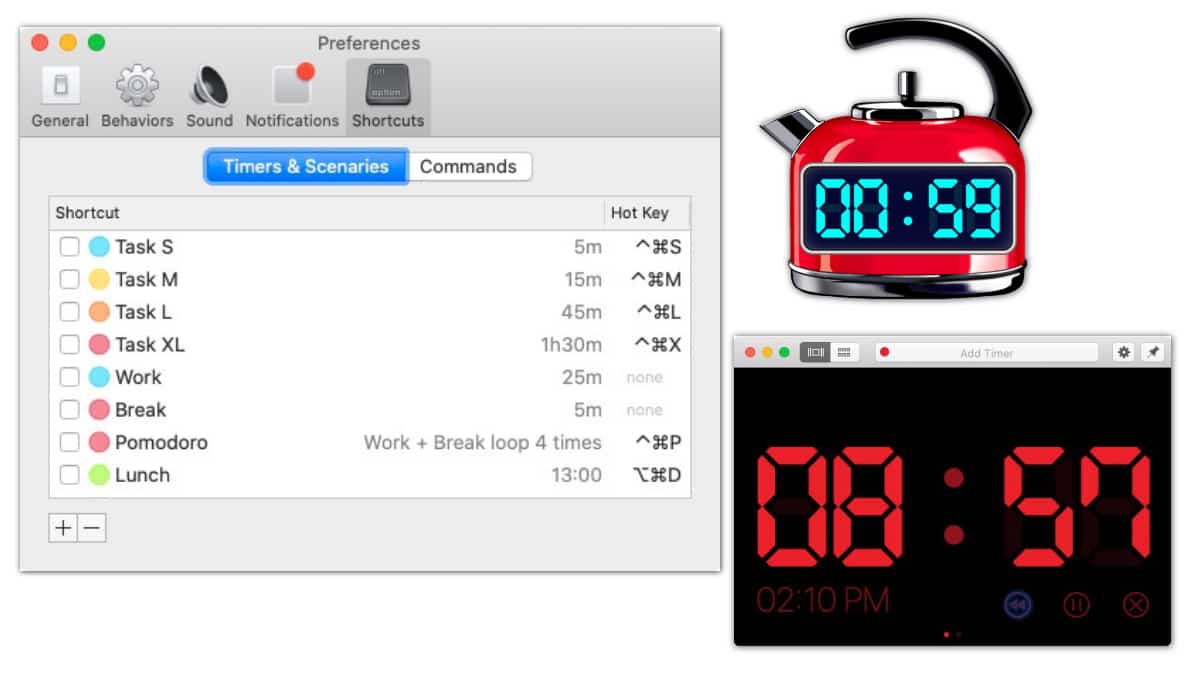
Screenshots of the Red Hot Timer App
Five Things I like About the Timer
- In the preferences panel you can set up a predefined time for whatever purposes, and that will appear in the drop-down menu in the menu bar. So you can set up how long it takes to do a computer build, and set the timer and then check it when the time expires.
- You can run multiple timers. The timer that is about to expire first is the one that appears in the menu bar.
- There is a count down and a count-up mode. The count up is useful when you're tracking the amount of time before the release.
- You get 6 timers for "free" to try the application, in the purchase panel there's an offer to try it for a month. If you find it useful you can buy a yearly subscription for $2.99.
- There are several options on what happens when the timer ends. If the computer is on mute, the Timer application will become the front most active application.
