Smart Folders
Create Quick Search for Common Searches
In this short entry, we are going to explore Smart Folders in the Finder - a way to quickly find common files at a click.
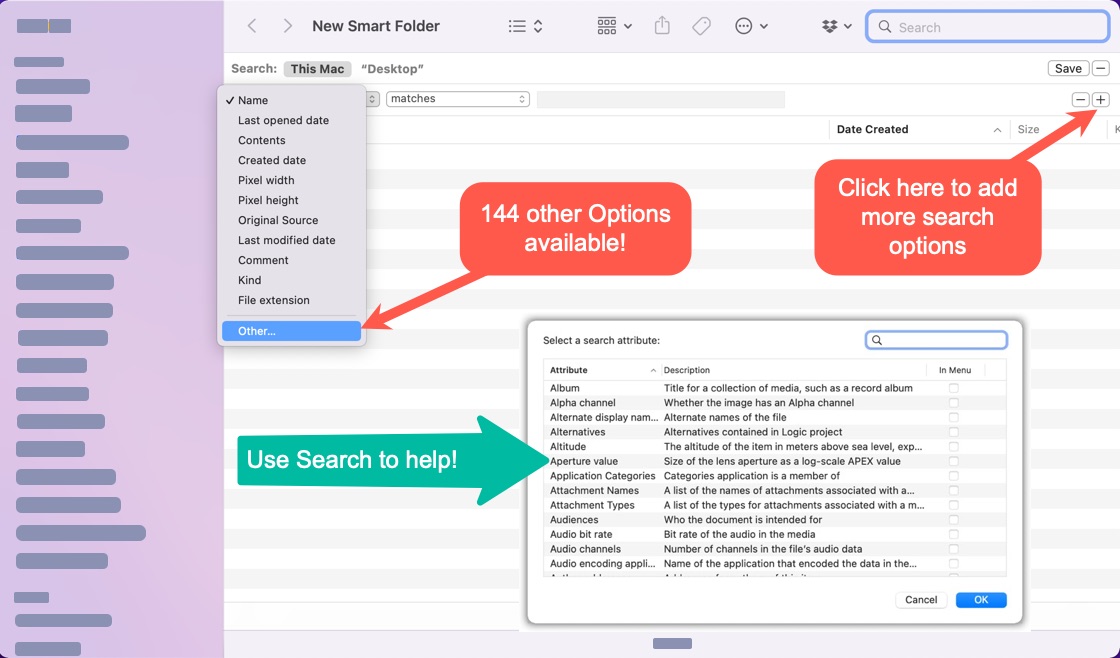
Smart Folders
Apple's description of Smart Folders:
Smart Folders automatically gather files by type and subject matter. Smart Folders are updated as you change, add, and remove files on your Mac.
Creating a Smart Folder
To create a smart folder: In the finder select the New menu then "New Smart Folder."
Tips and Tricks
Here are four useful Smart Folders to have:
Template Files
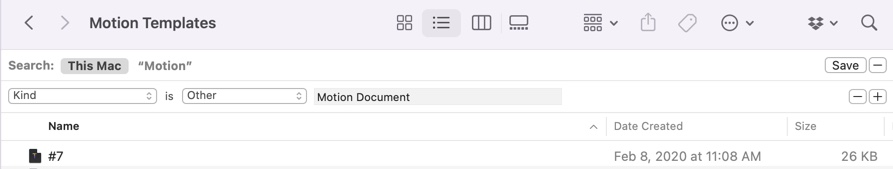
Template files - Are their files that you like to use on a frequent bases? Create a template so you can find them. (Apple Motion files in this example.)
Recent Apps
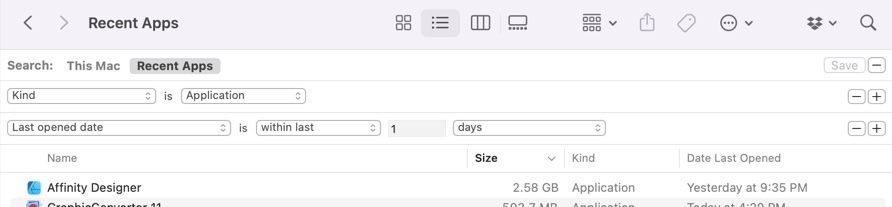
Recent Apps - Highlight applications that you use on a regular bases. The cool thing is that you can decide on the last open date.
Recent Files
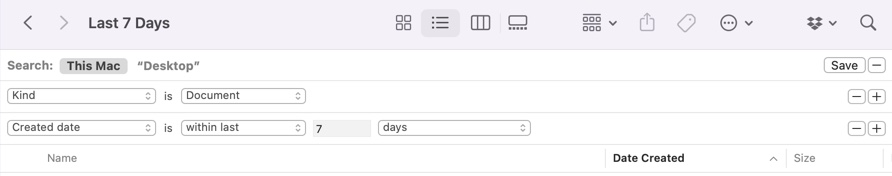
Recent Files -Do you work with a lot of files and want quick access to the most recent ones? Set up a recent
Media Search
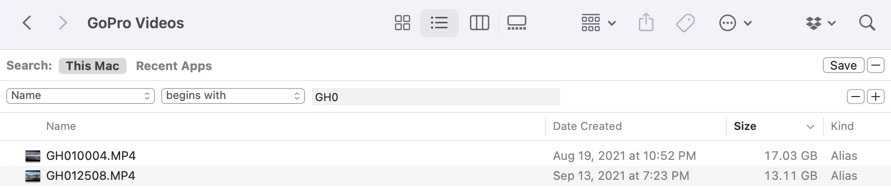
Specific Video Files - Do you frequently look for videos taken with a certain camera? Create a Smart Folder.
Full List of Search Attribute
There are 144 Spotlight Criteria and Attributes.
You can get the full list of all the available Spotlight search attributes on https://simonbarnett.co.za/ website.
