Snagit Signature Stamp
Create your Own Signature Stamp
What makes the Stamp tool remarkable is its simplicity and effectiveness. You can choose from a range of pre-made stamps or create your own. Here's where it gets exciting: incorporating your signature into screenshots. (Putting your signature on your testing!)
I recently experimented with adding my signature, crafted in the elegant Jamesville Script font, as a custom stamp in Snagit. The process was straightforward. I first created a signature in Jamesville Script, saved it as an image file, and then imported it into Snagit as a custom stamp. Now, with a few clicks, I can add a personal touch to my screenshots, whether for professional documentation or personal projects.
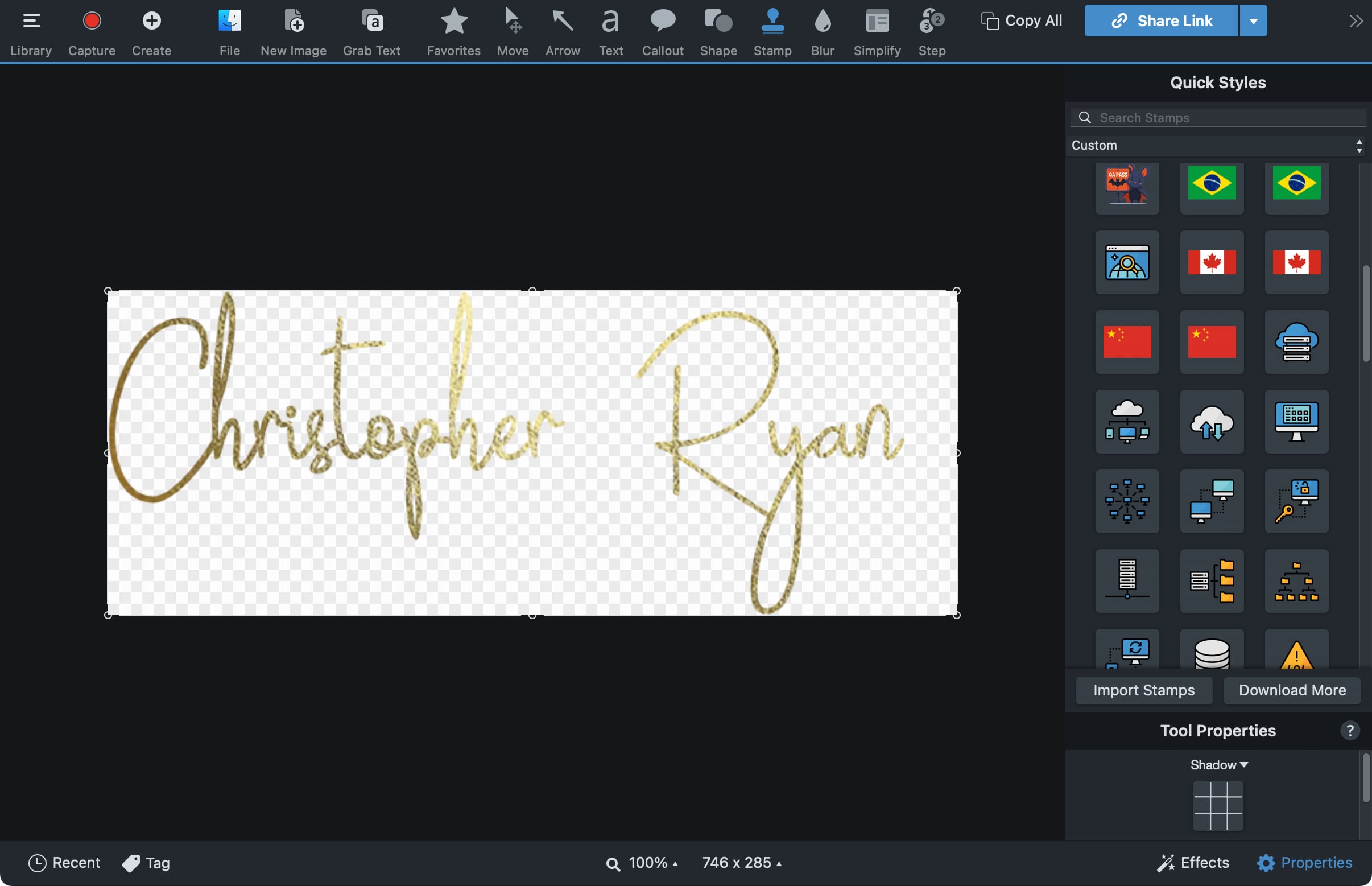
This feature is particularly useful for QA professionals like myself. We often need to sign off on captured images or mark them as reviewed. Adding a signature stamp not only streamlines this process but also adds a layer of personalization and authenticity.
In conclusion, Snagit's Stamp tool opens up a realm of possibilities for creative and practical applications. The ability to add a personal signature stamp, like the one in Jamesville Script, elevates your screen captures from mere images to personalized documents, reflecting both professionalism and a hint of personal style.
