Connecting Apple Thunderbolt Display to a Dell Laptop
A Mac Professional's Experience
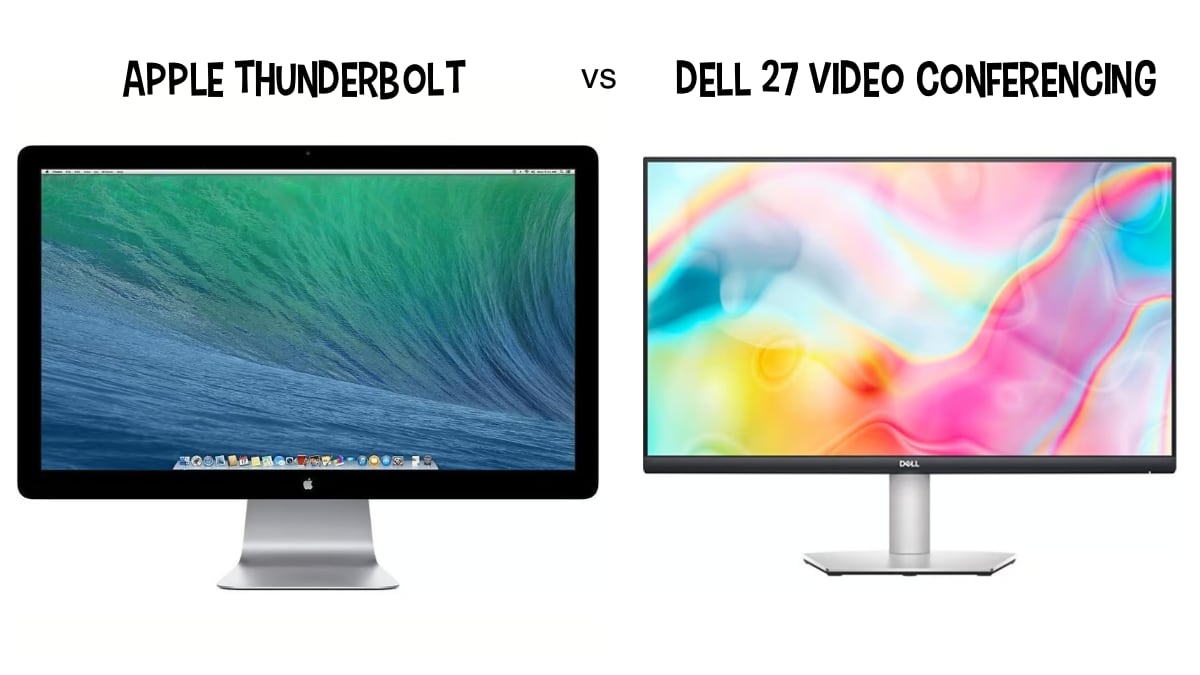
As a Macintosh professional, I've often marveled at the seamless integration and high-quality design of Apple products. However, my recent experience at a new job, where I was provided with a Dell Latitude 7420 laptop, presented an interesting challenge: connecting an Apple Thunderbolt display to a Dell computer. In this week's blog post, I'll share my journey and insights gained from this endeavor.
The Challenge
Excited to enhance my new Dell Latitude 7420 laptop, I attempted to connect my Apple Thunderbolt display. Known for its impressive 2560x1440 resolution, the Thunderbolt display had been a faithful companion in my previous setups. However, I quickly realized a fundamental compatibility issue - the lack of an on/off switch on the Thunderbolt monitor, making it incompatible with non-Apple hardware.
The Solution
After some research and contemplation, I decided to purchase a new monitor: the "Dell 27 Video Conferencing Monitor - S2722DZ." To my surprise, this monitor also boasted a 2560x1440 resolution, matching the Thunderbolt's capabilities. Priced at around $300, it was more economical than the $400 Thunderbolt display.
The Comparison
Dell S2722DZ:
- Cost-Effective: At $300, it provides excellent value for money.
- Cross-Platform Compatibility: Works seamlessly with both Windows and Macintosh systems.
- Designed for Video Conferencing: Enhanced features suitable for modern workplace requirements.
Apple Thunderbolt Display:
- Higher Price Tag: Today sells for about $400 but it was listed around .
- Exclusive Apple Compatibility: Limits its use to Apple products only.
- Unique Feature: Offers a Firewire port, a rarity in current times.
Conclusion
This experience was enlightening in understanding the compatibility challenges between Apple and non-Apple products. While the Apple Thunderbolt display offers specific advantages, particularly for Mac users, the Dell S2722DZ stands out for its versatility and cost-effectiveness, making it a suitable choice for a mixed-device environment like mine.
In a world where cross-platform functionality is increasingly important, choosing the right equipment can significantly impact productivity and ease of use. As technology continues to evolve, staying informed and adaptable is key to navigating these changes successfully.
Stay tuned for more insights and experiences from the world of Macintosh and beyond!
