Skitch and Evernote
Save your screen shots using Skitch so that you can use Evernote search capability to search the images.
If your looking for a productive Macintosh screen capture tool, I highly recommend checking at Skitch by Evernote. This is a free tool that works very well with your existing Evernote account. You don't need Evernote to use Skitch, but they work so well together, why wouldn't you?
About Skitch
Use an existing image or capture a new one, then add shapes, write on it, draw on it, annotate it any way you like, and save it to your Evernote account so that it is available everywhere Evernote is.
About Evernote
Evernote is a notes application designed to help you stay organized that goes far beyond what you'd typically think of as a notebook. You can add text, images, audio, scanned documents, files, and more to your notebook, synchronize everything across all of your devices in Evernote's beautiful, free apps, and then quickly find anything with powerful search that can even recognize text inside your files and images.
Your Screen Capture on Steroids
The key thing to remember is you can "quickly find anything with powerful search." This means that when you use Skitch and save the screenshot in your Evernote account, you can search for text that is in your screen shot.
That's the power of Evernote and Skitch.
Skitch has all the image annotation that you come to expect from a screen capture tool. You can add arrows, Text, Shapes, Highlights, predefine stamps, Pixelate, and crop images. You can easily export the image out of Skitch so that you can add it to a Jira issue.
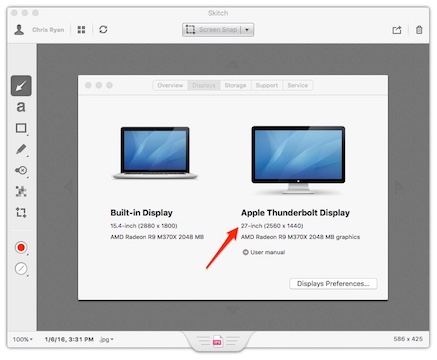
Click on image for a larger version.
The good thing about Skitch is that it will create a notebook to store all the images, so the screenshots won't clutter up your default Evernote notebook. In addition, you can manage the notebook how you want, so if you don't want the files, simply delete them. You can tag the notes so that you can find them even easier.

I have plenty of space in my Upload Allowance.
Feature Requests
I would like to have the ability to record video as I can do with other applications, such as MonoSnap and Snap Z Pro X. Sometimes it's a lot easier to describe a bug when you see it in action.
Image/Shape Library - This would be a personal library of shapes and images that users could add to the screenshot. Knowing the image was issue happen in Firefox or Chrome could add a lot of value to the screen shot.
