Comic Relief 1987
This clip is the closing minutes of the 1987 Comic Relief fundraiser. The song is a parody of "Swing Low, Sweet Chariot" by Ella James.

This clip is the closing minutes of the 1987 Comic Relief fundraiser. The song is a parody of "Swing Low, Sweet Chariot" by Ella James.
Our family participated in a trunk or treat at my daughter's school this year. Our theme was Disney's Haunted Mansion, which was appropriate since that is our favorite ride, and we had plenty of Haunted Mansion items around the house.
We took this picture of our car moments before Trunk or Treat began just to show you how it looked.

There wasn't enough candy! The event was two hours long and after the first hour, we were out of candy! We had plenty of toys, or as I called them "tricks" to hand out, but we didn't have enough candy! There was a bowl of candy in front of the car that was available for kids. I think it would have been better if we had actually handed out candy to the kids. Quite a few people grabbed more than one prize.
Amazon Prime - Our decorations for the Haunted Mansion were mostly items that we acquired from Amazon. Most of the items we purchased were for a Haunted Mansion birthday party. Only one of the items that we purchased said Happy Birthday - we decided not to use it.
Bring Extra Batteries - There was one item that we opened at the event that required batteries and we did not have any extra batteries. If I was to attend the event again, I would certainly bring extra AA and AAA batteries.
Car Power - Our car was used as the power source for the Haunted Mansion blow-up. We purchased an inverter and ran the car's power for the event. However, about an hour into the event, the Toyota Highlander's power went out. We started the engine and turned it off while keeping the battery charged. There are people who have purchased mini-generators to run their blow-ups. Our worked well and I certainly wouldn't purchase a mini generator.
The event was a lot of fun, and we will definitely be back next year if the event is held.
How well do you think you can spot a phishing email? Take Google's quiz to find out.
Phishing is one of the most common types of cyber attacks, and it can be very difficult to spot. Many phishing emails look legitimate and even come from people or organizations that you may know.
To help raise awareness about this issue, Google has created a quiz that tests your ability to identify phishing emails. The quiz is short, only 10 questions long, but it covers some common scenarios that you may encounter.
Identifying phishing can be harder than you think. Phishing is an attempt to trick you into giving up your personal information by pretending to be someone you know. Can you tell what's fake?
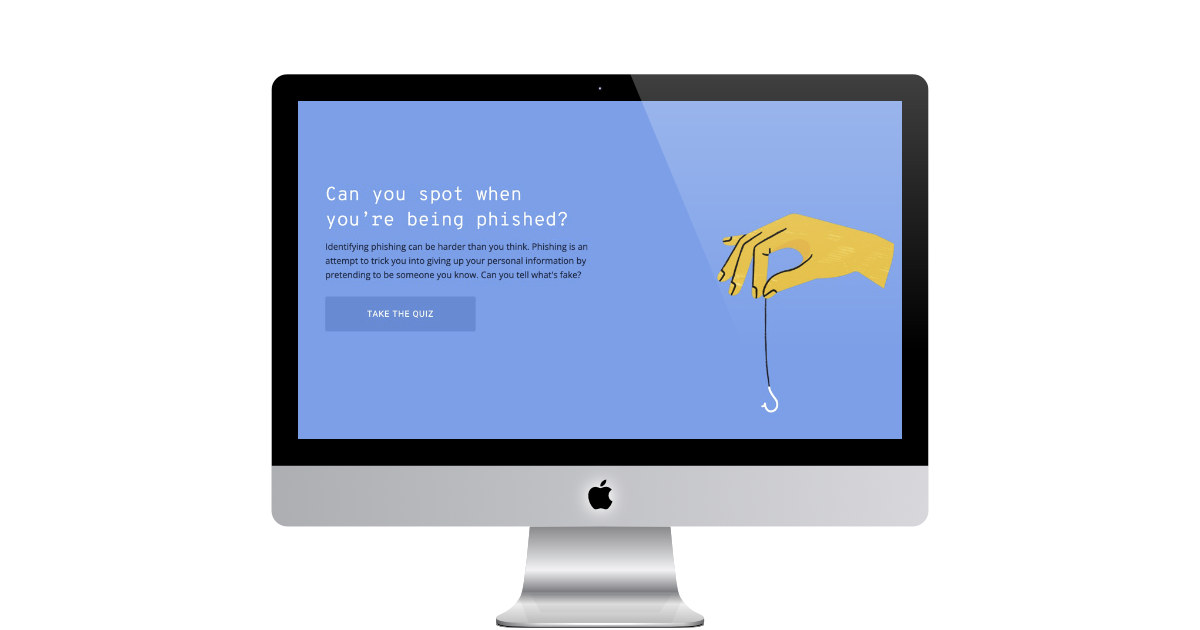 https://phishingquiz.withgoogle.com/
https://phishingquiz.withgoogle.com/
So how did you do? Were you able to identify all of the phishing emails? If not, don't worry - even many experienced users have trouble with some of these messages. The important thing is that now you are more aware of the issue and can be on the lookout for these scams in the future."
The latest Macintosh OS, Ventura, was installed on Monday. The installation went smoothly and fairly quickly. After the installation, my first impression was - Now What? I didn't notice any major changes to the Finder.
The first noticeable change was to the About Macintosh box. It has certainly changed a lot:
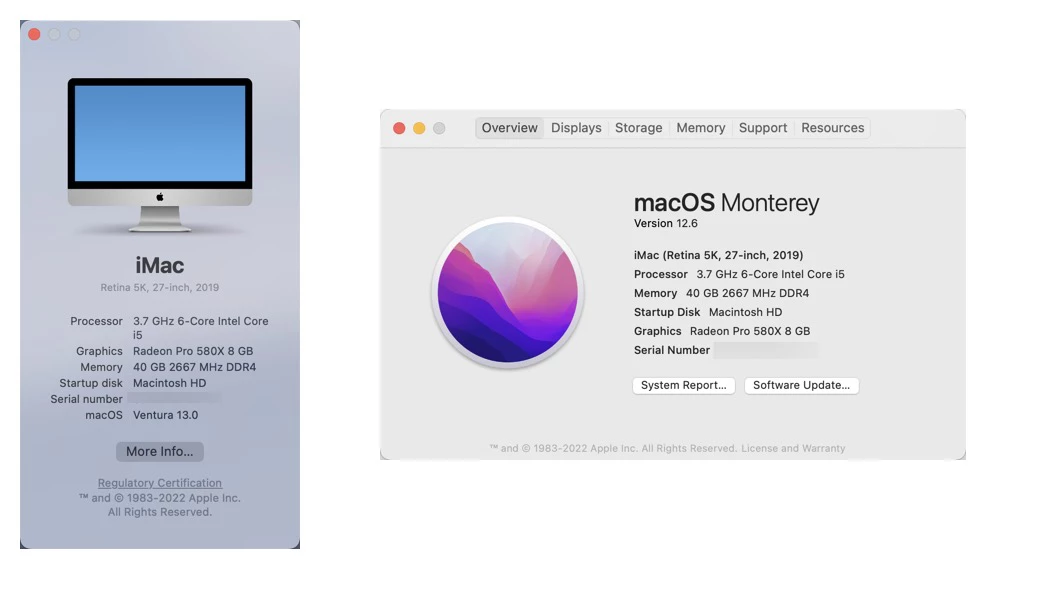
About this Computer dialog box is much smaller. The old box looks like marketing, the new box looks like it was done by engineering.
Easy Install - The installation was very easy, the only thing I had to do post-installation was to reinitiate some application permissions. I had to reinitiate the screen capture permissions on Snagit.
System Settings - The Systems Settings dialog box is nice and clean. This change reminds me of when Bare Bones change the BBEdit preferences box. The settings box has gotten so complex, that most people just search for the feature they are looking for.
Spotlight Search improvements - Searching for images has improved. Its nice to search for text within images. I would like the option to prioritize certain categories. I am likely to search for things on my computer, I don't want Safari History to be the first item on display - I would like to lower that category.
Stage Manager - I played around with one of Ventura's newest feature - Stage Manager. Stage Manager puts other open apps on the left side of the screen where it's easy to access. I can see this would be something useful when you're switching around applications - especially if you only have one display connected to the computer. This is a functionality that I'll have to get used to.
Upgraded Snagit to 2023 - On Thursday, TechSmith announced the new version of Snagit. There weren't any issues using Snagit 2022 on Ventura, but since I qualified for the upgrade I decided to upgrade to get the latest and greatest features.
Looking for a delicious and gluten-free pizza option in Framingham? Look no further than Fire Dough Kitchen! This local spot specializes in wood-fired pizzas made with gluten-free dough, so you can enjoy all your favorite toppings without any of the guilt. Whether you're celiac or just trying to eat a little healthier, Fire Dough Kitchen is the perfect place to satisfy your pizza craving.
Fire Dough Kitchen is located at 624 Waverly Street in Framingham. They are in the same space that was recently occupied by "Wings over Framingham."

We really like their gluten-free pizza. You can make it any way you like, and they will carefully place it in the wood-fire oven to prevent cross-contamination.
There are gluten-free wings at Fire Dough Kitchen as well as gluten-free pizza. I was not sure if the boneless wings were gluten-free. They didn't really know and just said 'yes' without understanding my allergy. I suggest ordering the regular wings.
The restaurant has seating, but most orders are takeout. Even if you order in-house you need to ask for plates and utensils when the order is ready.
They have a loyalty program where you can earn points for every $1 you spend - with lunch earning double points. When you reach 50 points you can save $5 on any order.
Fire Dough Kitchen was a great place to eat and will certainly be returning! We were very impressed with the wood-fired pizzas, and the location was ideal. We can't wait to go back!
This year with my new iPhone 14 Pro Max phone, I wasn't going to go fancy with the new case. Instead, I wanted something that would be functional, but wouldn't break the bank. Additionally, I wasn't exactly satisfied with the Apple thing. Although it looked pretty cool, it cost way too much for me.
A case I found and recommend is the Neeliup iPhone case, which can be found on Amazon for under $18.

The iPhone 14 Pro Max is the first iPhone to come with a MagSafe device, so I didn't want a new case to jeopardize my ability to use it with the MagSafe devices. This case handles magsafe like a charm. The case doesn't weaken the magnetic hold.
My concern when I first got the iPhone was that the lens would scratch if I moved the iPhone on the desk. However, this case provides just enough protection to ensure that the lens will not get scratched.
My preference is a simple, conservative-looking case that doesn't stand out too much and that is simple and easy to use. I don't like cases that make the iPhone stand out too much. The other thing I did not want was a case that added a whole bunch of plastic around the edges, which would make the phone bulky when it was carried around. This case delivers in simplicity.
It is vital that the price is right. As I mentioned before, I did not want to spend $50 on an iPhone case. I wanted a simple case that would give the phone the necessary protection.
In other words, if you are looking for a case but you do not want to spend too much money on it, then this is the case you really cannot go wrong with the Neeliup iPhone 14 Pro Max Case.
In the midst of the Halloween season, this month's QA memes are all about Halloween, and we hope you enjoy these Halloween-themed memes as much as we do.

https://www.cryan.com/qa/graphics//ReleaseDayBlue2022.webp

https://www.cryan.com/qa/graphics//HappyReleaseDay1.webp

https://www.cryan.com/qa/graphics//Releaseween.jpg
Visit my QA image Collection, which is a collection of pictures and images that I put together over the years, so check it out and see if you can find anything there that you can use for your next slack communication.
In this week's Media Monday, I am featuring a montage of the sounds of Halloween from a variety of audio collections from around the globe. The Halloween montage can also serve as suitable background noise for trick-or-treaters.-
Clips from several sources are included in this collection, including:
In the Northern climates, homes can be drafty and are usually kept at a lower temperature to keep heating costs down. In fact, many people in these areas will not heat their homes until it hits a certain temperature and it is not uncommon to spend most of the winter at around 65 degrees Fahrenheit. To get the most out of your house heating system, you want to make sure that you install the right type of system for your home. In some cases, this might mean installing gas logs with an insert or a standalone unit in your fireplace. In other cases, it might mean installing a whole-house propane heating system instead of using natural gas or electric baseboard heaters. Here is what you need to know about whole-house propane heating systems and whether or not they would work well for your home.

Photo Credit goes to Randall Mann
Whole house heating systems are also known as baseboard heating systems. They use either hot water or warm air to heat your home. Warm air is, of course, better because it is not as dry as water and can help increase the humidity in your home. Hot water is, however, more efficient and is the more common option. This system consists of a network of metal pipes that are run throughout your home. The pipes are either connected to your home's central water source or they tap into the water supply from a nearby source. The pipes then run throughout your home and are fitted with metal or wooden panels at every joint. These panels act as a radiator and are where the heat is released.
There are a few reasons why someone might choose a propane heating system over other systems. Most notably, cost. Propane heating systems, especially when installed as a whole house heating system, are less expensive than other systems. The simplicity of using a propane system also makes it a really good option. It is very little in the way of complicated installation, maintenance, or repair work needed. This makes it particularly good for homeowners who are not as handy or don't have a lot of time to keep up with their systems. As propane systems are usually connected to a nearby water source, they can be used as a source of hot water in your home as well. This is particularly useful in Northern climates where it can be cold enough to warrant keeping your water source cold.
Propane is not a renewable resource and is a fossil fuel. Unfortunately, fossil fuels are non-renewable resources and are not as safe or clean as other types of heating systems. Propane is not as bad for the environment as other fossil fuels, but it does have its negative effects. Iron pipes are used in most propane systems, and although they are coated with a substance meant to protect against rust, they can still be affected. Rust is not something you want to see in your water pipes, and propane can cause this to happen. Whole-house propane heating systems also require certain safety precautions to be in place, which can make installation a little more challenging. Propane systems also require more maintenance than other systems.
A whole house heating system is really only worth it if your home is particularly drafty or you are trying to save money on your heating costs. If you have a well-insulated home, you likely won't see any benefit from using a propane heating system. If your home is particularly drafty and you want to save on your heating bills, a propane heating system would be a good option. Propane is significantly cheaper than other forms of fuel, which means you can spend less on your heating costs. Whole house heating systems are a great option if you want a very efficient heating system or if you have a very drafty home. They are not, however, suitable for every home. If you are considering a propane heating system, make sure you know what is involved in the installation process. A professional will be able to walk you through the pros and cons of this type of system and help you determine if it is the right choice for your home.
Whole house heating systems are a great option if you have a very drafty home or if you want a very efficient heating system. They are not, however, suitable for every home. If you are considering a propane heating system, make sure you know what is involved in the installation process. A professional will be able to walk you through the pros and cons of this type of system and help you determine if it is the right choice for your home. If you have a very drafty home, a whole-house heating system is a great option. They are not, however, suitable for every home. If you are considering a propane heating system, make sure you know what is involved in the installation process. A professional will be able to walk you through the pros and cons of this type of system and help you determine if it is the right choice for your home.
Are you looking for a free image resizer? Look no further than Promo Free Image Resizer. This easy to use online tool allows you to resize your images with just a few clicks. Simply upload your image, select the desired width and height, and click 'resize'. That's it! Your new image will be ready in no time.
Promo Free Image Resizer is perfect for those who need to resize their images for web or email purposes. It's also great for those who want to create thumbnails or smaller versions of their photos. Whether you're a professional photographer or simply someone who wants to share photos with friends and family, this free tool is sure to come in handy. So why not give it a try today?
Upload an image or paste a link to the image and we will do it for you. Choose as many image sizes as you like from the list below. Download your resized image or convert to mp4 with the Promo video editor
Promo.com is the #1 video creation platform for businesses and agencies. We help our users create loads of visual content and unlimited videos to promote anything they want effectively.
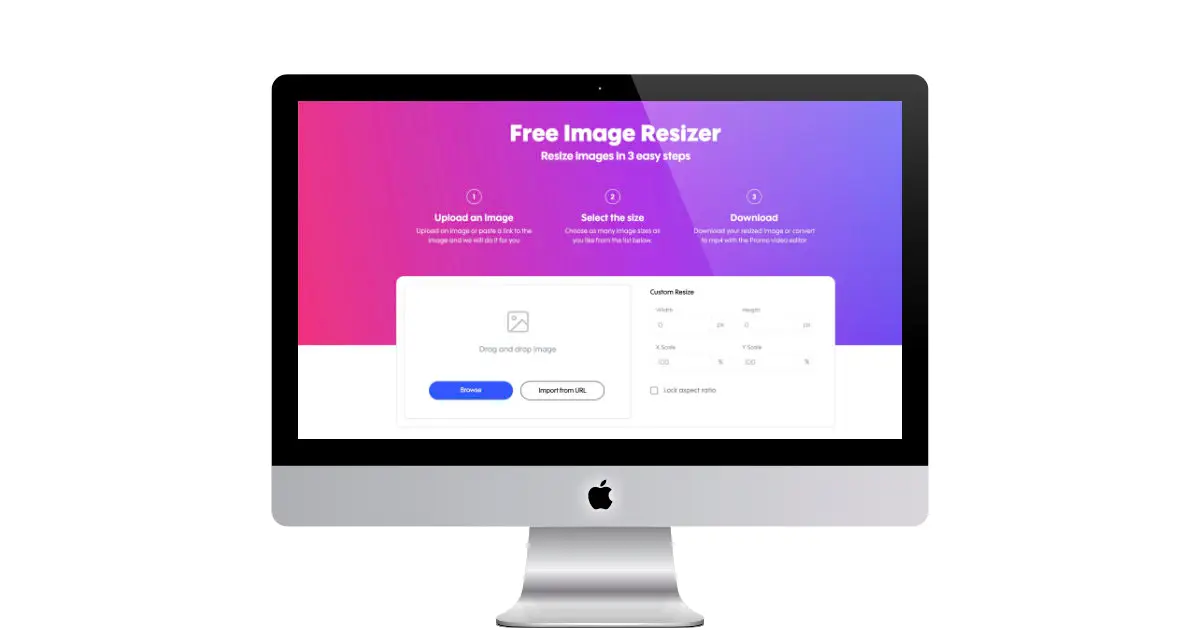 https://promo.com/tools/image-resizer/
https://promo.com/tools/image-resizer/

Apple will be releasing macOS 13 Ventura next week. This next-generation macOS operating system contains a lot of new features. Here are three key features that I'll be looking forward to:
Enhanced Image Search in Spotlight - Find images in Photos, Messages, Notes, the Finder, and the web right from Spotlight. You can even use Live Text to search for an image based on text inside it. This feature may cause LaunchBar to issue an update.
Stage Manager - automatically organizes your apps and windows in a single view on any Mac, so you can stay focused while easily moving between tasks.
Continuity Camera - Use the iPhone as your computer webcam. Center Stage now you can stay centered in the camera frame during calls even when you move around.
New Improved Home App - The Home app has an all'new design that makes it easier to navigate, organize, view, and control all your accessories. Improvements to the underlying architecture enhance your smart home's performance and make it more efficient and reliable.
It is this time of the year when most third-party applications are going to release a major update in order to take advantage of all the new features that macOS Ventura has to offer.
I've recently updated my TechSmith's Maintenance Agreement for another year, which cost $12.85. I think it's a great deal compared to a $34.99 upgrade to Snag-it right now.
As of today, TechSmith hasn't announced what new features that will be in
You might want to check the applications you have and upgrade any maintenance agreements that might save you money in the future.

Using my computer's LaunchPad, I have set up the first page to show the most popular applications I use. This makes it easy for me to select applications that are most relevant to me.
There is only a limited number of apps displayed on the first page of LaunchPad, so I have to create a list of the "Top 35" apps that I care about the most.
This is an excellent way for me to be able to manage my apps and not have to deal with a lot of different apps, especially when it comes to free and low cost apps that I hardly ever use.
There will be a blog post next Friday about what it was like to upgrade to the macOS 13 Ventura operating system.
This is our list of the top gluten-free Halloween candy picks for the year 2022, which are sure to satisfy your sweet tooth. My daughter, who suffers from celiac disease, is always looking forward to treating herself to these yummy sweets on Halloween.

There is an interesting side note: she does not like Snickers. She told me that it is too sweet and there is a lot of caramel in Snickers.
Be sure not to forget the Teal Pumpkin this Halloween! The Teal Pumpkin Project is a great way to ensure that everyone can enjoy Halloween, regardless of food allergies. You can let trick-or-treaters know you have non-food treats available by placing a teal pumpkin on your doorstep. So if you're looking for something to do this Halloween, consider participating in the Teal Pumpkin Project!
Here are some of the past blog posts we have written about Halloween candy:
If you're looking to get into macro photography, the iPhone 14 Pro Max is a great option. This phone has a built-in telephoto lens that gives you 2.5x optical zoom, and its sensor-shift stabilization lets you take sharp photos even at close range.
To get started with macro photography on your iPhone 14 Pro Max, open the Camera app and swipe to the Photo mode. From there, use the 2.5x optical zoom to get close to your subject matter--the closer you are, the more detail will be visible in your photo. Once you've found your framing, tap on the screen where you'd like to focus and hold still while taking the shot.
And that's all there is to it! With a little practice, you'll be able to take some stunning macro photos using nothing but your iPhone 14 Pro Max.
I dug deep into my personal collection to find something unique to put online. Here are two ticket stubs that I found:
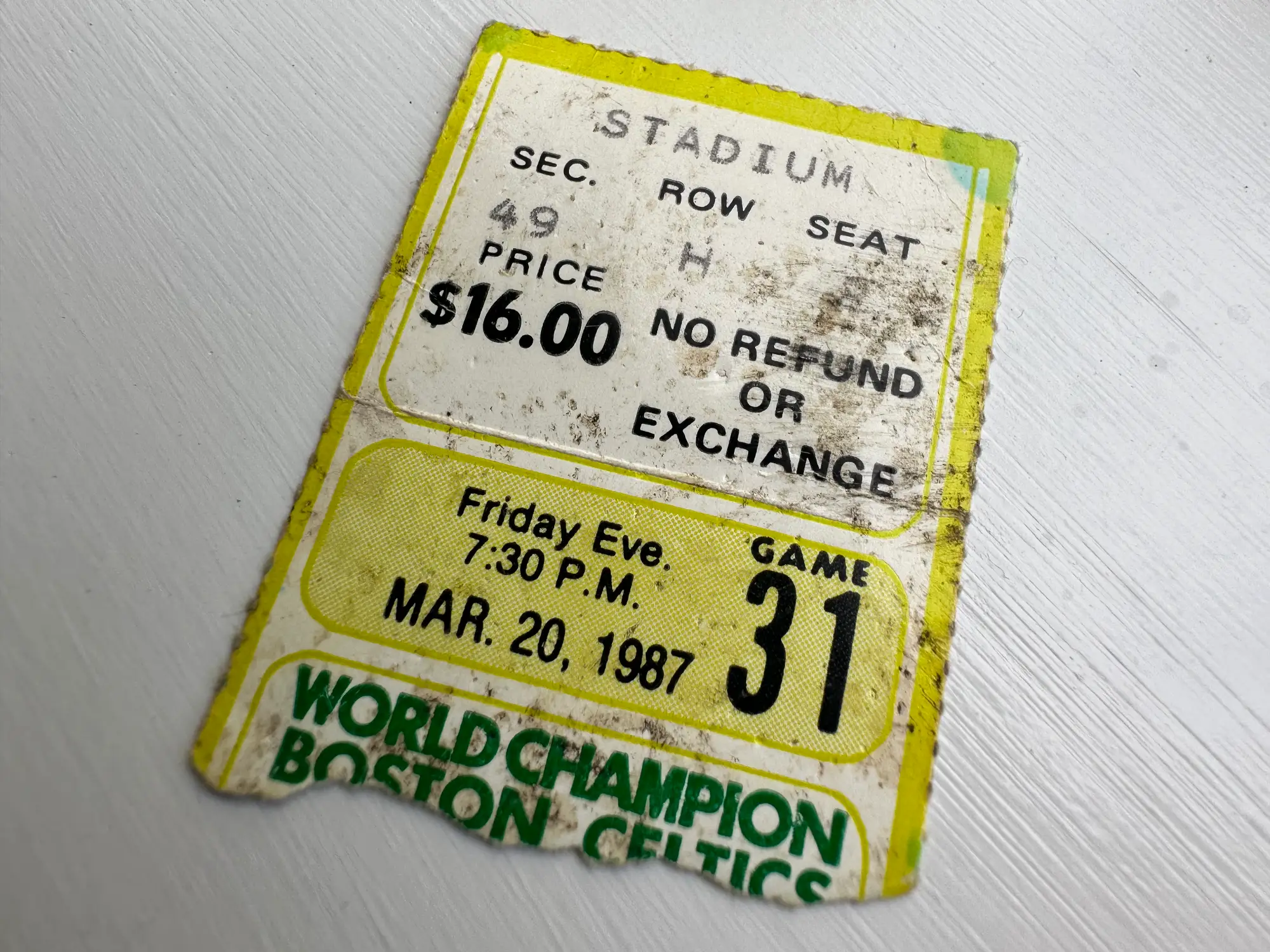
Boston Celtics Ticket from March 20, 1987. Larry Bird and company beat the Seattle SuperSonics.

John Hancock Observatory Child Ticket from the 1980s.
Did you see the details in the above picture? Notice how you can see the pin marks in the Boston Celtics Ticket? How about tear-off marks at the top of the John Hancock Observatory Ticket
There's nothing fancy taking these pictures. I just used natural sunlight to get the best lighting.
As Halloween approaches, it's time for Quality Assurance Management (QA) to get their spook on! That's right, it's Halloween testing season!
As you may be aware, Halloween is the scariest holiday of the year. What better way to test your software than by subjecting it to the scariest holiday of the year? By putting your software to the test during Halloween, you can be sure that it will be able to handle anything that is thrown at it.

What kind of tests should you be running during this spooky season? Here are some suggestions to get you started:
Stress Tests - Can your software handle being bombarded with requests? Make sure it can stand up to the onslaught of traffic by running stress tests. This is especially important if you're expecting a surge in traffic due to seasonal promotions or sales.
Security Tests - Is your software secure against all kinds of attacks? With all the ghosts and goblins out there, now is the time to find out! Run security scans and penetration tests to make sure your data is safe from harm.
Functionality Tests - Does everything work as intended? There's nothing worse than finding out too late that something doesn't work properly. Put your software through its paces with comprehensive functionality testing prior to launch day.
Compatibility Tests- Will everything play nice together? If you're launching new features or integrations, make sure they don't break anything else in the process by running compatibility tests across all browsers and devices .
Usability Tests- Is everything easy enough for users? No one wants a complicated user experience, least of all during such a hectic holiday season! Test how easy (or difficult ) it is to use key features in order to ensure users have a positive experience.
QA teams can rest assured knowing that their systems are ready for whatever Halloween brings!
In the event that you receive a phone call from someone claiming to be from your electric company, beware! This is likely a scam, so please be careful.
There is a possibility that the caller could be claiming you owe money and trying to fool you into giving them information. Do not divulge any information to them as what they get could be used against you in another scam.
Last week, I got this call that I immediately knew was a scam. I gave them a fake credit card number (edited out) so I could keep him on the line as long as possible.
There is nothing quite like a wintry wonderland to bring out the child in all of us. From the fresh blanket of snow that covers the ground to the gentle glow of twinkling lights, winter is a season filled with beauty and wonder. It also presents some unique challenges when it comes to lawn care. It's important to have a plan before you get started on your winter lawn care routine. While there are some things you can do in late summer or early fall that will make your yard easier to manage during the colder months, there are other tasks that will have to wait until springtime. Read on for information on everything you need to know about winter lawn care so that your yard looks amazing no matter what time of year it is!

Mowing and edging are the first things you should do to prep your lawn for winter. While the ideal cutting height for your lawn varies depending on where you live, the general rule is to cut it as short as possible for winter. The shorter your grass is, the less water it will need, which is especially important during drought years. You may want to get an electric mower for shorter grass, or you can use a reel mower that does not require gas. You may want to consider edging your lawn if you have sandy soil. Edging uses bricks or wooden boards to create a barrier along the outside edge of the lawn to prevent soil from washing away. You may want to edge your lawn if it is sandy, sloped, or has a large amount of foot traffic. To ensure that your lawn is ready for the cold weather ahead, it is essential that you take some time and do the necessary maintenance like mowing, edging, and watering. Lawn maintenance in the winter is important because it can help your lawn survive the cold weather and be in better condition when spring comes around.
The first step towards preparing your lawn for winter is to drain it as thoroughly as possible. A wet lawn will not only look bad, but it can also be a haven for pests and diseases. To drain your lawn, use a sod roller to break up the soil and help it drain more quickly. You can also use a garden hose to water your lawn, allowing it to run until water starts coming out of the ground. If your soil is especially wet, you may want to consider adding an organic substance like compost or sawdust to help it drain more quickly. Avoid using sand or other inorganic substances, as these can actually clog your soil when they get wet.
If your lawn has been in the ground all summer, it probably doesn't have many nutrients. To give it a boost and help it get ready for the winter, you can add fertilizer. The best fertilizer for your lawn depends on the type of grass you have, so be sure to read the label to get the right one! If you have sandy soil, you may want to use a fertilizer with higher nitrogen content. On the other hand, if your soil is heavy and full of clay, you may want to use a fertilizer with a higher potash content to help break it up. Choose a fertilizer that comes in granular form and spread it evenly over your lawn. You can also apply it using a fertilizer spreader if you have one. Generally, you will want to apply fertilizer in late fall or early winter.
While a layer of snow may not seem like it could have any benefits, it actually has many great qualities that can help your lawn over the winter. Snow can help insulate your soil, keeping it warm so that your grass doesn't die back. It can also help prevent weeds and pests from finding their way into your lawn. If you have light, sandy soil, you can simply allow snow to naturally blanket your lawn. If you have heavier soil, you can use a snow rake to help it settle more quickly. You can also rake leaves and other debris off your lawn to allow snow to settle. If you have an area in your lawn that you don't want the snow to cover, you can add a barrier like straw, wood chips, or even a blanket to keep it off that space. This can help prevent animals from taking shelter on your lawn when the snow comes.
Now that your lawn is ready for winter, it's time to clear it of any remaining debris. Remove any fallen leaves, sticks, and weeds. You can also use a rake to clear any other winter debris like acorns, pine needles, or sand that may have blown in while you were waiting for the snow to fall. If you have paths or walkways in your lawn, you may want to lay down a layer of bark mulch or gravel to help them stay clear. If you have a large lawn, you may want to consider hiring a garden service like Lawn Love to do some or all of your clearing and shoveling. Or if you have a smaller lawn, you can do it yourself using a good pair of snow or garden shovels.
If you have a high-traffic area of your lawn, you may want to consider rotating the cultivation in that spot. This means that you will cultivate the soil in that area in one direction, and then go in the other direction next year. This will help prevent compaction in that area, leading to poor soil drainage and fewer nutrients for your lawn. If you have a high-traffic area of your lawn, you may want to consider rotating the cultivation in that spot. This means that you will cultivate the soil in that area in one direction, and then go in the other direction next year. This will help prevent compaction in that area, which can lead to poor soil drainage and fewer nutrients for your lawn.
Now that your lawn is ready for winter, all that's left to do is enjoy the beautiful season. From the first snowfall to the first spring flowers, there are plenty of things to enjoy when it comes to the winter months. There is nothing quite like a wintry wonderland to bring out the child in all of us. From the fresh blanket of snow that covers the ground to the gentle glow of twinkling lights, winter is a season filled with beauty and wonder. It also presents some unique challenges when it comes to lawn care. It's important to have a plan before you get started on your winter lawn care routine. While there are some things you can do in late summer or early fall that will make your yard easier to manage during the colder months, there are other tasks that will have to wait until springtime.
Tinywow is a powerful, easy-to-use online image and PDF editor. With Tinywow, you can easily edit images and PDFs with just a few clicks. You can also convert images to PDFs or vice versa.
Tinywow is perfect for those who need to quickly edit an image or PDF without having to download and install any software. It's also great for those who want to share images or PDFs with others but don't want them to be able to edit the original file.
Whether you're a beginner or a pro, Tinywow has all the tools you need to get the job done quickly and easily. So why not give it a try? You won't be disappointed!
Don't you love finding a great online tool-set that claims to be free, let's you build and interact the way you want, only to be denied access if you don't pay for an account(or sign up for an account). Our site is free. We don't limit. We don't even take sign-ups. Might we take sign-ups one day? Sure, we probably will(but not any time soon). When we do go down that route, what we will NOT do is trick you into spending your time using our tools, only to be denied access before you can download what you have just spent your precious time creating.
TinyWow is free. We currently run one ad on each page. This is the only way that the site is monetized. That's good enough for us for now. Why offer these tools for free? We operate two tech websites: Alphr & TechJunkie. We thought our users might find these tools helpful. For now, utilizing our existing infrastructure we are able to operate these tools at minimal additional cost. Building this and watching the growth has been fun, so we're going to keep building free stuff.
When it comes to digital storage, you can't get much more portable than a USB thumb drive. These little guys are super useful for anyone who wants to store and transfer documents, photos, videos and other files anywhere they go. They're also incredibly affordable. You can buy a thumb drive for as little as $5 or so. Furthermore, the vast majority of USB flash drives are built to last for at least a few years of regular use ' if not much longer. Most manufacturers advertise the lifespan of their devices as being somewhere between 100K and 1 Million reads or writes (typically indicated as 'read/write cycles'). But what exactly do those numbers mean? Do they indicate how long your thumb drive will last under normal usage? How long do most people actually keep their flash drives before they fail? In this article, we'll answer all those questions and more!

When a manufacturer states a particular number of read/write cycles for a USB thumb drive, they're referring to the lifespan of the device. Here's how things break down: The lifespan of your thumb drive will be directly tied to the number of times you read from and write to the device. So, one read/write cycle would be one time you read data from your drive, and one time you write data to the drive. Keep in mind that data is constantly being written and read from your flash drive. That includes whenever you're transferring data, or just plugging it into your computer or other device to access the data stored on it. Each time you read or write to a USB thumb drive, you're using up some of its lifespan.
As we've discussed, each USB thumb drive is guaranteed to last for a certain number of read/write cycles. But how long do flash drives actually last for each of those cycles? It's actually quite difficult to find accurate data on the lifespan of USB thumb drives. That's because there are so many variables that affect the lifespan of a device. There are many different types of thumb drives, with different internal components. There are also many different ways to use them, and the way you use your drive can have a dramatic effect on how quickly it fails. Also, many different factors can affect how long it takes for a flash drive's data to degrade, like the quality of the materials used in the device (e.g., plastic vs. aluminum casing), the size of the drive, whether or not it's used in an environment with high humidity or temperature, and more!
So, if each flash drive is guaranteed to last a certain number of read/write cycles, why do they fail so quickly? For the most part, thumb drives fail due to regular wear and tear. After you've used a drive enough times to reach its read/write cycle limit, it's not likely to fail immediately. Instead, the device will generally start to degrade over time. Eventually, it will simply stop working. There are also a few different ways that a USB thumb drive can fail more quickly. But most of these issues can be avoided with proper care and maintenance.
If you want to make your flash drive last for as long as possible, there are a few things you can do. Here are some tips: First and foremost, buy a USB thumb drive with a high read/write cycle rating. Some of the best USB thumb drives come from reputable brands like SanDisk, Kingston and more. You can even find thumb drives with a lifetime warranty. If you're using your thumb drive regularly, be sure to give it a break every now and then. If you plug and unplug your drive constantly, you can actually speed up the rate at which your drive degrades. If you're storing data on your thumb drive for any length of time, make sure to clean it regularly. You can also store your data in more than one place ' this is called 'duplicate' or 'backup' data! This can help prevent against data loss.
Finally, if you're using a USB thumb drive regularly, it's a good idea to replace it every few years or so. If you keep using the same thumb drive for long enough, it's almost guaranteed to break down. So, it's better to just replace your flash drive before it fails completely! While USB thumb drives are extremely useful, they're not indestructible. It's important to take good care of your flash drive to make it last as long as possible. Doing so can help prevent data loss, prevent you from losing important files, and extend the life of the device!
Looking for a delicious, gluten-free option at Gillette Stadium? Look no further than Kayem hot dogs! Made with all-natural ingredients and no artificial flavors or preservatives, Kayem hot dogs are an excellent choice for those with celiac disease or gluten intolerance. Plus, they're juicy and flavorful - perfect for enjoying at any New England Patriots game!
Check out the full Concessions menu.

At Gillette Stadium, gluten-free buns are available at just about every stand. There isn't a gluten-free cart that is dedicated to gluten-free products. When you get to a food vendor, you should see something that says, "Gluten Free Roll Available on Request" on the menu. We saw it below the "Entrees" at the Stadium Pizza concession stand.
As soon as we placed our order, someone in the back got our hot dog and bun for us, but when we got the order, I noticed that the bun was a little cold - not ice cold - just very cold. Maybe the buns are refrigerated and they don't have a dedicated toaster.
Despite the cold bun, My daughter ate the whole hot dog. She liked the hot dog but said the Fenway Frank was much better. (It had been less than a week since she had a Fenway Frank and she still remembered what it was like.)
We saw the Cavendish Fry Cart and noticed that they only served french fries with their dedicated fryer. She didn't seem interested in asking if they were gluten-free. It turns out that the store version of Cavendish's "Crispy Straight Cut Stadium Fries" contains wheat. I suspect the ones they sell at the stadium also contain wheat.
The new iPhone 14 Pro is finally here and it's packing some serious heat! As always, Apple has outdone itself with the latest release, making the iPhone 14 Pro one of the most anticipated phones of the year.
One of the most talked-about features of the new phone is its Always-On display. This feature allows users to see vital information at a glance, without having to wake up their phones. Whether you're checking the time or your notifications, Always On makes it easy to stay on top of things without sacrificing battery life.

How the "Always On" looks at your desk. Basically, you get a "Smart Clock."
With iPhone 14 Pro Max, you can set up the clock on your desk, and it will always be visible. Apple has basically created a smart clock - hopefully, more useful widgets will follow.
If you keep the phone next to your bed, the screen dims so the iPhone doesn't add any unwanted light to the room.
Whenever you need to conserve battery life, you can turn off "Always On". For example, if you're attending an event and you want to preserve power, it is wise to turn off "Always On".
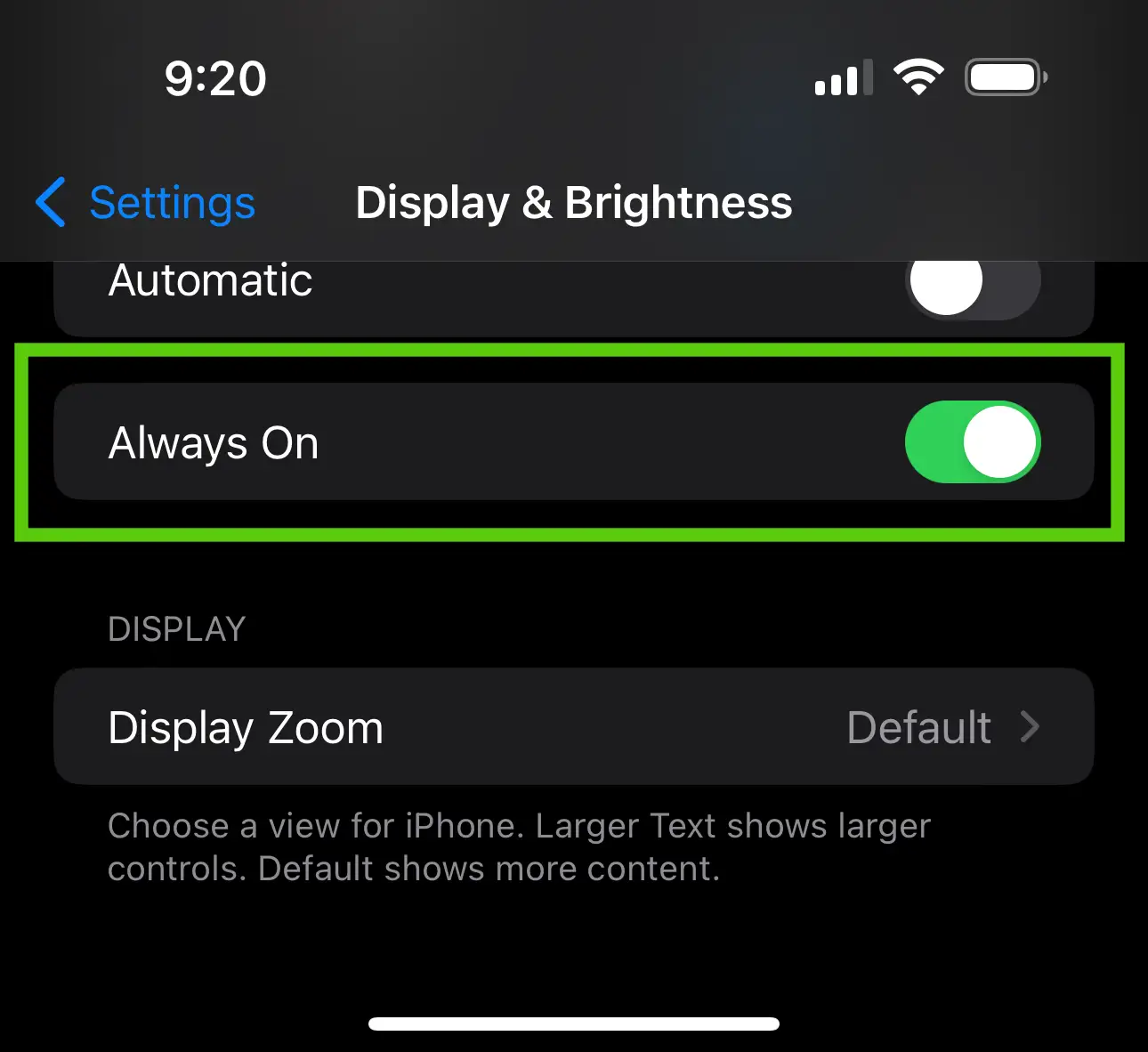

Usability testing is a critical part of quality assurance testing. By definition, usability testing is "a type of evaluation conducted to determine how easy, convenient, and effective a product or system is to use." In other words, it's all about making sure your users can actually use your product or service as intended.
There are many different ways to go about conducting usability tests. One popular method is called "think-aloud protocol," in which testers are asked to think out loud while using the product or service under test. This helps researchers understand not only what users are trying to do with the product, but also why they're doing it. Other methods include eye tracking (which can show where users look on a screen while using a particular website or app), focus groups (in which small groups of users discuss their experiences with a given product), and surveys (which can be used to collect data from large numbers of users).
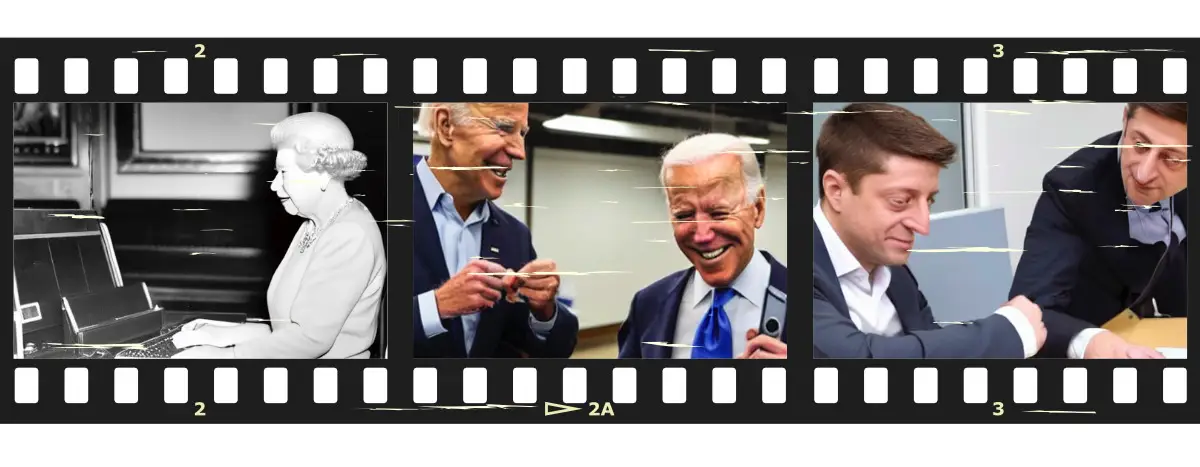
No matter what method you choose, there are some key things to keep in mind when conducting usability tests:
While I was at Gillette Stadium on Sunday, I decided to demonstrate the iPhone 14 Pro Max's zoom capabilities.
From my section in the stands, I recorded some of the pregame activities across the field. The video was recorded in 4k.
In addition, you will also be able to hear how well the iPhone 14 Pro Max handles stadium sound.
Today, the New England Patriots defeated the Detroit Lions in an exciting game played at Gillette Stadium in Foxborough, Massachusetts.
We watched the game from Section 225, Row 20. The seats were perfect as much of the scoring occurred at our end zone area.
With my new iPhone 14 Pro Max, I decided to test the speed of the internet at our seat. I first tested the local WiFi and then 5G.
Here are the results of the test:
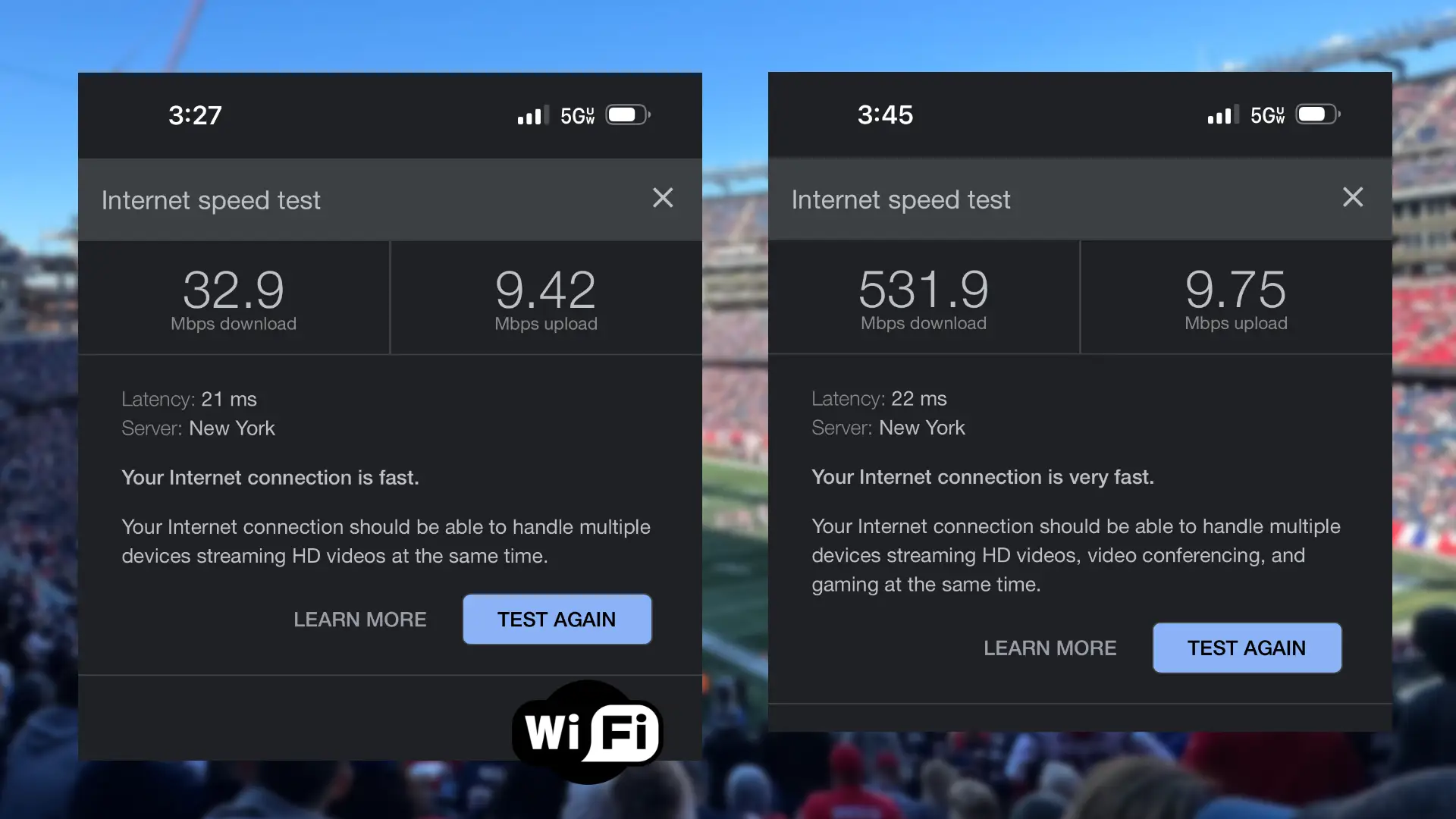
Wifi Speed vs Verizon 5G Speed.
I used the Google Internet Speed Test - which is my go to speed checker.
Photomash is a one-stop shop for getting certain simple image transactions done quickly. For example, if you want a professional profile picture, this is the place to go.
Simple YouTube thumbnails will also catch people's attention as they scroll through the YouTube Feed.
Use modern backgrounds for your ECommerce products on Instagram or Facebook marketplace.
A professional one-click photo studio right in your browser! Automatically remove backgrounds and create images to showcase products or people. Create amazing profile pictures or e-commerce store product images one by one or batch 50 photos in one go.
You might be surprised to know that the Apple Photos app allows you to edit PRO RAW photos. No need to buy an expensive app in order to edit your PRO RAW photos. (This is useful if you just got the new iPhone 14 Pro.)
There are a lot of steps involved in editing a photo but Apple makes it so easy that you don't have to take a course to learn how to do it, while still making it look amazing.
A RAW image can be adjusted in Apple Photos in thirteen different ways.
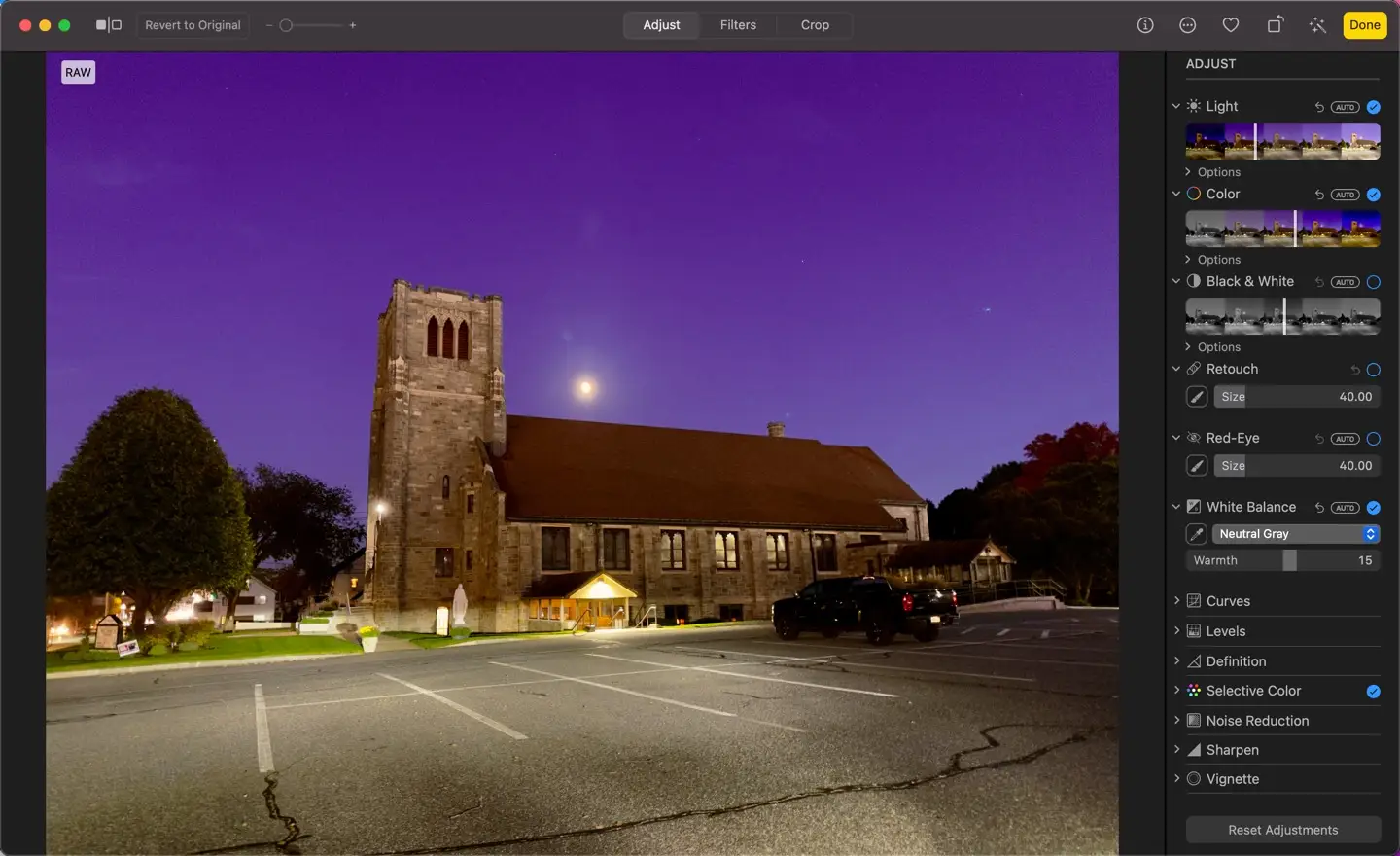
In order to control the overall light in the picture, you can use the slider to adjust it as you would the sunlight.
Use this option when you want to make all the colors brighter or make the photo black and white.
When you want to transform an image into black and white, select this option. When you want your image to look better without color, this is a unique effect.
Using this tool, you can fix up some spots on your photo such as sun glare or dust. I recommend doing this after you've adjusted your colors.
Red-eye issues can easily be fixed with this quick retouch tool. Simply select the right size brush and indicate where the red-eye is located on the image.
You can easily fix a bad color by pointing out where the white pixels need to be in the image. That is what the White Balance tool does. You simply point the picker to where the white pixels need to be in the image and it is instantly corrected.
The Curves adjustment allows you to adjust the brightness, contrast, and the look of specific colors (red, green, blue), as well as adjust settings for the black point, mid-tones, and white point.
You can adjust the levels in a photo to lighten or darken areas and adjust the contrast in the photo. You can adjust settings for the black point, shadows, mid-tones, highlights, and white point. You can also change the look of specific colors (red, green, and blue).
It is possible to adjust the definition settings of a photo to add contours, shapes, local contrast, and definition of mid-tones. I have found this has the greatest impact on the sky colors.
Use the color picker to select a color in the image, once selected use the Hue, Saturation, Luminance, and Range to make that color pop out.
Use noise reduction to neutralize noise if your image was taken in low light. Sometimes this works, and sometimes other settings deal with noise reduction better.
Using the Sharpen tool on a photo, you can make edges crisper and more defined. This helps some areas to stand out more in a photo.
Vignettes can darken the edges of a photo and emphasize the center of the image. You can adjust the size and darkness of vignettes to create the look you want.
This week we made our yearly visit to Fenway Park - just as the Red Sox finished a disappointing season. Since my 11-year daughter loves Fenway Franks, we ventured off to find where we could get a gluten-free hot dog bun. We were directed to a cart that was located near the Gate A Concourse.


A helper at Fenway Park told us about the cart. They instructed us to walk up the ramp behind home plate and look for the golf cart with the baseball cap, which was parked nearby the Gluten Free cart.
As far as the price of the hot dog is concerned, it is the same as the regular Fenway Franks. (You will not be paying an extra fee for gluten-free hot dogs.) However, $9 for a hot dog seems a bit extravagant.
At the cart, there was a person working on hamburgers - which was different than in the past, since they had microwave ovens available to cook/warm up hamburgers and hot dogs.
You are asked about tip amounts when you order from the cart. This is the case at other locations in the park as well. This seems odd since they didn't go above and beyond what they were supposed to do, yet they asked for a tip. At Disney World, a cast member would engage in a conversation with you to see how you are doing - we did not get that at Fenway Park.
Did you buy food at Fenway Park in 2022? What do you think about the tipping at concession stands?
I have replaced my iPhone XS Max with the iPhone 14 Pro Max, which arrived today. I pre-ordered it on September 9. The new phone is slightly larger than the old one, but not so much that it feels unwieldy. It's also noticeably heavier, but that's to be expected given the larger screen size.
The display is absolutely gorgeous and the camera system is incredible. I'm really happy with my decision to upgrade and can't wait to see what else this phone can do!
Over the next few weeks, I'll blog about the new iPhone and the various things that I learned while using it.

All my iPhones - Check out the difference with the camera lens.
I used my iPhone XS Max from September 22, 2018 to October 4, 2022 - 1473 days. Or 4 years, 12 days.
The iPhone XS Max with 256GB cost me $1,199 in 2018. That ended up working out to $.81 per day.
| Model | Date of First Use | Days Used |
| iPhone 4 | February 12, 2011 | 851 |
| iPhone 5s | September 20, 2013 | 757 |
| iPhone 6s Plus | October 17, 2015 | 1,071 days |
| iPhone Xs Max | September 22, 2018 | 1,473 days |
| iPhone 14 Pro Max October 4, 2022 |
According to Google Sheets, using the previous trends, my next phone will be on Sunday, January 3, 2027.
How many times have you and your team sat in a meeting together and discussed something that could be tested? How many times have you huddled together over a whiteboard with marker in hand to test some aspect of your user experience or customer journey? How many times have you tested something only to find out that it didn't work? Testing is hard. It takes time, energy, and effort. If you're like most people, though, it's not your favorite thing to do. It's interesting enough as a concept but in practice, it can be monotonous and frustrating. Luckily, there are ways to make testing easier without sacrificing quality or impact. One technique that has been showing up more frequently among software developers is called sketchnoting. While it might sound cryptic and unrelated to software testing, the principles of sketchnoting can be used as an effective tool for testing product logic, user flows, and user experiences.

Sketchnoting is a visual note-taking technique that combines sketching and note-taking. With sketchnoting, you use visuals to help you remember information. Visuals can be sketches, diagrams, charts, graphs, and other visuals you can use to visually represent data or content. Sketchnoting is a great way to organize your thoughts when taking notes. It also helps you to better recall the information you've written down. Sketchnoting can be done with pen and paper, whiteboards, or a combination of the two. It does not need to be elaborate; it can be as simple as drawing shapes and arrows to connect ideas. When taking notes, your goal is to record the key points or main thoughts that are relevant to the discussion.
Sketchnoting is a powerful tool that can help you test better by helping you organize your thoughts, visually represent important data, and give your team a common language of ideas and concepts. You can use sketchnoting to organize your thoughts around test ideas, user flows, and product concepts. Visuals can help you quickly identify gaps in your ideas and instantly see how they might affect other concepts. Sketchnoting can also be used in the testing process to represent data relevant to a test visually.
Visuals help you better retain information - - Visuals create a connection in your brain that more closely links information with imagery. This makes it easier for your mind to recall information. Visuals inspire collaboration - - Having visuals on your whiteboard or in your notebooks can help encourage collaboration and facilitate conversation. Visuals help build understanding - - Visuals can be used to help you build common understanding and create a shared vocabulary among your team. Visuals can also be used to help stakeholders better understand the product by representing data and user flows in a visual way. Visuals help you notice gaps and inconsistencies - - Visuals can help you identify gaps and inconsistencies in your product. Visuals help you see things that might be easy to miss when looking at written words alone.
Sketchnoting can be used in many different ways during testing. You can use it to diagram user flows, create visual representations of your journey map, or visually brainstorm new ideas and ways to test your product. To create visual representations of your journey map, sketch out what you see in your mind's eye. To visually brainstorm new ideas, try sketching out different concepts or paths your testing could take. To diagram user flows, use shapes and arrows to visually represent the paths your users take through the product.
Sketchnoting is a powerful technique that can be used in many different ways. You can use it to brainstorm new ideas, to diagram user flows and journeys, and visually represent important data. Sketchnoting can help you better retain information, inspire collaboration, and build a shared vocabulary among your team. It can also help you notice gaps and inconsistencies and build a common understanding of the product.
This week's Media Monday includes three-minute commercials

Is your website looking a little dated? A terrible website is one of the easiest ways to destroy a potential customer's interest in your business. Most visitors won't stick around for more than 15 seconds if your website looks like it was last updated in 2007. Too many companies still use obsolete, unappealing website design components and functionalities, which causes visitors to bounce before they even learn about what you're offering. If you find that you're using some of these, we urge you to ditch those outdated web design trends as soon as possible.
Does a lot of traffic quickly leave your website? Are you unhappy with the number of monthly visitors you receive? It might be the antique design techniques you're using. Or the fact that you haven't changed a single thing in years. You might not notice, but cryan.com has been around since 1998. And, we have got plenty of chances to learn what our audience likes and what they find infuriating. Here are the seven outdated web design trends you need to abandon the first chance you get.
It's doubtful that a visitor to your site is just killing time. They probably have some information-gathering mission in mind. We've all been there: you've finally found the website you've been looking for, only to have your browsing pleasure rudely interrupted by a window that claims to be from the site's owner. It's OK to seek user emails or other information, but there are more subtle methods than forcefully displaying a pop-up. Instead, you should include a subscription form on your site in a prominent location.

Any pop-ups, whether pop-up ads or the subscribe button, are annoying.
Visitors will leave in droves if your website is poorly designed and too busy with content. They will go elsewhere if they cannot quickly and easily grasp the essence of your brand. Your company's identity, brand values, and the products and services you provide will be more effectively communicated with a clean, uncluttered design. The typical internet user lacks the patience to comb through irrelevant material to get what they need. They will leave your site immediately and visit a rival.
To understand why minimalism has become so widespread, you need only consider a few fundamental factors. Users get frustrated with too complex websites. Some programmers have been cramming as much information as possible into the designs for years. But when minimalism expanded too far, it bred monotony and sameness in appearance. With this goal in mind, designers have started using bold color palettes, asymmetrical layouts, and unconventional design approaches to grab the attention of their users.
Experts at wpfullcare.com are very against this method. You have to make your website recognizable at all costs. A super minimalistic approach just won't cut it. Your website will look too much like a thousand others. However, that does not mean you must give up on simplicity altogether. Still, a good structure and a non-distracting backdrop make information easier to take in. No matter the topic, whether it is how to boost your self-assurance at school or the top five detective books, the website in question should be straightforward. So, be sure to provide visitors with the information they need. Remember that people have come to you for knowledge; if you don't find it, they will go elsewhere.
Since the invention of HTML5, Flash has mostly been rendered obsolete. Flash used to be the most cutting-edge technology of its day. It allowed web designers to add moving images, music, and interactive features to their sites. But it also had a lot of problems, and the frustration for users has gotten even more intense. Plus, Flash is incompatible with mobile devices. But the biggest issue with Flash is that it slows down search engine optimization (SEO). And it also requires a plugin for the browser and is notoriously difficult to install, and has serious security concerns. After you're done reading this, we're sure you'll run to ditch these outdated web design trends. If you want some inspiration for your website's new design, feel free to get inspired at Dribble, where you can find some amazing ones.
Using stock images is not necessarily wrong. Stock images are an excellent option for customers that lack the resources to produce their own business photographs. However, there was once a period when "poor" (read: very corny and unrealistic) stock images were the height of fashion. There is still a widespread presumption that a shot of two people shaking hands in a bright conference room indicates trust. So you'll see websites using this style of photo nowadays. But you'll be so wrong if you believe this. Sometimes, it's just better not to use pictures at all and add a random background generator to make your post look more attractive.

These cheesy stock photos are a prime example of outdated web design trends. Using your own images is better if you plan on including something like this.
An endless page with a list of items is advantageous if you manage an online business. However, this is not the case for an informative or business project. This page prevents users from accessing the footer, which includes valuable information and connections. Because of this, it is crucial to analyze user behavior; otherwise, how can you foresee their requirements?
The "hamburger" menu on websites consists of three horizontal lines piled on top of one another and located to the right of the main navigation bar or menu. When a visitor clicks on one of these menus, a submenu appears, providing even more options for them to explore. This icon is great for mobile devices since it makes navigating a website's layout easier. On desktop PCs, however, the hamburger menu is more of a distraction than a help.

Save the "hamburger" menu for the mobile web.
The bigger display of the desktop version might make the hamburger menu a challenge. Many people would be surprised to see it appear on their desktops, and some may not know how to use it. Web visitors are far less inclined to look around if they have trouble navigating your site's design. When designing for a bigger screen, don't utilize the hamburger menu; instead, save it for mobile web design. Although this is not precisely one of the outdated web design trends, it's best used only for the mobile web.
Do you have some old black and white photos around? Wouldn't it be great if there was am easy way to colorize the photos? There is!
palette.fm is a cool tool that will color any photo that you upload. Once you drop an image to the page, the application will identify the base palette. You then can decide to enhance the colors using 19 other palettes available.
Once you find the color you like, you can download the final image - All for no cost!
Palette -- a vibrant AI colorizer app. Think Instagram filters, but more intelligent.
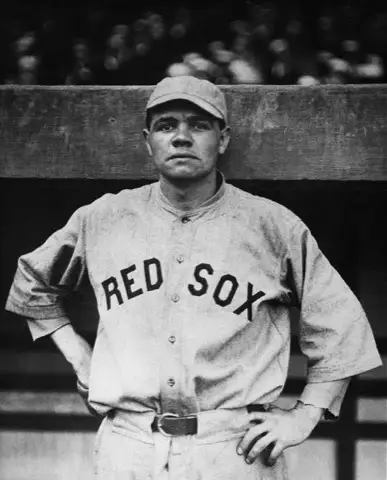
| 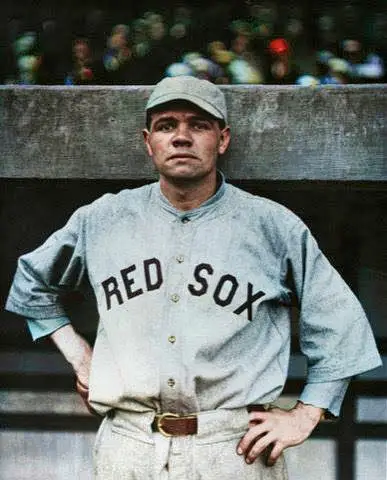 |


Welcome to cryan.com's main blog page! Here you'll find a diverse collection of informative posts covering topics ranging from technology and lifestyle to career advice. There's something here for everyone.
We are committed to delivering the highest quality content, ensuring you have access to the most current and reliable information.
| Monday | Media Monday |
| Tuesday | QA |
| Wednesday | Python |
| Thursday | Final Cut Pro |
| Friday | Macintosh |
| Saturday | Internet Tools |
| Sunday | Open Topic |