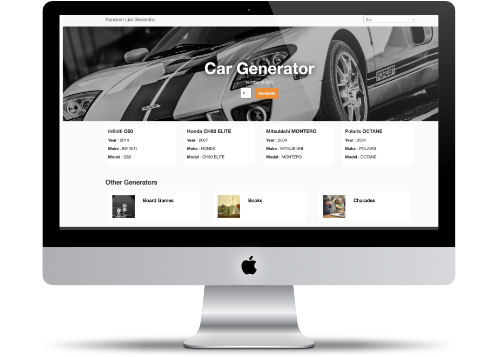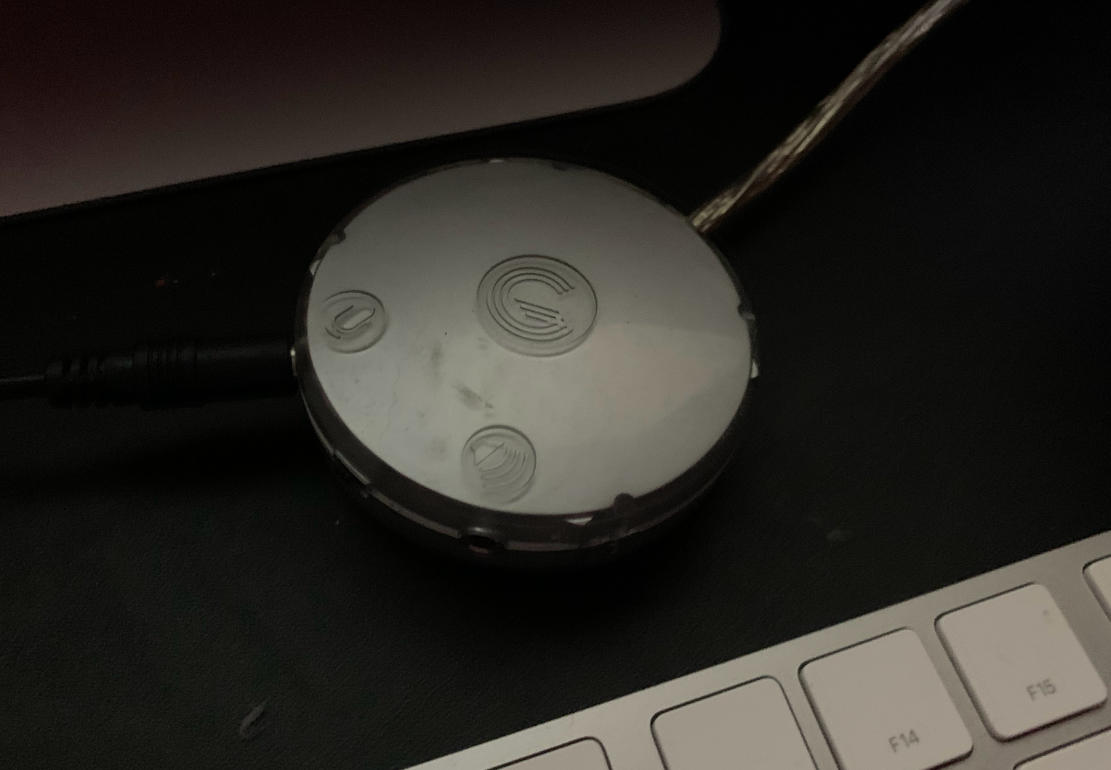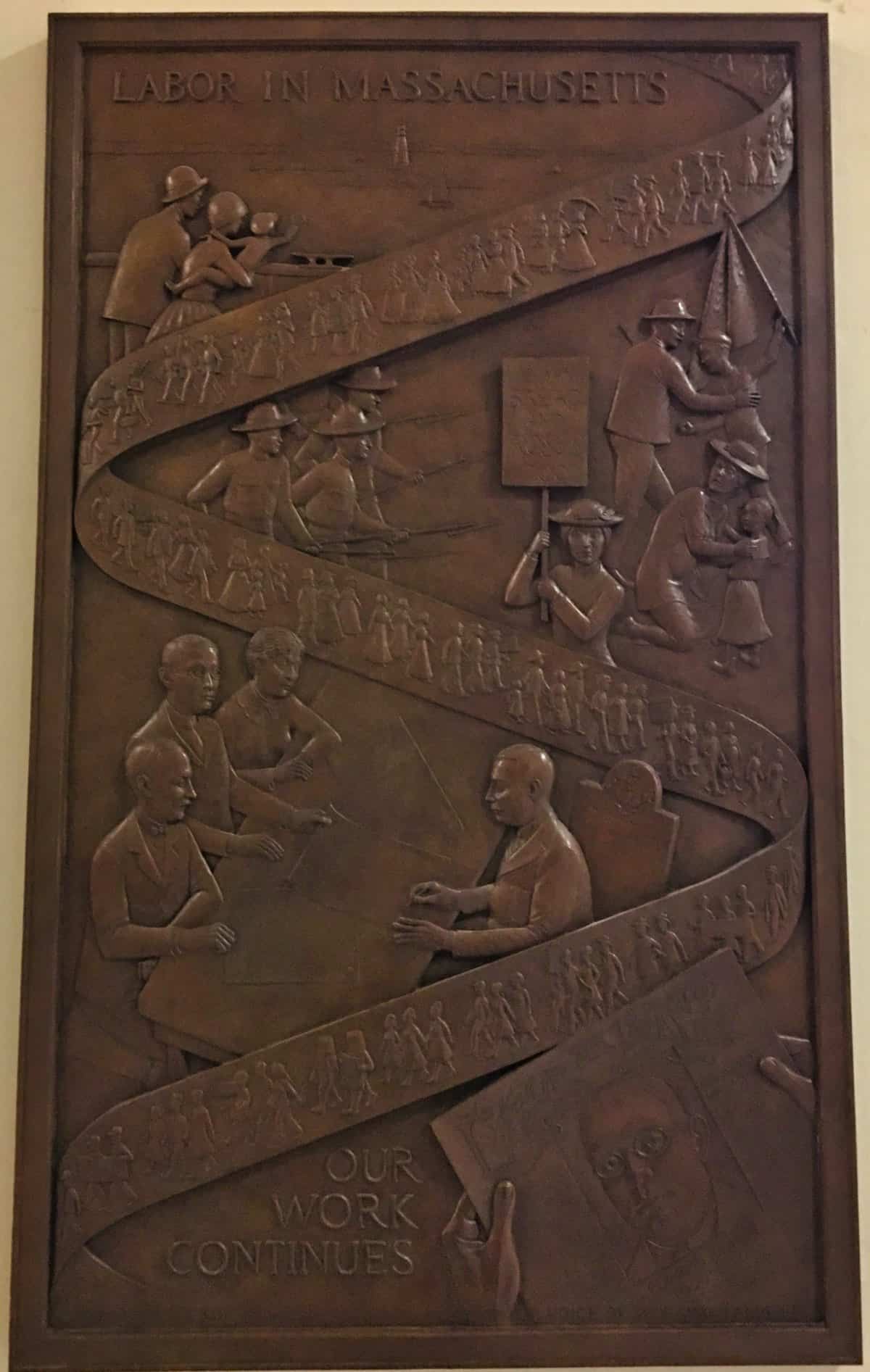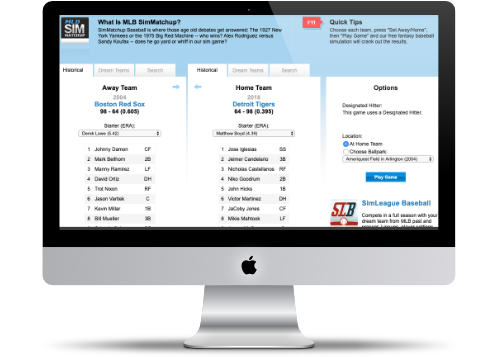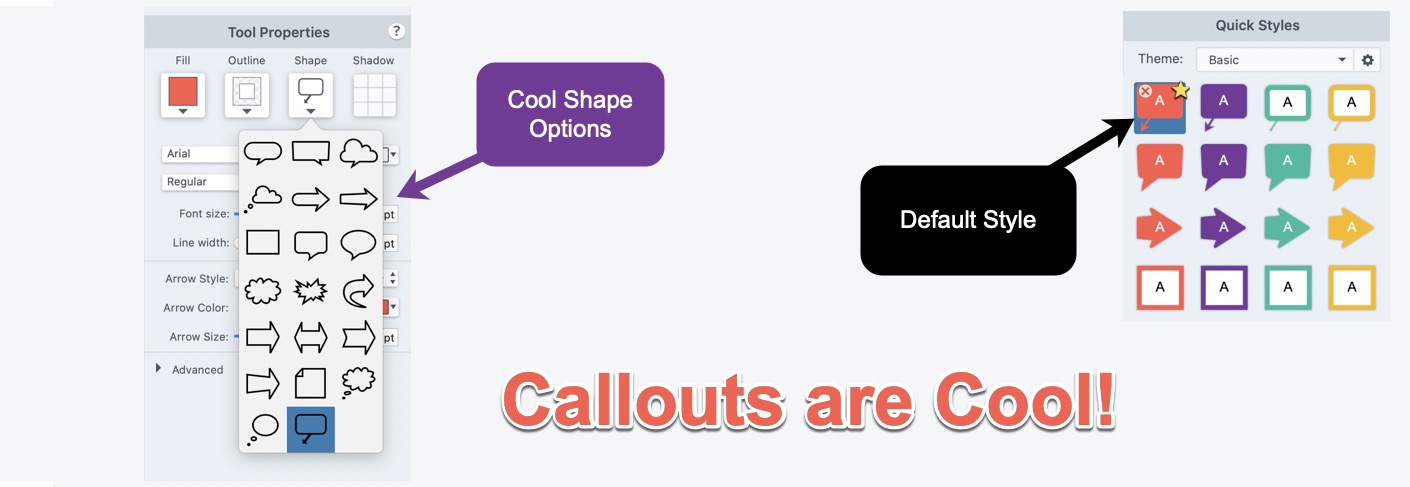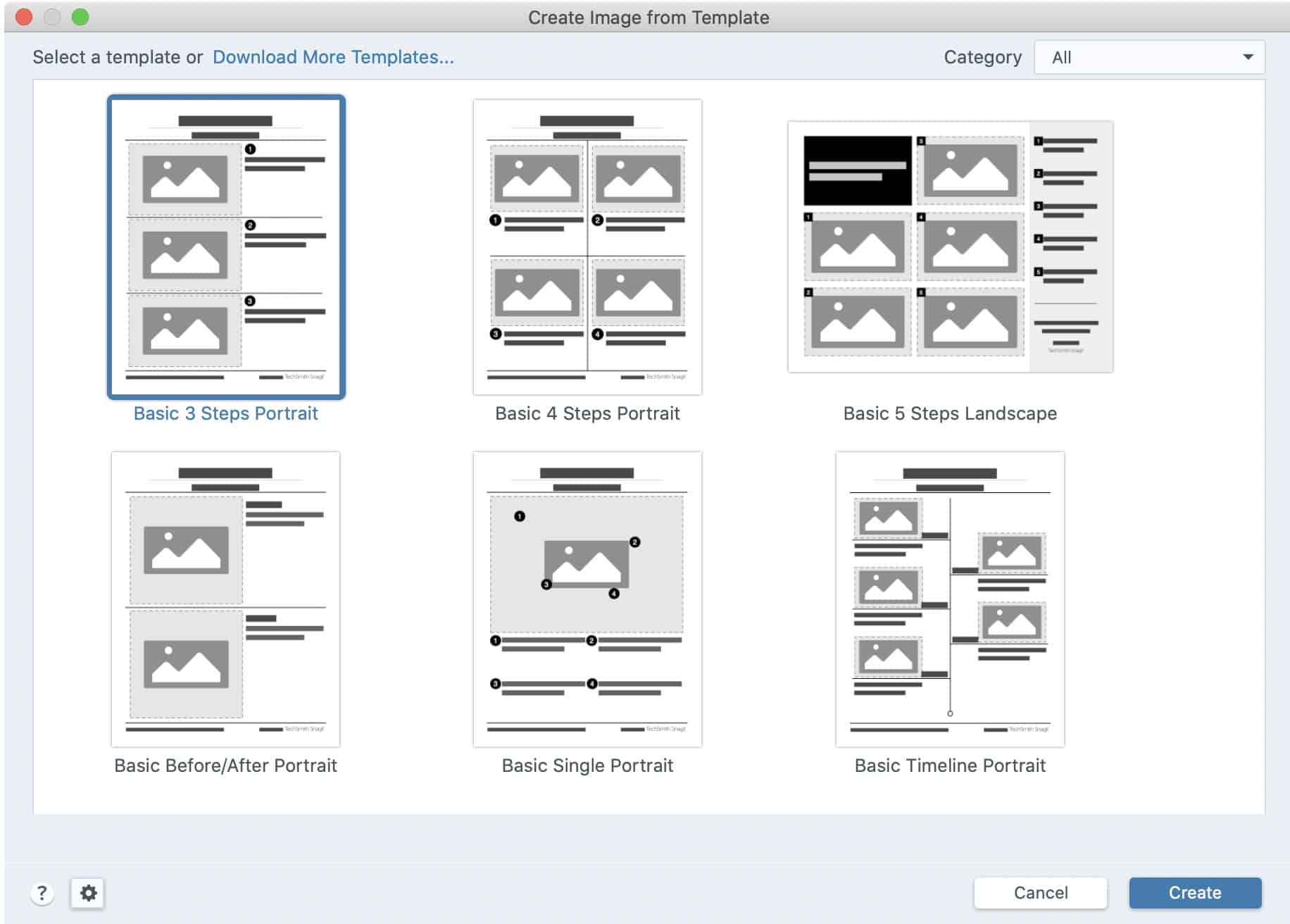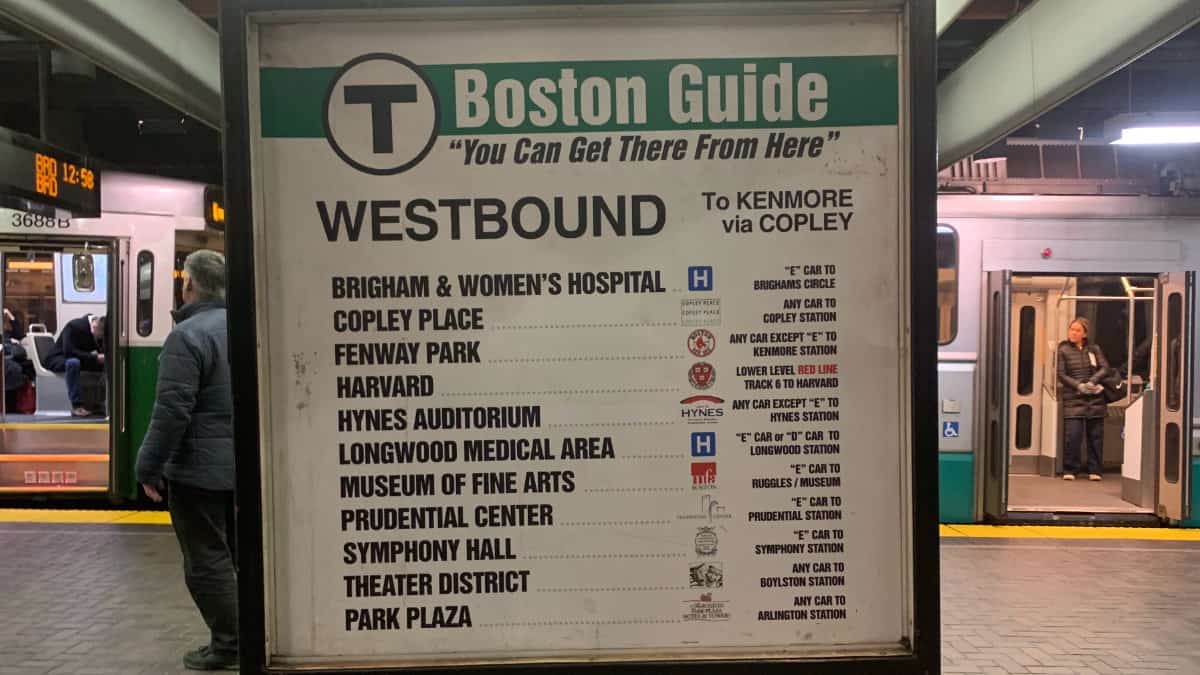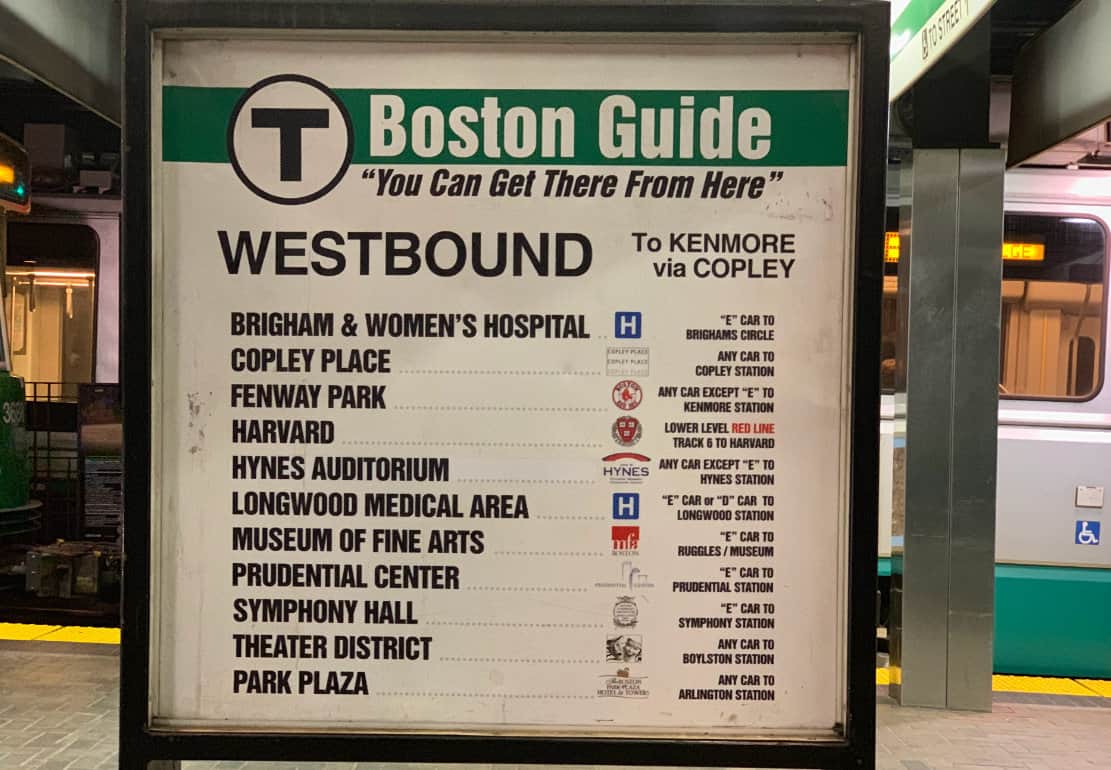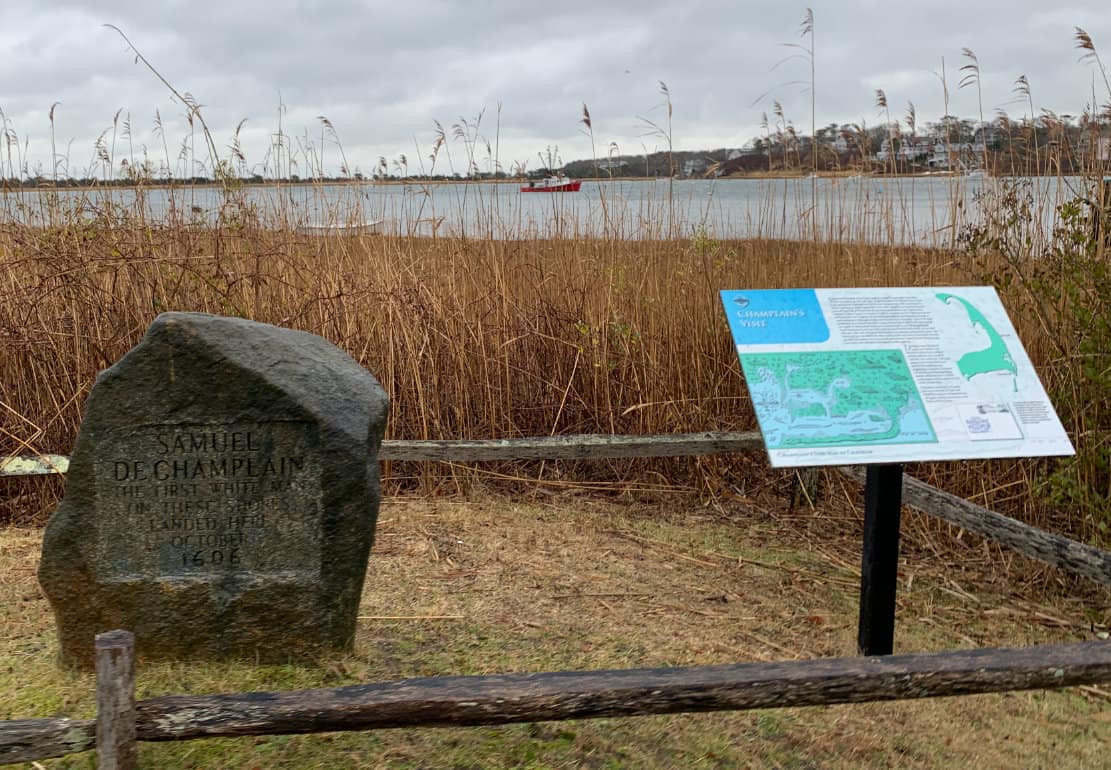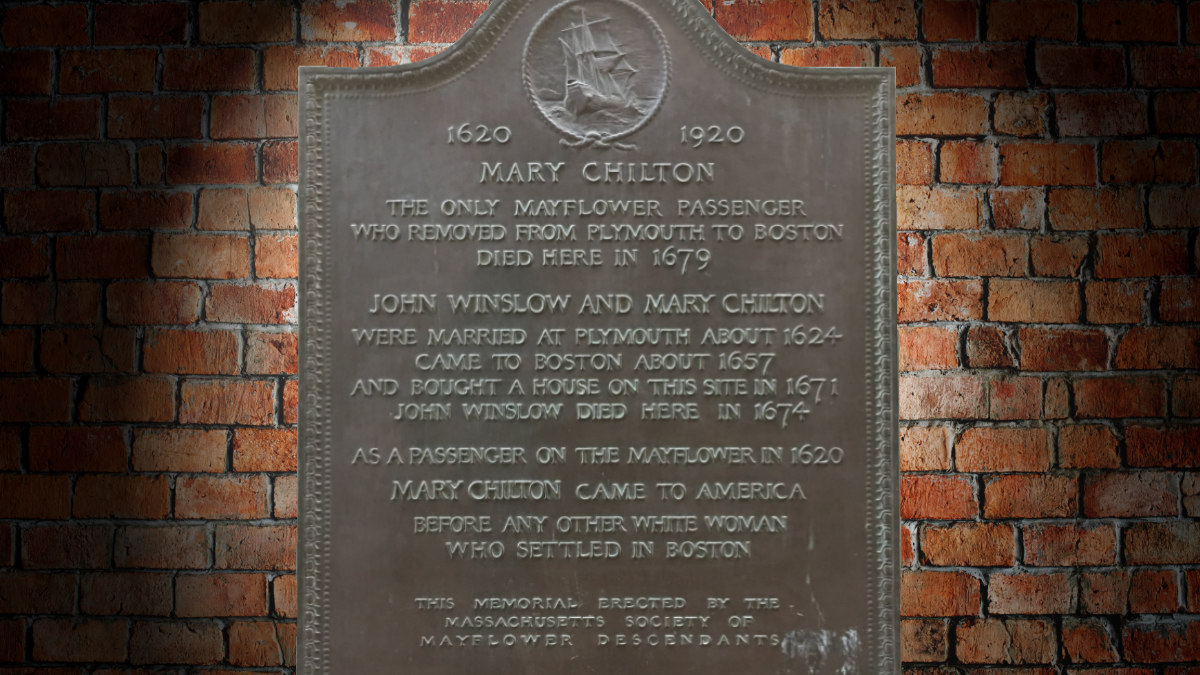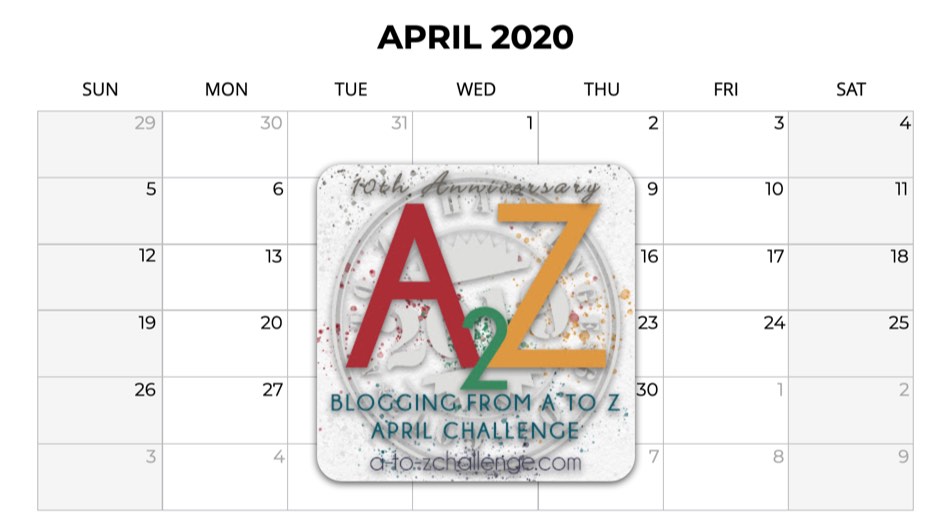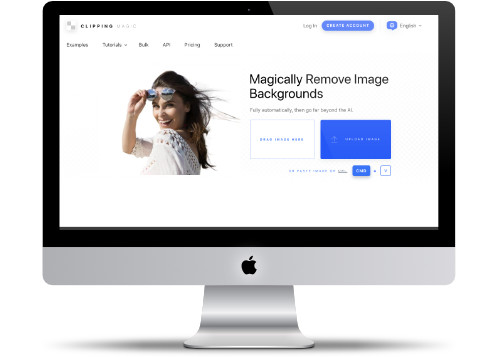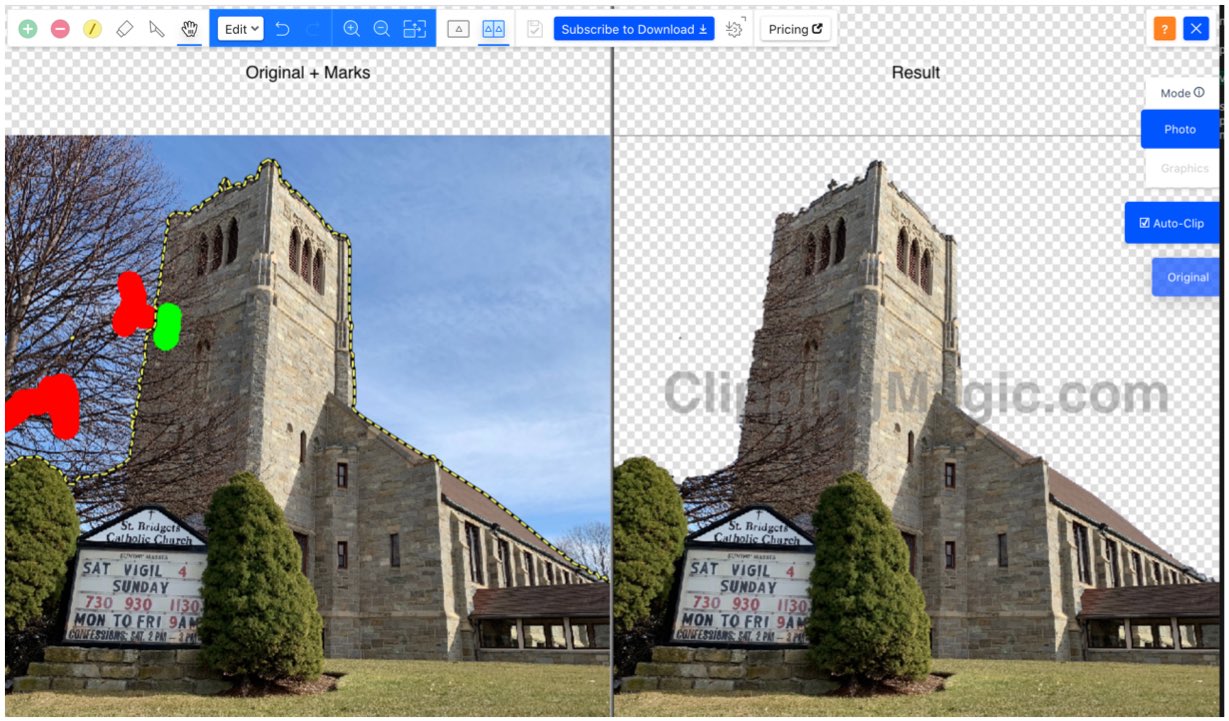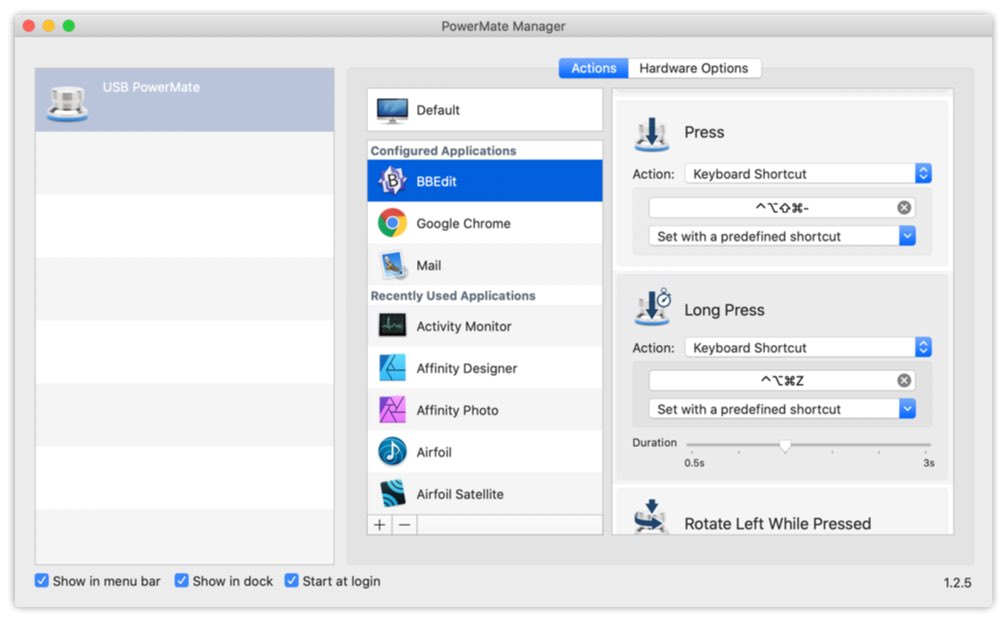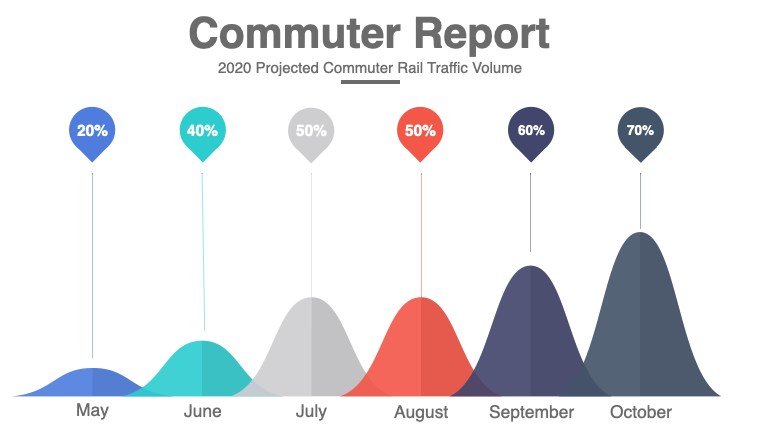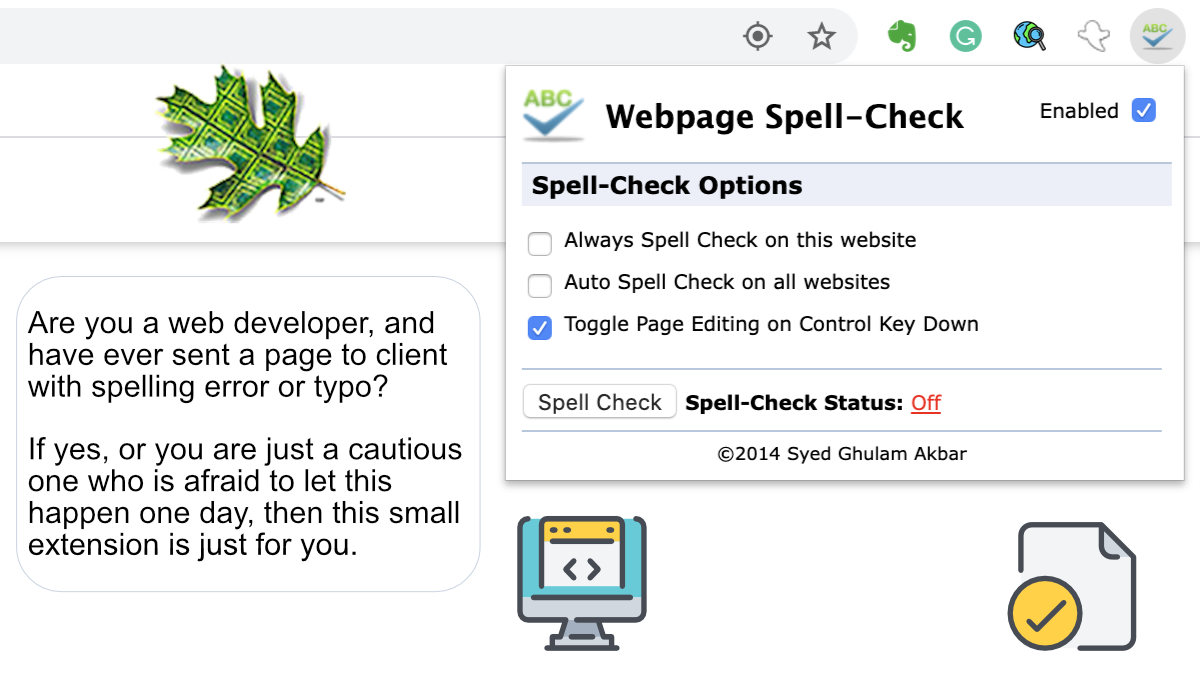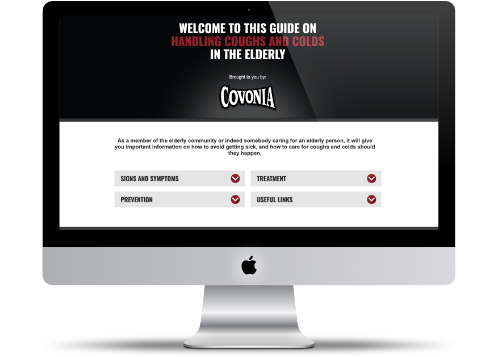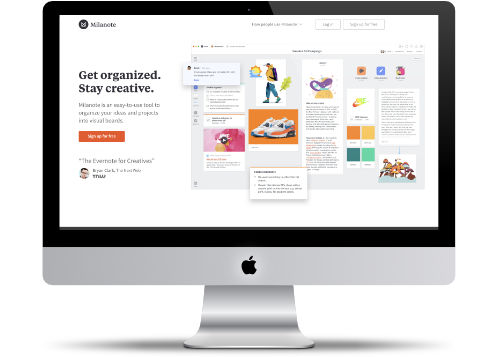back in May of 2020
2020 Garden
May 31, 2020 by cryan.com
This past weekend we put the finishing touches to our home garden. We have had gardens in the past, but this year we double down on the garden skills since we figured this summer we'll be home more often than not.
Here's what the garden looks like today:
Five Key Things We Did This Year
- Fence Area: We cornered off a 9-foot by 12-foot area in the yard with a chicken wire fence, We used the standard Blue Hawk fence post to secure the chicken wire and define the garden area. There are tent stakes at the bottom of the chicken wire to make sure that the fence stays down.
- Raise Beds: There are two 6-feet by 5-ft raised beds in the area. This is where all the vegetables will be growing. We used two standard 8x8x12 and 8x8x10 boards, both boards were cut in half.
- Landscape Fabric: On the ground we put down a garden fabric to cover the entire area. This is to prevent weeds in the ground from taking over space. We cleared out a lot of vine in this area.
- We used Sta-Green Flower & Vegetable Garden Soil from Lowes. We put in 6 bags for each raised bed. We purchased a total of 12 bags. The bags weigh 55-60 pounds depending on the density of the soil. (Total weight is 660 lbs to 720 lbs!)
- We grew some of the seeds that we purchased at Burpee. We used the Jiffy Seed Starter GreenHouse to grow some of the plants. We started a couple of weeks early and not all the seeds were growing when we planted them in the ground. The Greenhouse has a cover that isn't secure. We put a rock on it as we kept the tray outside on the deck.
Random Car Generator
May 30, 2020 by cryan.com
Recently I have been getting a surge of "Dealer Processing" phone calls, trying to sell me, extended car warranties. No Matter What I do or say they keep calling back. Now, thanks to the Random Car Generator, I can play around with them more with a different car every time they call.
Website Description
You have stumbled upon the random car generator. This free online tool allows you to generate as many (or as few) random cars as you desire. Doing so is as easy as pie. Simply choose the number of cars you'd like to be randomly generated, click on the button and they will automatically appear for you. While there are many reasons you may want to use this tool, here are some of the more common ways people use it.
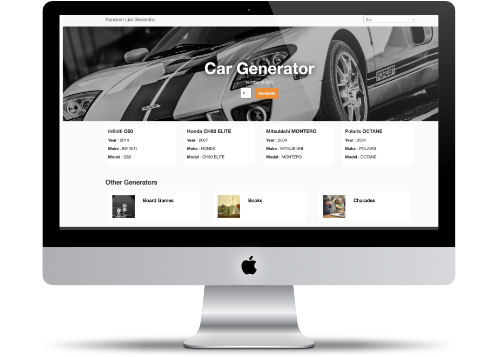 https://randomlistgenerator.com/cars
https://randomlistgenerator.com/cars
Griffin iMic
May 29, 2020 by cryan.com
One of the downsides of a new iMac is that it doesn't come with an audio import. You can no longer connect audio devices as imports - such as microphones or cables connected to a radio.
A long time ago I purchased a Griffin iMic to record audio with my G3 Macintosh . So I thought I take it out and see if it still works for the 2019 iMac computer.
Product Description
iMic is not a microphone, but rather an Input/Output device using a 3.5mm jack, that lets you connect standard audio products such as microphones, headphones, home stereo equipment, VCRs, musical instruments and virtually any other line-level or mic-level audio device. It's basically a 'sound card on a cable' that allows you to record and play digital audio using your USB-equipped computer. Some computers (like the Macintosh iBook, G4 Cube, Titanium PowerBook, and numerous PC laptops) rely on USB for complete audio support; others have limited or no audio hardware. For these computers, iMic can be used for audio input and output.
Edward Cohen Plaque
May 28, 2020 by cryan.com
In the Executive Wing of the Statehouse there is a plaque remembering Edward Cohen's contribution to the labor movement in Massachusetts.
In the 222 years of the Massachusetts Statehouse, there has only been one reported fatality - Edward Cohen. He was a labor leader who was shot in the head as the assassin mistaken him for the Massachusetts Governor.
In 1907, Edward Cohen was the president of the American Federation of Labor and he worked hard to protect children's labor rights.
According to local reports:
On the afternoon in December 5th, he was waiting in the Executive Office waiting to meet Governor Curtis Guild Jr. John Steele came bursting in the room and started shooting around. Bullets flew all over the room hitting the walls and furniture. Two bullets ended up hitting Edward Cohen and Dennis D. Driscoll - another labor leader in the room.
Arthur M. Huddell, president of the International Union of Operating Engineers attacked John Steel and held him until police arrived.
A couple of days later, Edward Cohen was pronounced dead at Massachusetts General Hospital.
Dennis Driscol recovered from his injuries - it took about two months. His first visit after recovering was the State House. A few years later he became the Deputy Institution Commissioner. A public testimonial fund was set up and $10,000 was raised.
John Steele was committed to Bridgewater State Hospital. He was 38-years old at the time of the shooting. There isn't anything else about his life after that.
Six Things I Learned
- Representative Steven M. Walsh sponsored a bill for the plaque. The bill was sign into law on the last day of Governor Jane Swift term.
- Created by Meredith Bergmann
- Installed on October 4. 2009 near the speaker of the house office.
- There are three newspapers on the plaque, these are the headlines:
- 1911 - "The Commonwealth of Massachusetts An Act Related to Employee Injuries"
- 1913 - "The Commonwealth of Massachusetts An Act to regulate Labor of Minors"
- 2006 - "The Commonwealth of Massachusetts An Act Increasing the Minimum Wage"
- The sign that the girl is holding says: "We Want Bread and Roses too" - a reference to the slogan that was used during the textile strike in Lawrence, Massachusetts in 1912.
- Bottom of the Plaque reads, "Dedicated to the Massachusetts AFL CIO in Voice of Working Families." This is hard to read while looking at the plaque.
Wingaersheek Beach
May 27, 2020 by cryan.com
Last summer we ventured out looking for a good ocean beach. We heard a lot of good things about Wingaersheek Beach in Gloucester, Mass. We decided to pack up the car and check it out.
The beach is .6-mile long but has limited parking. It features beautiful views of the Annisquam River. There are plenty of large rocks along the shoreline to explore sea life. It's New England water, so it will be cold.
Things We Learned about Wingaersheek Beach
- Highly recommend arriving early for the best parking spaces. (Best to arrive before 9 am!)
- Pay attention to the tides time before you go so you don't pick a spot and have to move later. (Use the Annisquam Lobster Cove Tide Information on the Massachusetts Marine Transe Tide Chart)
- There is a snack shop just off the beach. We brought sandwiches in via cooler. The snack shop was a long walk from the beach and we only visited it late in the day to get ice cream.
- Just off the distance is the Annisquam Lighthouse. It opened in 1801 and is one of the oldest lighthouses on the Gloucester peninsula.
- It cost $35 to park at Wingaersheek Beach on the weekends. (2020 Parking Rates)
- The roads near the beach are very narrow. The nearest gas station is 6.6 miles away! Make sure you have plenty of gas!
- Don't forget to bring games to play while on the beach.
Directions to the Beach
Easy Directions to the Beach
Take Rte. 128 to Exit 14. At the bottom of the ramp, take a right onto Rte. 133. About a mile on the left you will see a small traffic island with a sign saying Wingaersheek Beach. Take this left. This is Concord St. Follow until you reach another traffic island on the corner of Concord and Atlantic St. Take a right. Follow this along to the beach.
House of Worship
May 26, 2020 by cryan.com
One of the big surprises in Massachusetts phase one reopening is that house of worship can now open. There are some important rules that they must follow - at least in phase one.
This is a surprise as many churches expected to stay close through much of the summer.
Key Rules
- Limited capacity of occupancy in the building - at least 45% of max capacity.
- Social Distancing must be maintained while in Church. Everyone must be 6-feet from each other.
- Face Masks must be worn at all times.
- Reservations are required - so if someone is tested after service others can be informed.
- No singing during services.
- Church must be cleaned after every service.
Complexity For Churches
Many churches are excited to get parishioners back. However all the rules and restrictions are likely to defer people from attending services.
Most parishioners are older and in the key group of people that need to be careful about attending public events. They are likely going to stay home and continue to watch services via Livestream.
Churches take a risk because if a parishioner is later found to have the virus then the church will have a deep cleaning and that could cost thousands of dollars.
Fixed some Classic Posts
May 25, 2020 by cryan.com
I spent some time today reviewing some old blog posts. Some of these were old and needed some refreshing updates.
I fixed up:
Here are my notes on these posts:
- Fixed a lot of the spelling and misc sentences that just didn't make sense. Maybe it made sense when I was putting it together, but definitely not now.
- Updated the images so that the post looks good on Desktop and Mobile
- DIdn't add any additional content - I would like to update the pictures, as when they were taken I wasn't thinking of posting it.
- Corrected data from comments that people left in the post
- Updated some basic phrases
Saint Bridget School Variety Show
May 24, 2020 by cryan.com
In these crazy times it's nice to see that there are some schools doing things to keep the student body connected.
At Framingham's Saint Bridget School, the students and faculty recently participated in a variety show. This event had a great turn out and featured some talented acts.
This event, among others, is helping bring together students in these challenging times.
 Watch Now
Watch Now
Check out the variety show
Check out the Variety Show on YouTube.com.
MLB Simulator
May 23, 2020 by cryan.com
This year has been a tough year for Baseball fans, it looks like it will be another month before the games resume to some level of normalcy.
WhatifSports.com has a cool Baseball Simulator that allows you to get into the game. You can put teams against each other to see who would win the games.
Ever wondered what would happen if the 2004 Red Sox played against the 2019 Washington Nationals? What would the pitching be like? How about if you switched between home-field advantage? You can now find out which one is the better team.
Website Description
SimMatchup Baseball is where those age old debates get answered: The 1927 New York Yankees or the 1975 Big Red Machine -- who wins? Alex Rodriguez versus Sandy Koufax -- does he go yard or whiff in our sim game?
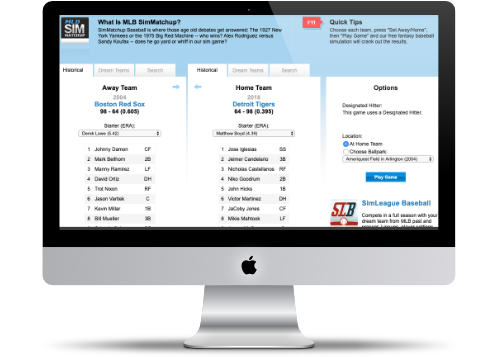 https://www.whatifsports.com/mlb/
https://www.whatifsports.com/mlb/
Snagit 2020
May 22, 2020 by cryan.com
TechSmith release Snagit 2020 officially on October 22, 2019. There has been five updates since then with the latest update on May 12, 2020.
This week I have been playing around with Snagit 2020, and thought it would be interesting to see what changes were not announced from Snagit 2019.
Here are some of the new things I have found
Snagit Library
Right Clicking on images in the Snagit Library has 3 new options:
- New Share Options - Share Images to Microsoft Word, PowerPoint, Outlook, Pages, Keynote, Messages, AirDrop, Add to Photos. Additional options are available if they are configured (DropBox, Box and Slack)
- Combine in Template - Users can now pick from layout options to showcase multiple images. Only the templates that match the number of images selected are displayed.
- Create Video from Images - You can now voice over screen shots so you can explain the error.
Output Settings
Snagit has a share feature that makes it easy to share a modified image within the application. In this release, they add a few new locations to easily share to Microsoft Word, Microsoft PowerPoint, Microsoft Outlook, Pages, Keynote, Box and Slack.
For Slack and Box, you will need to configure your account options in the Preferences panel. Slack integration will require permissions from the App Manager before installing it.
Callout Shape
There is a new Callout Arrow shape. This means you can have a text box with an arrow pointing to a place on the image. It's a simple feature that I can see using a lot. It saves the trouble of having two objects - an arrow and a text box.
You can have the arrow be a separate color than the text box.
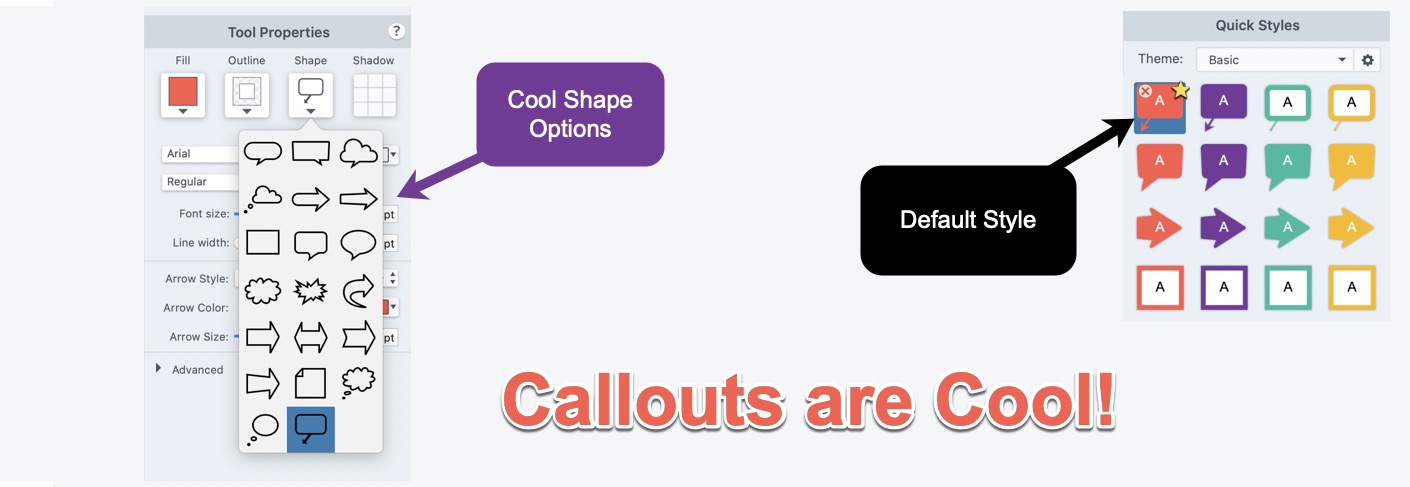
Visual Guides
Visual Guide Templates are an exciting feature in this release. Basically they allow you to combine images to tell the story of your bug/feature.
In this release there are 13 different templates. You can download the additional template as part of the TechSmith Assets for Snagit for an annual fee of $49.
One template that I think will be useful is the Meme one. Now it will be easy to create Memes and instantly share in Slack.
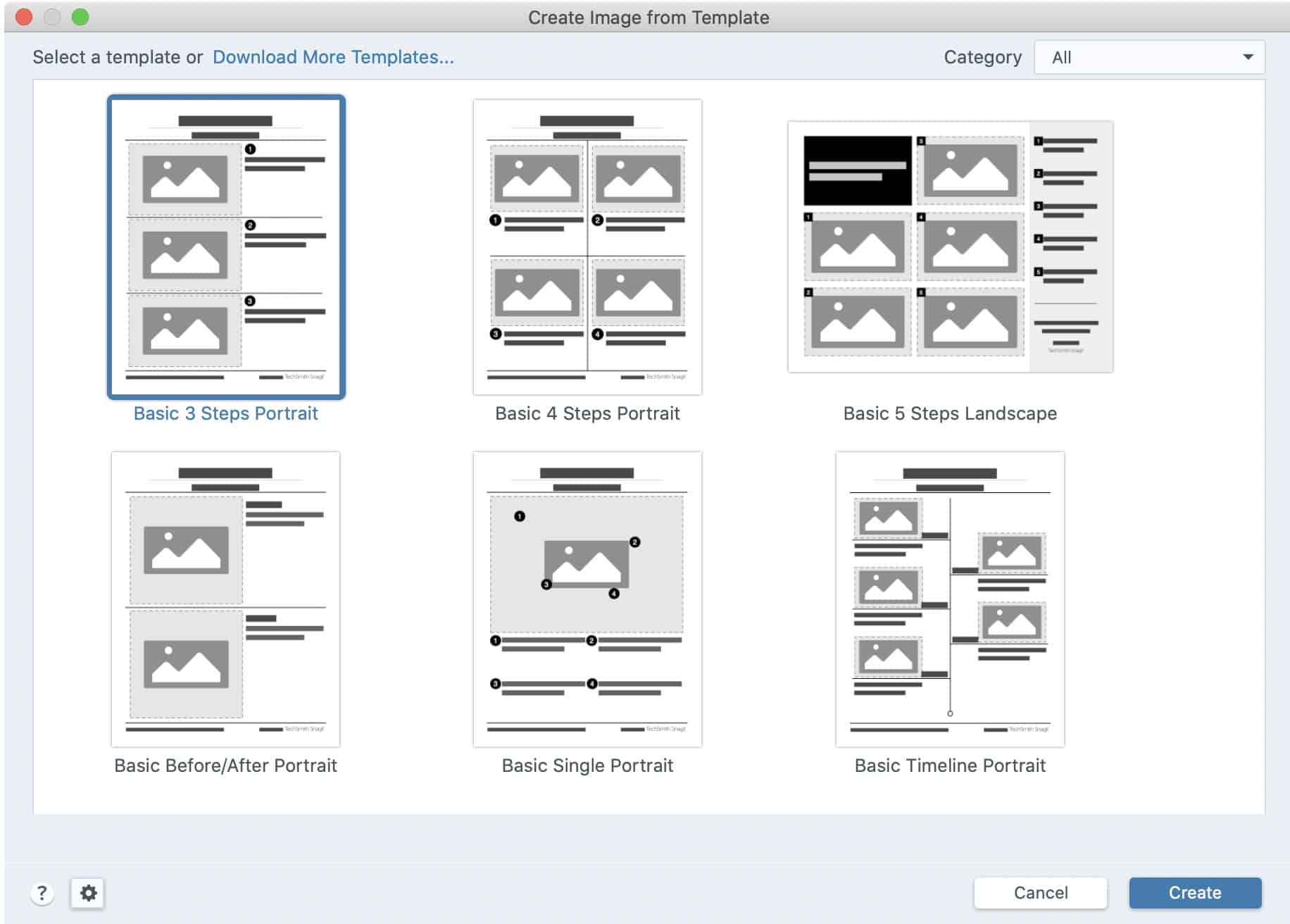
Better than 2020?
I would recommend getting Snagit 2020, just for the templates and the new callout. I don't use the Shared Library feature much. Most of the time I drag images out of the library to the desktop.
The slack integration is cool, but I'll need to have an administrator enable that. For me, it's just as easy to drag/drop the image to the Slack window.
Boston Guide Sign
May 21, 2020 by cryan.com
Boston is a confusing city to travel around. It can be hard to know which train to take to go to some popular locations.
For example, which Green Line train should you take to get to Fenway Park? What's the best train to the Theater District?
At the Park Street MBTA station, there is a cheat sheet sign on which train to take to many popular destinations.
Not Available in All Stations
I haven't seen similar signs in other MBTA stations. All the stations have maps to the various MBTA stops, but only the Park Street station has a guide to popular destinations.
Samuel De Champlain
May 20, 2020 by cryan.com
Samuel De Champlain was a European explorer that traveled back and forth from Europe to the "New World." He is credited for discovering Quebec and New France on July 3, 1608. (New France is the territory that people call New England today.)
In Chatham, Massachusetts there's a monument where Samuel De Champlain made his first landing.
Fun Facts about the Monument
- The monument was installed as part of Chatham 250th Celebration on August 25, 1962.
- During the unveiling ceremony about 40 residents did a re-enactment of Samuel De Champlain and the American Indians.
- The plaque was installed next to the monument in 2012 - during the celebration of Chatham's 300th anniversary.
- On the plaque is a map of Chatham that Samuel De Champlain made in 1608.
- The Monument and Plaque is located next to Chatham Harbor Master.
- The small parcel land that the monument is on is owned by the Town of Chatham. The fence area is only 435.6 sf.
- After landing on the shores, he called the area "Port Fortune." A room at the Old Harbor Inn has that name.
Text on the Plaque
Here's the text of the plaque that was installed in 2012:
Samuel de Champlain was a French explorer, navigator, map maker, journalist, artist, and soldier. In 1605 and again in 1606 he sailed from Nova Scotia to Cape Cod exploring and mapping much of the coast along the way while searching for a site for a permanent French settlement. In his 1605 expedition, he landed along the coast of Cape Cod at Nauset near the present location of the Cape Cod National Seashore Visitors Center. In October of 1606, he returned, this time visiting the shores of Monomoit, now Chatham. He described the harbor as not being deep enough to start a settlement. Although he stayed for only ten days, Champlain explored the land, described it in his journal, and made a map and drawings of what he saw thus leaving us a wealth of information that was so accurate that we can still recognize Mill Pond, Oyster Pond, and Great Hill today. He described the land as hilly and wooded with oak, cedar, and a few pines. Wild grapes were common as were beach plums. The harbor and bay were filled with every variety of fish and oysters. Game birds were also plentiful. The natives were not so much great hunters as good farmers. Primary crops were beans, corn, pumpkins, and squash as well as tobacco.
During his stay, Champlain traded iron hatchets and knives for tobacco and wampum and the explorers were supplied with fish, corn, and beans. Although the interaction between the French and the Wampanoag, in the beginning, was positive, a moment of misunderstanding regarding a hatchet ultimately led to a deadly confrontation which resulted in the loss of life on both sides.
Champlain sailed back to Canada and never returned to Cape Cod. In 1608 he went on to found the City of Quebec and became known as the Father of New France.
Massachusetts Path to Reopening
May 19, 2020 by cryan.com
Yesterday Massachusetts Governor Charlie Baker formally announced the four-step process to reopen Massachusetts to the new normal. Each step of the process should last for 3-weeks.
This means that Massachusetts will be back to the new normal around mid-July.
Boston Workers Staying Home
Starting on June 1st, Boston Office Workers can return to their offices - but only at 25% capacity. Major companies are asked to encourage workers to work from home. Prior to yesterday's announcement, several companies have made announcements to that effect:
- Wayfair - September 8, 2020
- Raytheon - No specific date on when Boston area employees will be encourage to return to the office.
- Blue Cross Blue Shield - Some offices may open but they plan to continue encouraging employees to work from home "for the foreseeable future."
- Google - Encouraging employees to work from home until the end of the year
- Twitter - Says staff can continue to work from home permanently.
Fifty-four companies in Massachusetts agreed to keep their employees home long after the restrictions are lifted. This will help the MBTA from being crowded and
Changes around the Office
There's an old saying, "You can never go home again." Well for the thousands of workers that spent time working from home over the past few weeks, the office isn't going to be the same.
As part of the new normal, there will be a lot of changes around the office. Here are just some of the changes recommended by the CDC:
- Temperature checks, Elevator Guest restrictions - Have your temperature check every morning as you walk in the building, and wait in longer lines for the elevator.
- One way hallway - Much like you see in grocery stores, workers will be encouraged to walk down the hallway in one direction. (I don't know how this will be enforced!)
- Social Distancing Desks - Things may have to be rearranged so people aren't sitting next to each other. Open Office concept isn't good for social distancing.
- Cleaner Air - Many larger building did some HVAC upgrades in April/May to help circulate cleaner air throughout the building.
Full information on the Safety Standards for Office Spaces is available on the Mass.gov website.
The MBTA Plan
The MBTA plans to resume a modified FY20 full schedule in phase 3, which is about 6-weeks from now. This modified schedule most likely will mean no express trains.
Prior to Phase 3, the MBTA Commuter Rail will on a reduced schedule and then add additional trains in Phase 2. Currently there are only 4 trains that run in the morning,
I would expect that commuters would be waiting until after the July 4th holiday weekend to start taking the train back in - at least those that plan to visit the office.
Test Description
May 18, 2020 by cryan.com
The best way to write up ticket testing - for QA - is two simple steps:
- What do you want QA to test?
- What is the expected outcome?

Example Test Situation
As a new user, go to Google.com and click on the Sign In Button
You should see that: English (United States) should be the default language
Simple Steps To Get
By using these steps, it gives clear guidance to the QA Team on how to properly test the code change. The "Expected Results" helps clarify the specific change that was done.
Note: QA is still free to do exploratory testing around the change - time permitted. The expected results help clarify the specific changes that were made.
In the Past…
I have encountered a lot of issues that had vague testing descriptions that lead to a lot of unnecessary interactions between QA and Dev. Basically it wasn't clear exactly what was changed and how the functionality should work.
Tree Stump Removal
May 17, 2020 by cryan.com
The past couple of weekends I have been busy removing various tree stumps from our yard. These were trees that were growing that should have been removed years ago.
I removed about seven stumps. Some were challenging many were able to get out without any tools.

Four Tools
- Flat Shovel - helps dig around the stump and cut some of the roots.
- Hack Saw - Makes a difference in some large pieces.
- Regular Shovel - for digging around the stump.
- Gloves - Good gloves help you get a good grip on the tools.
Four Things I Learned
- Key thing is to cut off the big roots around the stump. Realistically many roots go well deep in the ground. Over time they will disintegrate and help enrich the soil.
- The flat shovel helps cut off the little roots. The saw really helped get the bigger roots. I had to get on my knees and dig around the roots so that I could use the saw.
- A sharper saw makes the project go better. So if you hadn't sharpened the saw in a while, my advice is to do it before you get started. It will make a difference.
- After the stump is gone, put some twigs and things in the soil to help build nutrients. Then bury the twigs with some of the soil you removed.
SVG Icons
May 16, 2020 by cryan.com
Finding good website icons can be hard. You want good icons for social media and other objects. You also don't want to spend a ton of money on something that you're just going to use for one time.
VisualPharm, part of the icon8 family, is here to help. They have a huge collection of icons available for free. These icons are in SVG format, which basically means that they will scale very nicely no matter how small or large that you make them.
The only requirement they have is to put a link someplace on the page back to icon8.
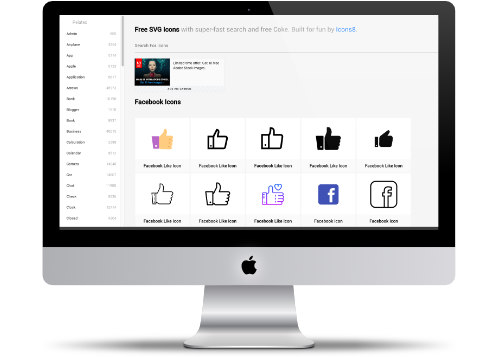 https://www.visualpharm.com/free-icons/
https://www.visualpharm.com/free-icons/
AirFoil
May 15, 2020 by cryan.com
Have you ever wanted to play audio on your Mac to your iPhone? You can't simply connect the phone as a Bluetooth device.
You need AirFoil
Things I Have Learned Using AirFoil
AirFoil is not the best tool for video playback. The sound will always be out of sync to the video clip, even if you use the audio delays.
The iPhone and Mac have to be on the same wireless network. If you don't see your iPhone in the device window it's most likely because it's not on the same WiFi network.
In addition, your iPhone has to have the iOS Satelite app open in order to be discovered.
You can pick the sound source to be from a specific application to the System Audio. The application is neat because you can play music from iTunes to an external device while keeping the local system sounds to the computer.
AirFoil allows users to adjust the sound volume on the device on the computer, so you can play music on the Apple TV on the other side of the house and control the volume.
Mary Chilton Tablet
May 14, 2020 by cryan.com
Near the corner of Devonshire Street and Spring Lane is a tablet for Mary Chilton. She was a passenger on the Mayflower that later moved to Boston.
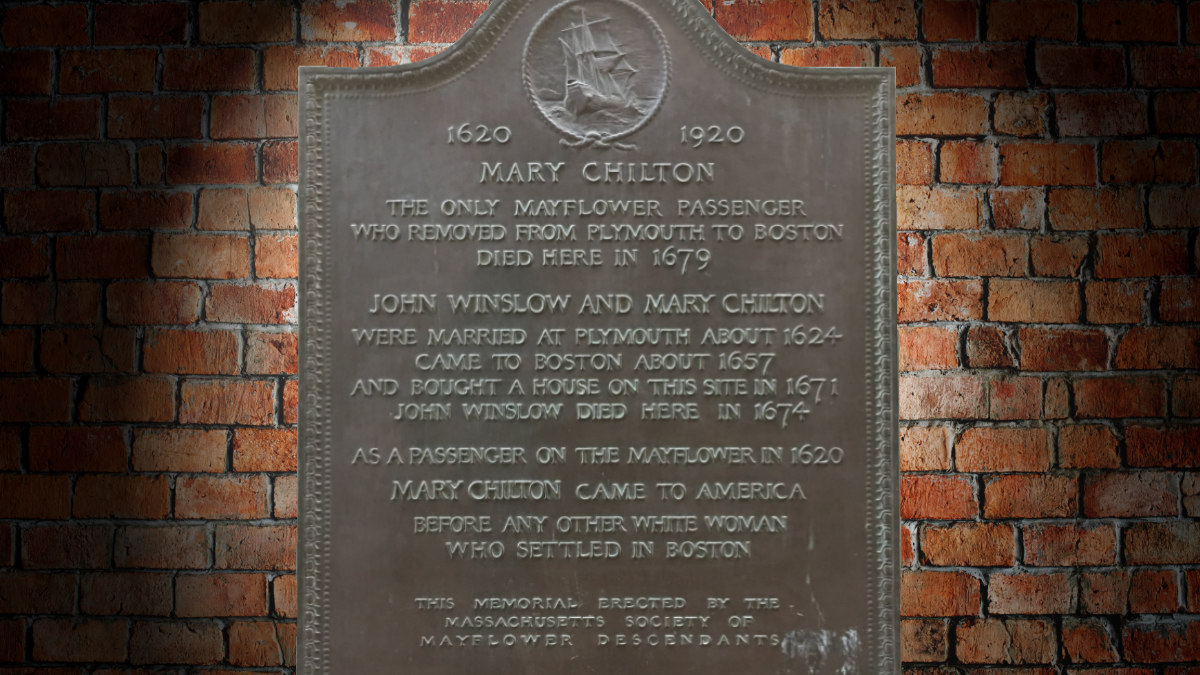
Five Fun Facts About this Tablet
The tablet was unveiled on October 23, 1924. Arthur Winslow, the ninth in descent from John and Mary Chilton Winslow did the unveiling.
The tablet was made by John F. Paramino - he did many sculpture work around Boston. Commodore John Barry Monument, The Declaration of Independence, Founders Memorial, World War 2 Memorial and many others.
THe tablet is 35" in height and 30" in width.
The tablet was placed and paid for by the Massachusetts Society of Mayflower Descendants
After the tablet unveiling ceremony the program continued at the Old South Meeting House, just a few blocks from the Mary Chilton lived. The Old South Meetinghouse is the only Boston Church to have the honor of having a Mayflower passenger as a member. (The Old South Meeting House was actually built 50 years after her death.)
Four Fun Facts About Mary Chilton
She is believed to be the first settler to touch Plymouth Rock. There are
Born on May 31, 1608, in Sandwich, United Kingdom. Her father died when the Mayflower was anchored in Provincetown Harbor and her mother died shortly after.
There is a tomb in Kind Chapel Burying Ground that has the names of John and Mary Chilton Winslow. However, George Ernest Bowman, the secretary of the Mayflower Society in 1924, has publicly stated that there's no conclusive proof that Mary Chilton. (Even the Pilgrim Hall Museum says, "THey may be buried in the old Winslow Tomb in King's Chapel Burying Ground, Boston")
There are many paintings of Mary Chilton leaping from the boat to land on Plymouth Rock before the other Pilgrims.
Plaque Text
The only Mayflower passenger who removed from Plymouth to Boston
Died Here in 1679
John Winslow and Mary Chilton
Were married at Plymouth about 1624 came to Boston about 1657 and brought a house on this site in 1671
John Winslow died here in 1674
As a Passenger on the Mayflower in 1620, Mary Chilton came to America before any other white woman who settled in Boston
This Memorial erected by the Massachusetts Society of Mayflower Descendants
Salem Witch Museum
May 13, 2020 by cryan.com
One of the popular places in Salem, Massachusetts is the Salem Witch Museum. Its a place where people can learn all about the 1692 Salem Witch Trials. It's a perfect first stop when you arrive in Salem, Massachusetts.
People learn about the Salem Witch Trials through a three-dimensional audiovisual presentation with life-size figures of the events surrounding the audience. You learn all about the events of the summer of 1692.

Ten Things I Have Learned About the Museum
- The building was built in 1825 as the Second Unitarian Church of Salem. It was used as a Church until 1902. It was unoccupied for many years and it 1957 the Salem Antique Car Museum took over the building.
- On October 22, 1969, the was a major fire at the museum. The fire caused $300,000 worth of damages to the building and property. Many priceless cars were totally destroyed. The fire completely destroyed the museum.
- In 1971, Thomas and Holly Mulvihill purchased the building to start the Salem Witch Museum.
- For many years, they owned a gift shop in downtown Salem. Every day tourists would come and visit Salem and asked them about the history of the Witches in Salem. They felt a need for a museum to help educate people about what really happened at the Salem Witch trials.
- It cost the Mulvihills $250,000 to restore the building from the fire. ($1,651,990.98 in 2020 value) Once the base of the building was set up, they hired a bunch of local artists to create all the cast of characters on display.
- The Salem Witch Museum first opened its doors on May 8, 1972.
- There is a new show every 1/2 hour and each show lasts 22-minutes. We have found that for young kids (under 6-year-old) it isn't a great show - some kids may get scared because the room is dark most of the time.
- The narrator of the show is author Charles M Fair - an American neuroscience researcher and writer. From his obituary - "He was a multitalented man with a varied career: editor, poet, banana importer, computer-company executive, scriptwriter/ narrator, historian, and neurology researcher at Massachusetts General Hospital."
- Since 1980, the museum management has been operated by Biff Michaud. Biff is responsible for helping turn Salem into the Halloween central. Working alongside the Salem Chamber of Commerce he helped create "Haunted Happenings." An event that started out as a one-day family celebration that is now a month-long party.
- The Museum is in Fallout 4 "Museum of Witchcraft." The museum is located in the northeastern area of the Commonwealth in section 2287.
Greater Boston Chamber of Commerce
May 12, 2020 by cryan.com
Last week, I blogged about how Massachusetts Commuter Rail would return to near normal by the end of October.
This was assuming several events would happen that would help build confidence for commuters to ride the commuter rail.
- MLB Returns in July - Baseball is back things are going to be okay. It's fine that there are no fans in the stands. Baseball is back. (This looks to be on track!)
- Vaccine is Near - Sometime in September, there will be some major announcement on how one of the vaccines is showing promising signs and helping critical patients in some hospitals. (Still too early to call on this!)
Greater Boston Chamber of Commerce
Last week the Greater Boston Chamber of Commerce made public the presentation "The Massachusetts Way Forward." This is a 27-page document that covers various topics:
- Testing
- Childcare
- Transportation
It's a good read on what the barriers are with reopening and some of the concerns that businesses have with moving forward.
Reasons Why Commuters May Avoid the Commuter Rail
It's expected that the commuter rail may limit the number of passengers. This may cause some train delays going to/from Boston.
- Uncertain Morning Commute - If the trains restrict the number of travelers per car that means that they will now carry fewer passengers. It's possible that trains will not be able to stop at certain locations because they are "full." Commuters may want to avoid arriving late to work.
- Uncertain Evening Commute - How will the MBTA handle large crowds during the evening commute? What about happens if you miss your train, because of passenger limits?
Find Empty Name Ids
May 11, 2020 by cryan.com
One of the challenges with writing any QA automation is XPaths. They are essential to finding elements on a page. You need them to verify functionality or to take some action - such as clicking a button.'
The XPath helps automation find that location, it's primarily built using name ids. The reason name ids are important is because they are supposed to be unique on a page.
More often than not, Developers will leave out adding name ids. This means that QA has to use the full XPath location. This now makes the automation code risky because if someone makes a simple change to the page - such as adding a new element, the automation test may fail. This is because the XPath flow is broken.
Use JQuery to Help with Ids
If you're testing a site that uses jQuery, you can run this simple script to find all the areas of the page that don't have a name ID:
$('*:not([id]):not([class])').css("border","2px solid red");
To use this simply open up the Chrome console panel and paste in the above code. If the page element doesn't have an ID or class, the element will get highlighted in red.
Not every single DIV tag needs a class or ID, but this is a good technique to find out where they are missing on the page.
Bookmarklet
Here's the code in a bookmarklet format, so that you can run it whenever you want:
javascript:$('*:not([id]):not([class])').css("border","2px solid red");
If you know about Bookmarklets, then you know that you can simply Drag/Drop this to your Bookmark toolbar: Check Name IDs
Knowlegde is Powerful
Knowing the availability of empty DIVs without a name ID can help with the automation process - QA can now request an ID in all the key points in the web code.
Simply take a screen shot and ask Devs to put name IDs where needed.
A-Z Challenge - 2020 - Reflection
May 10, 2020 by cryan.com
This year's participation with April's A-Z Blog Challenge wasn't a 100% success. I completely forgot about the challenge until a couple of days into the challenge.
I didn't really plan out the month that well.
I did manage to get most of the posts in April to conform to the rules of the challenge, but had I prepared in advanced I would have gotten better content.
Check out all the A-Z Posts since 2016.
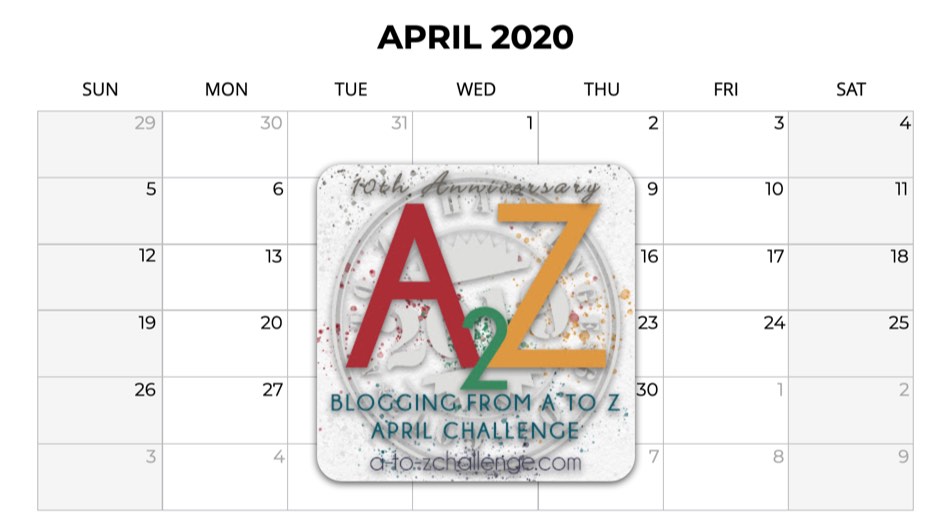
Four Things I Would Do Differently
- Plan to Win - The COVID-19 certainly distracted from the whole A-Z Challenge and I checked out several blogs that participated in the contest and they didn't post their content on a regular schedule.
- Promote More - I had some great content and would have been better to promote it on various social media accounts.
- Research More - I had a hard time finding good topics for the M, and T letters.
- Do it Not Do - I have to think if it's worth doing the challenge next year. I didn't generate much traffic and there wasn't much feedback on doing the challenge.
Clipping Magic
May 9, 2020 by cryan.com
A couple of years ago, I blogged about the remove.bg tool, an online service which made it really easy to remove people from backgrounds.
It's a good tool, but it only dealt with people's faces. What if you wanted to remove backgrounds from other objects? Plus you couldn't do any editing to fix up the removal tool.
Clipping Magic does a great job with removing the background and offers a lot of more.
If you using the remove.bg tool, you should upgrade to Clipping Magic.
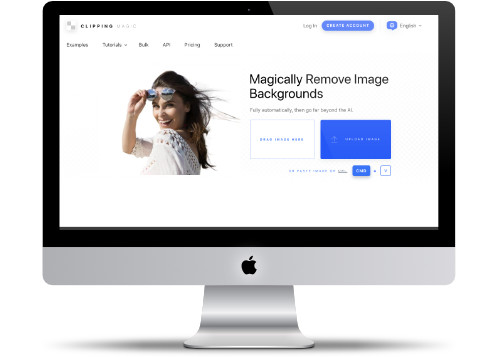 http://www.cryan.com/daily/2020/ClippingMagic.jpg
http://www.cryan.com/daily/2020/ClippingMagic.jpg
Clipping Magic Editor
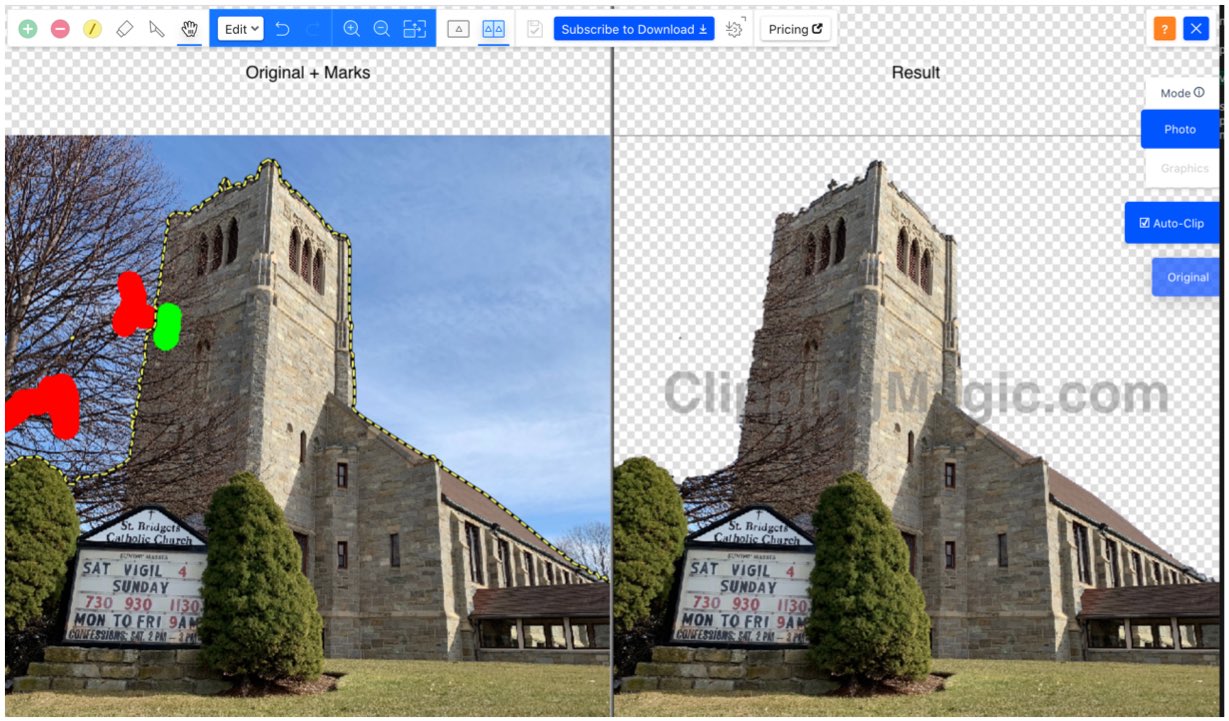
The Clipping Magic Editor gives the user the power to determine what additional areas that I want to be removed from the picture.
Tools Available:
- Keep Tool - Used the bush to fix areas that were removed.
- Remove Tool - Remove additional areas.
- Hair Tool - Clipping Magic Exclusive! Keep those hair bits in the picture.
- Eraser - Removed any Keep/Remove touch ups that you did. This doesn't impact the removal that was done via AI.
- Scalpel Tool - Manually adjust the clip on any image in spots where the edges are too faint or noisy to use the Keep or Remove Tool.
Note: You can toggle between the Keep and Remove tool with the spacebar. Great way to do fine editing without having to keep going to the top menu.
Subscription Service
Clipping Magic isn't free. There are three plans to choose from and pricing starts at $3.99 a month. So for about the cost of a fancy coffee at Starbucks, you can get 15 credits a month. That is you can remove the background to 15 images.
If you don't use all the monthly credits they do carry over to the next month.
Good for Various Users
Clipping Magic is great for various reasons:
- eBay and Etsy Sellers - Make your product stand out more without a background!
- Bloggers - Create awesome graphic for your blog!
- Graphic Designers - Make your life easier without having to use complex path editing in PhotoShop or Affinity Photo. The amount of time you save will be worth the subscription fee.
- Video Editors - Add better overlay images to your videos.
Griffin PowerMate
May 8, 2020 by cryan.com
Griffin PowerMate is a programable USB Multimedia Controller. Its a neat tech toy that makes it easy to adjust the volume no matter what application you are in.

Griffin PowerMate has a LED light that can be turned off
Four Things I Have Learned
- Released in 2001 as a UBS device, an upgrade wireless version came out in 2014. The entire product line was discontinued in 2018. You can still buy them on eBay for around $25.00
- My USB PowerMate still works fine in macOS Catalina (version 10.15.4)
- Griffin PowerMate Support website is still available with links to the latest User Guide.
- When I add a Keyboard Shortcut it appears to not to save.
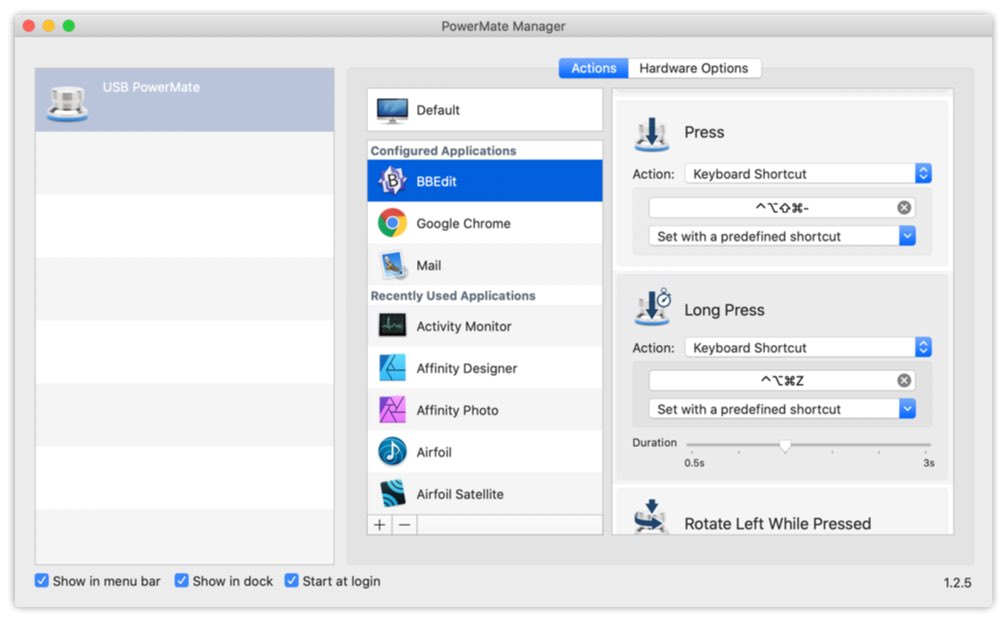
Device Actions Available
- Rotate Left
- Rotate Right
- Press
- Long Press
- Rotate Left While Pressed
- Rotate Right While Pressed
Types of Commands Available
- None
- Keyboard Shortcut - Speed up actions by adding application specific shortcuts.
- Scrolling - Scroll through webpages quicker.
- System Event - Available Events: Volume Up, Volume Down, Mute, Play/Pause, Next Track, Previous Track, Power, Eject, Show Desktop, Application Switcher.
- AppleScript - Select an AppleScript file.
Samuel Eliot Morison Statue
May 7, 2020 by cryan.com
On the Commonwealth Ave Mall, between Exeter Street and Fairfield Street is the statue of Samuel Eliot Morison.
Samuel Eliot Morison (1887 - 1976) was a Boston native, a sailor, maritime historian, Harvard professor, author of 48 books, Pulitzer Prize winner, and loved everything about New England.
His Pulitzer Prize win in 1943 was for the book: "Admiral of the Ocean Sea: A Life of Christopher Columbus." He won again in the 1960 book about "John Paul Jones, a Sailor's Biography."

Various Fun Facts about the Statue
- The bronze statue was commissioned by the Morison Memorial Committee spearheaded by Mrs. Stella Trafford, who was the chairwomen of the Commonwealth Avenue Mall Committee of the Neighborhood Association of the Back Bay.
- The statue was funded by the George B. Henderson Foundation, there's a stone at the base to let people know.
- The statue was dedicated on October 15, 1982 (2,344 days after Samuel died)
- Emily Morison Beck, Samuel's daughter, was the person who unveiled the statue to a large crowd. She said that the location was perfect and that her father was "not looking at the sea" he was looking into history."
- Penelope Jencks was the statue sculptor. This was her first major statue. She is best known for the Eleanor Roosevelt statue in New York City.
- Samuel Morison was well known for wearing sneakers, but the statue shows him wearing regular shoes.
- He is wearing a windbreaker, a captain cap, with a book in one hand and binoculars in the other.
- He is sitting on a 20-ton granite rock from Rhode Island - as if he was looking out to sea.
- At his feet are bronze casts of crabs, shells, and starfish.
- This statue was the first one on the CommonWealth Mall to be lite up at night.
- When Samuel Morison was born in 1887, the CommonWealth Mall was just completed from the Back Bay fill. Commonwealth Ave was just an empty street with no buildings.
Additional Photos
There are two quotes around the statue:
- Dreams Dreams, Then write them aye, but live them first.
- To my readers young and old, "A flowne sheate a faire winde a boune voyage."

Orleans Bell
May 6, 2020 by cryan.com
In Orleans, at the intersection of Academy Plaza and Massachusetts Route 28, is a small island. There are many war memorials on this small piece of land. One thing that people may not see is an old Bell next to the large Pine Tree.

Sign on the Bell
This is the engraving that is on the Bell
This Bell Rode a Buoy off Race Point from 1941 - 1969 and was given to the Orleans Historic Society by the U.S. Coast Guard
The bell has the year 1938 inscribed on it.
Interesting Bell
This was once a Bell that warns boats that land was nearby (Provincetown, Massachusetts) was nearby. The buoy is located 9 nautical miles (About 10.3 miles) north of Provincetown, Massachusetts.
This particular bell is significant because this bell was in the waters during World War 2. On June 12, 1942, a German U-87 manage to arrive at Boston Harbor. The sub managed to sink two ships that were in port off Provincetown killing 93 men.
Most likely the German navigators on that U-87 certainly used the sounds of the bell as part of their navigation to Boston.
This bell was given to the town of Orleans because the "Old Harbor U.S. Life Saving Station" that is located in Provincetown, Massachusetts was originally located in Orleans.
National Data Buoy Center
Today the United States Coast Guard has an advanced buoy that not only warns boats of the nearby land but also gathers very important scientific data.
You can read all the latest Wind Speeds, Wave Heights, pressure change, and other key critical information. The buoy is now maintained by the National Oceanic and Atmospheric Administration.
MBTA Commuter Ridership
May 5, 2020 by cryan.com
This is a quick content change up for the Month of May, and possibly June. COVID-19 has been the top story since early March and I thought it was about time that I added some content here about the whole Corona Virus situation.
Since March 13th, the MBTA Commuter rail ridership has dropped approximately 80-90%. This is due to the the "Stay At Home" advisory and many Boston Commuters working from home.
Recovery Projection
Last week I posted a graphic where I predict how the volume of traffic on Massachusetts' MBTA Commuter Rail will change over the next few months.
This chart shows the percent of ridership on the MBTA Commuter Rail. Whereas it was 100% in January 2020.
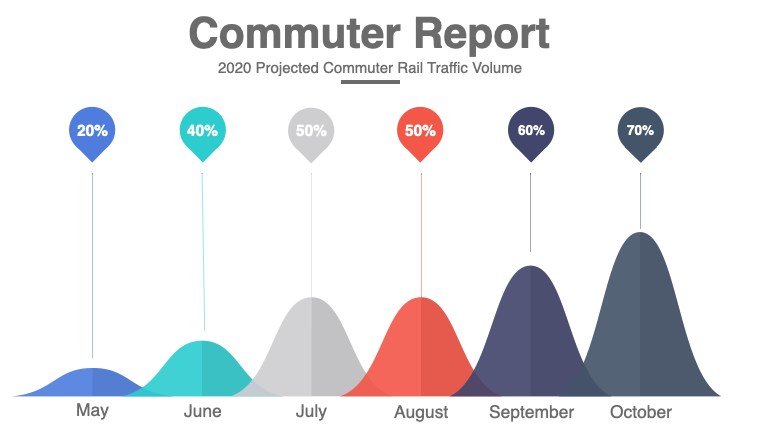
Here are my thoughts on the logic:
May - 20% Ridership - The "Stay at Home Advisory" will be lifted on May 18th, I don't think there will be much change for commuters going into Boston.
June - 20% Ridership - More people will start to take the commuter rail, but a lot of people will be working from home. Partly because schools are still in session until mid-June. Many summer camps will not be opened - making things difficult for parents.
July - 40% Ridership - More people will be heading into the city - but only a few days. I suspect most people won't be buying Monthly passes. Certainly, I would expect to see more people working from home on Fridays. Major League Baseball will be playing and that will help build confidence in people to venture out to work.
August - 50% Ridership - Back to School season. Some Colleges may start the Fall season with distance learning and target to reopen their campus in the Spring. This is why I predict that July and August numbers to be the same. More sports and summer camps should be running. Commuters will start heading into the office more frequently. Monthly Ticket passes sales should increase.
September - 60% Ridership - I suspect that people will have more comfort to riding the train with masks and taking "off hours" to work. I predict that toward the end of the month, a vaccine will be approved and pushed through by the FDA. (While many experts think that it may take several years, I think the timeline will be shortened.)
October - 70% Ridership - This is about as good as it gets for a while. The vaccine is being widely distributed to major hospitals around the world. Companies will be encouraging employees to return to their offices. Some workers may choose to work from home on more frequent bases.
What Do you Think?
What do you think? Do you agree with my timeline? Is it too aggressive?
I know there's some talk about some companies only bringing 30% of their workforce in at a time. I predict that it will happen for a short duration as things get figured out at work and people get adjusted to the "new normal."
Webpage Spell-Check Extension
May 4, 2020 by cryan.com
Catching misspelled words can be tricky and not a fun job for QA to do. Sometimes it's easy to find a misspelled word when the misspelled word seems obvious - but more often than not you may not catch the words.
Thankfully there's an extension that will allow you to check for misspelled words on any website: Webpage Spell-Check by Syedgakbar.com
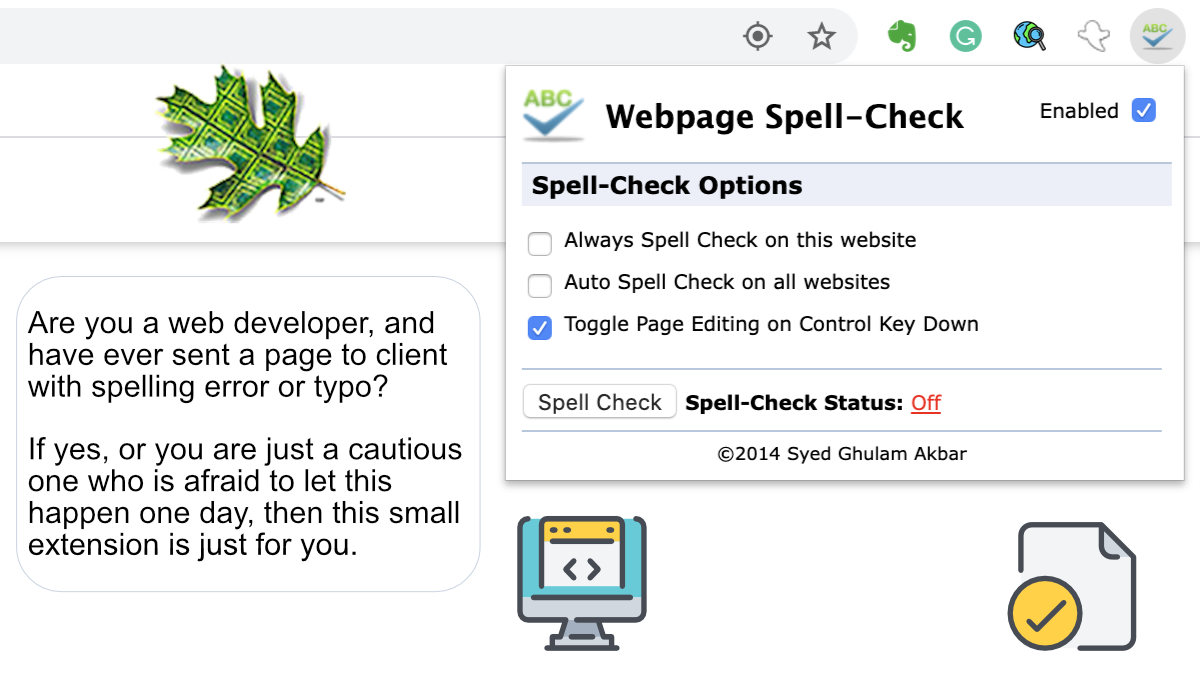
Four Things that Makes This a Practical Tool
- You can instantly check the spelling on any page. Doesn't matter if the page is on a secure location or on your hard drive. Om
- You can enable this so that it's always on when your testing certain domains.
- You can edit the content on the page using the Control Key - that way you can test to make sure that correct spelled word doesn't break the design of the site.
- The application uses Google Chrome spell checker. As you add words to the dictionary in other applications, the word won't get flagged by Spell-Check as incorrect.
This is a pretty cool tool, and once you have it set up - you can ignore it until you suddenly see some words with the red lines under them.
This allows you to simply check off "Website Spell Check" as a value add service by your QA team.
Handling Coughs and Colds in the Elderly
May 3, 2020 by cryan.com
British Cough maker Covonia just put out a very timely guide on handing coughs and cold in the Elderly.
It's a very useful guide to help to care for an elderly person who is sick with a strong cough.
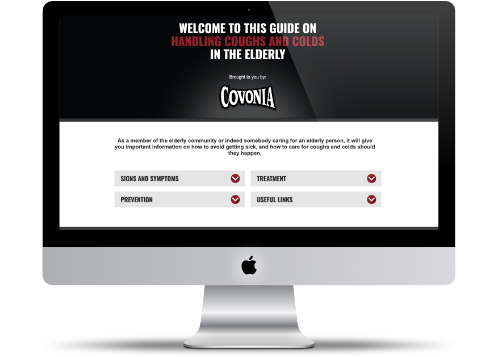 https://www.covonia.co.uk/coughs-colds-elderly-guide/
https://www.covonia.co.uk/coughs-colds-elderly-guide/
Things You'll Learn in This Guide
This guide in a one-page info-guide with some links at the end for additional information.
You learn why the elderly are more vulnerable to getting sick.
Quick bullet points with all the signs and symptoms of the flu - from the British National Institute of health.
Easy things that you can do to prevent the cold and flu from the elderly
How the family and caregiver can help when taking care of the elderly.
Useful Guide in These Times
If your caring for an elderly person, or know someone that is. This guide can help you look for the signs of the flu and cold.
Milanote
May 2, 2020 by cryan.com
There are lots of different ways to organize ideas. To that end, there are a lot of different applications that help you sort out your ideas.
Milanote is great tool to help you organize your thoughts into various visual boards. There are 19 different board categories to help you organize your ideas. There's a board for Writing, Students, Startups, Project Management, Marketing, Graphic Design and so much more.
Website Description
Milanote is an easy-to-use tool to organize your ideas and projects into visual boards. It the tool for organizing creative projects.
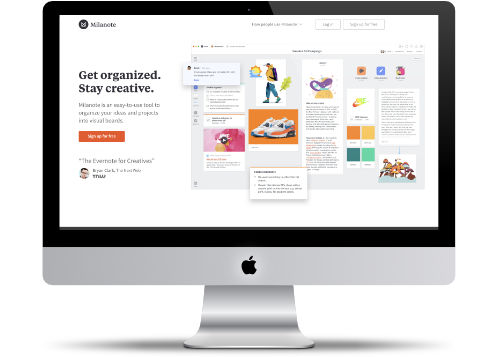 https://milanote.com
https://milanote.com
Five Reasons Why Milanote is Worth Checking Out
You can upload Animated Gifs, Video and Audio files to bring your board to a whole new level.
Use Milanote for Sprint Retrospective. Each team member can add Emotions on ideas captured in the sprint. Capture ideas and come away with an action plan for the next sprint.
Create MoodBoards! This is where you create the visual and style direction of a project. Great way to start a retrospective or project. Get everyone to involve with adding pictures on how they feel about the current state of the project.
Plan your week with a team board. Know when things are going to happen and who's working on what. It's certainly an interesting way to manage your team.
There is a Free plan with 100 notes, images, or links. You can upgrade to the Professional plan for unlimited storage for only $9.99 a month.
Satechi USC-Clamp Hub
May 1, 2020 by cryan.com
Last Fall, I installed a Satechi USC-Clamp Hub on my new iMac Computer. This is a cool mini-hub that puts a bunch of ports on the front of your iMac.

Satechi USC-Clamp Hub connected to my iMac.
You get:
- 3 USB 3.0 Ports
- Micro Card Reader
- SD Card Reader
- USB-C Port
Plug and Play
It was easy to attach this to the computer and easy to remove if needed. There's no software to install, simply connect the USB-C cable and then tighten the clamp to secure the hub.
Things I Learned
- Quick Install, really easy to do. Once installed you don't have to worry about it. I have moved my computer around plenty of times in the past 6-months and the clamp has never come off.
- Very handy to connect/disconnect thumb drives
- When inserting a Micro Card the card has to be upside down, which seems weird.
- There's a small light to let you know it's connected. It's very tiny and doesn't distract me when I am working with the lights down low.
- I don't have many USC-C devices, so I haven't had the need to use that port. The nice thing is that you don't lose the port on the back since it's in the front.
- The look and feel seems very natural - doesn't look out of place.
Want One?
It cost $49.99 on Amazon.com. (Non-Affiliate Link!) According to Camel Camel Camel that's been the same price for about a year. For some unknown reason, it dropped to $34.87 for a day last July.
I would recommend anyone getting this for their computer. This also makes a great gift for that Macintosh User who seems to have everything. Note: It only works on the latest iMacs.