FontDoc
Its good to have a lot of fonts available in your Font Catalog. However, it can be tricky to decide on the perfect font for a headline or graphic.
Having a single page reference can be useful to figure a practical font that expresses your message the best.
Font Book
Apple Font Book allows you install fonts and to view Font designs. You can't see different typefaces side-by-side to see which one looks best for the design.
The Font Book does include a print functionality. Basically, you select the fonts, then select Print and you can see they various typefaces. You can print to PDF to use this later.
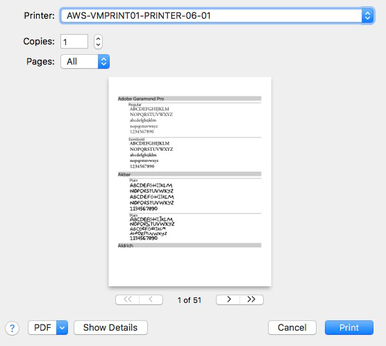
It's nice but there's not much configurations.
FontDoc to the Rescue
With FontDoc, you can apply a customize text and determine the preview font size. This makes it really easy to pinpoint the best font to use.
Checkout this preview for "Recongeal Retinophore":
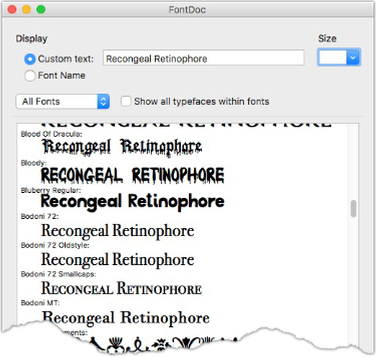
The neat thing is that I can create an RTF document that I can reference at a later date.
FontDoc is free. I find it to be a useful Utility application to have. You can download FontDoc from Allen Smith website.
