Emergent Task Planner
If you would like to get more things done in a day, most productivity experts will tell you to plan out your day. If you don't plan out your day, you'll never get the things done that will help your career.
A really good planing tool/strategy is the Emergent Task Planner by Dave Seah. He has several different tools, but I found that the Emergent Task Planner is a good way to track your day.
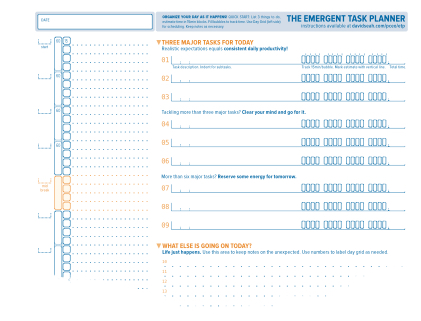
The idea of the tool is to focus on three main tasks for the day. Having it written down forces you to focus on the task. Throughout the day you update the planner so at the end of the day you have a better idea on what work actually got accomplished.
Who is David Seah?
David Seah is in the pursuit of designing the most practical tools to increase personal productivity.
On his website you can watch a YouTube video of him putting together one of his Productivity tools. It's a very cool video to watch how he goes about the design process.
Dave Seah is also on stomperk list of "Time management & productivity blogs and experts!"
Tested and Verified
I have been using the Emergent Task Planner off and on for about 5 years now. I find it very useful to plan out my day. I don't use it all the time, but I find it very useful when I find that I can't get my work done.
Over the past ten years, David has come out with several different versions of the Emergent Task Planner. He makes changes based on feedback from loyal users and for his personal use.
Getting the Emergent Task Planner
You can download the documents from his website. There is instructions on how to use the document.
I would suggest ordering printed copies of the Emergent Task Planner from Amazon. The are high-quality paper printouts that will save you lots of money on printer ink and it's only $12 for 50 sheets
