AutoDesk Sketchbook
AutoDesk Sketchbook is now free
On April 30th, Autodesk announced that SketchBook is now free for everybody, previously it was $25/yr. This includes both the Macintosh and Android editions.
The only thing that you will need to do is to signup for an Autodesk account - and that is also free.
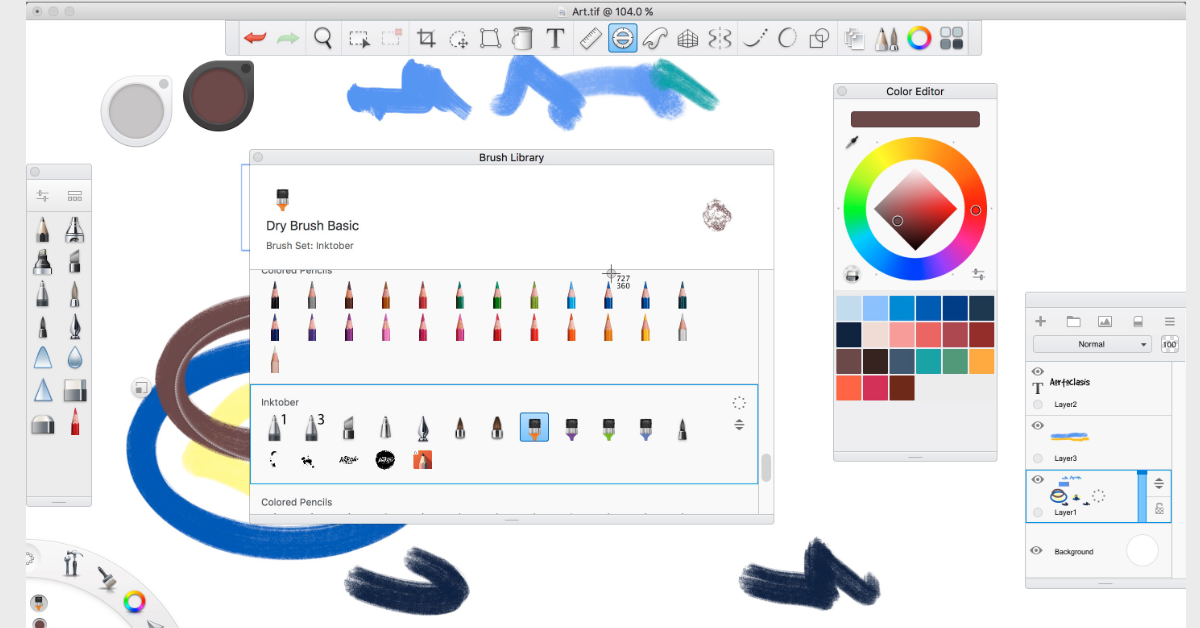
What is Sketchbook?
Autodesk Sketchbook Pro drawing and painting software provide designers, architects, and concept artists the tools to sketch ideas quickly and create beautiful illustrations. Available for most platforms and devices.
Sketchbook 7 Features
- Natural drawing experience
- Unlimited brushes
- Import/Export Photoshop Formats
- Predictive Stroke
- Four Symmetry Dimensions
- Rulers and Guides
- Custom Perspective Guides
Affinity Photo vs Sketchbook (Unique Features)
Here's a few things that make Sketchbook a great companion to Affinity Designer:
- Lots of brushes with a lot of different effects - more than 90 customizable brushes that can incorporate both textures and shapes. Make your design in Sketchbook then transfer it to Affinity Designer.
- Scan Sketch imports your line art with a transparent background, ready for inking and coloring. You can then import that sketch design into Affinity Designer.
- Works on your Smartphone. Now you can do some Sketching when your waiting in line for your morning coffee ( or wherever inspiration happens) and then touch it up when you get to the office.
- Copic Library - Lots of great color ideas.
- Flipbook Automation - Create simple animation videos for Social Media.
Getting AutoDesk Sketchbook
You can download Sketchbook free from the Apple Store.
Even if you don't need a drawing program, it's good to have to use and play around. It does take some time to understand the interface and how to navigate between brushes and colors. However, once you play around with it for a while you'll see that it's a pretty cool application.
If you have a Lynda.com account, you can take Veejay Gahir's Sketchbook Pro 7 Essential Training and learn how to use the software.
Getting additional brushes
After you download Sketchbook, make sure to get the bonus Painting brushes.
- Open up Autodesk Sketchbook
- Go to Window -> Sketchbook Extras (Third item from the bottom)
- Click install on each of the items.
- After the installation is done, it will be quick, check out the cool brushes.
