iTunes ArtWork
Easy way to get unique ArtWork into iTunes via Google
If your adding songs to iTunes, from outside the iTunes store, such as importing from CDs or something that you created in GarageBand, chances are that you'll need an Artwork.
The official way to add an artwork is to using the "Get ArtWork" functionality:
- Select the Song
- Go to File > Library > Get Album Artwork
That's great, but iTunes may not find an Artwork for your song, especially if it's a custom audio clip.
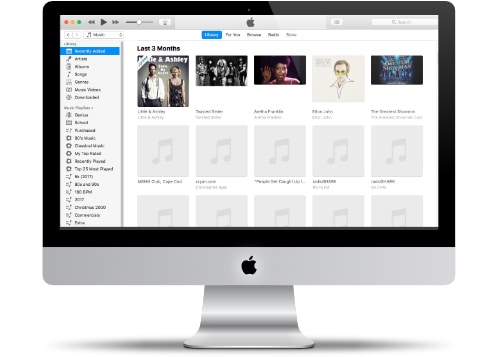
No album ArtWork really shows up when viewing albums in iTunes.
Google Images for ArtWork
The better way is to use Google Images to find the perfect artwork image.
This used to be a complex task, as I would have to search and then save the image to the desktop and then drag the image to the song. I then end up with a bunch of images on my desktop, where I would save them in a folder for "future" usage. In fact, I really don't use them again because it would be just as efficient to search for them image in Google.
I found a simple way.
Simple Tip on using Google to Add ArtWork
Here's what I do now:
- Go to Google Images and search for a particular image.
- Click on the Image.
- Right Click on the larger image, and select 'Copy Image'
- Go to ITunes, find the song I want.
- Select the Image and do a Command-I
- Then past the image in the box in the top left of the dialog box.
Doing this method, I can quickly get 10-15 songs added in minutes - especially with dual monitors.
Good tip on the image size of a Song ArtWork:
Here's an interesting tip from Apple on the size of the Artwork to use in iTunes. This advice is for Podcast, but it probably a standard convention for any iTunes artwork:
"Artwork must be in the JPEG or PNG file formats and in the RGB color space with a minimum size of 1400 x 1400 pixels and a maximum size of 3000 x 3000 pixels at 72 DPI."" - itunespartner.apple.com
This is good to know so that your artwork will look good today and for a while.
Example ArtWork
Based on the suggested size from Apple, here's a few links to popular searches that I perform:
Remember: Images searched for through Google Images may be subject to copyright. Just don't steal people images and take credit for them. The above tip is good for personal use.
