Delicious Library
Use Delicious Library to Monetize your Inventory
Having a lot of DVDs and Books can be overwhelming. You may not what books you have and where they are - what is in the box in the basements or attic?
Delicious Library 3 solves that. It super easy to track inventory and find the books that you have.
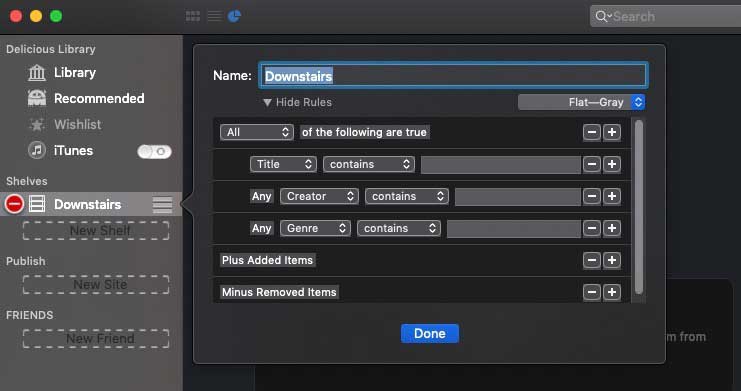
Create Smart Group Shelves and always know which books you have!
Seven Things I learn about Delicious Library
- iOS Scanner App is a quick way to scan books in a library. If you have a lot of out-of-date books Delicious Library may not have an image for it.
- In Delicious Library, you can set up shelves to where the books are located. This is how you can separate books in the attic and the basement. You can also create ‘ virtual shelves’ so you can have a quick view of all your business books.
- There is a ‘ Charts’ feature so that you can see your current inventory levels. Here’s where you can find the items that are worth the most on the market.
- Delicious Library is useful to determine what should be sold at a yard sale (in a $5 box) and what should be sold on eBay.
- The Wishlist is a good feature to track things that you may want for the birthday, simply drag items from Amazon.
- You can share shelves with friends, so they know what you have and can borrow books your not reading.
- Delicious Library isn’t just for books and DVDs, you can tag tools, which is great when you're looking for a blade for a particular saw.
Not Free - But Worth the Cost
Delicious Library cost $39 and worth the money in time savings. Also, you may find that you have some valuable books that could easily offset the cost of application.
Not sure if it’s right for you? Try the demo and see how useful it is to digitally organize all your stuff.
