Advantage of Snagit 2020 over MonoSnap
Snagit is way better than MonoSnap
If your a frequent user of MonoSnap, you should consider upgrading to Snagit. It's a much more powerful application that offers a lot more capabilities. It's certainly a step up to making screen captures.
While MonoSnap might be an attractive solution because MonoSnap is free. For some, Snagit seems a "bit pricey" at $49.95 (one-time fee). However, when you see the overall features it becomes clear that Snagit is the screen capture for champions.
Editor Windows
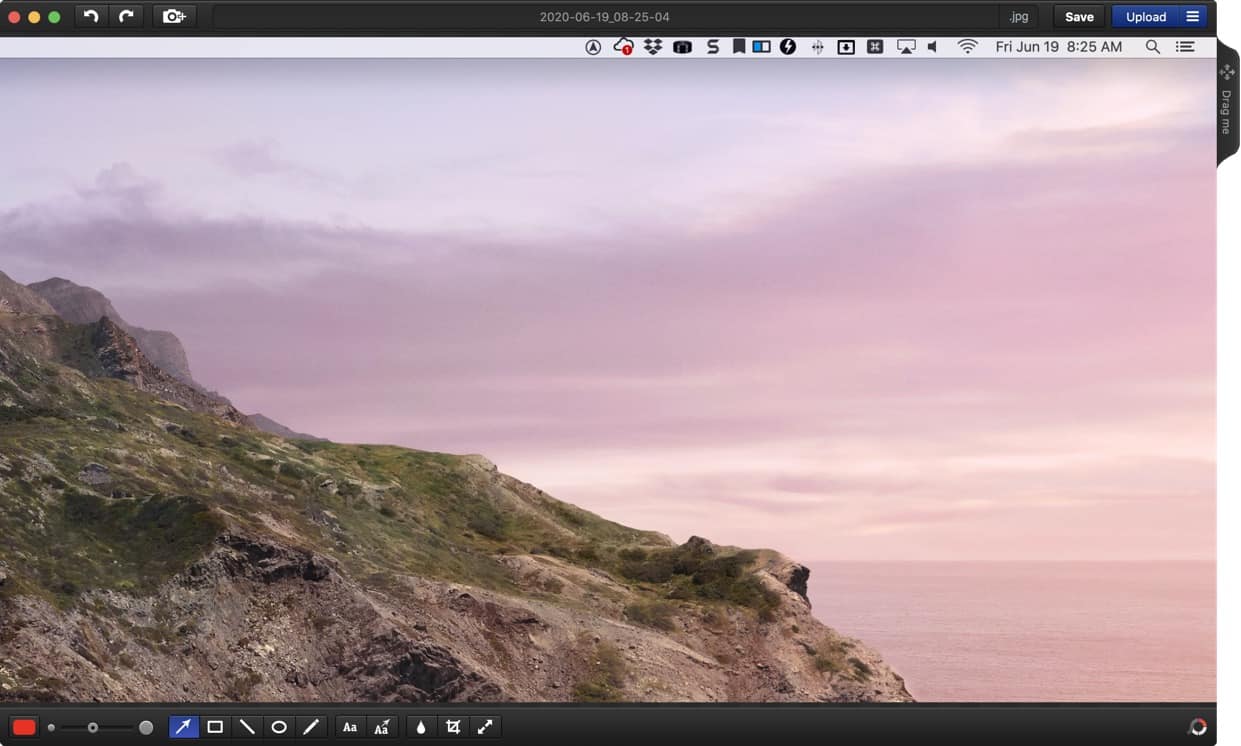
MonoSnap Editor Window
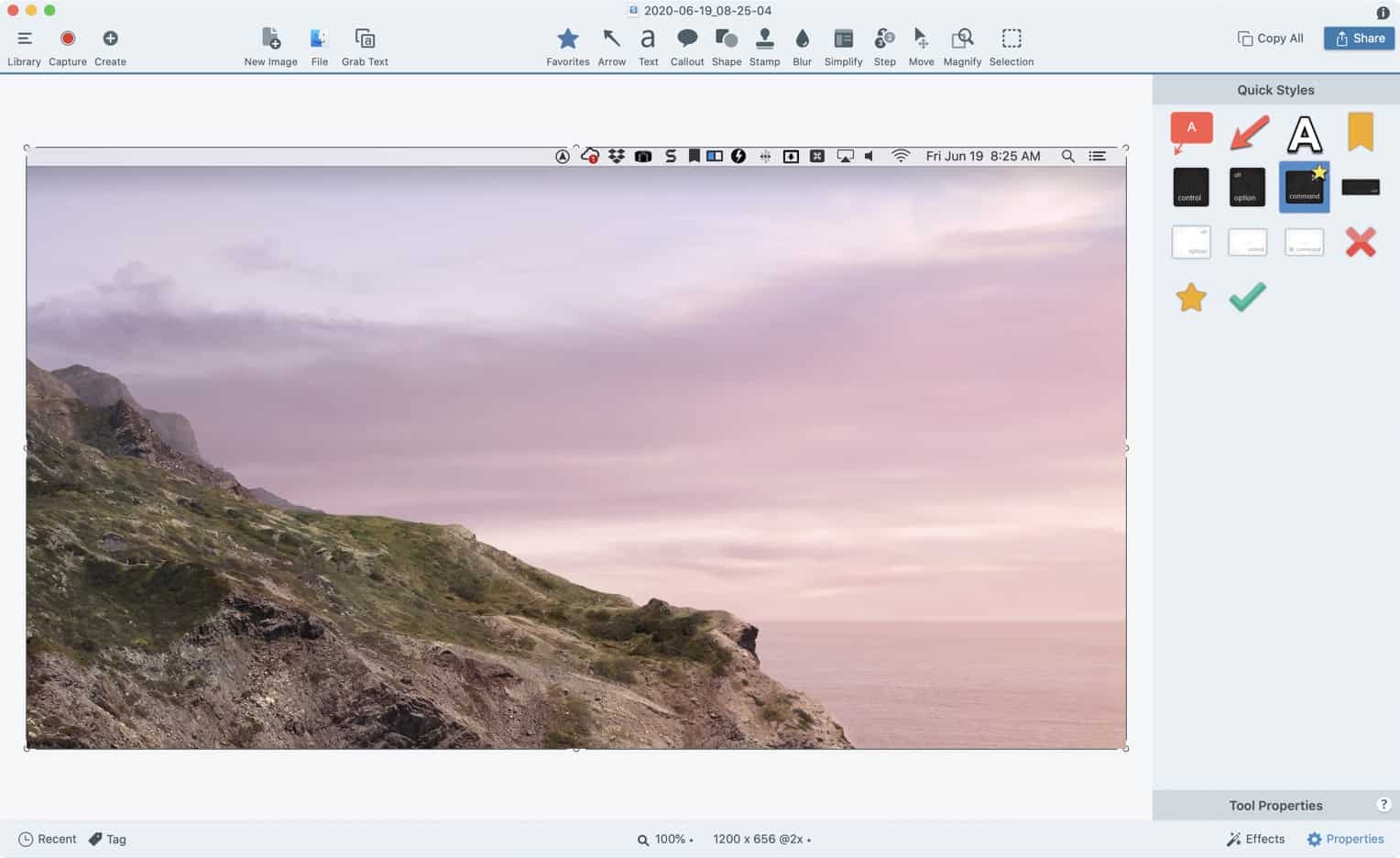
Snagit 2020 Editor Window
Five Reasons to Upgrade to Snagit 2020
There are a lot of reasons to use Snagit. Here are just some of the ones that I have come up with:
Better Annotate Tools - A lot more annotate tools. MonoSnap has 11 tools, while Snagit has 19 - including Stamp, Step, Simplify, and more that are not in MonoSnap. The nice thing is that you can create your own theme. This means that you can create company color styles for any arrow or shape tool. In addition, you can share those themes with other Snagit users.
Advance Editor - Ability to combine screenshots, add effects and more. Basically the editor has everything you need to modify a screenshot so that you can communicate your message. You can even combine screenshots into a video and dictate over it.
Snagit Full page Capture with Chrome - Snagit makes it easy to capture a full page in Chrome. Simply click on the arrow for Scrolling Capture. If the scrolling capture doesn't work, you can always use the Panoramic Capture to capture full web pages, long documents and more.
Time Delay Captures - You can set the record to start whatever duration you want. In Monosnap you can only do a 10-second delay for full screens. Snagit allows you to set a delay in any capture type - Image, Video or Panoramic.
Advance Video Functions - You can record your WebCam and/or Microphone while recording videos. This makes it easy to talk over the video and explain more about what is going on.
