All-in-One Snag-it Capture
Snagit makes it easy to capture screen objects
The Snag-it's "Capture All" feature is my new go-to screen capture. It really is an upgrade to the standard MacOX screen capture. If you're using Snagit - you should use it instead of the "image Capture" shortcut.
When you type the shortcut Control - Shift - O, you bring up the standard capture crosshairs to select the area you want to select. When you let go you get a little post-capture option - including the option to change the selection. Which is great because I can't tell you how many times when I do the capture and the selection wasn't 100% correct.
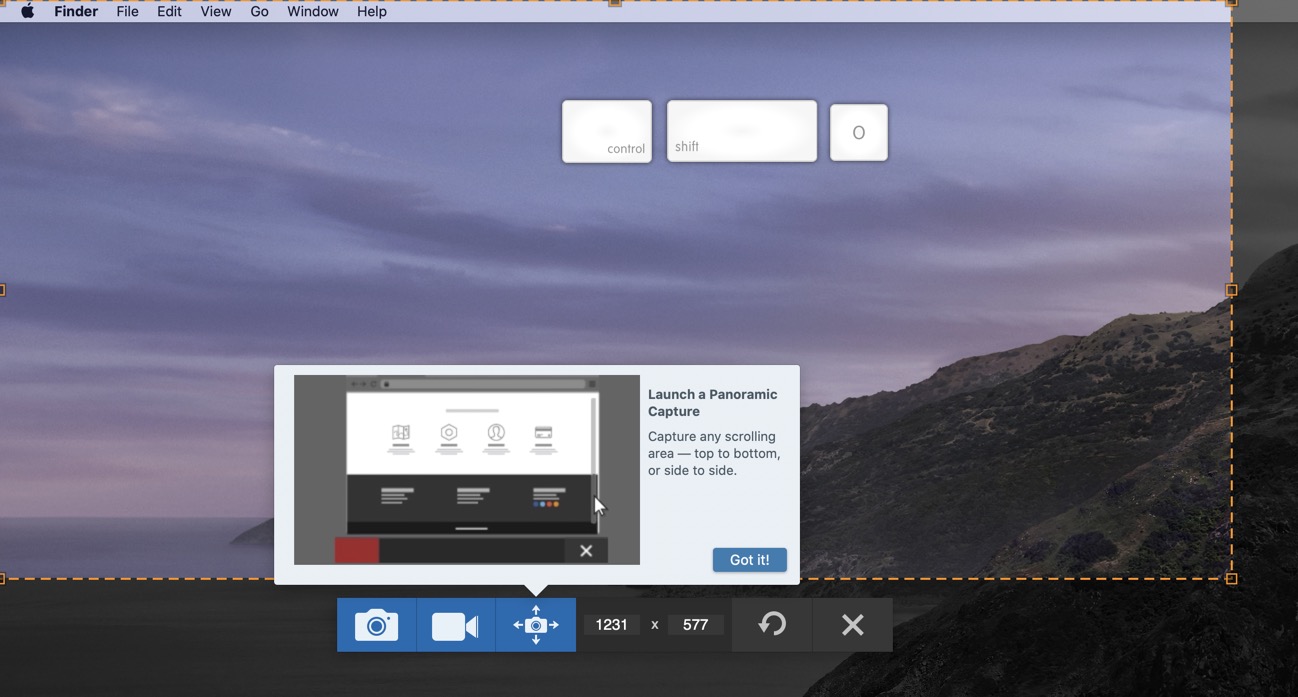
Five Reasons to Use All-in-One Capture
As mentioned above, the ability to change the selection after the initial capture can save a lot of time later.
You can select the Panoramic capture to capture webpages. This is great when you want to capture a page that has an internal webpage frame. The panoramic capture depends on you moving the page, whereas the Chrome webpage capture depends on the page scroll.
Movie Capture - maybe you want to take a video instead of a screen capture. This is a quick way to start that process.
Undo - If the capture was taken at the wrong time, you can undo the selection. Saving you from generating useless files when doing bad screen captures.
