Notion Page Shortcut
Quickly create page from a list of items in Notion
I use Notion alot to create content for this blogs. It's so easy to start writing on my iPhone and then do finishing touches on my iMac.
One of my weekly tasks is to create a list of the weekly blog ideas. I then like to take this list and convert the ideas to pages. So I can start writing the blog post.
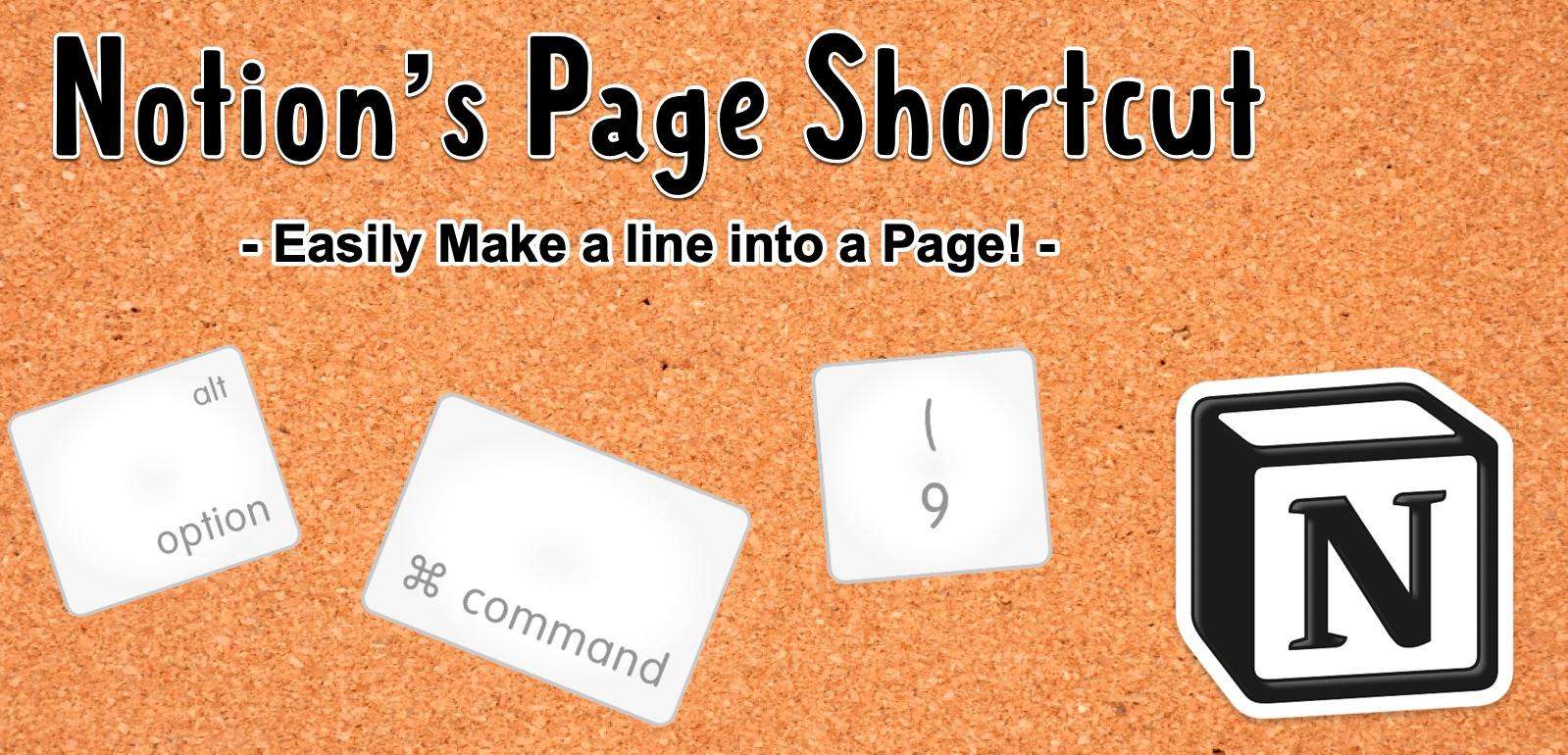
Quickly Convert Line item To Page
Notion makes converting any line text into a page. Simply type Command Option 9 - whatever line your on is now a link to a page.
This makes planning so much easier. Simply make the list, then once you're done convert the items to pages.
Obviously this shortcut only works on a Mac. But I can still use my iPhone to brainstorm my ideas and then use my Mac to drill down the topics.
Lots of Cool Productive Shortcuts
Checkout the Notion's Learn the shortcuts page.
