Earth Rotation
Simple Steps to get the Earth Rotated in Motion
One of the 3D Objects in the Apple Motion collection is the Earth. Did you know that you can easily rotate the planet as an Intro or something?
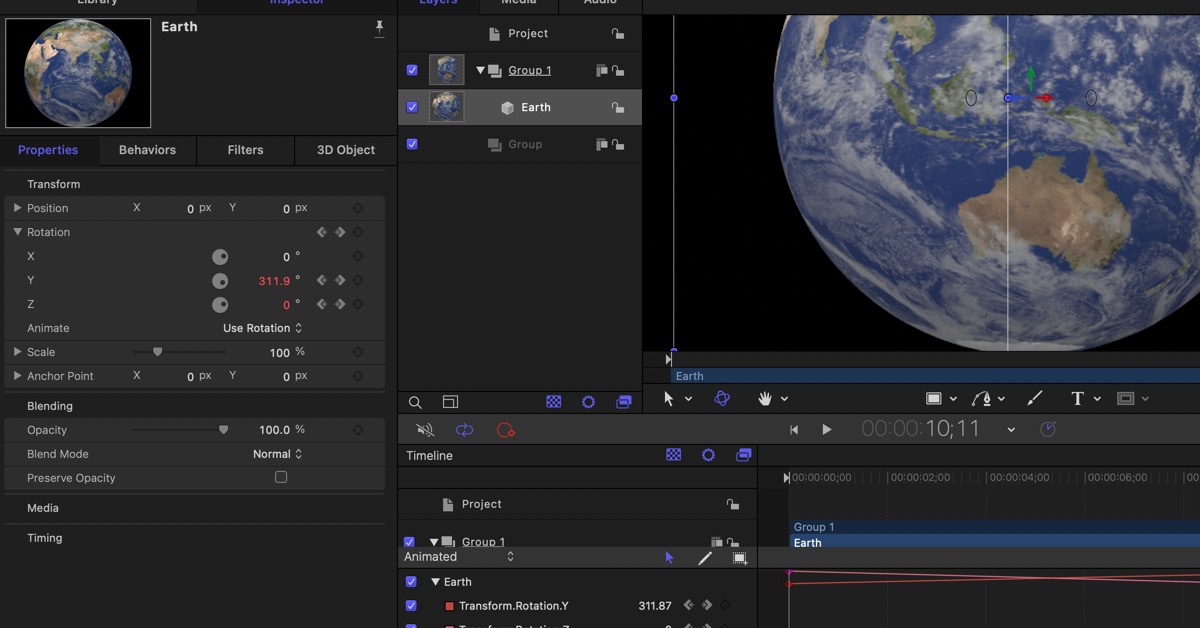
Simple Steps to Create the Earth Rotation
- Create a new Motion Project
- In the left Library, go to the 3D Objects, select Education, and drag the Earth.usdz to the Layers section.
- Make sure that Earth is Selected
- Click on the Inspector and then Properties
- Click on the Arrow next to the Rotation, You should see X,YZ.
- Click on the Key Frame on the Y Line.
- In the Project Timeline Move the position tool to the right. (Or Use the Menu: Mark ' Go To ' Project End. Or the Keyboard Shortcut: End Key)
- Type in 360 on the Y Line.
Download Project File
Confused? Download my Earth Rotation Motion Project file.
Feel Free to play around with the effect.
