Atlassian Comment Field
Quickly add an Emoji to your Comments
In 2019, Jira switched from MediaWiki to Markdown, removing shortcuts for the green checkmark and red X emojis. (See my old Jira new Comment Field) for details - Created March 18, 2019. )
Recently, Atlassian added an emoji picker shortcut. Type ":" and scroll down to choose the emoji. Frequently used emojis appear at the top for easy access.
I created a simple Keyboard Maestro macro to insert the checkmark emoji and add text to Jira comments, making it easy to indicate feature validation.
Example in Action:
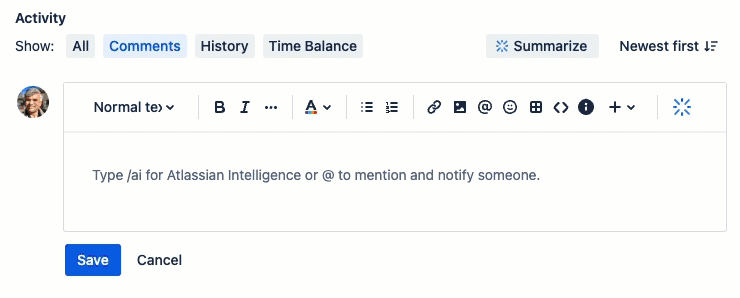
Keyboard Maestro Macro
This is a screen shot of the Macro:
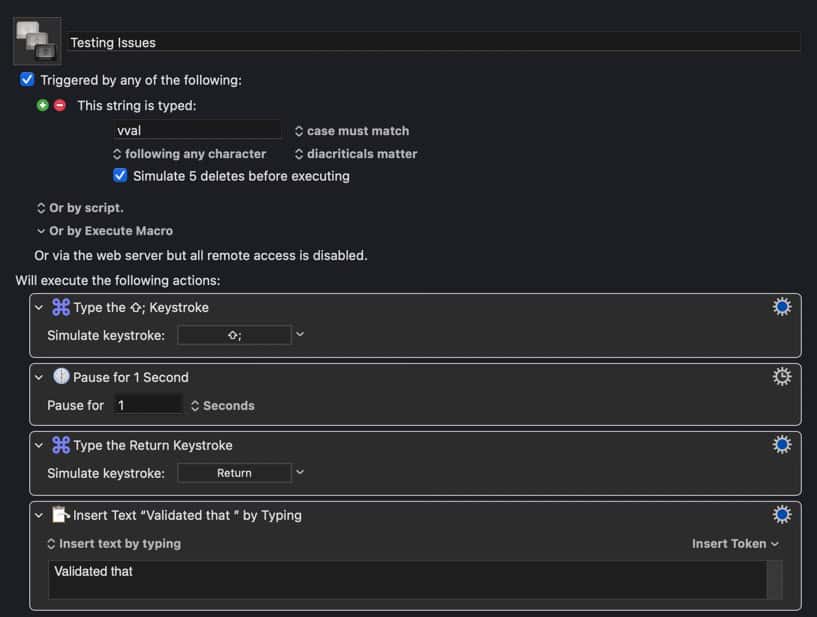
The pause for 1 second is needed because the macro runs much quicker than Jira's response.
