Biff App

I became interested in the Biff app when I saw it included in a couple of Macintosh Mega App deals. I wanted to find out more about the application.
Here's a description of what Biff is from their website:
Biff is a Vector Graphics application. It makes creating graphics for your Website, Poster, or anything else really easy. Biff helps you create Amazing Logos, App Icons (Biff comes with the Templates you need.) with simplicity, without sacrificing powerful features like full path editing and boolean operations.
The developers of Biff are huge Back to the Future fans and the App name is in reference to a character in the movie. There are several references to the movie throughout the App.
Initial Impression
This is a good app to learn some of the fundamentals of Vector Graphics.
It lacks a lot of features that you can find in other vector base applications. While it talks about creating "Amazing Logos," other Applications give you a lot more power.
The application is expensive and sell for $59.99 on the App Store. However it is currently on sale for $39.99 on their website.
Some missing features
True EPS import - You can open up EPS files in biff, but you loose the vector aspects. Basically, you get a rendered EPS file. So if you purchase something online from DepositPhoto you can't modify vector components.
Limited Tools - When you click on the circle or rectangle shape it automatically creates one for you. You don't get to define the size of the shape on creations. The rectangle tool appears on the bottom right corner, and it took me a while to figure out that when I clicked on the rectangle icon a shape was appearing in my image. In addition, there is no pen tool, which is essential for any vector application. There is a free shape tool, which seems to only draw a line.
Training - There is some tutorials on the start up screen: Decorations, Intersecting Shapes, and Text with Image Fill. Other vector base apps have more detail information about the various tools.
WYSIWYG Font - There's no WYSIWYG font option, Biff just uses the system font picker when you need to change the font of a text.
Application Features
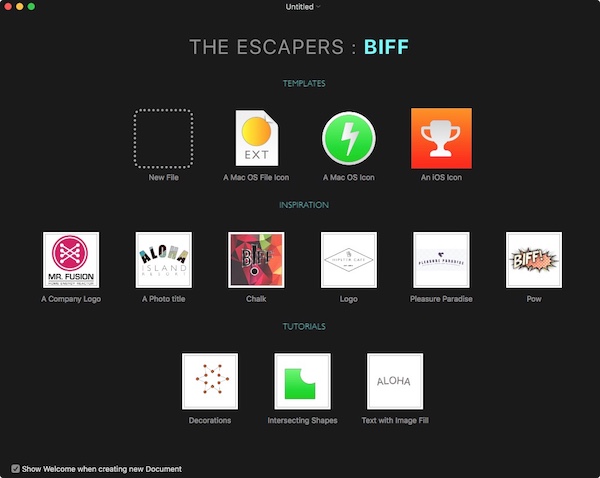
There is a Library pallet with 18 Objects that you can use as a starting point. You can also build the library with your own Biff Objects. This is useful if you plan on reusing certain buttons or shapes.
There is a Style pallet with 14 styles to spice up any selected object. It's a good way to see the power of the application and makes it easy to see the object in different designs.
Lots of Shapes! Everything from standard circle and polygon to trees, people, and even an iPhone. A total of 53 shapes.
Skew Dialog box - In the transformation tool is the skew dialog box which gives you the ability to preview the skew shape that you wish to perform. This is better than most of the skew functionality that is in other apps, where you have to play around with the tool to figure it out how it works.
The Boolean Operations box in the Objects area is a neat way to learn the way multiple shapes transform when you use the different operations.
Cool Feature
The Repeat/Title Tool is better than what's in Affinity Designer. You can set the repeat amount and offset and see your object get transformed.
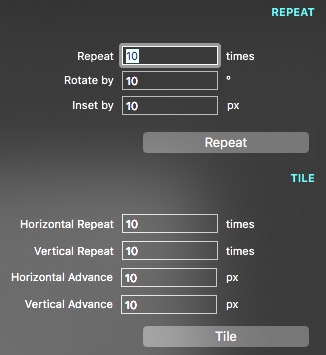
Bug: When I clicked on the Repeat/Tile the print dialog appears. Very strange!
Final Thoughts
Hard to recommend Biff when there are a lot of other good options out there. I would certainly suggest looking into Affinity Designer, ArtBoard, and Autodesk Paint as good alternative applications. In the long run, you'll learn some core fundamentals of vector programming.
I highly encourage you to download the Biff app from their site and use the 30-day trial.
Cross Application Note: When I copied an object from Biff and pasted it into Affinity Designer the object shows up as image and not as a shape or curve.
