Repeat Last Capture (SnagIt)
Capture Better with the Repeat Last Capture
TechSmith Snagit is a great screen capture tool. It has lots of features that can help make touch up a screenshot to help tell more of the image.
Additional Capture Items
Snagit has a capture tool in the menu bar - making it easy to capture the screen. You can select from different options, include making your own preset.
One thing that users may not notice is that there are additional short cuts available - beyond the menubar options. These are located in the Snagit Preferences.
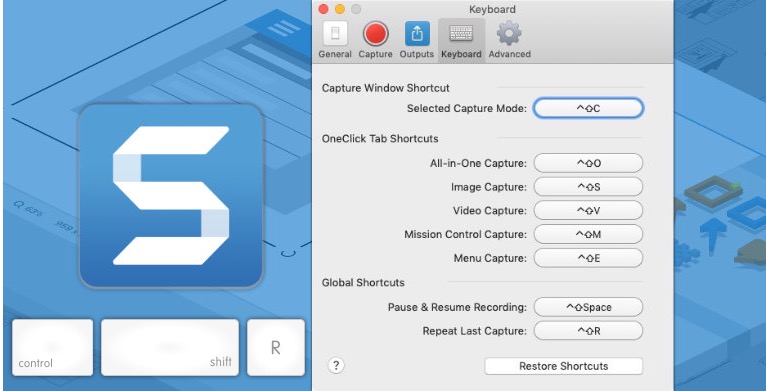
Repeat Last Capture
The "Repeat Last Capture" is a great way to quickly take a screenshot of changes on a webpage - or application. Simply define the capture area using the "Select Capture Mode" then use the "Repeat Last Capture" to capture a change.
This is useful when capturing steps on a website, from page to page.
The nice thing about the "Repeat Last Capture" is that it's silent. The capture goes right into Snagit Library without opening up the application window. This allows distraction-free capture.
