Data Storage Backup
One of the important lessons that I learned in 2017 is the value of always backing up data. Its critical to have an active backup strategy because a computer crash can happen at any moment.
Recovering a failed Hard Drive could cost $799!
Thumb Drive
I have a 128 GB thumb drive where I keep a lot of my active files. I use this to move files between my Powerbook G4, iMac and my work MacBook Pro.
I found that SanDisk Cruize Glaze works the best for transportation and reliability. I have several of them and for a while it was hard to figure out which is which.
My quick solution was to use a Nite Ize Gear Tie Clippable Twist Tie Bright Orange. It easily clicks in the back of the Sandisk drive. Now I know what disk is what.
Don't Forget the Fonts!
If you buy fonts from Creative Market, InkyDeals or Adobe Type you should backup your ~/Library/Font folder. This folder contains all the fonts that you installed on the computer.
If you have a lot of designs made in Affinity Designer and Omnigraffle you'll want to make sure to save the fonts you used!
Cloud Storage
All of my photos are backed up to Google Photos. I have it sync set so that it uses the "High Quality (Free Unlimited)" option. Most of my photos are simply for sharing online. I really don't think that I will ever need print quality versions.
For the 1% of the photos that are phenomenal awesome, I back those up to my Flickr accout. They are backed up in the original quality, so that some day I can print those outs.
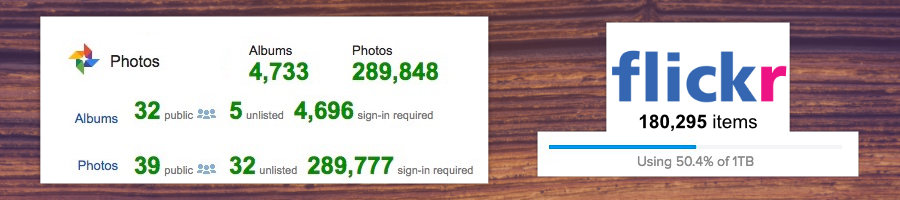
Always Be Backing up
Make sure to implement some backup strategy and stick to it. A few dollars today can save a lot of trouble in the future.
