Evernote Helper
Have you ever worked on a document and then an idea came up for something completely unrelated to what your working on?
Ya, it happens to everyone.
The problem is if you completely stop what you're doing - you'll loose focus on the task at hand.
EverNote Helper (Menu Item) can be a real life saver. When you encounter a distraction thought, such as "I should really check out that Tom Cruise - Tom Gun Music Video" you can just make a quick note without closing the program you're in. This is possible because EverNote Helper is a Macintosh/Windows system-wide utility.
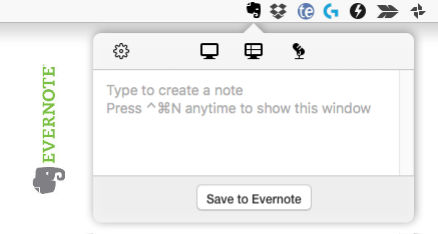
I have found that EverNote helper is good way to remember things when you don't want to interupt your current task.
Screen Capture
As an added bonus, you can take a quick screenshot with your quick note. You don't need to take a full-screen shot - you can just take a picture of a selected area of the screen or any window.
Audio Recordings
Macintosh users can add a voice recording but I don't see any use for that. At my office it's pretty quiet - I don't think I would ever use this.
Some real world examples
Don't think it's something you need to use? Check out some real world tasks that have happen to me:
- Thought of a cool gift idea while browsing Amazon? Take a screen shot and make a note.
- See a cool graphic design on social media that you would like to duplicate? Take a screenshot of it and comment on why you like it.
- Need to bring some supplies to work tomorrow? Take a note.
- Found a bug but don't have time to file a report? Take a screenshot and jot down some notes.
- Wouldn't it be great if.. Take a quick note.
- On a call, need to jot a phone number or address?
- Discovered a cool Alexa saying? Take a note.
At first I thought having another menu item didn't make any sense. However, I discovered that it makes perfect sense for just a quick note.
Once you remember the keyboard commands you'll be using this feature all the time.
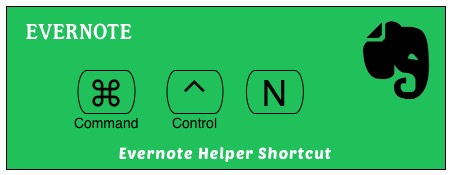
Quick Cheat Sheet Guide.
One last Thought
Think about it - when was the last time your desktop sticky note had a screenshot?
