OCR in Evernote
OCR capabilities in Evernote is awesome
One of the nice things about Evernote is the ability to search through images and PDF documents. Anything you put in Evernote automatically can be searchable.
Evernote Description of the Process
When a note is sent to Evernote (via synchronization), any Resources included in the note that match the MIME types for PNG, JPG or GIF are sent to a different set of servers whose sole job is performing Optical Character Recognition (OCR) on the supplied image and report back with whatever it finds. These results are added to the note in the form of a hidden--that is, not visible when viewing the note--metadata attribute called recoIndex. The full recoIndex node is visible when a note is exported as an ENEX file.
Everyone gets OCR!
This is a service that available to everyone - you don't need to be a Premium customer to get your Images/Documents searchable. However, there is a waiting queue and premium subscribers do get a "fast pass" to get their documents processed first.
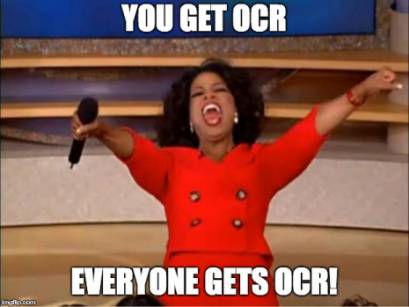
Get all Your Documents in Evernote!
This is a good reason to get your important documents in Evernote. That way you can easily find the documents when you're looking for something.
Real Life Example
I like using the Scannable App and take pictures of restaurant receipts. This way I don't have to clutter my wallet with my personal copy. Unless you're expensing the meal, there's really no reason to have to save a restaurant receipt.
With Evernote and Scannable, those receipts are automatically OCR. Scannable makes the receipt white which makes the OCR process more reliable. This makes it easy to find when the last time I visited the restaurant and what I had to order. I can simply search for the restaurant name - or the location.
