Using Cell Background for Task List Status
Using Table Background colors as to-do list
Evernote is a great tool for managing Blogging content. The Tables feature allows you to break down the content and identify what task needs to be done in order for a post to go out.
Basic To-Do List
Here’s a sample table layout using To-Do list checkboxes. When a task is completed, simply click the checkbox. That way you know what tasks needs to be completed.
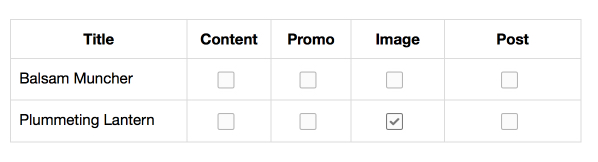
Now with Better Table Styles
Last August Evernote made some style changes that make it even easier to manage a status list in a table. Here’s the same table using the Cell Background color in Evernote.
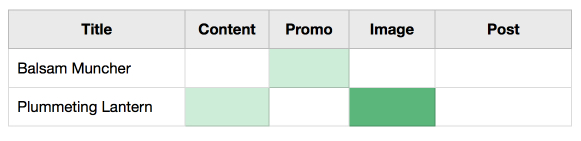
Table Design: Items that are light green are in progress, whereas the dark green is completed.
Using Cell Background color makes it really easy to manage the status of the task. It’s much easier to figure out what content is in progress and which ones that I should be working on.
Sample Task Status Guide
Here’s my task Color guide. It’s simple so that I can look at a chart and instantly know where I stand with projects:
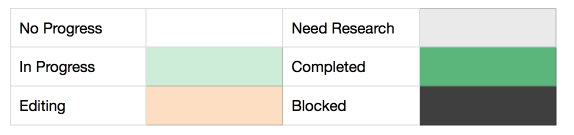
Try it Out
If your managing task with Evernote, try using the background cell colors to manage your tasks.
