Intensify CK
Intensify CK is an Mac OS Application that makes it easy to touch up images. You don't need to be an expert in understanding how vibrance, Saturation and Luminosity works. There are some cool presets that can help you get the most clarity and intensity from your images.
From Macphun's website:
Intensify helps photographers of all skill levels create powerful images with unprecedented drama and detail. Precise control of contrast, structure, detail, and sharpening across different tonal ranges delivers high-quality results every time.
Intensify features special algorithms to prevent image artifacts, stackable image adjustments with opacity control, dozens of professionally created presets, adjustment brushes, RAW image support, vignettes and the ability to run as a standalone application or as a plug-in for popular host applications. combine to make Intensify Pro an essential part of any photo editing toolbox.
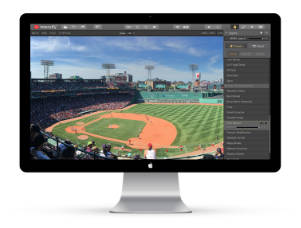
Main Preset Categories
- Architecture
- Black & White
- Creative
- Detail Enhancement
- Image Tune
- Landscape
- Soft
Making Standard Photos Awesome
I like Intensity because it can help make simple photos taken with the iPhone to look so much better. Check out how using the basic Artistic Preset changes the sky in this Fenway Park picture:

When I load up a file in Intensify CK, I then select one of the Presets, and use the down arrow key to see the change in the image with the different selections.
Lynda.com Class
If you want to get more from Intensify CK, check out the Advance Intensity CK class at Lynda.com. Richard Harrington will help you understand some of the advanced options in Intensify CK. It's a good way to learn to use the software.
Summary
I purchased Intensity CK from a recent Bundle Hunt deal. I don't think that I would use this frequently but think that it's a nice tool to have when I need it.
Check it out for yourself, there is a 15 day trial. Where you can play around with the various presets and see how they can make your photos look different.
For example, there are 9 different Black and White presets. Which is kind of neat to see the difference that each one can do to an image.
