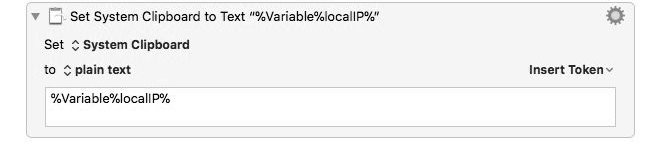Computer External IP Address
Simple macro to display the computers external IP address
Using Keyboard Maestro and AppleScript it's really easy to quickly display the computer's external IP address. This is similar to functionality that I created using TextExpander.
Using Keyboard Maestro, users have a lot more control. In this updated version of the script, I can display the IP address to the screen in large letters, and add it to the clipboard - ready to paste it where ever needed.
You can modify this any way you want to fit your needs.
Execute the Apple Script
The first step is to execute the AppleScript and set the results to a variable:
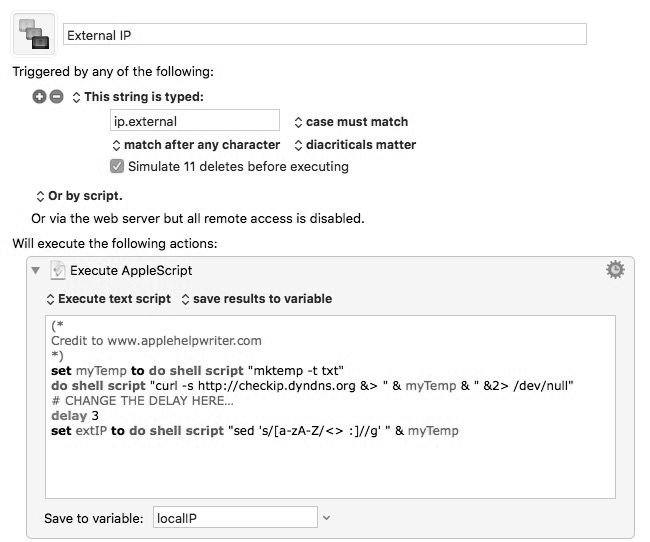
Code used:
(*
Credit to www.applehelpwriter.com*
*)*
set myTemp to do shell script "mktemp -t txt"*
do shell script "curl -s http://checkip.dyndns.org &> " & myTemp & " &2> /dev/null"*
# CHANGE THE DELAY HERE... *
delay 3*
set extIP to do shell script "sed 's/[a-zA-Z/<> :]//g' " & myTemp
Display the Results to Screen
Use Keyboard Maestro's large text display and show the IP address on the screen:
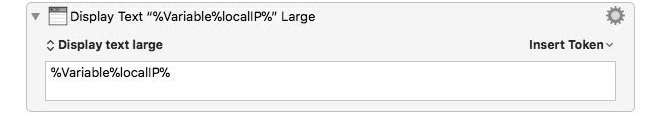
Add to Clipboard
Add the IP address to the clipboard in case I need to paste the information into a working document.