Gif Brewery
Quickly create animated GIfs on your Macintosh
Gif Brewery is the easiest way to create GIF images from any type of videos, especially those taken with the iPhone. You can open up a video file, import one via URL (including YouTube), Stitch images and video, Record Screen actions or record video from the computer camera.
The nice thing about Gif Brewery is that you get a lot of flexibility to create animated GIFs. If I needed more flexibility I can use Wondershare Filmora and then import it to Gif Brewery.
It took a while to understand how to work the timeline settings - but once you play around with it for a bit it is fairly straightforward.
Gif Brewery is free and definitely worth downloading and adding to your collection.
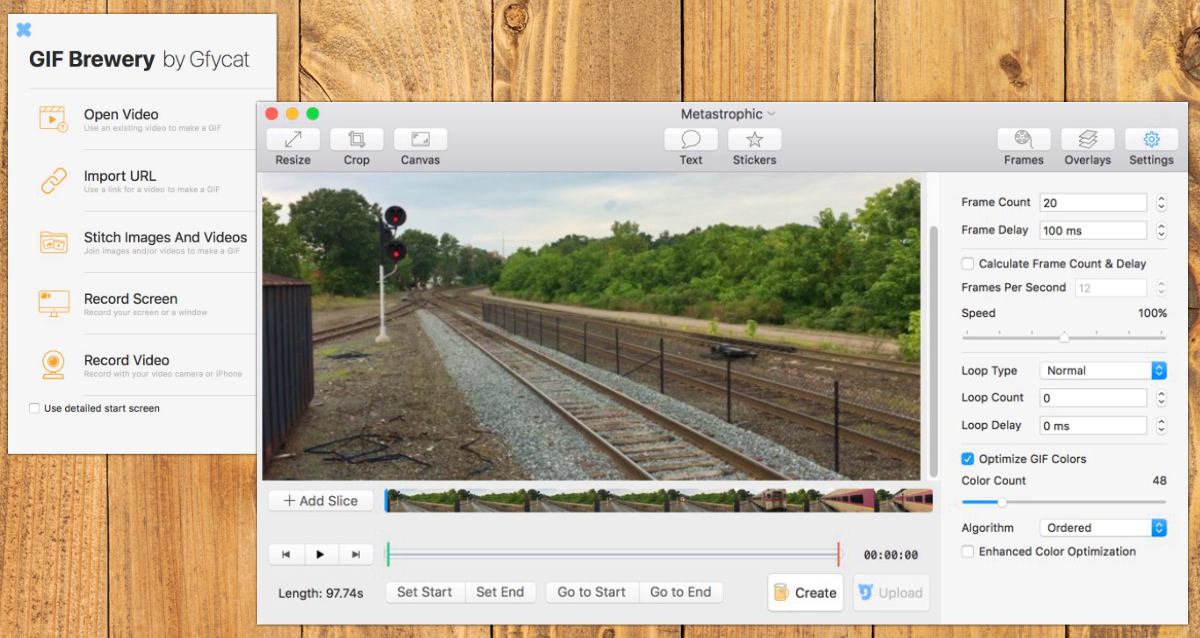
Things I have Learned from using GIF Brewery
- By default, when you add a video the frame rate is set to 20, which makes the video go quickly.
- You set the length of the GIF by dragging the start and end point. The bigger the points the larger the video. (Try to keep the Gif less than 10 seconds)
- Clicking on the 'Create' button is how you can preview the image before saving the image.
- None of the settings are applied instantly in the main video area.
- You can preview the loop by typing the Shortcut Option-Command-L, you can add a "Preview Loop" shortcut to the toolbar, simply Control-Click the toolbar, and select 'Customize Toolbar' and then drag and drop the 'Preview Loop' to the toolbar.
- You can extract the clip as PNG files, by Typing Command-P. (This is useful if you want a preview image.)
Four Key Things about Creating Awesome Gifs
- Keep the GIfs content simple
- Keep the file size as small as possible - in Slack, any GIF that is ove 5 MB won't be displayed
- Faster Frame rates are one way to have a longer GIF with a smaller file size.
- Check the gfycat collection to see if it was already done or someone created a better gif.
Sample GIFs created in Gif Brewery
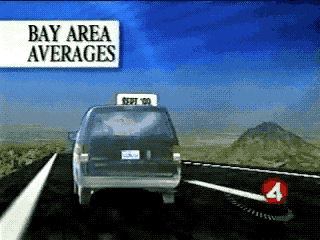
Gas Prices in the Bay Area in 1999.

Train Arriving in Framingham
