Convert Multiple markdown to HTML
Easiest way to convert Markdown to HTML on the Mac
MultiMarkdown is now showing up in more an more applications. It's an easy way to write content when you just want to focus on the content. It's also popular because you copy the content to different applications and keep the layout/formatting intact.
Easiest Way to Convert Markdown to HTML
Brett Terpstra wrote an excellent Service tool to make it easy to convert Markdown to any style that you want. Here's his description of the tool:
The Markdown Service Tools are a collection of OS X Services designed to make writing Markdown text that much easier. Services work in any Cocoa-based application (which is most of the apps on your Mac). The Services are prefixed with "MD" to keep them grouped in your Services menu.
Installation of the tool is pretty simple, and Brett does a good job explaining how to use it on the Markdown Service Tool page.
What's nice is that once you install the service tool, you can assign your own universal keyboard shortcut to trigger the service with the select text.
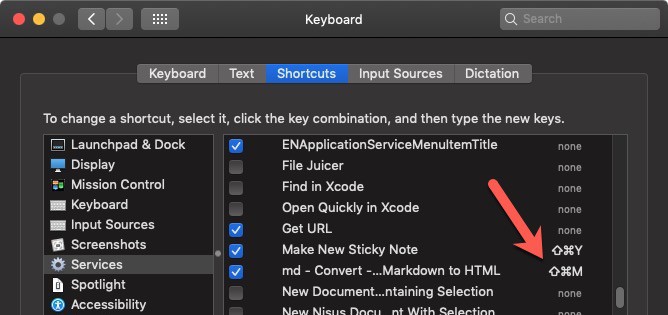
Easy to configure a shortcut, and use it where ever and whenever you need it!
What about Utility Applications?
There are many applications that can also convert Multiplemarkdown to HTML, and they may be a better option if your day-to-day job depends on converting then an application might be a better long-term solution. One of the "downsides" to Brett's Service tool is that is works based on the selected text. So if you're converting a bunch of Markdown file, this may not be the best choice for you.
Notion and Bear
This tool is very useful if your writing blog content in Notion or Bear, and need to convert it to HTML before posting it.
