Cinematic Mode
Easily take multiple Portrait Mode type videos
The iPhone 14 Pro Max camera is a powerful tool that can record videos in Cinematic mode. This mode allows you to add a beautiful transition between focused and unfocused areas for a cinematic look. The results are stunning and will leave your viewers amazed.
A cinematic mode creates a beautifully blurred background and foreground while keeping the subject of your video sharp. As the video is being recorded, iPhone automatically identifies the subject and keeps it in focus during the recording; if another subject is identified, iPhone switches the focus. In addition to manually adjusting the focus while you record, you can also do so in the Photos app later. All iPhone 13 and iPhone 14 models support cinematic mode.
This is a great feature if you're taking "Photos of the Day" of your child. You take a short video and then take a snap of a photo. Now I don't have to worry about missing that perfect shot. A short 30-second video in the morning gives me plenty of opportunities to find the perfect smile.
My Workflow
This is my standard morning workflow:
- Take a quick video in the morning. I usually move the camera around to get better lighting.
- At lunchtime, I AirDrop the video to my iMac.
- I then open the video in Quicktime Player, and when I find the perfect shot, I pause the video and copy the frame to the clipboard. The contents of the clipboard then get saved to a file on the desktop (This is because of my Keyboard Maestro action that I added back in 2020.)
- Then I create a Collage using Photoscape X
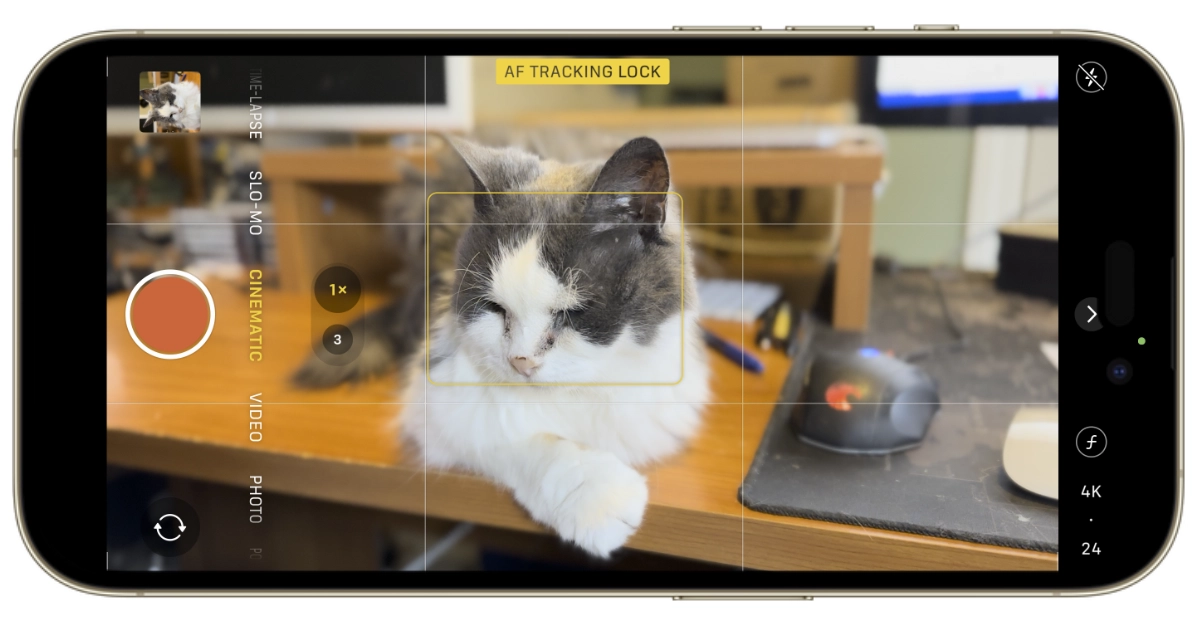
Four Things that I Learned
The Cinematic mode does a great job with facial recognition. I don't need to focus on the source it does it automatically.
The image dimensions of a screenshot of a Cinematic video are 3840 x 2160. Typical Portrait photos are 4032 x 3024.
A 4K Cinematic videos that are 15 seconds long is 43.1 MB. At 24 frames per second, I have nearly 360 chances to get the right picture.
In the iPhone Camera Settings the only option you have is to change the recording type. You can select from 1080p at 30 fps, 4K at 24 fps, and 4K at 30 fps. I would recommend using the 4K at 24 fps. I don't think there's much value in increasing the fps to 30 - unless you're shooting a lot of action videos.
