Evernote Web Clipper
The internet is filled with all sorts of very useful information. Unfortunately, most people don't have the time to read every bit of useful article that they found or they don't want to be sitting at their computer reading when they could be watching a funny YouTube video. Wouldn't it be easier to just save the documents and read them when you have time.
Thankfully there is a way to do that.
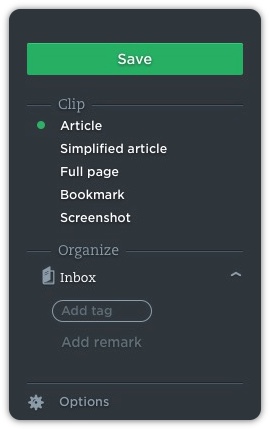
Use Evernote Web Clipper to save online articles to read when you're offline. You can create a notebook for interesting articles that you would like to read when you're offline. To enable the online feature you need to subscribe to the Plus plan, which cost $24.99 a year. This is well worth the cost, I justify it as a price of standard technology book. You have the ability to keep learning all year long.
Evernote Web University
After you download and install the Evernote Web Clipper extensions for Chrome and Firefox you can begin to create your own University Classroom. You get to pick the topics that you want to read about at your spare time.
EverNote Web Clipper saves the data as rich text, so everything is searchable. You keep all the formatting as if you were reading the article. At any time you can use Evernote search functionality to find the data you want.
When you find an article that you want to read later, simply click on the EverNote icon in the browser toolbar and then click the big green save button. Poof! Like magic the content of the page now appears in your Evernote account.
Downtime Notebook Idea
Here's a simple project to get you excited about the possibilities of offline reading. After you setup your browser extensions, and installed EverNote on your phone try this:
Create a new Notebook called 'Downtime' then search for the following and use the Web Clipper to save the "Simplified article" to the new Notebook:
- Things to do in Orange County
- 15 Productivity Hacks that Speed your Efficiency
- 13 Google Chrome hacks that will boost your productivity
- 101 Places to visit before you die.
- 2016 Movie Release Schedule
- 50 Best BBQ Joins in the World
Now you have some useful tips for future vacation planning. The next time when you're on the train or subway you have something interesting to read. Maybe you can make plans to see one of the Hot movies this fall near one of the best BBQ joints in the world.
