Xcode Training Suggestion
If you do any kind of application programming on Mac OS or iOS you need XCode. It's Apple powerful tool for developers.
Xcode includes the Xcode IDS, Swift and Object-C compliers, Instruments analysis tool, simulators, the latest SDKs, and lots of very powerful features that will help get you to build awesome award winning apps.

What is Swift?
Swift is a powerful, modern, and fun programming language. From Apple:
Swift is the result of the latest research on programming languages, combined with decades of experience building Apple platforms. Named parameters brought forward from Objective-C are expressed in a clean syntax that makes APIs in Swift even easier to read and maintain. Inferred types make code cleaner and less prone to mistakes, while modules eliminate headers and provide namespaces. Memory is managed automatically, and you don't even need to type semi-colons. These forward-thinking concepts result in a language that is easy and fun to use.
Learning XCode
If your looking for a great place to learn XCode programming, I highly recommend iOS 10 & Swift 3: From Beginner to Paid Professional over on udemy . In the class you'll learn all the fundamentals of making a cool application and submitting to Apple's app store. There are 264 lectures totaling 71+ hours of learning.
The class is normally $200 - Yikes! However, it's currently on sale for $10! That's an awesome deal. Cheaper than any Swift Book you'll find on Amazon or Barnes and Noble! You can run the training at your own pace!
Spend a few hours a night over a couple of weeks and you can easily get a return on your $10 investment - plus you'll have the opportunity to learn how to make cool apps.
This particular course has a "full lifetime access." This means you can start whenever you want. In addition, you can reference the material at a later date.
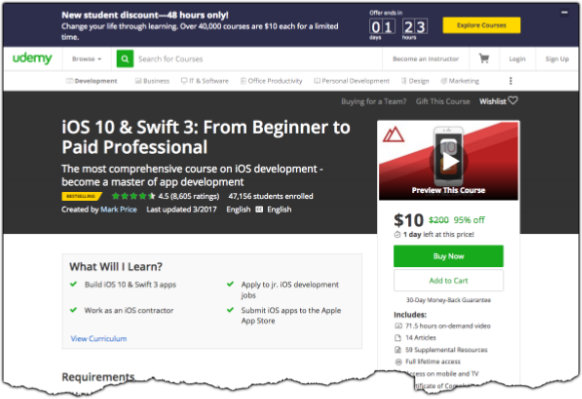
There are other classes on udemy, but this one constantly get's a really high rating from students who take the class.
Note: Let me know what you think of the class, or if there's one better. This isn't a paid affiliate link or reference. Just letting you know of a cool option to learn Xcode.
Getting Xcode
You can download Xcode from the App Store. Warning: It's a pretty big download - 4.51 GB. So make sure you have enough space and working on a fast internet. Some users have complained about getting the file.
