Launchbar Clipboard History
One of the cool features of LaunchBar is the ability to access previous clipboard objects. With a simple keyboard shortcut I can access previously copied contents.
This is very useful when I am copying and pasting text different text. For example, I may copy a Jira Issue number and will reference it in Slack, Email and in another ticket later.
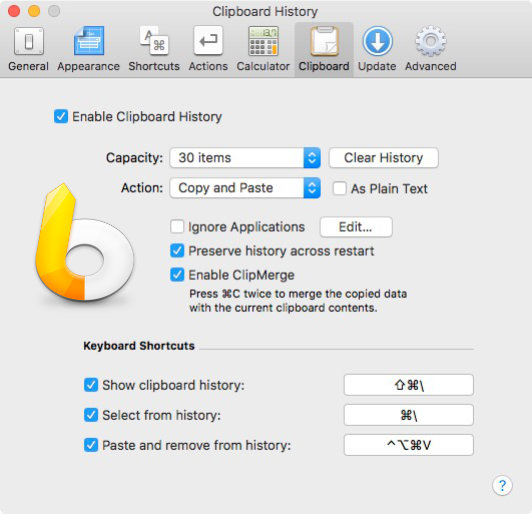
ClipMerge!
The ClipMerge functionaltiy is pretty cool feature. ClipMerge allows you to combine subsequent Copy operations into one single clipboard object.
This is useful when you want to build a list of things; such as Jira Issues, or use it to create a list of websites people should visit.
LaunchBar Clipboard History
There are a lot of other software options when it comes to Clipboard History, such as Clipboard Center, but LaunchBar is packed with a lot of other powerful features. You do get a lot of bang for your buck - or in this case $29.
Checkout my previous post about Launchbar. It's a very powerful tool, that keeps your fingers productive on the keyboard.
