Mastering Final Cut Pro Audio: A Comprehensive Guide to 49 Logic Effects
Unlock the full potential of your audio projects with this detailed overview of Final Cut Pro's audio effects.
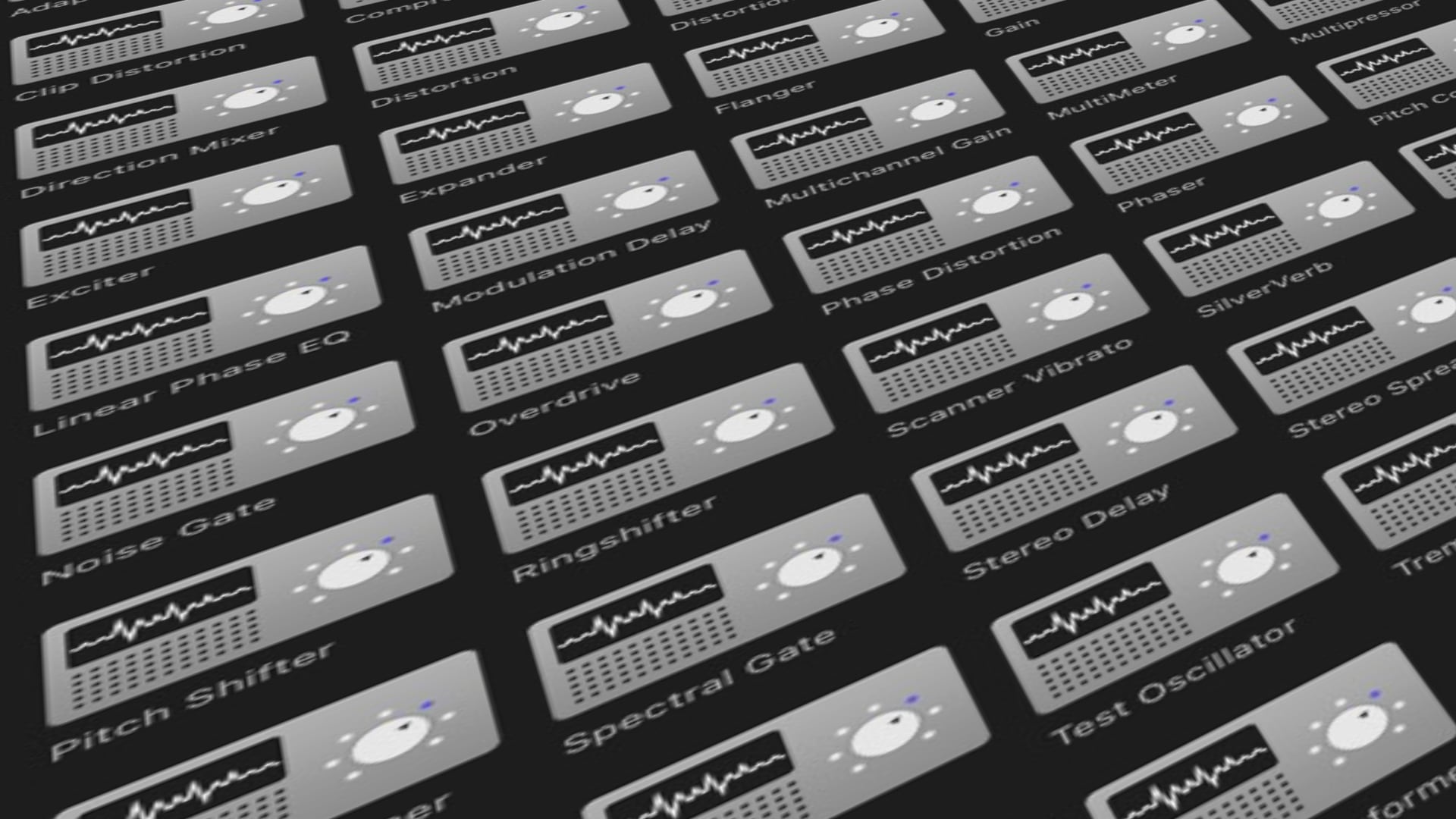
Final Cut Pro has a lot of audio effects. Here's a brief description of 49 audio effects in the "Logic" category:
- Adaptive Limiter: Automatically adjusts the threshold to limit dynamic range while preserving loudness. Example: Ensuring a voiceover stays at a consistent level without peaks.
- AutoFilter: Creates sweeping filter effects that can vary in speed and depth. Example: Adding a rhythmic filter sweep to a synth pad.
- Bitcrusher: Reduces the bit depth and sample rate of audio to create a digital distortion effect. Example: Giving a modern track an old-school 8-bit game sound.
- Chorus: Thickens the sound by creating multiple delayed copies of the audio signal. Example: Enhancing the richness of a guitar track.
- ChromaVerb: A convolution reverb with colorful, vintage reverb sounds. Example: Adding a classic spring reverb to a piano track.
- Clip Distortion: Simulates the sound of audio being clipped or overdriven. Example: Simulating the sound of a blown speaker in electronic music.
- Compressor: Reduces the dynamic range of an audio signal. Example: Evening out the volume levels of a spoken word podcast.
- Correlation Meter: Measures the phase correlation between two audio channels. Example: Checking for mono compatibility in stereo tracks.
- DeEsser 2: Reduces harsh sibilance in vocal recordings. Example: Taming the 's' and 'sh' sounds in dialogue.
- Delay: Creates echoes of the original sound. Example: Adding slap-back echo to vocals for a 50s rock 'n' roll vibe.
- Designer: A parametric EQ with extensive control over frequency bands. Example: Sculpting the sound of a bass guitar.
- Direction Mixer: Controls the panning of multiple audio channels. Example: Spatially arranging elements in a surround sound mix.
- Distortion: Adds harmonic distortion to the signal. Example: Giving guitar tracks a gritty, overdriven sound.
- Distortion Il: A modeled distortion effect that emulates various distortion types. Example: Simulating the sound of a specific amplifier.
- Ensemble: Creates a chorus-like effect with a range of voices. Example: Making a single voice sound like a choir.
- Enveloper: Dynamically filters audio based on its amplitude. Example: Creating a 'talking' effect on a synth lead.
- Exciter: Enhances the high frequencies to add sparkle without boosting noise. Example: Making a dull recording sound more vibrant.
- Expander: Increases the dynamic range by attenuating signals below the threshold. Example: Reducing background noise during quiet parts of a performance.
- Flanger: Creates a swirling effect by mixing the original signal with a delayed version. Example: Adding a jet plane-like whoosh to guitars.
- Gain: Adjusts the level of the audio signal. Example: Matching the volume of different takes.
- Limiter: Prevents audio from exceeding a set level, often used to avoid clipping. Example: Protecting against sudden loud peaks in live audio.
- Linear Phase EQ: Equalization that maintains phase alignment across frequencies. Example: Making precise tonal adjustments without phase distortion.
- Modulation Delay: Adds delay with a modulating time delay for effects like chorus or flanging. Example: Creating a vintage tape delay effect on vocals.
- Multichannel Gain: Controls gain for multiple audio channels simultaneously. Example: Balancing levels in a multi-mic drum recording.
- MultiMeter: Provides multiple audio measurement meters like RMS, peak, and phase. Example: Monitoring audio levels and quality during mixing.
- Multipressor: A multi-band compressor that processes different frequency ranges separately. Example: Compressing vocals only in the mid-range to preserve bass and treble clarity.
- Noise Gate: Reduces noise when the signal falls below a set threshold. Example: Eliminating the hum from a guitar amp when not playing.
- Overdrive: Simulates the warm, soft clipping of tube amps. Example: Adding warmth to clean electric guitar tones.
- Phase Distortion: Alters the phase of the signal to produce harmonic distortion. Example: Creating unique synth sounds.
- Phaser: Creates sweeping peaks and notches in the frequency spectrum. Example: Giving a keyboard sound a lush, sweeping effect.
- Pitch Correction: Adjusts the pitch of vocals or instruments to correct tuning. Example: Autotuning vocals for a stylized effect.
- Pitch Shifter: Changes the pitch without affecting the duration. Example: Creating harmonies or doubling effects.
- Ringshifter: Combines ring modulation with pitch shifting for metallic, robotic sounds. Example: Adding a sci-fi effect to voice or synth.
- Scanner Vibrato: Emulates the classic effect used on radio transmissions. Example: Giving spoken words a mysterious, retro vibe.
- SilverVerb: A reverb with a metallic, shimmering quality. Example: Adding ambiance to a synth pad.
- Single Band EQ: Simple equalizer for basic tonal adjustments. Example: Boosting the bass on a drum track.
- Space Designer: Apple's convolution reverb for creating realistic acoustic spaces. Example: Simulating the reverb of a concert hall.
- Spectral Gate: Removes unwanted frequency bands in real-time. Example: Eliminating specific frequencies from a noisy recording.
- Stereo Delay: Applies delay to the left and right channels differently. Example: Creating a wide, spacious feel in electronic music.
- Stereo Spread: Widens the stereo image of the audio. Example: Enhancing the sense of space in a mix.
- SubBass: Enhances low frequencies to add depth. Example: Adding punch to a kick drum.
- Surround Compressor: Compresses audio while maintaining the spatial integrity in surround sound. Example: Evening out a film score without losing its 5.1 depth.
- Tape Delay: Simulates the sound of analog tape delays. Example: Adding warmth and vintage character to tracks.
- Test Oscillator: Generates various waveforms for testing or creating sounds. Example: Using sine waves to calibrate speakers.
- Tremolo: Modulates the volume of a signal for a pulsing effect. Example: Creating a vintage surf guitar sound.
- Vintage Console EQ: Models the EQ from classic recording consoles. Example: Giving tracks the signature sound of a '70s mixing board.
- Vintage Graphic EQ: Emulates graphic equalizers from the past for a nostalgic tone shaping. Example: Cutting harsh frequencies on a vocal track.
- Vintage Tube EQ: Simulates the warmth of tube-based EQ units. Example: Adding a smooth, warm mid-range to guitars.
- Vocal Transformer: Alters vocal characteristics for creative effects. Example: Turning a male voice into a cartoon-like character.
