Easy way to explain bug steps
Use Mac Explainer to explain steps
Explainer is a Macintosh screenshot application that helps describing steps for a task. It's useful when trying to describe a bug or feature that doesn't work quite well.
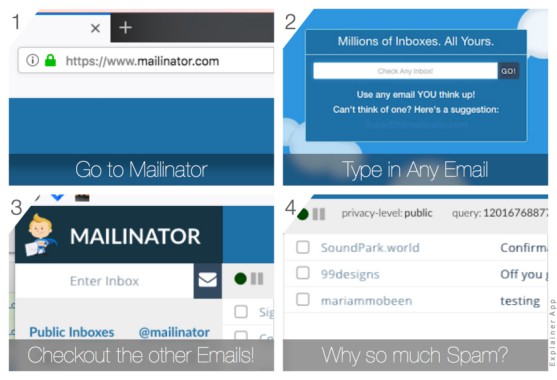
In the free version, you only get 4 steps. For a one time fee of $7.99, you get 4 additional steps. The net results is a single professional looking image that can be mailed or added to any Jira issue.
Other features of the Pro version - the ability to save the documents - useful for repetitive tasks, change the watermark, lots more fonts for the description.
Four Things I Learned About Explainer
- You can use any screen capture application, or simply use Shift-Command-1 to use the built-in capture.
- The captured screenshots will be three times the size of what is shown in the step. This allows to reposition and resize screenshots.
- To type in the text simply hover the mouse over the bottom of each step, you'll see the overlay appear, click the text area and type away.
- You can Export the image to the Clipboard, Mail, Messages, Twitter, Facebook, Flickr, EverNote, and More. Don't see your option, add it in the Share Section of the System Extensions.
