iResize
iResize is a very basic resize application.
iResize is a neat application that lets you quickly batch process a bunch of JPEG and PNG images. It's a basic application that lacks some powerful features that are available in other applications.
Description from the Developer
iResize can resize, compress and save as JPEG or PNG the following image formats GIF, JPEG, PICT, PNG, TIFF and PSD files.
Here are some key features of iResize:
- New and streamlined interface
- Easy and fast
- Check before resizing with the new JPEG compression/quality preview
- Rename and sequential numbering of the resized images, and/or
- Add some text (example: -small) at the end of the file name
- Handles accented characters (-,-,- etc.) in the file names
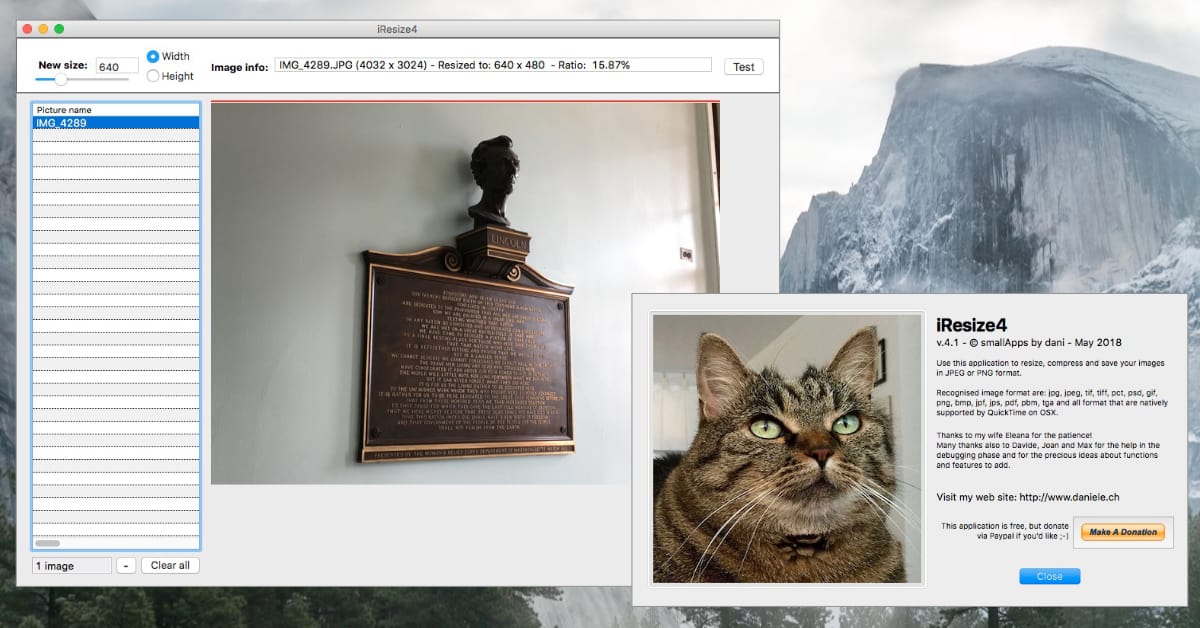
iResize vs PhotoScape X
As you may know, I am a big fan of PhotoScape X - which has a batch feature functionality. Here are some key differences between the two applications:
- PhotoScape X is a 64-bit application, whereas iResize has a 32-bit version for those still running old Macintosh Computers. (This makes a good application for legacy computers.)
- PhotoScape X is a commercial App, where as iResize is freeware.
- In iResize4, the only option you have it to resize the image by a specific height or width. Which makes sense since that's the name of the application. But the resize is very limited in scope - you don't have a lot of flexibility with how that image gets resized.
- In PhotoScape X, you can resize the image based on a certain percentage, max long edge or max short edge. You can define crop, Add Frame and various filters.
- You can only save iResize images in JPG, where was PhotoScape X supports JPG, PNG, Gif, BMP or Tiff. You can also perform filename replacements during the batch process - for example, remove imageName to imgName
Getting iResize
iResize is Freeware. You can download the application from the developer's website: http://www.daniele.ch/.
iResize is a very basic image resize application, if your looking for more powerful functionality, I would highly recommend using PhotoScape X.
