Keyboard Maestro with Slack
Use Keyboard Maestro to overcome a Slack feature
Recently the Engineering team at Slack made changes to when Markdown actions get applied.
However, when users paste in content they have to type in Shift Command F for the markdown text to be applied.
This is inconvenient to remember to type the command every time I paste in text. Especially a lot of the content that I put in Slack is from Keyboard Maestro.
People all over Twitter were complaining about the changes.
Keyboard Maestro to the Rescue!
Then I thought, this is a perfect use of Keyboard Maestro. All I had to do was add a new action to any existing Macro, and
Here's an example of Macro with the new Keyboard Action:
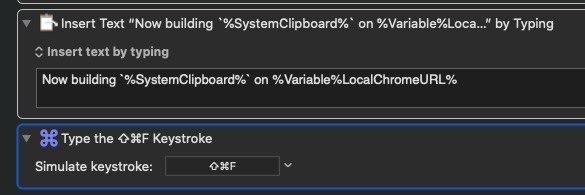
One More Thing
One thing that I can do, is create a new Macro that would always apply the Shift Command F whenever I paste in clipboard content.
This way I won't ever have to remember to type in the command.
I haven't done this - yet. I don't feel that I need to do it every time. Who knows, maybe in the future - it's nice to have that option.
