Final Cut Duration
How to get the duration of a clip in the timeline
When editing clips, sometimes it's helpful to know what the length of a clip is. This information is presented in the info panel of the clip - along with other useful information.
Getting the duration of a Clip
- Select a Clip.
- Type in Command - Option - 4 to open the inspector - select the 'Info Inspector' icon
- You'll see the 'Duration' as one of the fields on the left.
You can't change the value here, but you can in the timeline.
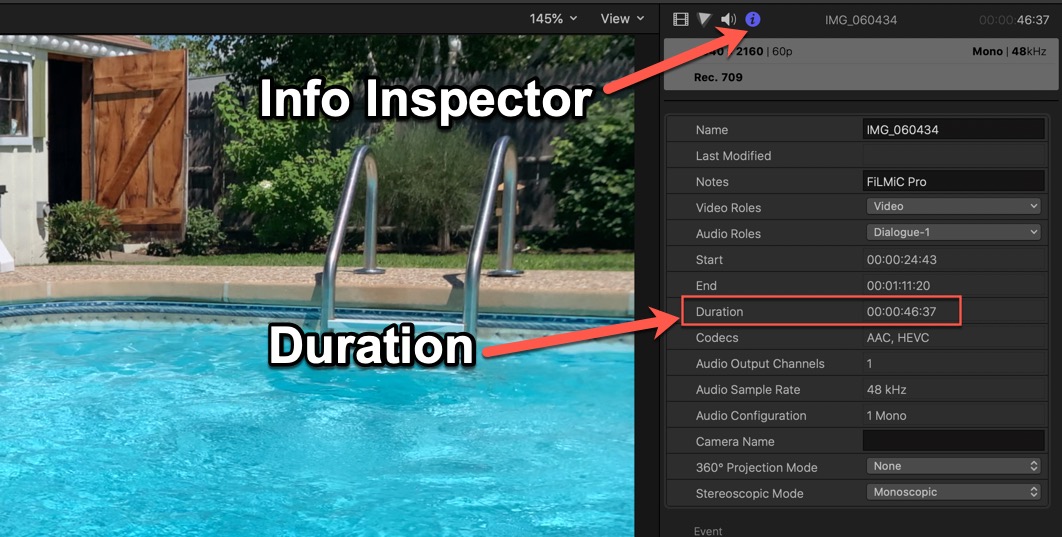
When You Modify a Clip
When you modify a clip, you see two values:
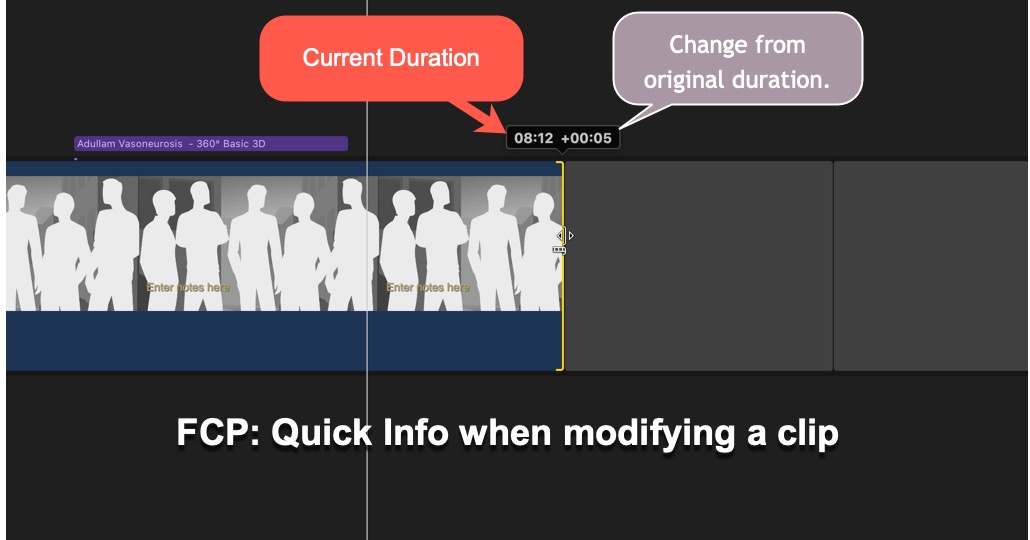
The left value is the current duration of the clip, and the right value is the increase/decrease of the modification that your making.
