BBEdit Notebooks
Great Feature to Stay Productive
BBEdit Notebook is a great way to keep your text notes organized. Now users don't have to have lots of text files cluttering their hard drives.
Five Things That Make BBEdit Notebooks Useful
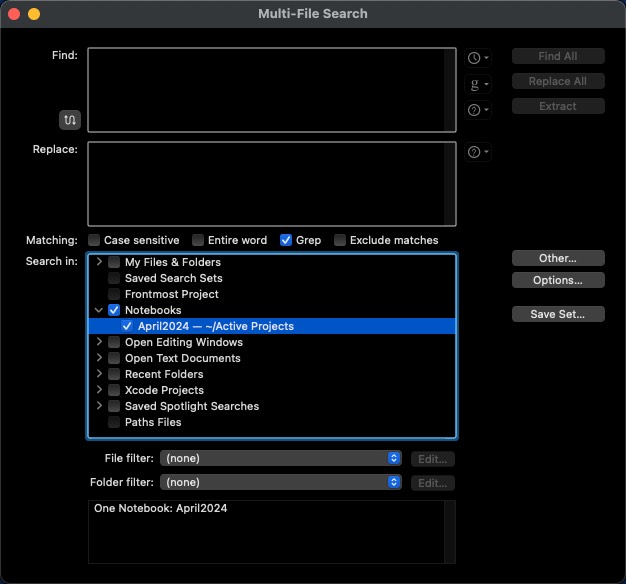
Search Notebooks
Notebook search lets you find what you need instantly. This eliminates the need to sift through clutter in a broader search, saving you valuable time and frustration.
Real World Example:
I use search to find code tidbits such as Date/Time format in Javascript or opening a database in Python. Search is quick and easy in BBEdit - even faster when your targeting the search in the notebook where you stored the data.
Create Multiple Notebooks
Create dedicated notebooks for work projects, career development plans, and personal hobbies. This organizational approach keeps your thoughts on each topic focused and helps you avoid context switching. By compartmentalizing your life with BBEdit notebooks, you can achieve a healthy work-life balance and ensure you're giving each area the attention it deserves.
Real World Example:
I use separate notebooks for website development, work projects, and personal life. This keeps my notes well-structured and accessible. To refresh my approach in January, I created new notebooks for a clean slate. Of course, I can still search the old notebooks whenever needed.
Execute Code in Notes
BBEdit notebooks aren't just for jotting down ideas. You can write actual code in them, and then hit a button to run it! This means no more switching back and forth between your code editor and your notes. Need to use that same code snippet all the time? Just keep it in your notebook and fire it up whenever you need it. It's like having a personal code cheat sheet built right into your notes. Makes those repetitive tasks a breeze.
Real World Example:
I have some Python Automation code that does some quick check on websites that I am testing.
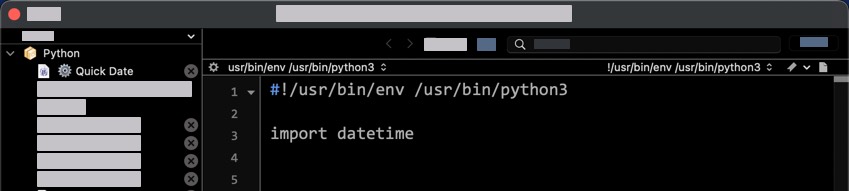
Execute Code Example
Notebook Collections
Imagine your notes panel as a bustling workspace. BBEdit Notebook Collections act like filing cabinets, letting you group related notes together. This goes beyond simple organization ? it streamlines your workflow. No more wading through a sea of notes! With collections, you can categorize notes by project, topic, or any other criteria that works for you. This makes finding the information you need a snap, saving you valuable time and frustration. Plus, a clean and organized Notes panel fosters better focus and keeps you in the zone. So ditch the clutter and embrace the power of BBEdit Notebook Collections ? they're the key to a more efficient and productive note-taking experience.
Real World Example:
My Blog notebook thrives on dynamic organization. I add content for future posts as inspiration strikes. For instance, after a delicious gluten-free meal at a new restaurant, I'll jot down a quick note in my "Gluten-Free Collection" to ensure I don't miss blogging about it. This approach keeps my content calendar flexible and ensures I capture every blog-worthy idea.
Notes Names with Emojis
Infuse your notebook titles with personality and purpose using emojis. These little visual icons act as powerful flags, helping you instantly recognize the right notebook at a glance. No more scrolling through endless lists of generic titles. With emojis in the mix, scanning your notebooks becomes a breeze, saving you valuable time and frustration. So go ahead, get creative and add a touch of emoji flair to your note-taking system!
Real World Example:
In my notebooks, any executable notes has a gear emoji. This helps that note to stand out from other notes. Also when I post a blog, I put a green checkmark in the name so that I know that post was posted.
