GarageBand: A Podcasting Tool Worth Exploring
Things That I Learned
For years, GarageBand sat on my Mac, largely untouched. Recently, I decided to dive into it to create my podcasts, and I was pleasantly surprised by its capabilities. GarageBand has long been celebrated as an easy-to-use tool for music production, but how does it stack up for podcasting? Here are my findings.
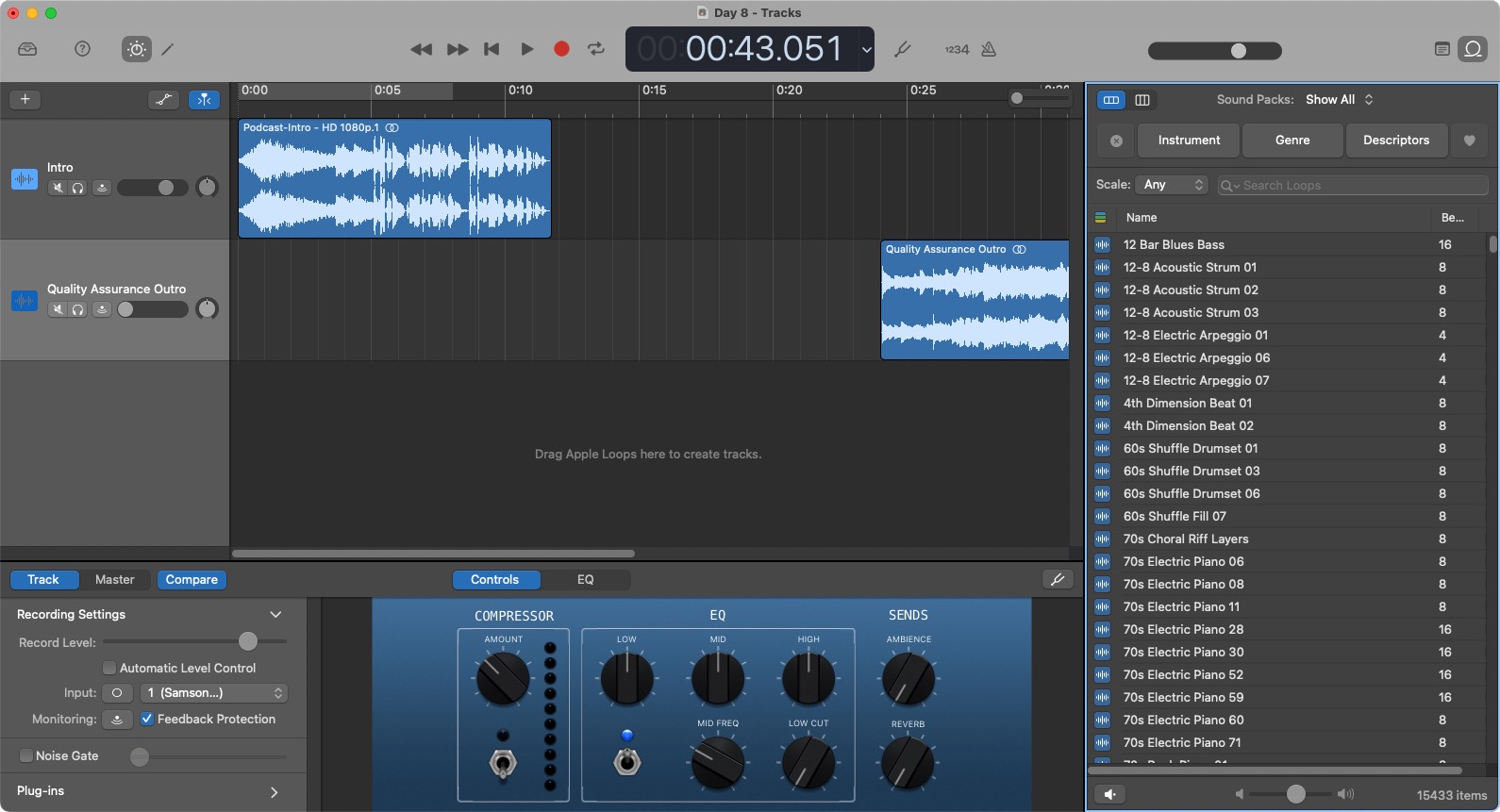
Three Features I Loved
Voice Changing Effects GarageBand offers a range of voice effects that can add personality and flair to your podcast. Whether you're creating a narrative with different characters or just want to tweak your tone for a professional edge, these tools are both fun and functional.
Loop Library The built-in Loop Library is a treasure trove of background music and sound effects. Adding the right music can significantly enhance the mood and quality of your podcast. GarageBand makes it easy to audition and integrate these elements seamlessly. There are 15,433 items - surely there's something here that I could use.
Audio Recording Control Recording audio in GarageBand is a breeze, and the level of control it offers surpasses that of tools like Audacity. You can fine-tune your recordings with precision, ensuring your podcast sounds polished and professional.
Three Features That Frustrated Me
Fading Audio A simple fade-in or fade-out requires adding keyframes manually. While this offers flexibility, it's tedious for quick edits. A dedicated fade tool would be a welcome addition.
No Linked Audio Clips Editing becomes cumbersome when you can't link audio clips. Splitting and rearranging sections often leaves gaps, forcing you to manually realign multiple tracks - a tedious process, especially with longer clips.
Limited Audio Effects Compared to Final Cut Pro's 117 audio effects, GarageBand's 25 feels limiting, especially if you're seeking creative versatility. Outside of the voice-changing features, the options are somewhat basic.
Final Thoughts
GarageBand is a solid starting point for podcast creation, offering an intuitive interface and some great features for free. The Loop Library, in particular, is a standout feature that I'll continue to use, even if I migrate my podcast production to other platforms.
That said, for those who crave more advanced editing capabilities and effects, Final Cut Pro may be a better choice. It offers greater flexibility and a broader array of tools tailored for both video and audio projects. Still, GarageBand remains a fantastic option for beginners and those who value simplicity.
