Google Photos App
Google Photos is a great iOS application, but has once slight flaw.
Google Photos iOS application is awesome because you can backup all your photos and images to the cloud automatically. If you have the 'High Quality' setting enable it doesn't cost you anything to backup your data. Sure Google will slightly reduce your images and videos but that's better then no copy of your data.
The only downside to Google Photos app is that it starts using up a lot of valuable storage space. This is a screen shot of my Storage & iCloud usage on my iPhone 6s Plus after a few months of using Google Photos:

As you can see, Google Photos App is using a ton of disk space. This is because it's keeping a copy of any images anf videos that I view in the app. When I click out of the app, it doesn't clear the cache. While for performance reasons it's good that it keeps it around, however at some point diminishing returns set in. There should be some type of clean up, either by the application or by the user.
To fix the disk space issue, I tried to restart my iPhone 6s Plus to see if that would help and it didn't make any difference. So then I deleted the application and then re-installed it. That worked and now I have my space back! The Google Photos app now appears much lower in the application storage list:
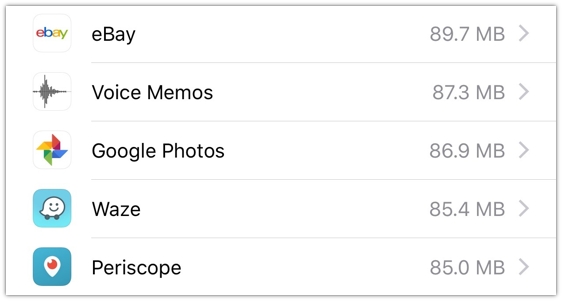
The lesson learn is that I need to remove the application on a regular bases so that it doesn't use up my disk space. The good thing is that when I reinstall it, I don't need to enter my login information since it saved.
