Unix Worksheet
Use BBEdits worksheet to keep a library of unix commands available.
One of the neat features of BBEdit is the Unix Work Sheet. This is available when you right-click on the icon in the dock.
This is where you can execute common shell commands, simply by selecting the line and typing Control Return.
What makes this extra special is that when you right-click on the BBEdit icon in the dock and select "Show Unix Worksheet" you see the same document.
This means that you can save common Unix Commands and execute them whenever you want, without having to open up the terminal application and typing the commands.
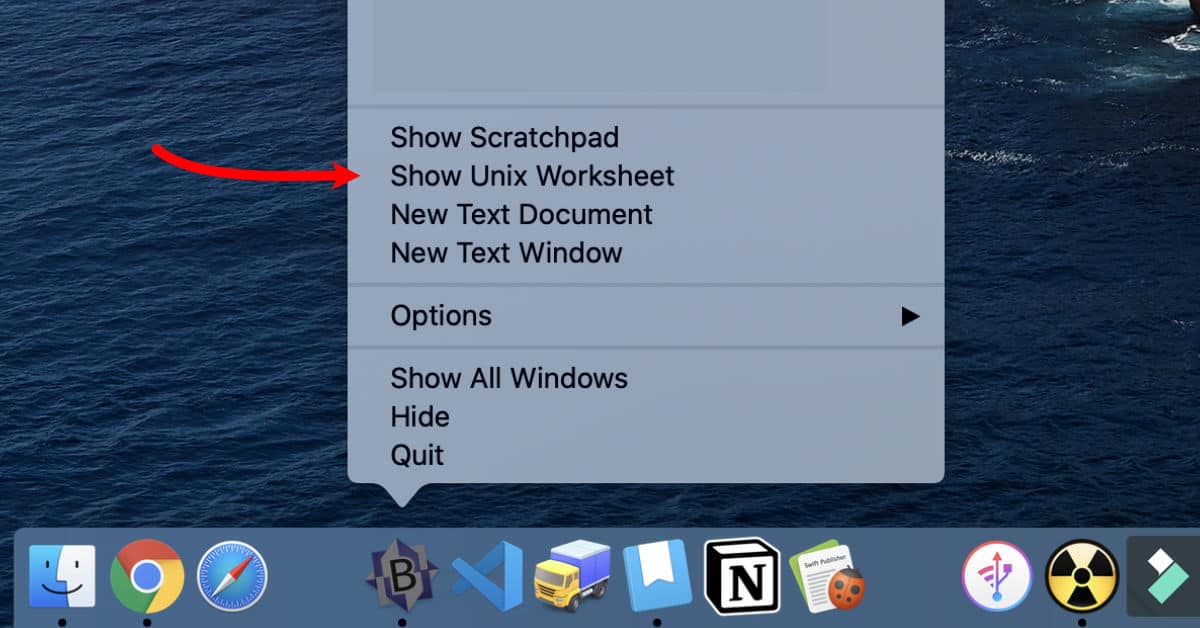
Sample Command
If you have imagemagick installed, you can create a empty graphic file using the convert command.
cd Desktop convert -size 1200x628 xc:white blogimage.jpg
If you have ffmpeg installed, this is a cool trick to convert an ordinary audio file to a wave movie for YouTube.
ffmpeg -i Cleaning.m4a -filter_complex "[0:a]showwaves=s=1920x1080:mode=cline,format=yuv420p[v]" -map "[v]" -map 0:a -c:v libx264 -c:a copy Medicare1080.mp4
Again by keeping these and other common Unix Command in the Unix WorkSheet, they can be at your disposal whenever you need it.
