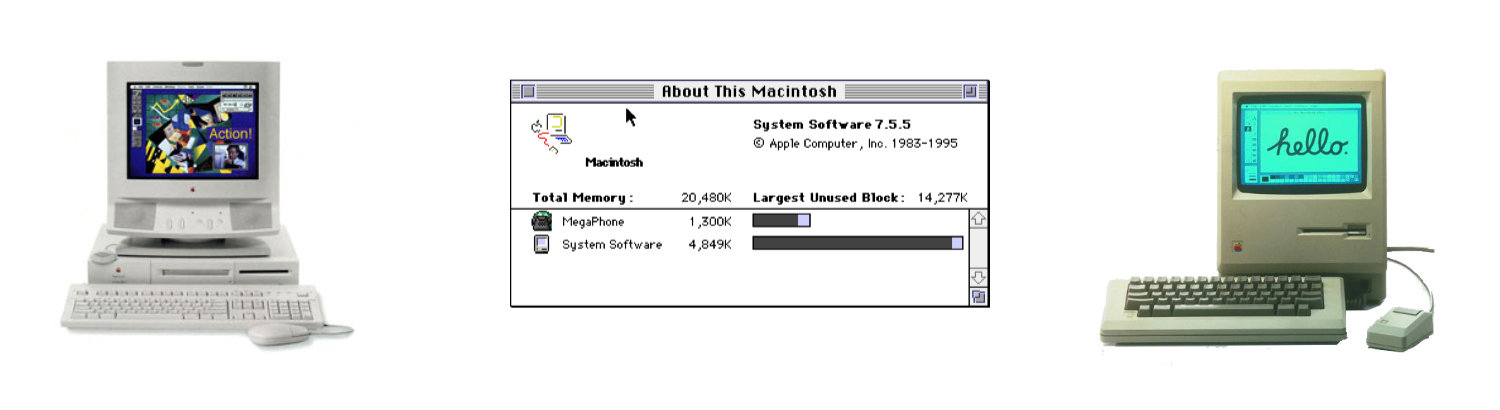Photo/Graphic Edges
Create Great Looking Edges on your Photos

Back in 1997, I purchased a Photoshop plug-in tool called Photo/Graphic Edges. The plugins were created by Auto F/X. These plugin make it easy to generate some cool edges in photos.
I purchased this at MacWorld 1996 in Boston. The package included a book of all the example effects that you can create. I recall thumbing through the book at the trade show and was convinced that Volume 3 - "Artistic Edge Effects" is the right package for me.
I can't use these anymore since none of my applications have support for Photoshop 3.0 plug-ins. I think I may have a computer that has an old version of Photoshop. I am going to try to see if that works and update this blog with my results.
Here are some information from the book:
Autofx Photo/Graphic Edges Description
Photo/Graphic Edges are special effects that can easily be applied to color or grayscale image to make it really look distinctive. These edge effects can help enhance the tone and feeling of an image by giving the photo added dimension and character. With Photo/Graphic Edges you never have to do a square design again! Works with any image - regardless of resolution, size or proportions.
This easy to use plug-in lets you control the edge sizes, orientation, softness, feather, borders and can quickly preview the effect before applying it. Photo/Graphic Edges also lets you combine different edge effects to create your own unique look - mixing and matching within the same or between volumes - you can even add colors to the borders and the backgrounds behind the effect for unlimited variations.
Each volume contains thousands of uniquely crafted edge effects and comes with a complete catalog of effects and full color manual. There is no question that these effects will quickly become one of the most powerful design tools in your arsenal!
Supports Photoshop 3.0 or higher, PhotoDeluxe 1.0+, PageMaker 6.0+, Illustrator 6.0+, Photopaint 6.0 or higher, Fractal Design Painter 4.0.3+, Canvas 5.0+, Freehand 7.0 plus any other application which fully supports Photoshop 3.0 plug-ins. Fully compatible with Win95/NT, Macintosh System 7.x, 68K and Power Macintosh.
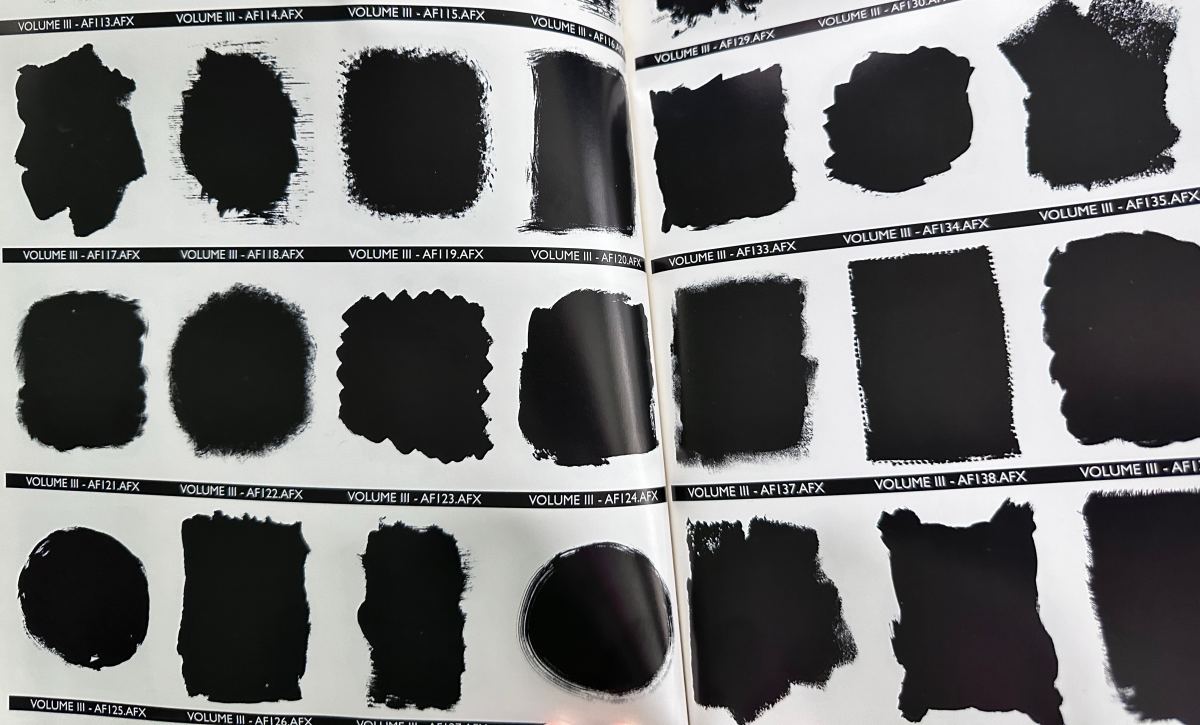
The Basics
Photo/Graphic Edges (PGE) works as a plug-in. Your application must support Photoshop 3.0 plug-ins for it to work. In an image editing program you must open an image and can either have part of the image selected or can apply the effect to the entire photo.
In a layout or illustration program you must have placed an image and have the picture box selected for the plug-in to be available in the plug-ins menu.
Choose an effect from our Catalog of Effects and use the PGE plug-in to fuse your image into the edge shape. The edge will shape itself to the proportions of your file (i.e. a square edge effect applied to a rectangular photo will be resized to become rectangular).
Use the controls described on these pages to alter and modify the edge effect to your satisfaction. As there are numerous key combination controls that offer you more options and precise control over items such as scaling direction and sharpness, we recommend you read the Control Options chart on page 3 in this manual carefully.
How to Quickly Create an Effect
There are two basic types of edge effects: An Outset and an Inset effect. An Outset effect is one where the entire image is fused into the shape of the edge effect and seamlessly bleeds to the very edge of the effect. An Inset effect leaves a border around the image.
Note: You must first apply an Outset effect before applying an Inset effect.