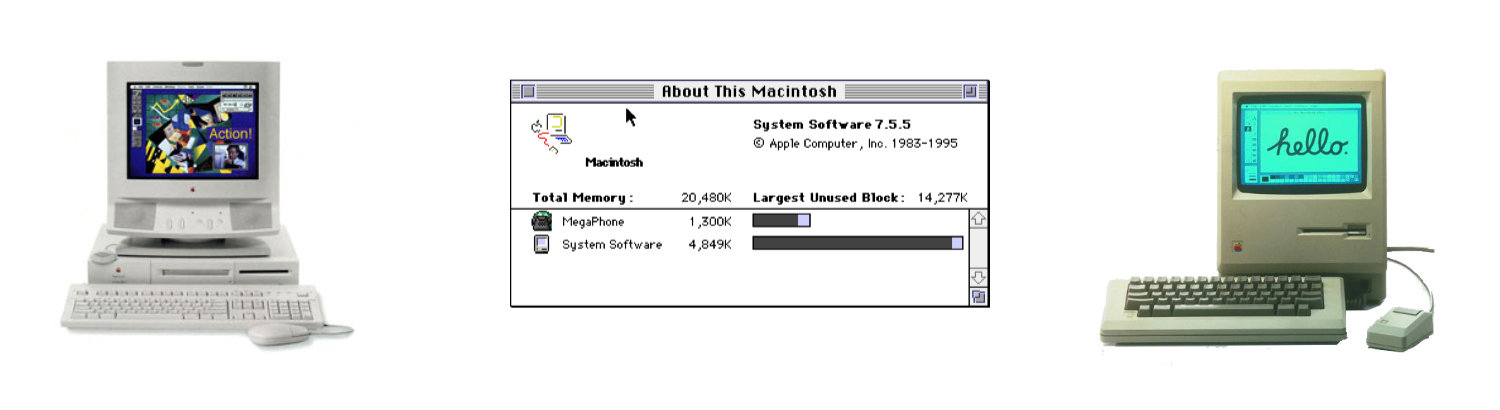System 9 Desk Accessories
Apps under the Apple
For those who grew up in the golden age of classic Mac OS, the Apple menu was a gateway to a world of functionality. Nestled amongst the familiar options like Control Panels and Favorites lay a hidden gem: Desk Accessories (DAs). These were lightweight mini-applications that offered a surprising amount of utility without the bulk of a full program.
DAs weren't exactly revolutionary ? they were essentially glorified pop-up windows. But in the resource-constrained world of early Macs, their compact size was a virtue. They loaded quickly, used minimal memory, and offered a convenient way to access essential tools without cluttering the desktop.
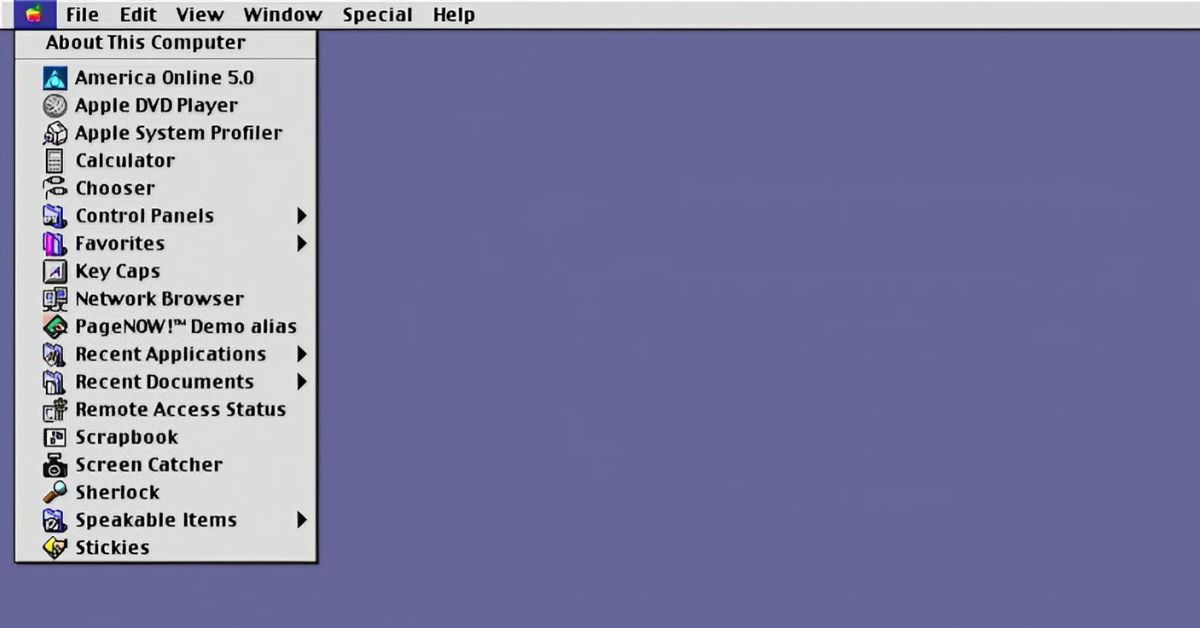
What kind of Desk Accessories were there?
The Apple menu offered a curated selection of DAs, but the real treasure trove was the Desk Accessories folder within the System Folder. Here, you'd find a variety of tools, including:
- Calculators: From basic arithmetic to scientific functions, DAs offered a quick way to crunch numbers.
- Notepads: A simple but essential tool for jotting down ideas or reminders.
- Alarms and Timers: Set reminders or schedule events with a quick click. Some DAs even offered a bit more pizazz with customizable alerts.
- Rulers and Protractors: Graphic designers and artists rejoiced! These DAs provided on-screen tools for measuring and drawing.
- Puzzle Games: Yes, even Mac users needed a break! Simple games like Tetris or Minesweeper were popular DAs for a quick mental break.
- Third-Party DAs: Developers embraced the DA format, offering a wide range of utilities like language dictionaries, currency converters, or even address books.
The End of an Era
With the release of Mac OS X in 2001, DAs faded into obscurity. The new operating system introduced a more robust application model, making DAs feel clunky and outdated. However, their legacy lives on. The concept of lightweight, quick-access tools continues to inspire modern applications and applets.