Itsycal
Cool menu bar calendar tool
Itycal is a cool desktop utility that displays the current date in the menu bar. You can customize what actually gets displayed in the menu bar. When you click on the date, you get a view of the current month.
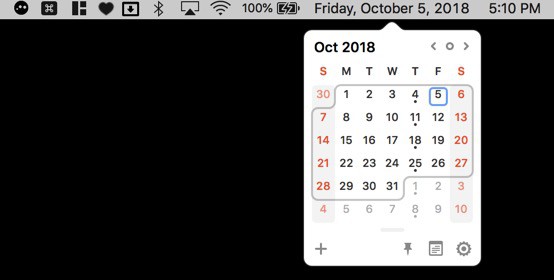
Five Things that Make Itsycal A Cool Tool
You can add Exchange and Calendar events to the calendar, the current day events also appear below the monthly calendar.
You can add a custom format, such as EEEE, MMMM d, y for Friday, October 5, 2018. Full details on the Unicode Locale Data Markup Language format support is available. You can hide the icon if you just want the full month to be displayed.
Using the Arrow keys you can navigate between months, making it easy to find dates in the future. For example, if you install this in October, click on the icon, then the arrow key twice, then the down key to see what days Christmas will appear in the future.
If you plan to reference the calendar a lot, you can set up a global shortcut to open up Itycal calendar. This is set in the General section application preferences. I have setup Shift-Command-0 as my shortcut on my computer
Once Itycal is open, type Command-N to quickly add an event on your calendar. This makes it easy to set a reminder when you on the phone and wants to add an entry right away.
Itycal is free, so there's no excuse on why you shouldn't get it.
