Luminar AI
Makes Changes To Your Photos Quickly
This week I purchased Luminar Ai. I finally decided to upgrade from Luminar 3 to Luminar Ai - so that I could take ordinary photos and make them look extraordinary.
Luminar AI makes it quick to do image touch ups, which can easily be done in Affinity Photo, but I am more likely to apply when I am in a hurry.
Brief Description of Luminar Ai
The first image editor fully powered by artificial intelligence. With Luminar AI, creating striking photos becomes surprisingly easy and fun. Unlike traditional photo editing, which is boring and time-consuming, Luminar Al is all about the result, not the process.
Luminar Al is designed for visual communicators, everyday people, and professional photographers alike. It's made for those who rely on images to communicate important messages, create new opportunities, and grow their reputation: bloggers, entrepreneurs, educators, marketers, small and medium-sized businesses, and many others.
Luminar Al automates common manual tasks and reduces complexity so you can tell your story with rich and expressive images like never before.
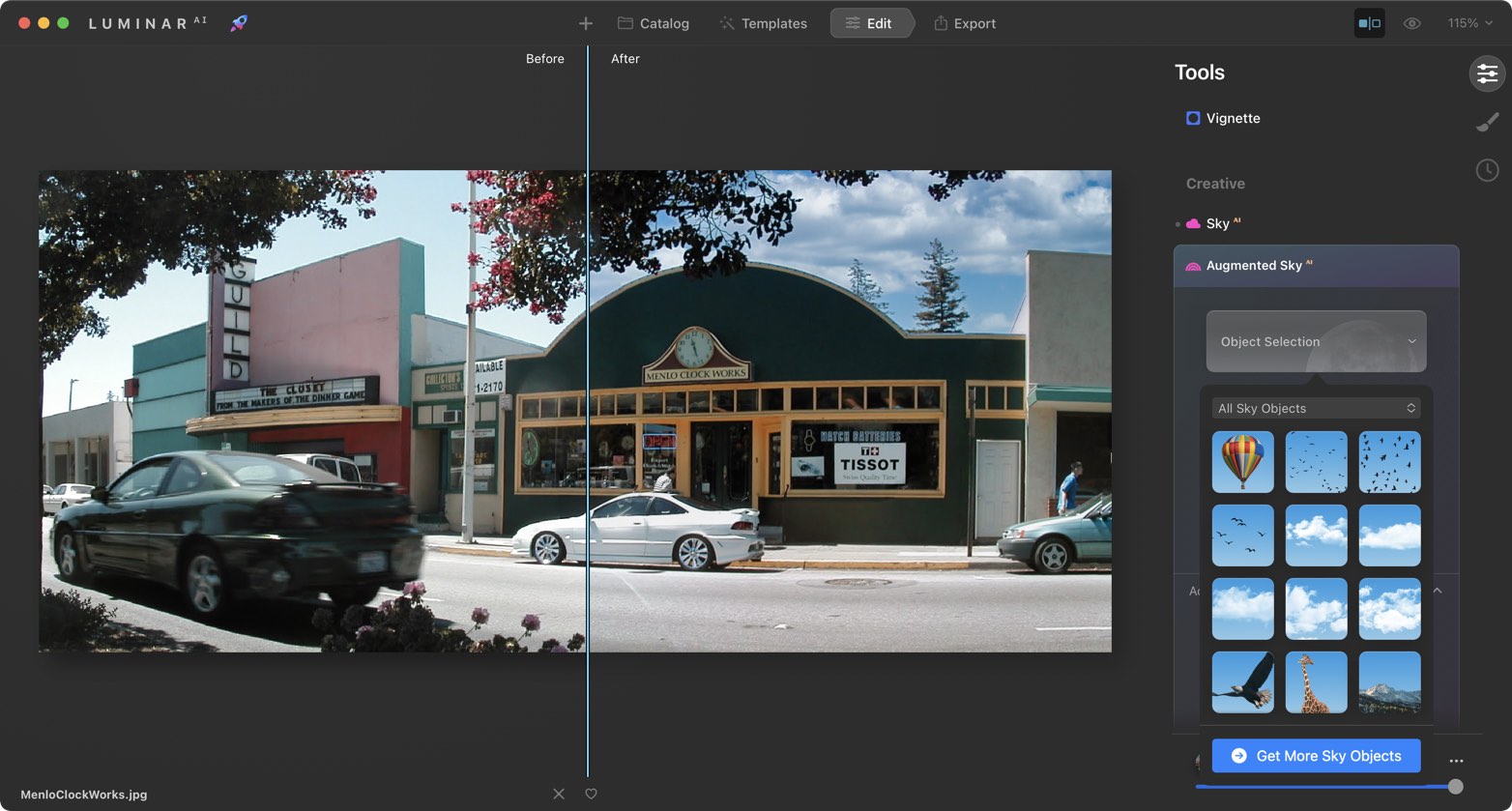
Five things I am excited about
Templates - Luminar Ai comes with 22 templates right out of the box. These are a great starting point to see how quickly a photo can be made better. Sometimes this is all that's needed to touch up a photo. You can alway buy other templates in various categories.
Sky Changer - Change the Sky. Add more clouds, more sunshine whatever you want! Changing the sky can really change the mood of a photo. Luminar AI makes the process simple
Augmented Sky - Luminar AI has the ability to add objects in the sky such as Moon, Balloons, and fireworks. This is a cool way to spice up a boring sky. You can even add your own custom objects, such as the Deathstar, and use all the settings as you can do with any included object.
Lens Distortion Fix - I can set up a template to quickly fix the GoPro lens fish eye. This will make it easy for me to make GoPro photos look awesome. To make things easy, I can create my own GoPro Template to fix lens distortions in one click.
Portrait Mode Touchup - I can easily touch up people in pictures. I can whiten teeth, fix skin marks, color eyes, and much more.
Next Up
Next week all blog post images will be touched up using Luminar AI. As I learn more about the application, I'll be sure to share some tips and tricks.
In the meantime, you can download a trial version of Luminar AI.
