Swift Publisher Labels
Create Mini Calendar Labels for Desk pad
On my desk, I use an 11 x 17 deskpad to take notes. I use it to keep a record of the things that I am working on during the week. For work, it will usually be active Jira Tickets and bullet points from standup meetings.
Not Able to Print on the Large Paper
The 11x17 paper is too big to fit into my printer, thus I am unable to use desktop publishing applications to organize my weekly key points. In order to add objects to my weekly notepad, I had to find a different solution.
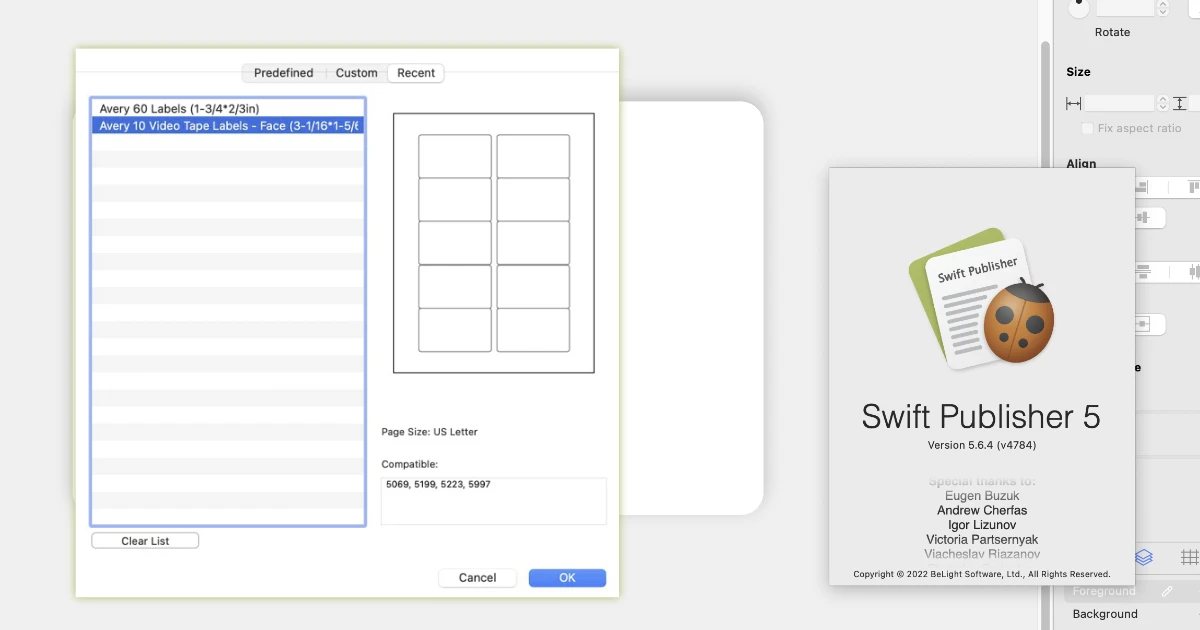
Avery Labels to the Rescue
I have found that printing text and graphics using Avery labels and sticking them to the desk pad is a practical solution.
It just so happens that I have a bunch of old Avery 5199 labels - white video tape labels. The face labels are about 3 inches by 2 inches, which is the perfect size for stickers.
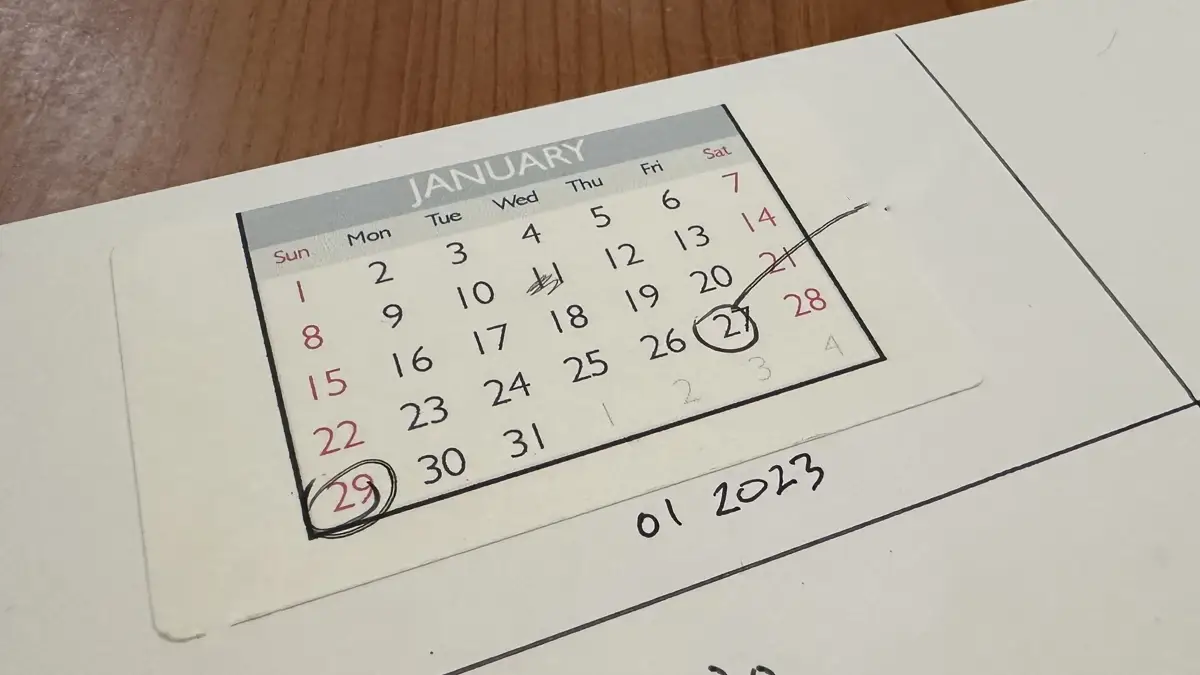
Mini Calendar Printout
Mini Calendar
There is no doubt Swift Publisher is a great labeling tool as you can use the Calendar feature and add a monthly calendar to any label. It is possible to resize the calendar and make it look great on the label since it can be resized nicely and in small.
I will stick this label to the notepad after printing it. In the future, I might trim around the calendar so there aren't a lot of extra labels on the notepad after the label has been printed.
Not Just for Deskpads
With this mini calendar, you can use it in many ways. You can use it wherever a calendar would be useful. If you print on a larger label, you can print multiple months simultaneously to make multiple months of planning a lot easier.
