iCloud Storage
You should be careful what you store in iCloud
With the emergence of cloud storage technology, gone are the days of carrying around USB drives or external hard drives to store files. One such cloud storage solution is Apple's iCloud Drive, which allows users to store documents, pictures, and videos. However, many users have reported that iCloud Drive uses up a significant amount of local disk space. In this blog post, we will explore why this happens and how it differs from other cloud storage solutions like Microsoft One Drive.
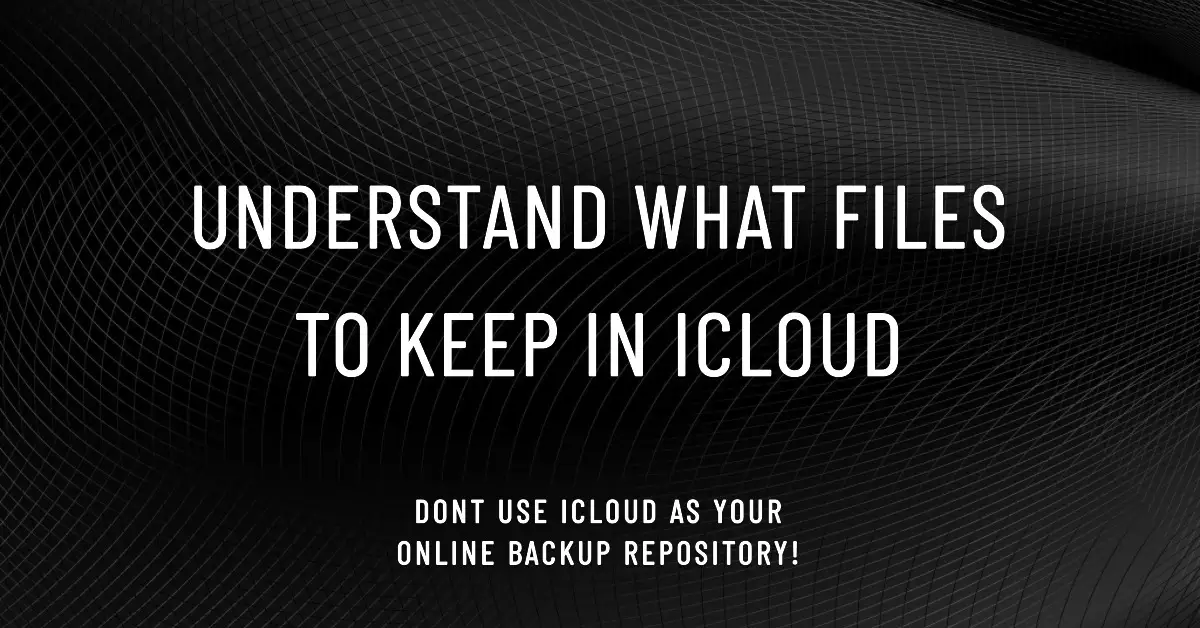
Why Apple iCloud Drive Uses So Much Local Disk Space
Apple iCloud Drive is not an offline storage repository like Microsoft One Drive. Instead, it is designed to store files and documents in the cloud and sync them across multiple devices. When you enable iCloud Drive, it automatically creates a folder on your local machine where files and documents are stored and synced with the cloud. This folder is called the iCloud Drive folder, and it resides on your local machine. As a result, any document, file, or folder that you save to iCloud Drive using any device, including your Mac, iPhone, or iPad, is automatically synced and stored on your local machine, occupying significant local disk space.
Use iCloud to keep only the files you want to be accessed across multiple computers - not the ones you don't use often.
File stored in iCloud still uses space on your computer.
How iCloud Drive Differs from Other Cloud Storage Solutions
Microsoft One Drive is an excellent example of an offline storage repository. When you save files to your One Drive, they are stored in the cloud, and you can access them from anywhere. However, they are not automatically synced to your local machine. Instead, you can choose to download specific files or folders to your local machine, and they will occupy local disk space only when downloaded. In contrast, iCloud Drive was designed to make syncing files and documents across Apple devices easier, but this comes at the cost of occupying significant local disk space.
How to Manage iCloud Drive's Local Disk Space Usage
If you are running out of local disk space on your Mac, iCloud Drive's storage can be a significant culprit. One way to manage this is to turn off the Desktop and Documents Folders option in iCloud Drive settings. This will stop syncing files and documents from your Desktop and Documents folder to iCloud Drive and save significant local disk space. Additionally, you can selectively choose which files and folders to sync to iCloud Drive, which will help reduce the overall local disk space usage.
Conclusion
In summary, Apple iCloud Drive uses up significant local disk space because it is designed to sync files and documents across multiple Apple devices. Unlike other cloud storage solutions like Microsoft One Drive, iCloud Drive creates a folder on your local machine, which occupies significant local disk space. However, by selectively choosing which files and folders to sync and disabling the Desktop and Documents Folders option, you can manage iCloud Drive's local disk space usage and free up space on your Mac.
