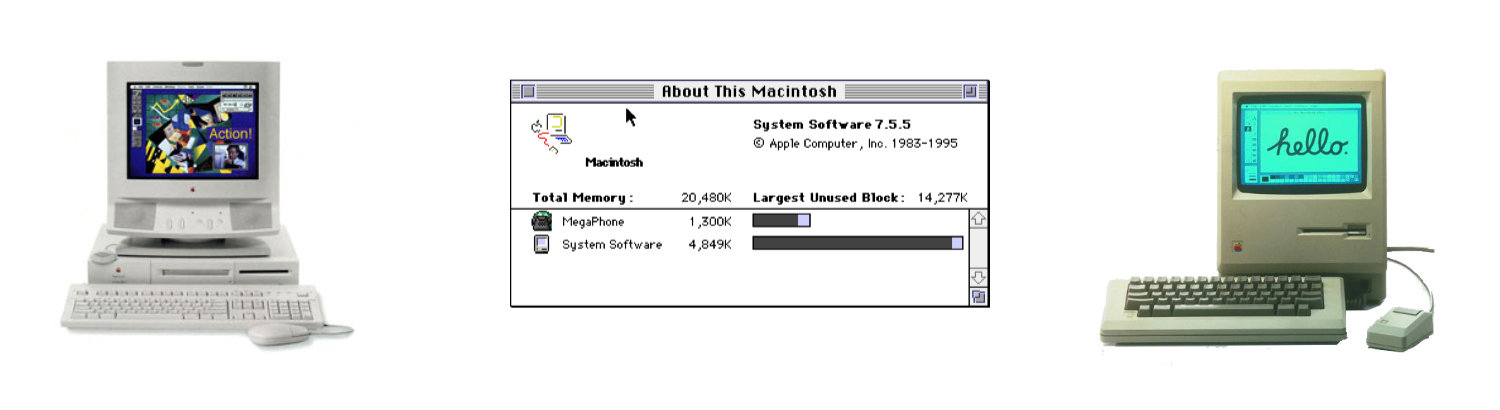
Nisus
Classic App Ad
Nisus Writer Pro is a word processor for Mac that has been around since the early days of the Mac. It has been continuously updated and improved over the years and is now one of the most powerful and versatile word processors available for macOS.
The current version of Nisus Writer Pro includes all of the features you would expect in a modern word processor, including support for styles, headers and footers, tables, images, hyperlinks, track changes, and comments, and more. But it also includes some powerful unique features that set it apart from other word processors.
Classic Nisus Ad
This is an Ad that I found in a Macintosh Shareware catalog. The catalog was copyrighted in 1990. This means that this is likely a promotion for Nisus 2.0:
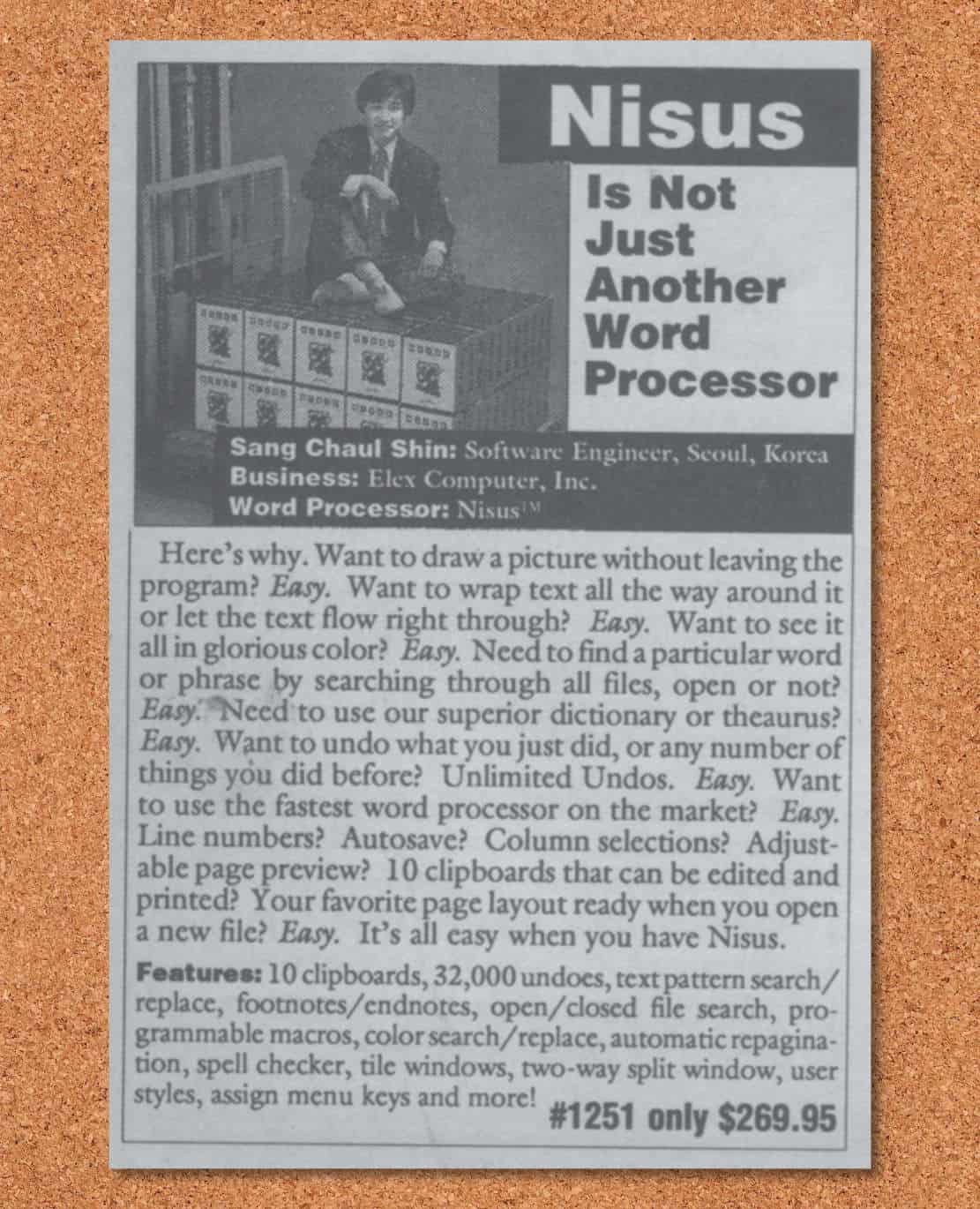
Image Text
Here's why. Want to draw a picture without leaving the program? Easy.
Want to wrap text all the way around it or let the text flow right through? Easy.
Want to see it all in glorious color? Easy.
Need to find a particular word or phrase by searching through all files, open or not? Easy.
Need to use our superior dictionary or thesaurus? Easy. Want to undo what you just did, or any number of things you did before? Unlimited Undos. Easy.
Want to use the fastest word processor on the market? Easy.
Line numbers? Autosave? Column selections? Adjustable page preview? 10 clipboards that can be edited and printed? Is your favorite page layout ready when you open a new file? Easy.
It's all easy when you have Nisus.
Features: 10 clipboards, 32,000 undoes, text pattern search/replace, footnotes/endnotes, open/closed file search, programmable macros, color search/ replace, automatic repagination, spell checker, tile windows, two-way split window, user styles, assign menu keys and more!
#1251 only $269.95
About the Price
In 1990, Nisus was selling for $269.95. That would be equivalent to $612.01 today.
Today Nisus Writer Pro is selling for $65 - with a lot more features than Nisus 2.0.
PermalinkXavier Font
Old Font that Still Viable Today
I was browsing around some old fonts that I had on my Powerbook Laptop. I came across Xavier as it was an interesting font type. I thought it would be good to learn more about this font.
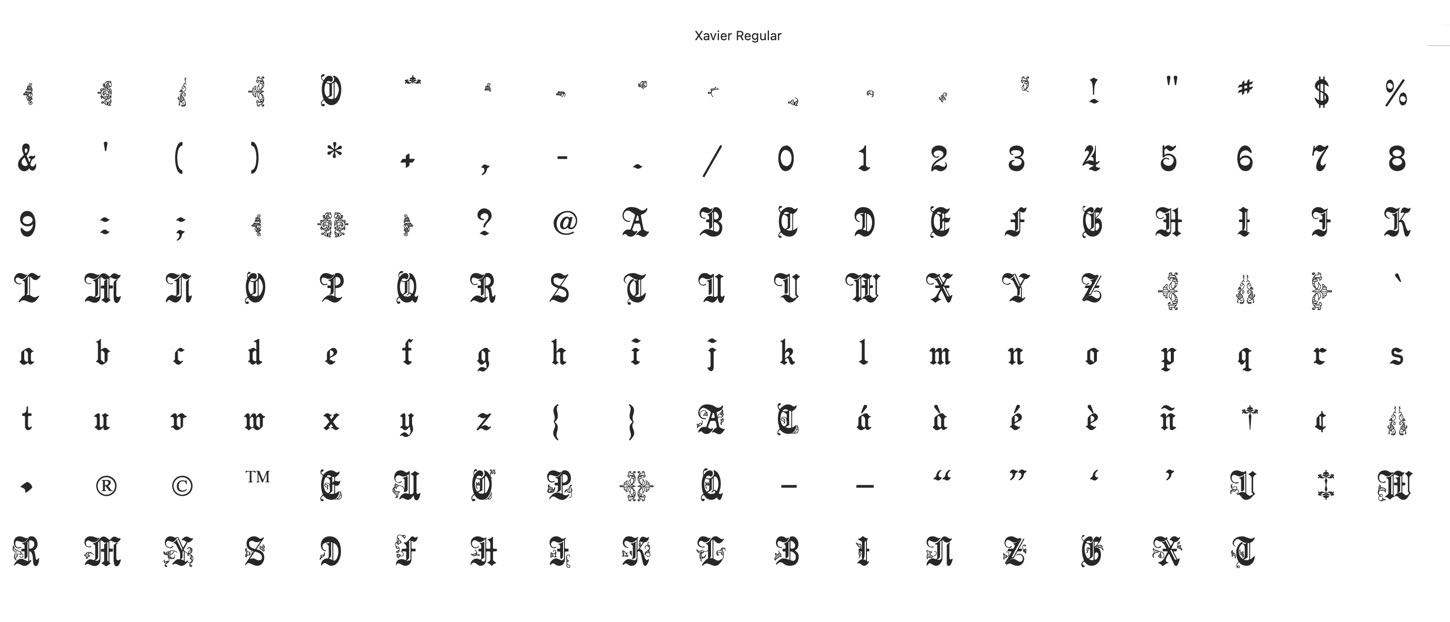
I pulled out my Boston Computer Society CD and found the original font. The font creation date is August 4, 1992, but I think that's the date the CD was created. Here's the text of the read me file:
Dear User, Xavier is a very elegant "Blackletter" suitable for body text. If you are familiar with a wide range of typefaces, you may recognize it as an adaptation of "Pamela". Special features of this typeface include semi-illustrated caps (use option-shift-letter) which will be more beautiful and evident at point sizes larger than 24 points (okay at the beginning of paragraphs/sections, etc.). Also, check out the characters used as brackets as well as '<' and '>', the dagger character (option-t), and the double dagger (option-shift-7). The artwork of some of the characters in this typeface is so intricate that if you try to print every character on one page, a LaserWriter Plus will overrun the font cache and not print the page. So use the illustrative characters sparingly (generally a good idea anyway from a graphic art standpoint???subtlety is always best). I imagine if you have a newer LaserWriter (II or greater) you shouldn't have this problem. Down to business: I would like to maintain some control over my work, therefore this typeface is available only to members of CompuServe. No other party [the end-user, or company specializing in assembling shareware software on disks for sale, or user group distribution of shaweware] is permitted to distribute this software in any way to any other party. This software is AS-IS. The bitmaps are not going to be very good (but they will serve you well for the final layout). If you make your contribution before November 1, 1992-- The price: $10 (you may consider it hurricane relief). After November 1, 1992: $15 Thank you very much. Francis X. Mahoney, Jr.
The mailing address was removed from the Read Me as I am sure that Francis X. Mahoney, Jr. doesn't live at the address any more.
The hurricane relief that was mentioned can't be for Hurricane Andrew as that landed on August 16 - which was 2 weeks after the creation date. I couldn't find any specific storm in 1991 or 1990 that hit the Louisiana area (where the contribution was to go.)
Intersting that this font isn't available any place online. I uploaded a sample text to What The Font and I didn't get any good suggestions.
There are 152 Glyphs in this collection.

Sample of some of the Glyphs in the collection.
Real Audio Player
Good Audio Codec that made Sharing Audio Fun
RealAudio was developed as a streaming media format, meaning that it can be played while it is downloaded. It is possible to stream RealAudio using HTTP. In this case, the RealAudio file is retrieved similarly to a normal web page, but playback begins as soon as the first part is received and continues while the rest of the file is downloaded. Using HTTP streaming works best with pre-recorded files so some alternative protocols have been developed which work better for live broadcasts.
One such protocol is RTSP (Real-Time Streaming Protocol), which allows for more reliable streaming of live content by establishing control connections between servers and clients before starting the transmission of data packets. RTSP also allows for seeking within streamed content, something that's not possible with HTTP streaming alone.
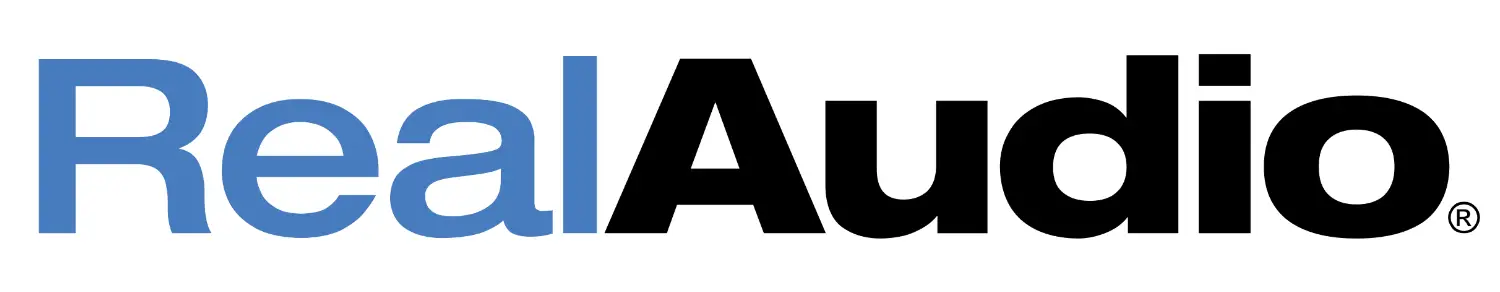
Real Player Information
There was an extension available to export Real Audio format in Sound Edit Pro. This is what I used in the late 1990s to convert audio to Real Audio format. It allowed me to share my audio recordings with friends and family who did not have the same software that I did. The quality of the converted files was excellent, and I never had any problems with them.
In the early 2000s, I started using Real Player Producer which offered better sound quality and you could convert multiple audio clips at once. This software was a great alternative to other programs like Windows Media Player or iTunes. It was easy to use and allowed you to customize your audio files in many ways. You could add effects, change the pitch or speed of the clip, and even add text or images. This software was a great way to improve your audio files and make them more unique.
Real Audio files use the .ra extension. These files are audio recordings that can be played back on a computer or other device. The .ra extension is also used for Real Audio helper files, which are text files that contain a link to the actual audio recording. These helper files can be opened with any text editor.
Rogue Amoeba Fission has the ability to open up Real Audio formatted files.
I never used the streaming services that Progressive Networks offered. It was an expensive solution for a simple hobby.
PermalinkLocation Manager
System Tool that Made it Easy to Switch Locations
In System 9, you could easily change settings based on a location in the Location Manager. This made it easy to switch internet connections and printer setups.
Users can save common settings such as Internet IP address, Remote Access Info, and Default Printers. When they arrived at a location, they can switch to the saved settings and immediately get to work.
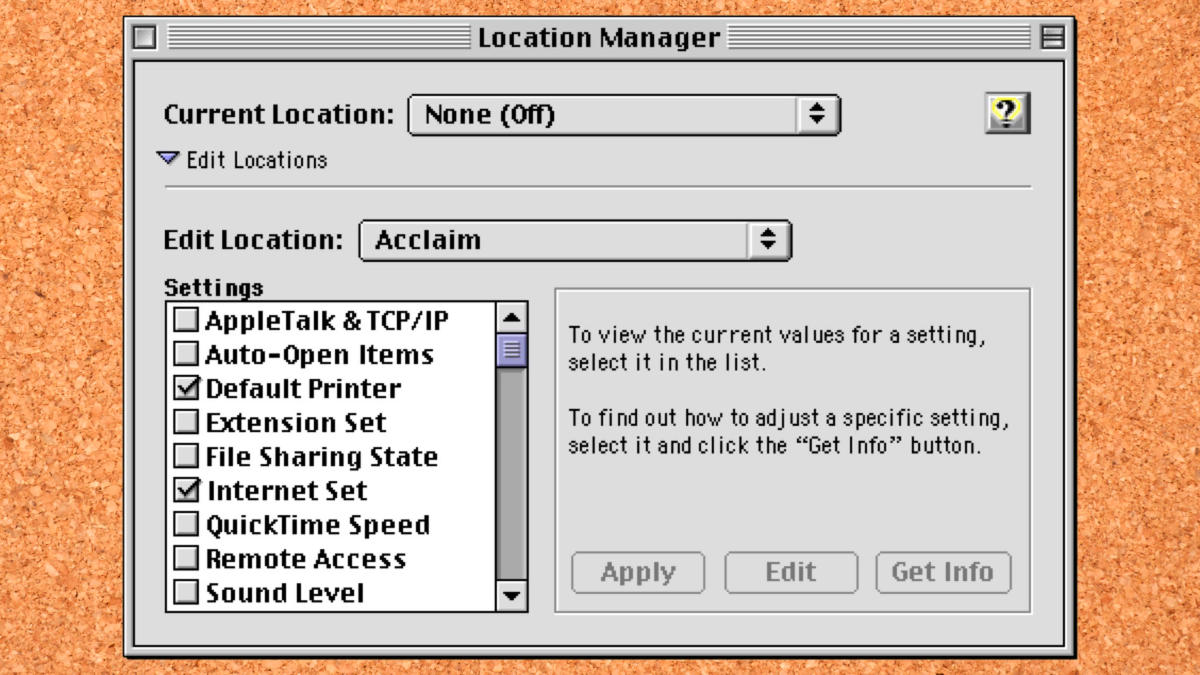
Three Things I Learned
In MacOS X, there were two tools that replaced the functionality of Location Manager: Marco Polo, Location Manager X, and ControlPlane. These Apps didn't last that long - maybe it was too much work to keep up with the OSX changes?
Apple still doesn't have any built-in replacement tool for Location Manager. This would be useful for people that use laptops in multiple locations. Some of the setups have been migrated to the User Login configurations.
My WallStreet Powerbook still has all the configurations from Acclaim Technology - a company that I worked at in California. There's no reason to keep the information on the computer - as the company has been out of business for more than 20-years! I just have it there for historical purposes.
About Apple Location Manager
The following is from Apple's help on using the Location Manager:
You use the Location Manager control panel to create or select a group of settings, called a location, for your computer.
The location that is currently selected determines which settings are in effect. When you select a different location, your computer's settings change to the ones established for that location.
If you use your computer in several places and need to use different settings for items such as networking, file sharing, time zone, and printing, you can use Location Manager to make changing settings more efficient.
Once you've set up a location, you change settings by selecting the location in the Location Manager control panel or the Control Strip.
If need to switch between the different network you settings for items such as TCP/IP, PPP, and AppleTalk, you can group these settings as a location in Location Manager.
Once you've set up a location, you can change your settings by selecting the location in the Location Manager control panel or from the Control Strip.
If a computer is shared by several people who use different settings for items such as volume and networking, you can set up each user's settings as a separate location in the Location Manager control panel.
Location Manager can then be set so that at startup users can select their own settings.
Third-party applications or control panels may install additional modules that increase the capabilities of Location Manager.
You can use these modules to create locations that change settings in a single application or for the entire system.
PermalinkFloppy DIsks
Do You Still Have Floppies? Why?
Apple hasn't included a floppy drive into a computer since the first generation of the iMac - August 15, 1998 - 23-years ago.
At the time, Apple thought it was time to move on from floppy disks and towards CD disks. It turned out to be the right decision as to the internet really helps with sending files.

Five Things I Learned
The lifespan of a floppy is about 20-years. This basically means that floppies are slowly going to be unusable. This is true for regular floppies and apps that were distributed by floppies - think of all those games that you may have in the basement.
Floppy Disks are no longer being manufactured. Sony last produced a new floppy disk on March 2011. However, you can still find unopened boxes on eBay.
You can buy USB Floppy drives on Amazon, Best Buy or Walmart for about $20.
The floppy disks only supported the max size of 1.4mb. Nowadays you can't create a basic MS Word file of less than 1.4mb.
Most of the early floppy Disk disks were formatted using MS-DOS (FAT12) - this is still a readable format for macOS Monterey.
If you want to save the data on your floppies, you could always create disk images and save the disk images on a DVD.
PermalinkBetterTelnet
Popular Telnet App for System 9
One of the apps that I used to use a lot on my WallStreet PowerBook was BetterTelnet. This is an application that I used to connect into various networks for work and personal use.
With MacOS 10, you don???t need BetterTelnet because you have the terminal to do any Telnet activities. Besides that, most sites now only have SSH enabled - secure telnet.
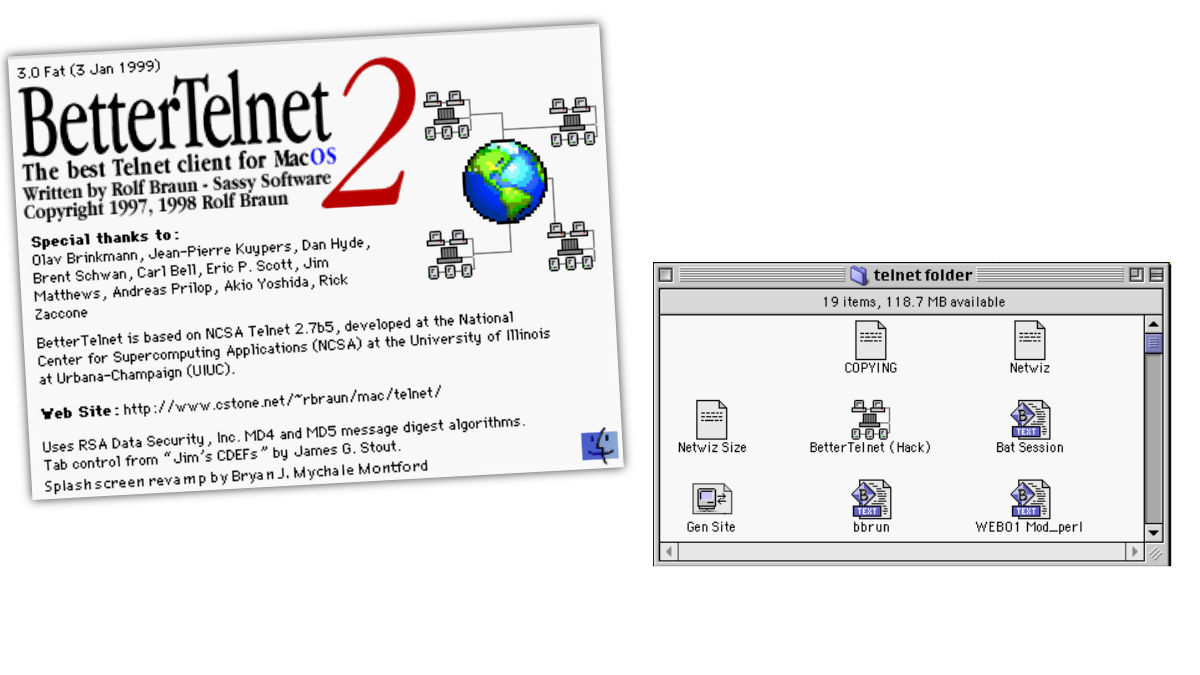
Official Product Description
BetterTelnet is a Telnet client for Mac OS prior to X (7/8/9), based upon the final release of the classic NCSA Telnet. The final BetterTelnet release is 2.0fc1. Jean-Pierre Stierlin maintained MacSSH for some time after BetterTelnet development ceased, and most users who happen to be stuck on a Mac OS 7/8/9 machine should probably look there instead. This page may eventually have some updates for MacSSH.
I (Rolf) don't support legacy BetterTelnet in any way at this time. The only reason you would want to use it is that it uses somewhat less memory than MacSSH when a lot of scrollback lines are stored. You can work around this issue in MacSSH by turning off "Store attributes in scrollback" in the terminal settings. However, for historical interest, the BetterTelnet downloads are below.
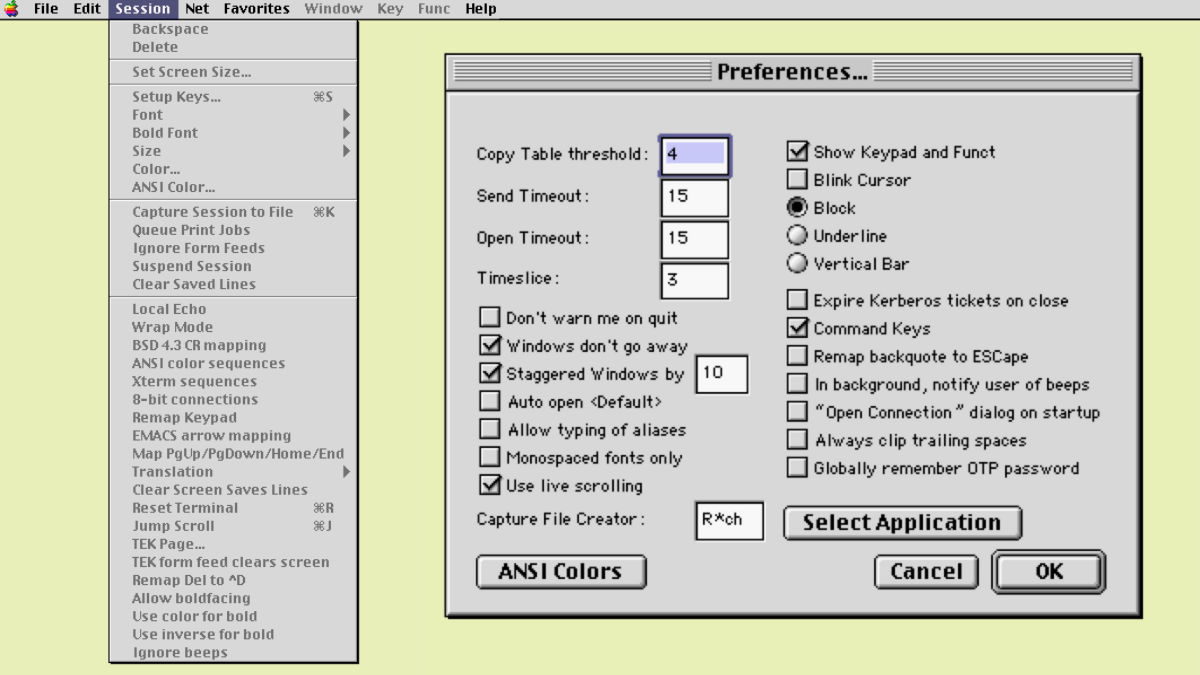
Some of the Sessions Commands and Perferences
Five Things I Learned
Application was written by Rolf Braun and compiled using CodeWarrior Gold version 10.
MacSSH is based off BetterTelnet it brought much-needed SSH tools for Mac OS Classic users.
According to Rolf Braun's official website, the final version is BetterTelnet 2.0fc1, FAT (68k and PPC combined binary). This is weird because the screen shot I have shows it version 3.0 Fat ( 3 Jan 1999)
When I was using BetterTelnet frequently, I created settings files that I would use to launch BetterTelnet with my predefined keys and telnet location.
If you want to fix a bug or add a feature to BetterTelnet - you can! You can download the source code and compile the software.
PermalinkConnect MacOS 9 to MacOS 10
How to get System 9.1 connected with your 2020 iMac
Using old computers can be fun. There are lots of old games and media files to play. (Wouldn't it be great to play Dark Castle again? )
One of the problems with my "WallStreet" Powerbook G4 is that it's hard to move files from the computer. For example, if I want to take screenshots and share them it can be tricky:
- I can't connect a USB thumb drive - there's no USB port.
- I can't burn a CD/DVD as the optical drive isn't a super drive - it wasn't available when Apple shipped the Wallstreet laptop.
The only way to move files is to connect the computer via Ethernet. The best way I found is to use a local ethernet hub. I have an old switch that allows me to connect all my computers to a local network.
This works perfectly as I don't need to have a crossover cable between two computers. I can network multiple computers and move files around.
This is the setup that I have
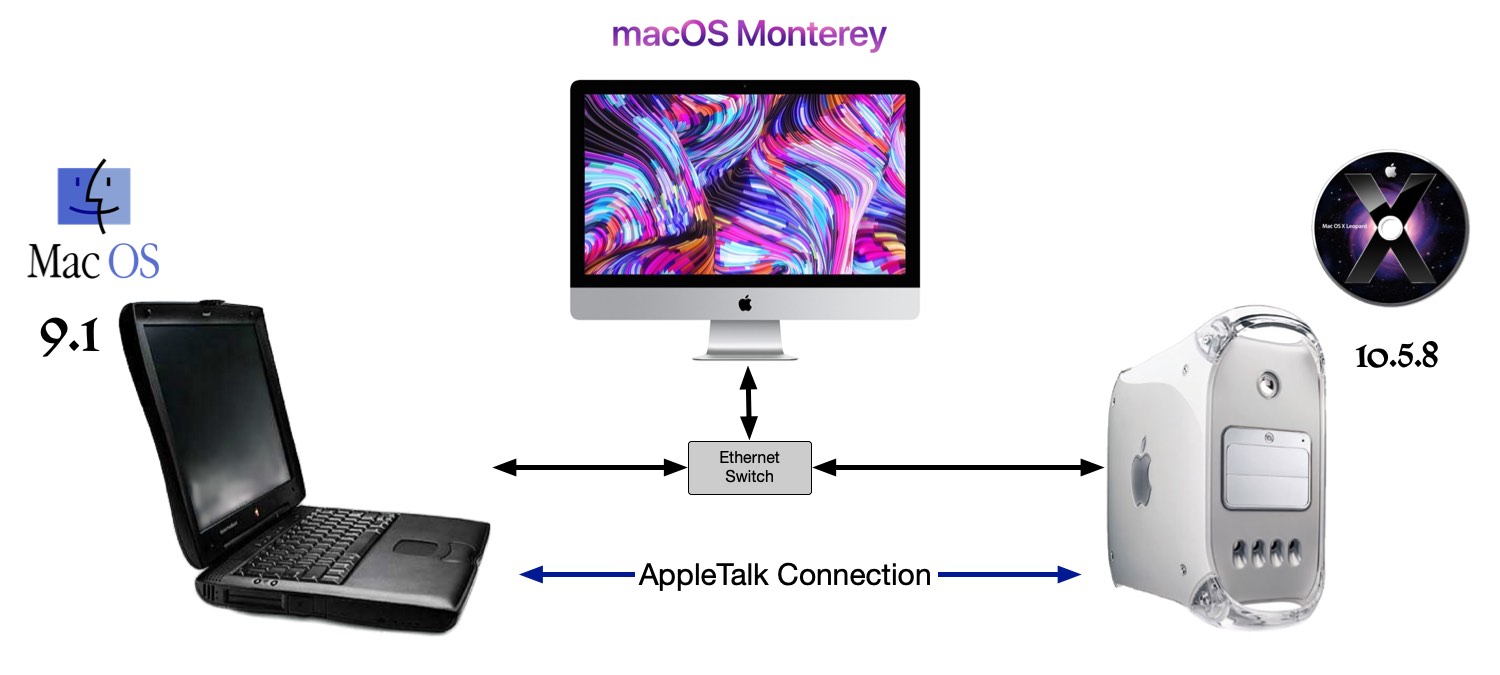
Some Things I Learned
In System 9 and early, the only way to connect using Ethernet is to use Apple Talk. When you enable Ethernet Apple will require you to enable AppleTalk.
Apple removed AppleTalk in 2009 with the release of macOS v10.6. This means that you can't directly connect to a legacy computer via Ethernet. There's no way to directly connect an iMac to the PowerMac G4 computer running AppleTalk.
In order for me to move files from my PowerMac G4 laptop to my iMac, I use my old Dual G4 computer that has MacOS v10.5.1 as a gateway computer. See the image above.
The iMac isn't able to connect to the PowerMac G4 laptop. I had no problems connecting the Dual G4 to the PowerBook G4 laptop.
I was able to move Macintosh Classic Apps that I had stored on my iMac through the Dual G4 and on the G4 laptop. The apps executed just fine.
While this is a bit annoying to have to use three computers to move files around - it's not something that I would do every day.
Basic Setup for System 9.1
These are the basic network setup that I used on my PowerBook G4.
MacOS 9 Computer
- Enable Appletalk through the Appletalk control panel on the Mac OS 9 machine. (Apple Menu / Control Panel)
- Make sure it is setup to run via Ethernet.
- Open the TCP/IP control panel.
- Connect Via Ethernet
- Configure via Appletalk
- Give it a static IP of 192.168.0.105
- Give it a router address of 192.168.168.1
- Give it a subnet mask of 255.255.255.0
- Save the settings.
- Open the file sharing control panel and setup file sharing over TCP/IP using the checkbox to enable it. It should then give you an afp://192.168.0.105 address.
MacOS 10.5 Computer
- Boot up the X machine that has 10.5.
- Enable Appletalk in Apple menu -> System Preferences -> Network -> select Ethernet, and click Configure. Then Appletalk will appear and selecting that will give you a control to enable Appletalk.
- On internet service providers that use PPPoE that means disabling PPPoE for the connection.
- Select Go in the Finder's Go menu and hit Connect to Server.
- Type in afp://192.168.0.105 and click on Connect. It should now give you the option of connecting to the MacOS 9 machine.
Art Parts
Clip Art Collection from 1994
I was going through some of my CD collections and I encountered the ClickArt Art Parts CD. This is a really old clip art collection. The CD says copy right 1987 - 1994. (I am pretty sure that I got the CD in 1994)
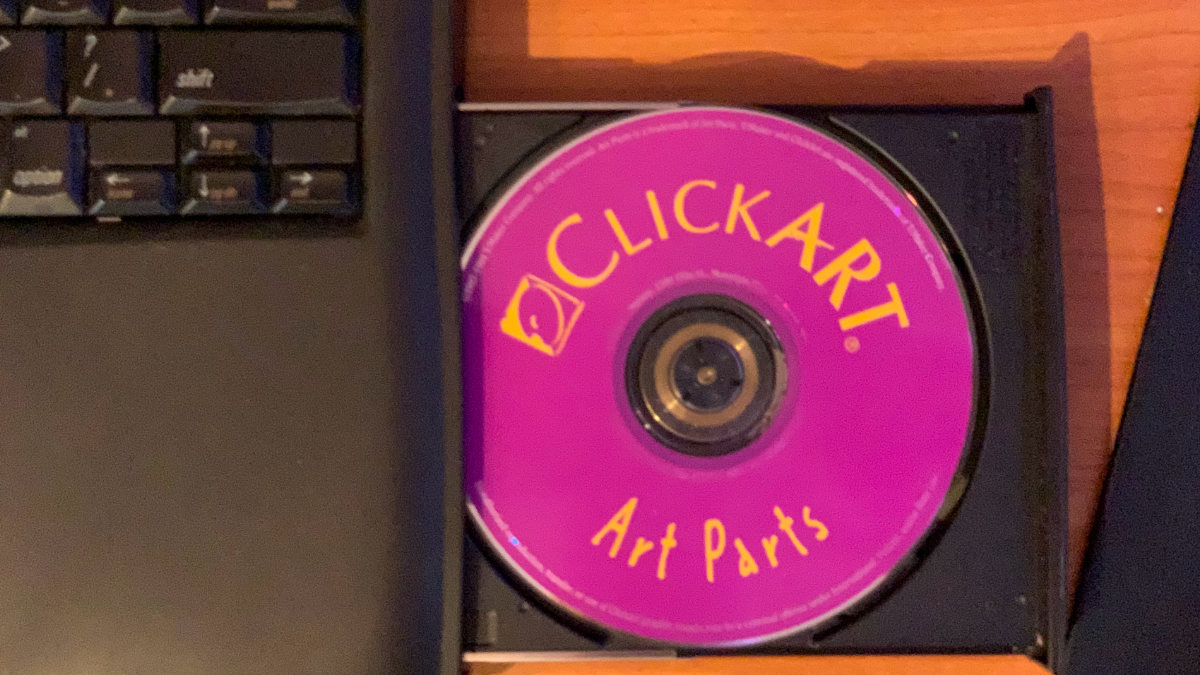
About the CD Collection
The CD was produced by T/Maker Company - located at 1390 Villa St. Mountain View, CA 94041. The address today is a 1300 sq. ft. home. This is part of 2 units, 2 separate homes on one lot. You can get it for $2,443,382. Check out the listing.
The company did well in the early 1990s producing such products as WriteNow, Vroombooks, and much more. In 1994 the company was sold Deluxe Corporation.
Art Collections that were made by T/Maker were acquired by Broderbund. I was not able to find any of their arts on any current selling product.

Five Things I Learn About the CD
Like many older CDs that I have, the CD doesn't work in the latest computers. I actually had to use a computer that had System 9.1 to view the contents on the CD.
The files didn't have any extensions, but Graphic Converter was able to recognized that these were EPS files.
The files were created using Adobe Illustrator 1.0. The earliest clip art was created on September 7, 1992, and the oldest file was created on September 16, 1994.
There are two sets on this CD one black and white and the other is color. You have to use the Kudo Self-Contained application to view the collection. The application only works in System 9.1 or earlier. You can browse around the files, but to get a good preview, and save them as a JPG file you need to use the Kudo Self Contained application.
There are 202 images on the CD.
There is a font in the CD called Regular Joe, I was able to install it on iMac which has macOS Monterey with no problems. The font looks like a chalk type of font. According to the file creation stamp it was created on March 10, 1994 - which makes the font 28-years old - and it still works!
Sample Clipart
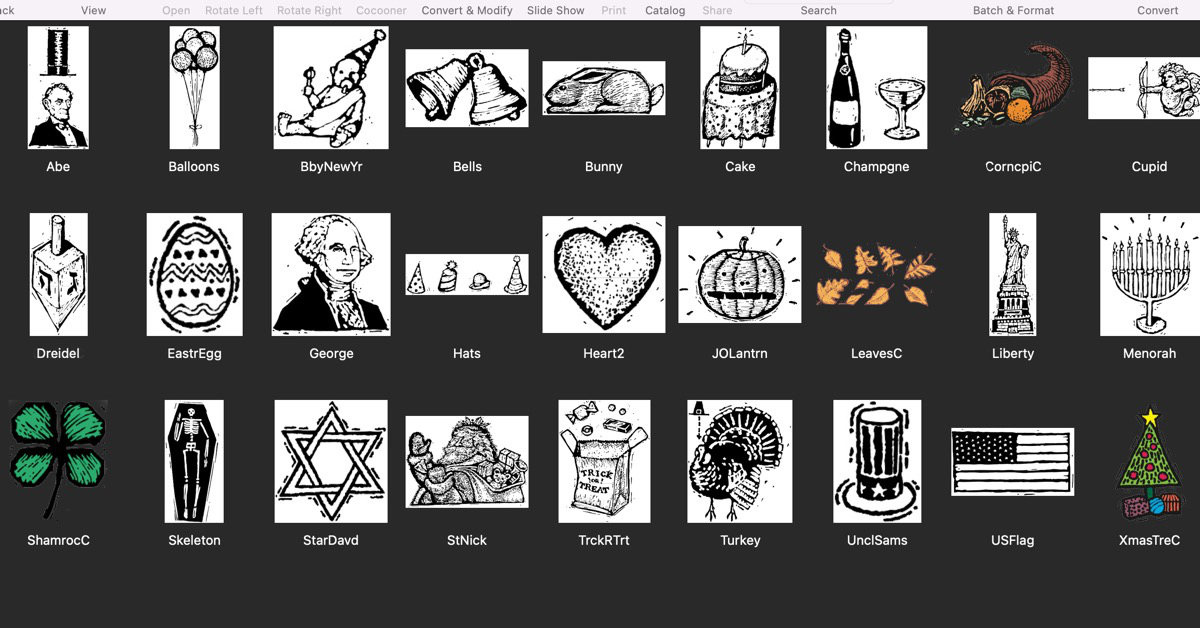
Sample ClipArt that feature the same images in color and in Black/White.
PermalinkSnapz Pro
Classic Screen Capture Tool
This week, I am revisiting an old screen capture tool that I use to use all the time on my PowerMac G4 - Snapz Pro.
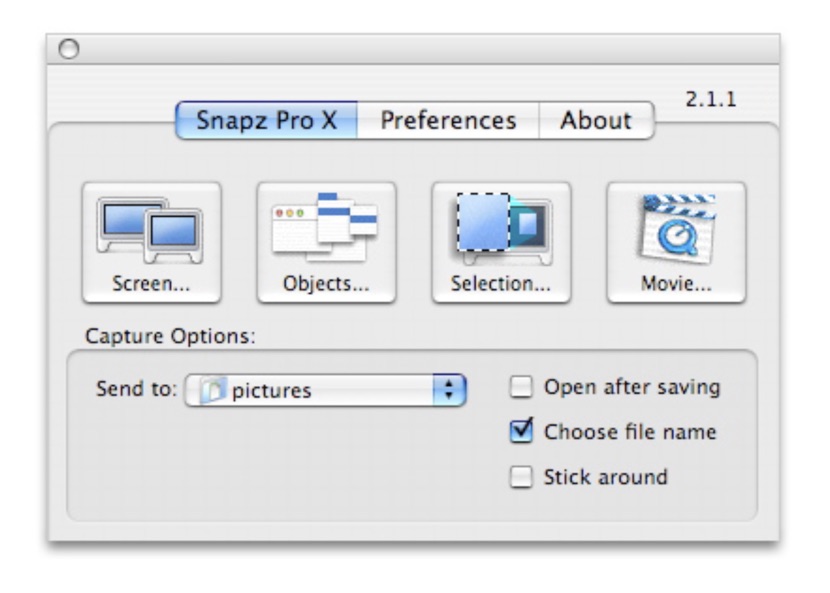
Product Description
With the release of the award-winning Snapz Pro for Mac OS X, Ambrosia Software, Inc. brings relief to the huddled masses who have suffered through using the built-in screen capture features Mac OS X offers. Once Snapz Pro X is installed, a single keystroke can immediately save anything visible on screen in a wide variety of image file formats. Snapz Pro X supports saving screen images as .BMP, .PICT, .GIF, .JPG, .PNG, .TIFF, PDF, or Photoshop files, and can even record the action as a QuickTime movie! Screenshots can be scaled, cropped, color depth-changed, and dithered. Snapz Pro X can also add borders, automatically generate thumbnails, overlay watermarks, or copyright notices... you name it, we've got it!
Using Snapz Pro X, you don't have to tell people about how cool a game is or how to use a particular program -- you can just take a picture or movie of it and show them! The images Snapz Pro X generates are all web-ready, as are the QuickTime movies it makes -- just upload 'em and go! To capture an image that is on screen, either use Snapz Pro X's powerful selection tool, or you can give the innovative new Objects tool a whirl. The Objects tool lets you simply click the Windows/menus you'd like to capture, and Snapz Pro X will take care of saving them! Snapz Pro X also works when most other capture utilities won't, making it the screenshot utility of choice for manual writers, web publishers, and other media professionals.
Snapz Pro wasn't just ported to Mac OS X, it was rewritten from the ground up to use the exciting new technologies that Mac OS X has to offer. Support for these cool new features permeates Snapz Pro X like genetic superiority in a thoroughbred: long file names, automatic preview icons on image files, Unicode/international support, and bullet-proof operation are just a few of the pleasantries you will enjoy.

Five Things about SnapzPro
Cost $29, $49 with movie-capture support. I updated to version 2 w/movie on October 21, 2004 for $20.
The basic version was included with Power Mac G4 (Dual 1-Ghz PowerPC). I read someplace that it was included with macOS Jaguar - but wasn???t able to confirm that.
Ambrosia stirred up controversy when they shipped a new version. ???If your computer came bundled with a free copy of Snapz Pro X, the bundling deal is between Apple and their customers and includes the version of Snapz Pro X that shipped with their machine,??? said Ambrosia.
Snapz Pro has four tool options: Screen Tool, Object Tool, Selection Tool, and Movie Tool. In the Movie tool, users had three options, Follow Cursor, Smooth Pan, and Fixed Camera. This "Follow Cursor" feature is still missing from Snagit
Last Known version was 2.6.1 which was released on November 17, 2016. The last known MacOS support is Mac OS X 10.9 (Mavericks) This was the last update before Ambrosias shut down.
Final Thoughts on SnapzPro
This was a great screen capture software that I used a lot in the early 2000s. I used the screenshots in various training documents. I can???t recall ever using the movie-capture part of the application. I think I had great intentions but never did anything with it.
If I had to do it over again, I wouldn???t have purchased the upgrade with the movie capture as it wasn???t something that I used.
The application worked fine for me and I never encountered any bugs or issues. I guess the only annoyance was the splash screen that appeared at startup.
Today I am using Snag-it. It???s a much more powerful application as it has a built-in graphic editor which allows users to touch up screenshots so they communicate the right message.
PermalinkVisualHub
Media Converter for PowerPC
In February 2007, I purchased VisualHub to help convert media files. The application is able to convert any media file to iTunes, PSP, DV, DVD, AVI, MP4, WMV, MPEG and Flash. Users simply had to set the converted media type and then drag and drop the files they wanted to be created.
It cost me $23.32 (Kind of we weird price.)
This came in handy because at the time I had a lot of Flash video files that I wanted to convert to MPEG so that I could view them on my iPod. (The iPhone hadn't come out yet!)
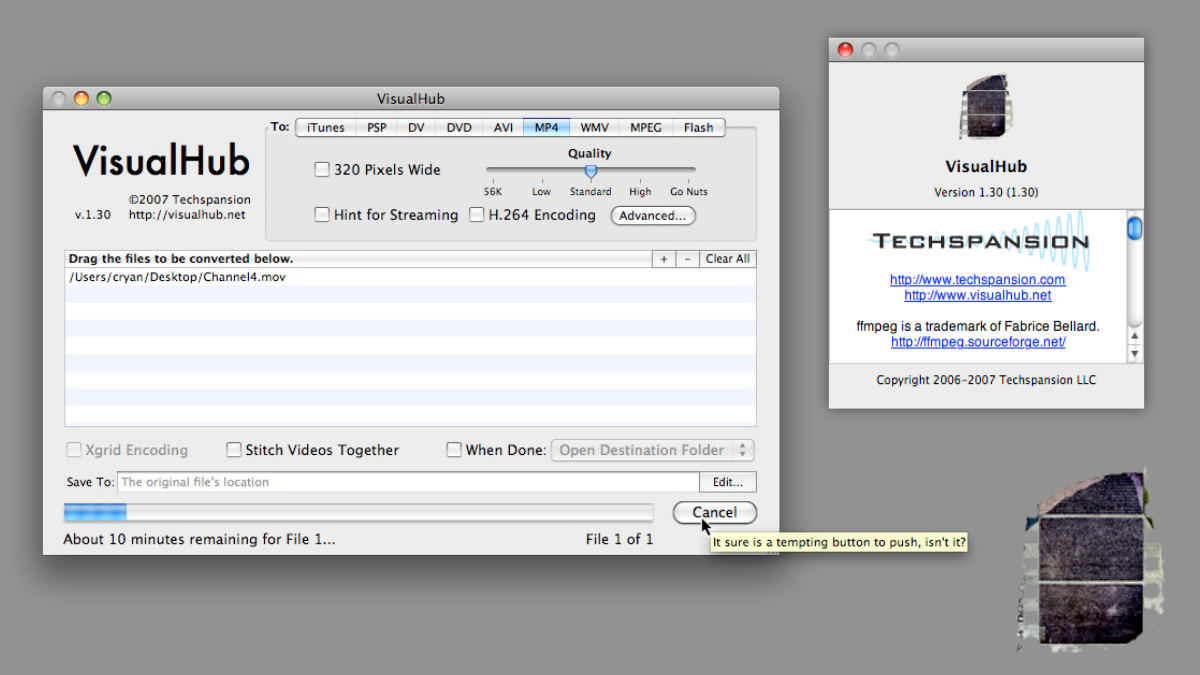
Some screen shots of VisualHub. Got to like that tool tip that pops up.
Still Working
I still have the application on my old G4 Macintosh Computer running MacOS 10.5.8. The application runs fine. I did a quick conversion test and it did take a bit longer to convert a file. In Smart Converter Pro on my iMac (Retina 5K, 27-inch, 2019) it took less than 10-seconds. On my Dual 1.42 Ghz PowerPC G4, it took 11 mins and 35-seconds to convert the same file.
Discontinued App
The application was discontinued in 2008 when macOS 10.15 Catalina was announced. It was discontinued because the company founder wanted to stop it for personal reasons. In addition, with the release of macOS 10.15 Catalina - all 32-bit applications would no longer work.
Alternative Apps
Smart Converter Pro is a great replacement tool. If you do a lot of video coverting it's worth the $14.99 price. If your doing occasional video conversions you should consider using handbrake.
Both Smart Converter and Handbreak are good tools. Handbrake can be a bit tricky to install and use.
PermalinkAbout
Remembering some classic Macintosh Hardware and Software from the early 1990s and 2000s.
Check out all the blog posts.
Blog Schedule
| Thursday | Final Cut Pro |
| Friday | Macintosh |
| Saturday | Internet Tools |
| Sunday | Open Topic |
| Monday | Media Monday |
| Tuesday | QA |
| Wednesday | Python |
Other Posts
- Powerbook Charger
- ADC vs DVI Monitor Ports
- Rediscovering the eWorld Font
- Art Parts
- Idea Generator
- Centris 660av
- MacUser Instant Replay
- Apple Attachment Unit Interface
- Stylish Hard Drives
- 101,000 Image Collection
- Classic Mac Posts
- About this Macintosh Dialog box
- SCSI Hard Drives
- Moof Departing
- Discovering eWorld Floppy Disks