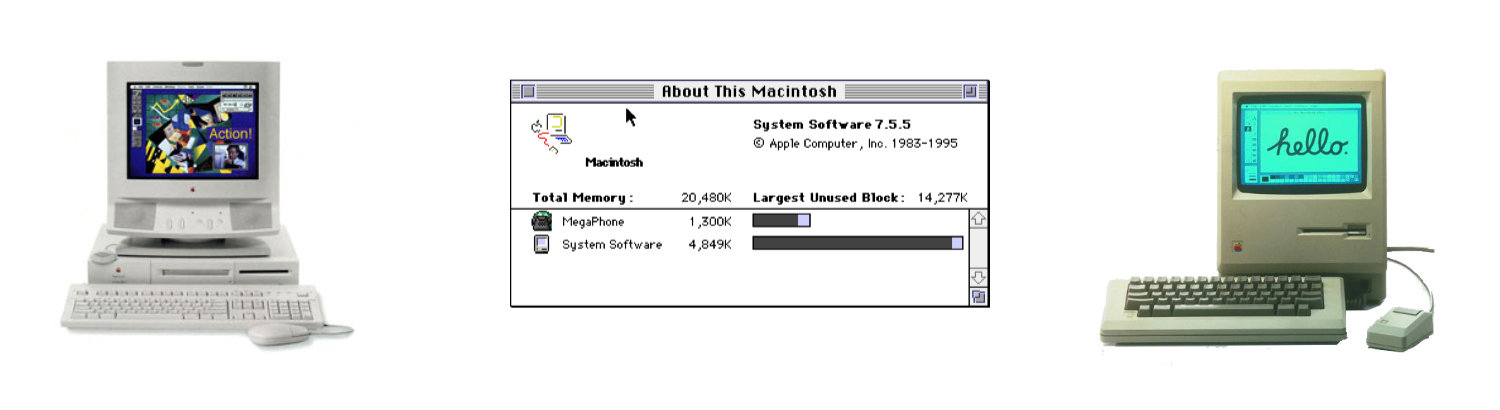
S-Video Mini Din-7
Mystery Cable in my collection
Another cable that I found in my collection is a 7 Pin S Video to RCA Video converter.
This is the cable that I have:

Four Things I Learned
You can still get this cable on eBay for about $4.
The 7 Pin mini-DIN is a nonstandard S Video type. It was used in a lot of computers in the early 1990s.
I purchased this adapter so that I could connect my Power Macintosh 8600 to my VHS player to record videos.
The Din-7 connector is not present on Macintosh 128K, 512K, and 512K enhanced computers.
PermalinkApple Attachment Unit Interface
Strange Cable in your Garage?
In the 1990s, if you wanted to connect your Macintosh to a high-speed network you needed 2 things: an AAUI port and an AAUI transceiver. These were available as options on Macintosh Quadra, Centris, PowerBooks 500 series, and some high-end Power Macintosh.
For consumers, having an Ethernet connection wasn???t important as high-speed Internet didn???t become mainstream until the early 2000s.
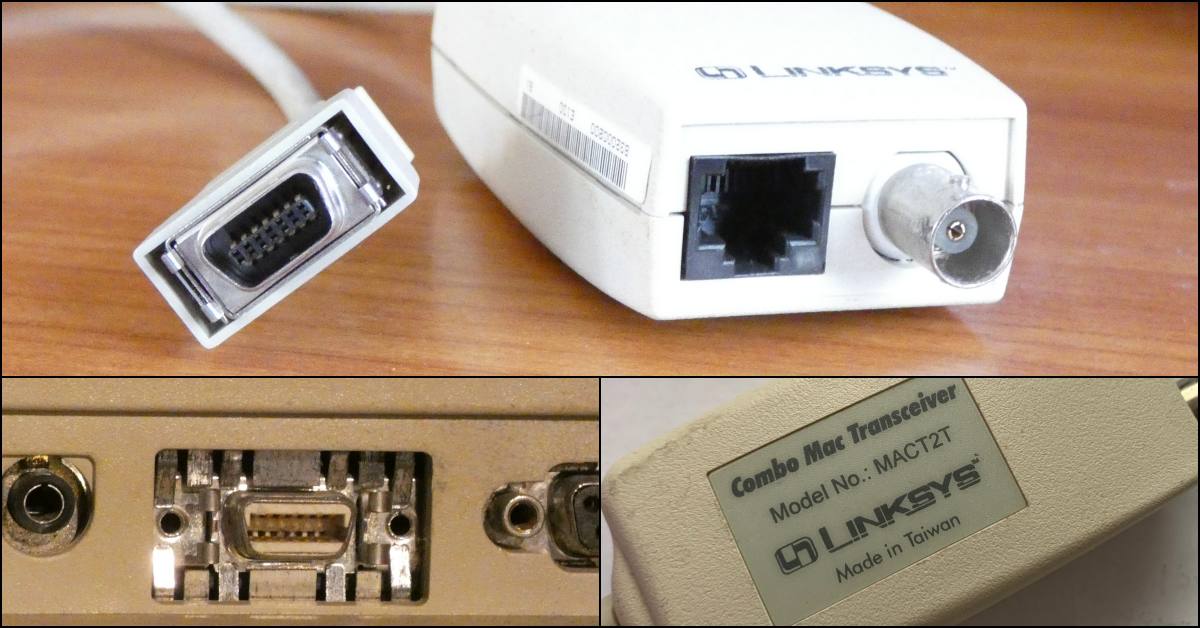
Why I Got One
Sometime in the late 1990s, I purchased a Lindsey???s AAUI transceiver for my Power Macintosh 8600 computer. I recall that I got this so that I could transfer files between computers in a local network.
When I was actively using my Centris 660av and Power Macintosh 8600, I was still using dial-up. I never took the computers into the office to get on the Internet via Ethernet.
Things I Learned
The unit has two slots one for the "standard" Ethernet 10 Base-T cable and the other for the thin coaxial cabling used for 10Base2 ethernet networking.
The Linksys Transceiver is selling for about $8 on eBay - if you can find someone selling it right now - they are hard to find. ( I don???t plan on selling mine!)
The only reason someone would get this today would be to transfer files on a Network.
The AAUI port is unique - check out the photo above on the Centris 660av.
Coming This Spring
Sometime this spring I plan to boot up the Centris 660av and put it on the local network to transfer files. It should be interesting to see how it handles MacOS files.
PermalinkADC vs DVI Monitor Ports
How to tell the difference in ADC vs DVI
Over the years, the Macintosh G4 changed the monitor support. This can be tricky to figure out if you're trying to connect up an old G4.
The first set of G4 Macintosh towers supported the Apple Display Connector (ADC), the later generation supported the Apple Digital Visual Interface (DVI).
Apple Display Connector; carries analog and digital video, USB, and power
The Digital Visual interface is designed to transmit uncompressed digital video and can be configured to support multiple modes such as DVI-A (analog only), DVI-D (digital only), or DVI-I (digital and analog).
Not Compatible With Each Other
You can't just plug a monitor with an ADC port into a DVI port or vice versa. You will need an adapter. You can find them on eBay for about $40. (They are hard to find!)
Note: Most G4 also came with a VGA port, and you can use that to use your computer.
Here's an example of the difference in the ports:
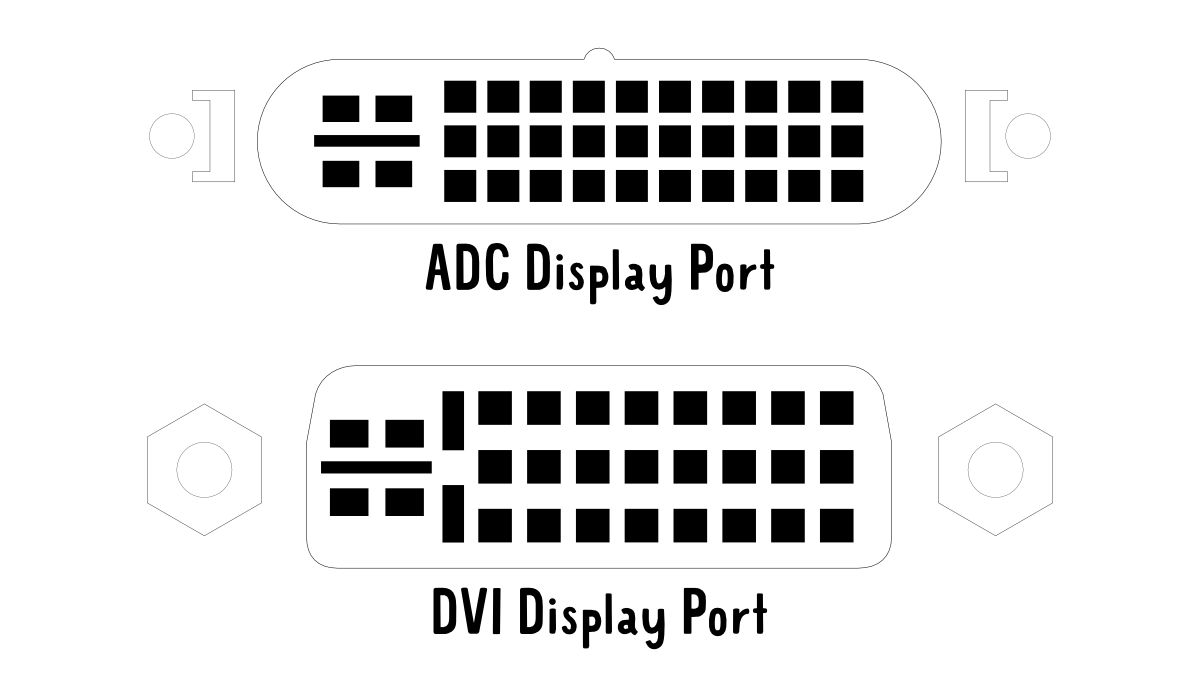
Photo Example

Peak LE 5
Remembering a Classic Audio Editing Tool
Peak LE was an application that I used a lot to edit audio files. Last March I blogged about using Peak 3, but I forgot that I upgraded to Peak 5. This is a quick follow-up post.
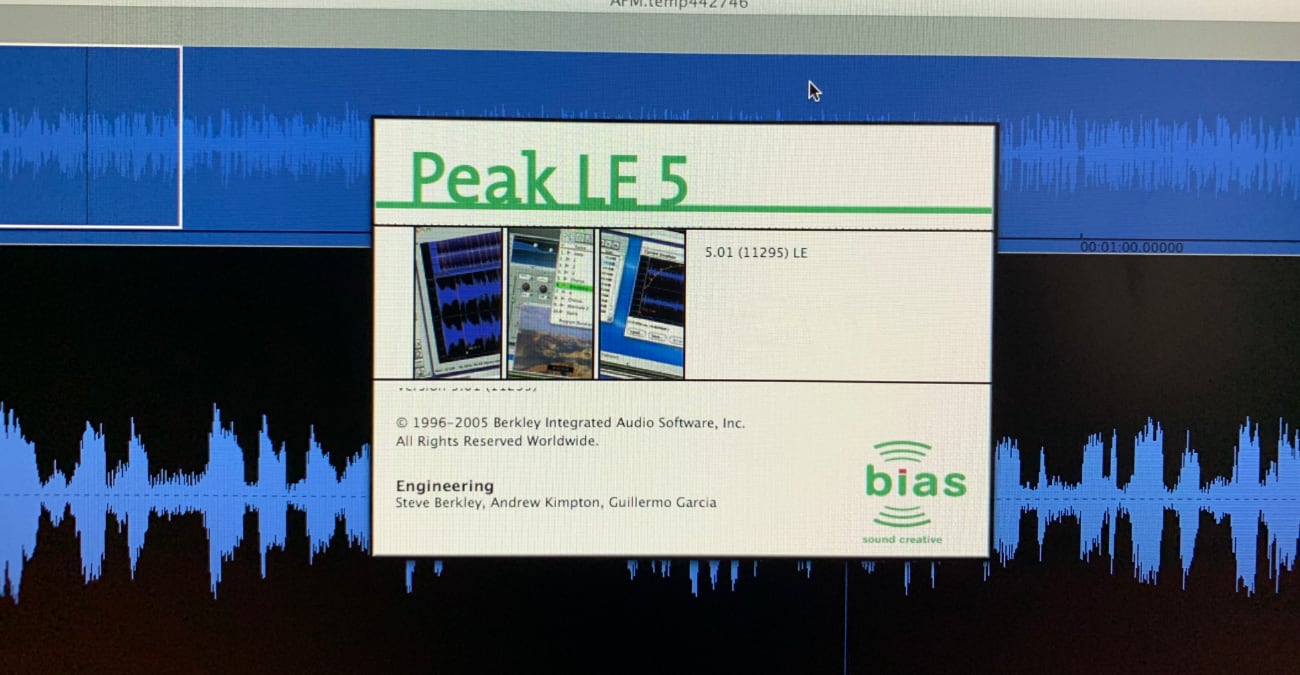
Five Things I Learned
Bias ceased opperation in June 2012. They still maintain a page where you can download old versions of Peak, SoundSoap, SoundSaver and PitchCraft EZ.
Peak LE 5 exports using the following file types: AIFF, Sound Designer II, WAVE, Quicktime, Raw, System 7 Sound, Sonic AIFF, Paris, JAM image, AU, and MP3. To use the MP3 export the LameLib encoder needs to be installed.
Peak LE 5 is the only application that can convert System 7 sounds format to "modern" day sound format. I wasn't able to convert using Fission.
The toolbar offers a quick way to access a lot of common tools such as Change Duration, Change Gain, Convert Sample Rate, Fade In, Fade Out, Gain Envelope, Invert, Mix, Normalize, Reverse Boomerang, Reverse.
I like the ability to change the waveform colors. You have the option to change it to Indigo, Ruby, Sage, Graphite, Black & White, High Tech, Bright, Dark, Thermal, Color Contrast, Soft, Blues, Blues 2, Blues 3, Crisp, Fire, Hades, White & Black, Custom, HM.
Tape Style Scrubbing is a way to precisely pinpoint and select the desired location in an audio document.
Today's Audio Tool
Today my primary audio editing tool is Rogue Amoeba Fission. It suites my audio needs. Maybe some day I'll invest into Apple's Logic Pro.
PermalinkIdea Generator
Cool Widget that I missed
In 2006, Apple introduced Dashboard as a new system-wide widget tool. With a push of a button, you could access widgets at any time. Popular Widgets include Stock Ticker, Weather, Calculator, and many more.
Developers were encouraged to create more widgets that people may find useful. One of my favorite widgets was the Idea Generator.
Idea Generator

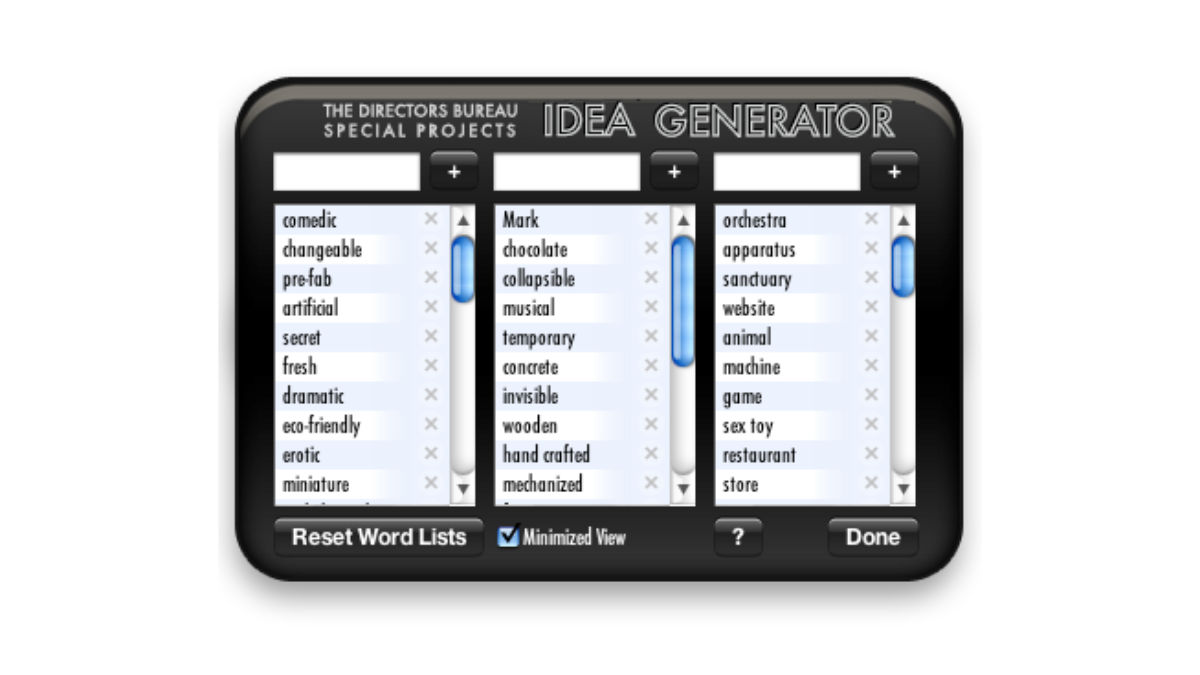
I really liked the idea generator because it was a quick way to fix writer's block. Simply spin the wheel to get a random phrase.
You could even add your own keywords in the backside. So if you are writing a blog for Google Ad Words, you can put in common terminology so they would appear I. The results.
Sure there are some websites that offer this feature today, but to have it in an instant - with a cool design was pretty neat.
PermalinkInfo-Mac CD
26-Year-Old Macintosh CD
This week ClassicMac we take a quick look back at Info-Mac CD collection: InfoMac VI - August 1995.
The CD was built on August 1, 1995, just in the for MacWorld Boston 1995. That particular show featured the PowerMac 8500, 7500, and 7200. I believe that I got the CD from the tradeshow.
Note: Windows 95 came out on August 24, 1995.
The Info-Mac CD collection was a collection of shareware applications. At the time, it was pretty much how developers were able to get their shareware applications out.
Info-Mac is still around at info-mac.org. The website host the "original online Mac user community." The only problem is that the community has gone quiet. The last post in the forum (as of today) was on June 18th, 2021.
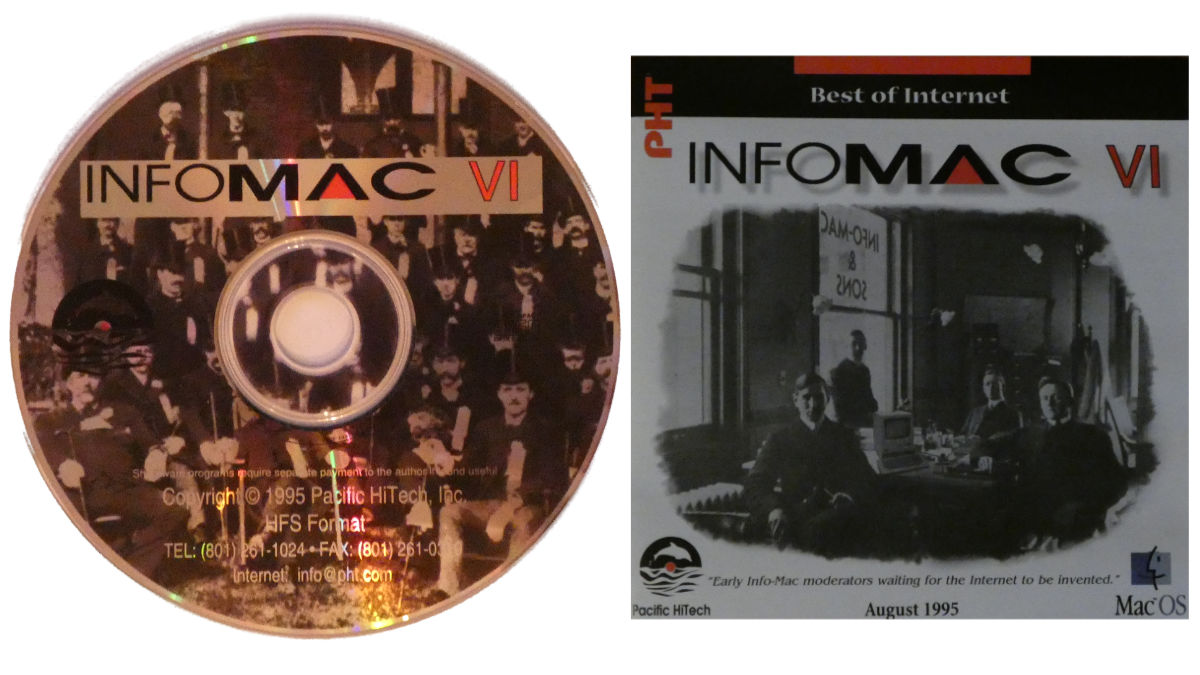
Welcome to Info-Mac VI!
This is the sixth volume of the compact disc archives of the Internet site at sumex-aim.stanford.edu, also known as Info-Mac. The Info-Mac archive is the definitive site for Macintosh shareware and freeware. Thousands of programs are uploaded to this site per year, featuring some of the best programs available anywhere for the Mac. The Info-Mac archive is mirrored by ftp sites all over the world, including our own ftp server (ftp://ftp.pht.com/).
This Info-Mac series is an attempt to archive and catalog the programs that have been uploaded, but more importantly, make the archive available to those who do not have access to the Internet or don???t have several gigabytes of hard drive space to download it all! Having this collection on CD allows you to search though the archive at your leisure without worrying about on-line costs and lets you test all the software yourself immediately.
A new addition to this disc is the Tool Chest. There are a certain few shareware or freeware programs that every Mac user should have. [You know, the ones that line the bottom of your desktop right now.] However, these would only appear on these discs if they have been updated in the time period covered. Even if they do appear, people may not have heard of all of these programs. That???s where the Tool Chest comes in. On every disc we will collect the best 15 or 20 programs that are indispensable to any Mac user and put them all in one folder. If you feel that your favorite utility or program was left out, please let us know. If enough people feel the same way, we'll make sure it gets into the next edition of the Tool Chest.
You may have noticed that Info-Mac V was a two-disc edition while this disc is just one. Some people found it annoying to have to switch discs constantly to browse the collection. We have decided to keep Info-Mac a one disc collection and release it more frequently so that you can have the latest files on your desktop, as well as keep it easier to browse through. We have also lowered the price of the disc to reflect this change.
Some Apps on the CD
These are some of the notable apps that are on the CD collection.
KitCat
KitCat is a clock for the Macintosh that looks like a black cat with an analog clock in it???s belly. It works on system 7 and earlier.
Stop the Madness 0.851r
Stop The Madness is an Apple II+ emulator for the Macintosh. See the Read Me for more information. The original definitive FTP site is located at ftp://cassandra.ucr.edu/pub/apple2.
Minimalist Clock 1.0
Minimalist Clock is a very small application which displays a clock on your screen. You can move the clock wherever you like. You can also view the current date by clicking the clock once. Code Warrior C source code included.
WolfEdit 1.1
This program allows the user to create new levels for Wolfenstein 3D. The upgrade (from 1.0) includes some bug fixes and minor changes. Support for the Second Encounter is also added.
FPUseless 1.0b
WARNING!!! This program is potentially dangerous. It should be used with caution and NEVER put on a machine without everyone who uses that machine knowing about it! Probably meant as a joke, this control panel introduces small round-off errors in floating point math (FPU and native PPC math is not affected).
BBEdit Lite 3.0
PermalinkBBEdit Lite is a freeware derivative of BBEdit 3.1, it is a popular text editor for programmers, on-line-service users, and anyone else who needs to edit plain text files. It also has features for writing HTML documents. This is an application we thought needed to go in the Tool Chest
About this Macintosh Dialog box
A Look at how Apple has changes the About dialog box
Apple has come a long way with MacOS. I was looking at the "About This Mac" dialog from a couple of my computers and it's pretty interesting how things have changed.
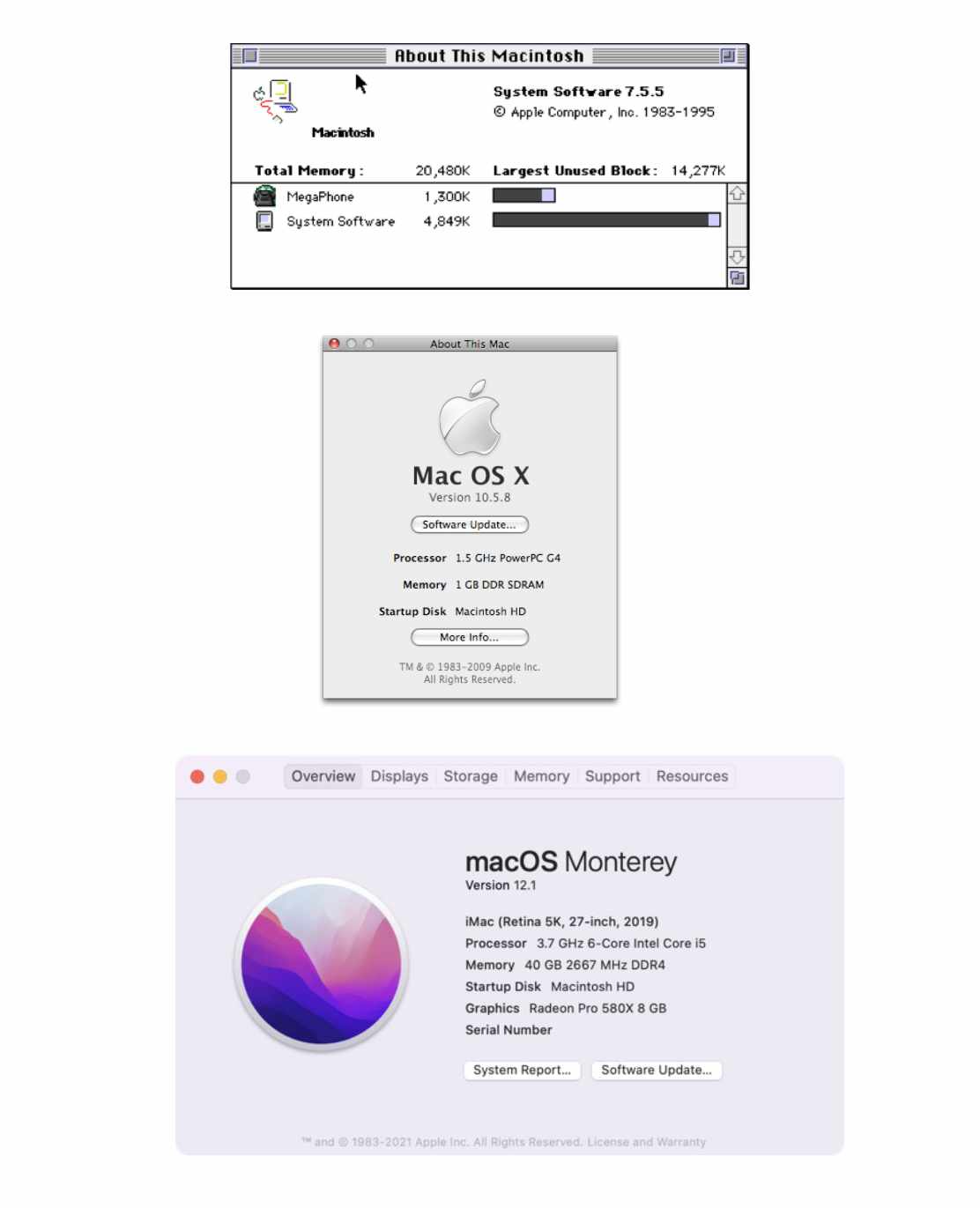
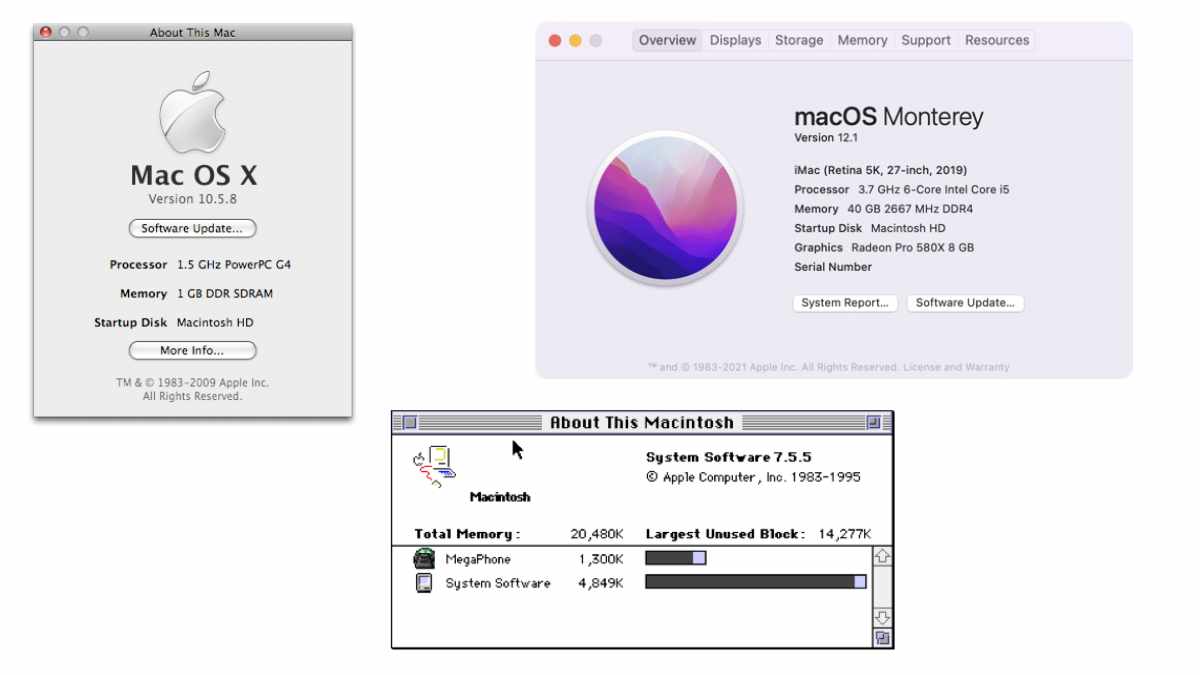
System 7.5.5
The "About This Macintosh" is from my Apple Centra 660av. This dialog box was useful in showing what applications were using the most memory. Got to love the old Macintosh logo.
This screenshot was taken in 1995 - just about the time I moved to California. At the time I was using this computer as an answering machine.
Mac OS X 10.5.8
THe "About this Mac" dialog is from my Powerbook G4. It shows some information about the computer and the Processor power. Pretty useful when trying to figure out the capabilities of the computer.
This screenshot was taken today! I still use this Powerbook every once in a while. I still have Photoshop CS2 and Indesign on the computer. I never updated Photohop beyond CS2 - so anytime that I feel the need to use it I have it available. This computer is also good in reading old Mac Data CD/DVDs.
macOS Monterey
This is the primary computer that I am using today - my iMac (Retina 5k, 27-inch, 2019). This dialog box is packed with information about the computer. Apple broke down other useful information such as Display and Storage into separate tabs - so the dialog box isn't overwhelming to the user.
This is my main computer, it works really well. Its amazing to see the difference of processor power that a computer has today than it did 27 years ago with my Centra 660av.
PermalinkFonts By David Rakowski
Professor of Composition at Brandeis University is good at font design
Here are some font examples there done by David Rakowski from the Boston Computer Society Software CD collection.
David Rakowski has been creating fonts since the early 1990s. All of his fonts are still available online at various font services such as fontspace.com, Font Squirrel, and dafont.com. Over the years he has created 96 fonts of various varieties.
David Rakowski is actually better known for his music. He is a Professor of Composition at Brandeis University. He has received numerous awards for his teaching and music. You can listen to some of his music on Spotify.
Here are three examples:
Bizarro, Gallaudet, Dupuy and Lilth

Boston is written in Bizarro, The fingers were done using Gallaudet, Stay Hungry was in Lilth and the Champion Text was done using Dupuy. These can be found in the collection in dafont.com.
Good Sense of Humor
One of the things I like is David's humor in the Read Me files. In the early read me files, he describes the history of the font and some copyright information. At the end of the file is some reference to the Insect Bytes.
Here are a few humor examples:
User groups, nonprofit organizations, and for-profit shareware/public domain outlets may distribute this font given the above conditions. The Dupuy fonts come to you from Insect Bytes, a place with so-so sunsets (say that five times fast) and spectacular stargazing.
Lilith-Heavy is copyright (c) 1992 by David Rakowski. All Rights Reserved. It is distributed as shareware; if you like, use and/or keep this font, please make a donation to the Columbia University Music Department of $3.01 (a mere penny more than the cost of Lilith-Light). If your first or last name is hyphenated, please send $4.01 instead. Make your check out to Columbia University and send it to Cynthia Lemiesz, Music Department, 703 Dodge Hall, Columbia University, New York, NY 10027. In it, you may enclose a brief letter with all the vowels left out (e.g. "Dr Cnth: Hw r y? m fn.).
Lilith-Heavy comes to you from Insect Bytes, and there's nothing you can do about it.
The Gallaudet font comes to you from Insect Bytes.
Bizarro is a real-life product of an imaginary entity known as Insect Bytes, a place where ice is something you walk on, not just something you put in a drink.
PixieFont is ?? by David Rakowski, and is distributed as shareware. If you like the font, please send a check for $4.99 payable to Columbia University to: Victoria Salter, Music Department, Dodge Hall, Columbia University, New York, NY 10027. You should also enclose the following letter, typed in whatever font you choose:
Dear Victoria:
Here's some money. $4.99, to be exact. Now it's your move. Would a flashlight be better than velcro? I guess they had to take the wallpaper away. Nothing is going to stop the endless parade of purple. Oops. Gotta go.
Sincerely, (your name here).
WebStar
Commercial Httpd Mac Server was expensive in 1995
In 1995, when the Internet was getting some traction, one of the ways to make your Macintosh computer a web server is to use WebStar by StarNine. This was a paid Httpd server that would allow you to share information with other computers.
The "Ultimate World Wide Web Server" cost $349.
What is WebStar PS?
This is from the original help file:
WebSTAR PS 2.0 is a server for Macs participating in the World Wide Web (WWW). It allows you to serve hypertext documents to other WWW users from your Macintosh. WebSTAR PS allows you to serve text documents (like HyperText Markup Language documents) as well as binary files (GIFs, JPEGs, etc.). In addition, WebSTAR PS supports the execution of AppleScripts and other applications that cooperate with WebSTAR PS and can return HTML or other data to WWW clients. This allows you to integrate applications like FileMaker Pro, AppleSearch, HyperCard, or any custom application with WebSTAR PS. This server works with all WWW clients and supports the HTTP/1.0 standard. The server places a relatively small load on your Mac, both in memory and CPU requirements. It should run fine in the background on any Mac with MacTCP installed and System 7. WebSTAR PS runs in native mode on both 680x0 and Power Macs and is distributed as a "fat binary."
Many applications have been created to work with WebSTAR PS, including tools for supporting clickable maps, free text searches, fill-in forms, and other WWW functions. Information about these tools, additional examples, product update information, and the latest versions of WebSTAR PS can always be found on the WebSTAR PS Home Page. There is also a very active mailing list dedicated to WebSTAR PS, machttp_talk. Information on subscribing to this mailing list can be found on the WebSTAR PS Home Page as well. See the Support section below for more details.
You may be familiar with the commercial StarNine product, WebSTAR, which is the successor to WebSTAR PS. WebSTAR "PS" is a shareware version of WebSTAR that's available via the Internet for a low, fixed cost to all users. It will be suitable for personal home pages and very small departmental servers.
If you want a full-featured HTTP server for the Mac that sports an enhanced user interface, administration, and performance, the commercial version of WebSTAR is for you. In addition, WebSTAR will also have a series of add-on toolkits that enhance its functionality. The Security Toolkit will add support for the SSL protocol for secure connections between Web browsers such as Netscape and WebSTAR. The Commerce Toolkit for WebSTAR will provide a framework for electronic commerce with WebSTAR. These toolkits will only be available for WebSTAR, not WebSTAR PS.
Order Form
Check out this WebStar order form that I found:
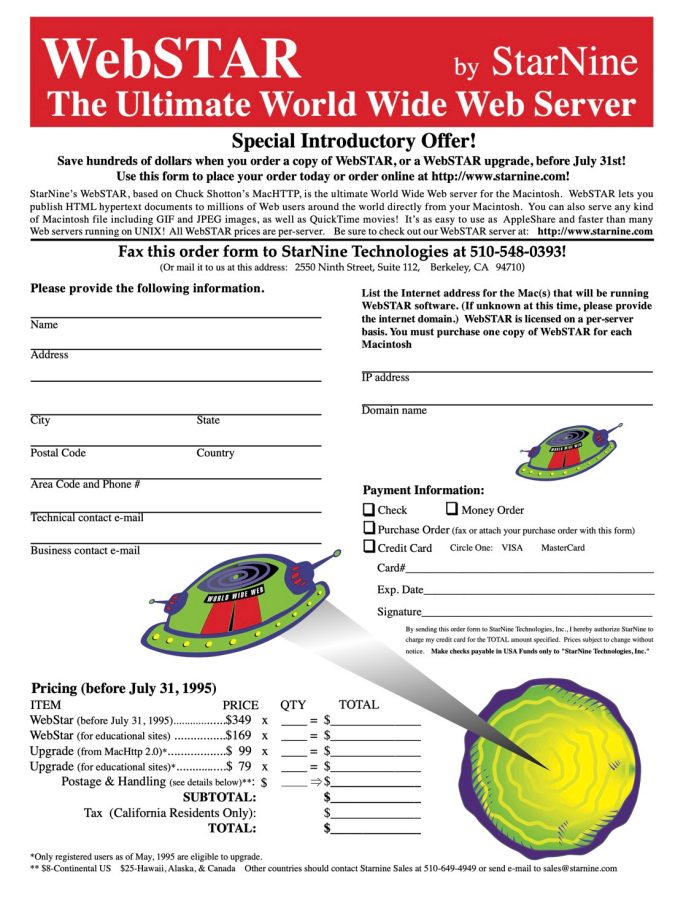
Click on image for a larger version.
Never Used it
I never used WebStar PS or WebStar. I discovered the application and help files on a Macintosh WebMaster Book and companion CD by Bob LeVitus and Jeff Evans. This CD was created in May, 1995 and is an interesting look back at how things were done in the early days of the Macintosh.
Interesting history note, when this book was released the current version of Macintosh was System 7.5.
WebStar History
WebStart is no longer being supported - surprise...surprise...
Shortly after WebSTAR PS 2.0 was released, StarNine was acquired by Quarterdeck Office Systems. In 2000, the assets of WebStar were sold to ACT, then renamed to 4th Dimension. In 2006 4D sold WebStar to Kerio Technologies. in January 2017, GFI Software acquired Kerio.
World Wide Web UFO
In the WebStar promotion, StarNine used a UFO drawing. Since the product is no longer supported, I assume that the copyright for the weird 1990s logo design is also not enforced. So here you go, the World Wide Web UFO graphic:
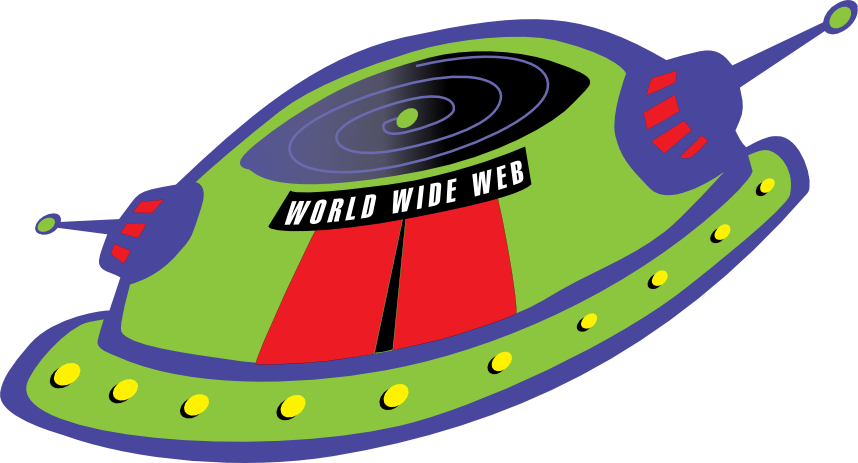
This is a PNG file with a transparent background - go crazy with it!
PermalinkPowerbook Charger
Apple Computer Best Design Charger
When Apple made the PowerBook computers, one of the cool things they made was the Power Supply. Here's the PowerBook adapter to my Titanium PowerBook G4 (Otherwise known as the YoYo charger).


General Information
45 watt power supply/charger - Today's MacBook Pro power adapter delivers 85w, which means you couldn't put a tip adapter to use it on today's computers.
Official name is "Apple Portable Power Adapter"
In the PowerBook G4 Specification Sheet it is listed as "Power adapter with cable management system"
Apple Portable Power Adapter Model No. M7332
You can find the Power Supply on eBay for around $40.
The External Power cord is 6-feet long with the computer cord being another 6-feet.
Three Things I Liked
This Single unit that has two plugs. One half connected to the wall, and the second half connected to the laptop computer. Having the "brick" in the middle allows a simple plug in the wall. In the current generation, you run the risk of blocking another plug. This design doesn't have the potential to block an outlet. The cable that connects to the computer can be wrapped in the base, allowing you to only have out what you need.
When I was using the PowerBook a lot, I put the base on my desk. Co-workers always ask what it is. I think they think its some new Apple device. It does look like some wireless device or something. Maybe Apple can redesign a future Power Adapter that would also be a Qi charging station?
The unique design of the power adapter actually easy to find. The recent power adapters that come with last few releases of the MacBooks looks very similar. Even previous laptop adapters were pretty boring and doesn't stand out. When I want to use my old Powerbook, I know what cable that I need to look for.
Additional Photo

View of the Charger from the side, Bottom and the end that connects to the wall.
About
Remembering some classic Macintosh Hardware and Software from the early 1990s and 2000s.
Check out all the blog posts.
Blog Schedule
| Thursday | Final Cut Pro |
| Friday | Macintosh |
| Saturday | Internet Tools |
| Sunday | Open Topic |
| Monday | Media Monday |
| Tuesday | QA |
| Wednesday | Python |