
Browser Bookmark Bar Icons
Does your Internet Bookmark Bar look like this:
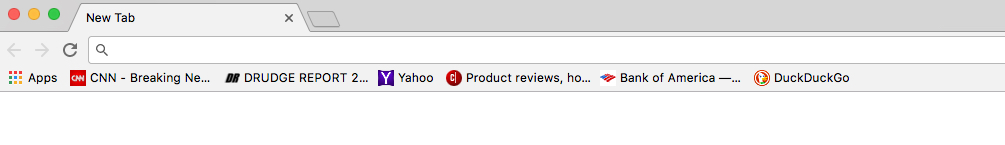
Did you know that you could make it less cluttered by just showing the website icons? How about transforming it to this:
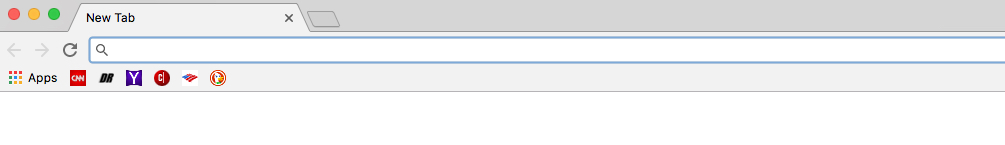
This is very easy to do and to me seems very practical. Having a small bookmark bar can make it a lot less distraction. Chances are you know the sites that the above icons go to.
Chrome Modification
- Simply right click on any icon in the Bookmark Bar and select "Edit' from the menu.
- Remove the text in the Name Field.
- Click Save
Firefox Modification
- Simply right click on any icon in the Bookmark Bar and select "Properties' from the menu.
- Remove the text in the Name Field.
- Click Save
Safari Modification
This won't work in Apple's Safari as Apple doesn't show the Favicon in the book
At the End of the Day...
This is a good way to have more websites visible in the bookmark bar. I have learned that while it make take time to familiarize yourself with the various icons, it does make the bookmark bar look cleaner.
PermalinkAnyList (iOS App)
The best way to describe AnyList is: "AnyList is the best way to create and share a grocery shopping list.???
AnyList makes it easy to create a list and share it. This makes it easy for couples to add to the weekly shopping list at any time.
Out of Trash Bags? - Add it to the list. Need more Dryer Sheets - Add it to the list.
You can add pictures and additional description to your shopping item. This way there???s no question about the type of item that you need at the store.
The nice thing about grocery shopping is that the App is smart enough to group similar things. So all your Produce items are together regardless of when you entered it on the list.
This is a real time saver over traditional paper lists where people jot things down. That use to make shopping way more complicated than it should be.
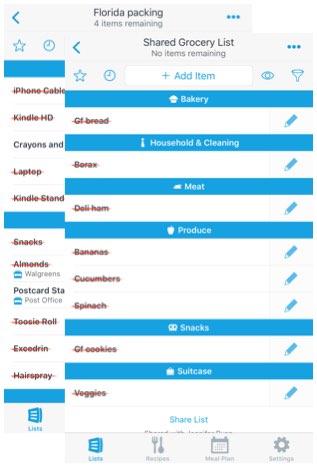
Multiple Shopping Lists
The neat thing about AnyList is that you can create multiple lists. Here's some example of lists types that I created in the past.
Christmas Shopping - What do you get that perfect someone? You can put ideas down so you know what to look for at the mall. Very useful for the last minute shopper. Very useful to start early and add things as you encounter clues that it would make a perfect gift.
Pool Supplies - Create a list of things to get at the local pool shop. You may not need an extra wire clamp right now, but it will be handy to have on the next trip.
Vacation Packing - Make a list of things to bring. You can easily sort things by what suitcase they should go in. Useful when you're running around doing last minute prep work. You don't want to forget that extra charger.
Vacation Shopping - Heading to Disney World? Need to buy shirts and souvenirs? Jot down what you need. You can reference the list while you're waiting in line to remember what you need to buy.
Note to Each Other - Great for couples who are trying to figure out all the things that need to get done this weekend. Great communication tool.
Letter Game - When my daughter was in preschool they has letter of the week. During the day we would jot down creative words around that letter.
Organizing Tasks - Running a school auction? Dance Night? 5k? Use AnyList to track down things that need to get done on the day of the event.
Remember that with AnyList you can share the list so others can add or remove things as needed.
Overall
Anylist is a great application to use anytime you need a list. It does take a few minutes to understand the fundamentals. You'll be up and running in no time.
Anylist also has recipes and meal planning. We haven't gotten to use those. I am sure that they are excellent functionality but we usually just plan for the week and make game day decisions.
PermalinkTagging in Google Photos
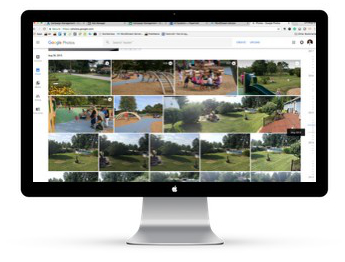
Google Photos is a great way to store photos. Google uses their search technology to help you find photos.
Finding By Date
The search query to find a photo by a certain day is YYYY-MM-DD (Standard date and time notation). Google Photos should support the MMMM/DD/YYYY format. As not everyone uses the standard date format.
Finding by Content
Looking for Photos taken at Sunset? Simply search for the object you're looking for in the pictures.
Some Creative Examples:
- White Wall
- Beach in November
- Castle in Orlando
- Boston Monuments
- Swimming Pool
- Fire in the Fireplace
- Train Tracks in the Winter
Tagging Photos?
There's no way to tag certain photos. Google officially doesn't support this feature.
There's no way to tag a photo of significance, for example, if you want to use a particular photo for a future blog post. Perhaps the photo is something that you want to find again but want to scroll through similar looking photos.
Easy Work Around
A simple workaround is to put a similar text in the image description field. This field is visible when you click on an image. You can come up with a creative hash tag. Then when you want to find the photos you simply search for the hashtag.
Example Hash Tags
- #awesome - great photos
- #blogit - photos that you may want to blog
- #winter - good winter pictures
- #2017 - best photos of the year
You can put multiple hashtags in the description field. In addition, you may want to make a quick note on the photo so that you'll later remember why you tagged it.
Known Drawback
The only problem with doing this is remembering the hashtag text that you used. This is why using simple hashtags is a good idea.
You could always keep a running list in an Evernote or Google Doc.
Experiment with this and see if it helps you be more productive using Google Photos.
PermalinkDo the Little Hole Drill
This week while golfing at Ocean Edge, I noticed a little sign at the putting green near some very small golf holes. Apparently, this is a special training area to help improve your golf game.
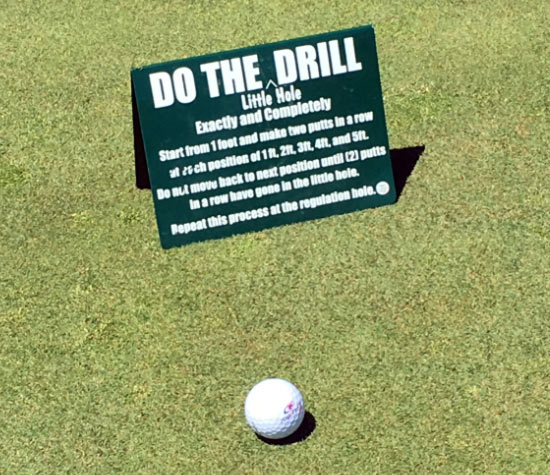
Do the Little Hole Drill
Exactly and Completely
Start from 1 foot and make two putts in a row at each position of 1ft, 2ft, 3ft, 4ft, and 5ft. Do not move back to the next position until (2) putts in a row have gone in the little hole.
Repeat this process at the regulation hole.
The holes were about 90% smaller than a standard golf hole. I don't know if this actually works, but it seems like a good practice to help you control your putts.
PermalinkPost simultaneously to Facebook and Twitter.
Did you know that you can setup your Twitter Post to also post to Facebook? This is handy when you want to just post once and have it appear on both social networks.
Go to your Twitter account's settings, then the Profile tab (or go to the Twitter app on Facebook). There's a large "Connect to Facebook" button right at the top. Click it and everything you tweet will also go on your Facebook timeline and the News Feeds of all your friends.
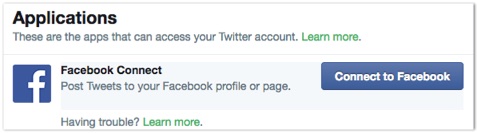
It's quick and Easy to integrate the two social media services.
Your @Replies and direct messages will not be posted to Facebook.
PermalinkCanva
The fastest way to create basic Social Media graphics is using Canva. The interface and design templates make it super easy to promote anything on any of the popular social media channels.
Canva is Productivity
The faster you get something done, the faster you can move on to the next task. Isn't that the definition of Productivity?
Canva is Fast and Easy
The thing that makes Canva great is that there isn't much thinking of getting the work done. In addition, the vast selection of template designs can help inspire you to create an awesome post. There's also a customer sharing section where people can show off their designs.
Basic Canvas use is Free, there are some images that you have to pay for. You don't have all the power as a full image editor, but for most projects, it should be enough to get you up and running.
Yes you can upload files to Canva, you're not limited to their library.
Promote Your Blog Posts
With Canva you can spend more time writing blog posts and less time promoting. Simply upload your image and then do some basic cleaning.
Sample Designs Created in Canva


SuperBowl Field Sign
I think it's worth checking out Canva and spending a few minutes playing around. It's not for every project, but if you need a quick graphic to highlight a point, you can't go wrong with creating it in Canva.
Once you start creating designs in Canva, you'll want to place the bookmark in your bookmark bar.
PermalinkDarren Daily
You may have heard that to be successful in the personal development space you to get a good coach. That's because a good coach will get you to push you beyond your limits and hold you accountable for your actions.
If you can???t afford a coach, having a daily pep talk would certainly be the next best things. Getting new ideas from a successful business person will help you stay focus on your goals. In addition, the pep talk can help you overcome the daily negative messages that you may hear. They will convince you to continue to take positive actions towards your goals.
Darren Hardy???s Darren Daily is a good alternative to a personal coach. Every weekday you???ll get a short video to help inspire you move forward.
Darren Daily is about a success habit, a morning ritual to help you jumpstart your day. Its purpose is to give you one idea, insight or resource (in under 5 mins) you can use that day to level up your success.
Who is Darren Hardy?
From Wikipedia:
Darren Hardy is an American author, keynote speaker, advisor, and former publisher of SUCCESS magazine. Hardy is a New York Times best-selling author, who wrote The Entrepreneur Roller Coaster and The Compound Effect.
Fundamentals of the Daily Emails
Here is how DarrenDaily works, according to the welcome email:
Each weekday I am going to deliver to you a specially created video, audio, success tip, tool or insight I have specially designed for you and this program.
The content is something you can read, watch or listen to in under 3 minutes and will be actionable in under 2.
In only 5 minutes a day, 5 days a week, 260 times a year I can help you level up your success and transform your life.
Also know this: You are not on this journey alone.
There are people from all over the world going through this process with you.
You are now a part of a global community of like-minded people dedicated to a common purpose: living a life of excellence.
Certainly Worth Watching
I highly recommend starting your day listening to Darren Daily. His messages are inspiring and can help you get the day off to a great start. When I watch the clip, I minimize the browser window and then just listen to his message.
The nice thing about the daily video messages is that you feel like Darren is talking directly to you. Each message arrived in your inbox after midnight pacific standard time.
Important Note
Darren Daily is delivered to you 100% no charge, but only for those who are benefiting from it. If you don???t open your Darren Daily email for 30 days your membership will be automatically deleted.
His daily video messages are only available for 72 hours. After that, the message is gone.
PermalinkExtra Large Mousepad
Do you still use a mouse and a standard size mouse pad?
Stop struggling to try to keep the mouse on the pad. If you're constantly having to reposition the mouse to perform a task, then a bigger mousepad can make all the difference. If you spend a lot of time on the computer, this could be an annoying action.
Have you thought about a larger mouse pad? How about an extra large one?
Been thinking about it for a while
For years, I have been using a standard 9.25" by 7.68" mouse pad from Vistaprint. It looks very cool but just doesn't seem to be the right size.
I saw some promotions on Facebook about a gigantic size mouse pad and thought it would be interesting to check out. After a few weeks of sitting in my shopping cart, I gave in and ordered it.
The mousepad is great. It's a bit bigger than I thought: 35.4" by 15.7":
I like it since it gives my desk a new look. It also helps define a new boundary and keeps me from cluttering my desk.
Productive Tool?
How can having an extra large mousepad make you more productive?
Using an extra large mouse pad helps you keep going and not lose your train of thought because you have to look away from the screen to see where to reposition your mouse.
Why not try it?

If your looking for a creative gift for a tech guy, that's unique and probably something they don't have, consider getting a large mouse pad.
I haven't found a good place that sells customize versions, there are some color designs to pick from. After you get it you may want to spray the mat with Febreze since it has a strong chemical smell to it.
Check out your options on Amazon, or Google Shopping.
Both links are unaffiliated. Just go out and find a bigger mouse pad. Having a 9x7 mouse pad is so 1980s..
PermalinkTrello
A review Trello as a Productivity Tool for bloggers
Do you have a list of tasks?
Do you have a hard time managing it?
Consider using Trello to help you accomplish more with a lot less effort. It works because you can easily see the status and set deadlines when things need to get done.
Trello is free and I think it's worth checking out.
What is Trello?
As described by Trello, on their website:
A Trello board is a list of lists, filled with cards, used by you and your team. It???s a lot more than that, though. Trello has everything you need to organize projects of any size.
Open a card and you can add comments, upload file attachments, create checklists, add labels and due dates, and more.
There are plenty of examples of how people are using Trello. Trello customers are creating boards to plan their weekly meals to managing a large company all with ease.

Trello is free for the basics including one power-up. Power-ups are add-ons to enhance your Trillo experience. You can connect a calendar, DropBox, Google Drive
Want more than the single add-on? Simply purchase a subscription. Rates start at $9.99 per month per user.
Got a Blog? Get Trello!
Prior to Trello, I manage my blog content idealist as a single note in Evernote. It was a bit difficult to manage as it was just a bullet point list.
Now Powered by Trello
For the past couple of weeks, I have been managing the content on the blog via Trello. I have found that It makes content management so much easier.
Today, I have a ???Blog Content??? board setup in Trello. Each Blog topic is a list, so I have Disney, Gluten, Productivity, Boston, and Macintosh. I then add cards as a blog topic that I want to cover in that list.
Then I can schedule things out. I can decide what topics that I want to cover over the next few weeks. I never really planned content that far out before.
Each card I can add comments and attachments about the topic. There is a 10 MB file limit on file uploads. I couldn't find any comment limit.
This will help me produce better content because I can plan the blog content well ahead of time.
Once the blog content is completed and ready, I then archive the card and move on to the next topic.
Try it Out
Check out this YouTube video on how Embolden uses Trello to be more productive.
Best way to learn Trello is to check it out. Visit the website and sign up today.
Check out Freelance Effect Review
The folks over at thefreelanceeffect.com did a great review of Trello. They also help get you up and running on using Trello, which helps you get the most out of the application. It's a good unbias review of Trello and worth checking out.
PermalinkVisiBone
Having a handy reference guide at your desktop can make you more productive. You can quickly look up information and after awhile it becomes committed to memory. You are more likely to remember the information if it's next to you than if you constantly search for the information.
The author of VisiBone explains very well what they do:
I make stuff to help you remember and use what you've learned about making websites. Or if you're just a little adventurous, clues to what to try just beyond what you've learned. Memory joggers. Facts you keep looking up. The most common word for them is cheatsheets.
There are 12 different cheat sheet available in very well printed cards:
- XHTML
- CSS
- JavaScript
- Colors
- Fonts
- PHP
- MySQL
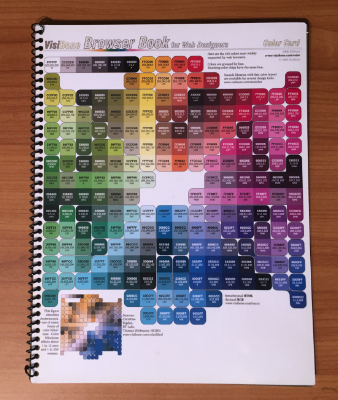
Browser Book
In 2006, I purchased the laminated Browser Book. This is still something that i use today - more than 10 year later!
The color page is pretty handy to have as a desktop reference. Some of the tags and the JavaScript information is a bit out of date. When I first got it I found it to be a handy desktop reference.
Sure you could Google the information, or have a PDF Cheat Sheet on your desktop. But I have found a printed copy is a good way to remember something. So that when I am on the phone or waiting for some computer process to happen, I can just glance at a page and be remember of a function or style format.
Getting the VisiBone
You can only get the VisiBone guides from their website. I would highly recommend spending the extra to get the laminated version. I am pretty sure that mine has lasted 10+ years because of the lamination.
Oh and if you want to mark up the guide, use a wax pen. It works well!
PermalinkAbout
I am always looking for ways to get more out of any application or process that I use on a regular basis. The goal of the content is to get you to be more productive as possible.
Check out all the blog posts.
Blog Schedule
| Tuesday 18 | QA |
| Wednesday 19 | Python |
| Thursday 20 | Final Cut Pro |
| Friday 21 | Macintosh |
| Saturday 22 | Internet Tools |
| Sunday 23 | Misc |
| Monday 24 | Media |
Other Posts
- Add Labels to your Cables
- List of the Best Self-Help Books
- Everyday is Saturday Podcast
- Music that helps you stay Focus
- Self Tag Google Photos
- Red Hot Timer
- Canva
- AutoCorrect functionality
- Table Row Colors in EverNote
- xCode Training
- VisiBone
- Browser Bookmark Bar Icons
- Levenger Cira Notebook
- Rocketbook Wave Notebook
- Using Pixelmator as a Canvas
