
Emoji in Evernote
EverNote is a great tool to organize everyday notes. You can put notes in Notebooks and tag them so you can easily find them later.
Did you know that EverNote Supports Emoji icons? It's a cool way to highlight notes or notebooks. Check out this example of the Done and Food Notebooks.
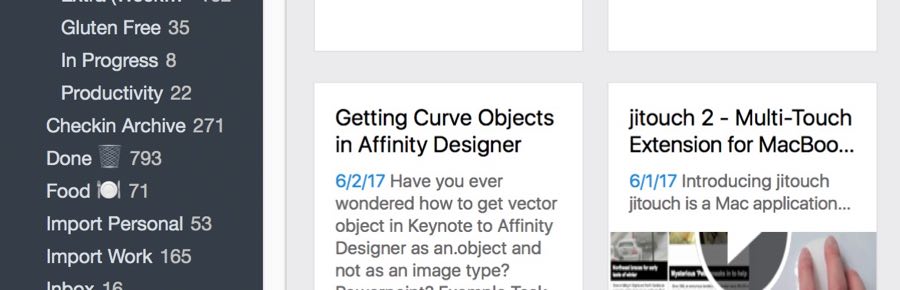
As you can see it's pretty easy to identify the use of those particular notebooks.
What are Emoji icons?
Emoji are a small digital image or icon used to express an idea, emotion, etc., in electronic communication.
Emoji in Evernote
You can use emoji within your documents. But did you know that you can use them in headers and in Notebook names?
This can make it easier for certain notes or notebooks to stand out. As in the above example, my 'Done' notebook is where I store completed Blog notes.
All Emoji are Not the Same
Androd Emoji and Apple Emoji are different, this is important to know if your using EverNote on different devices types.
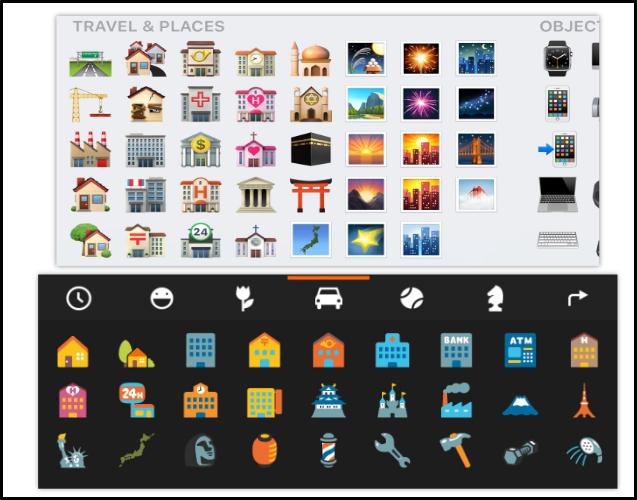
Also keep in mind that Apple and Android don't have the same Emoji library. When Android encounter an Emoji that is not in their library, you'll get a box to indicate an incomplete emoji, If you keep a single OS platform, then this isn't a problem.
Emoji Technique
Using Emoji is a good way to make ordinary notes stand out. This is a great idea for those reference notes that you may need to use all the time.
Just remember to not throw an Emoji on synced Notebooks. (i.e. Notebooks that are being used by IFTTT, such as Twitter and IOS Photos.) If you add an Emoji, you're essentially changing the name and that may cause the sync to fail.
PermalinkEveryday is Saturday Podcast
It's well-known fact that listening to music is a quick way to change your mood. Did you know that Podcast has the same effect? Listening to the right podcast can help inspire you to focus on doing things.
Everyday is Saturday
If you're looking for great Podcast, Everyday is Saturday is an awesome place to get inspired. I highly recommend it! Sam Crowley has been podcasting off and on since 2009.
Brief Description from iTunes
Sam Crowley delivers million dollar motivation, inspiration and success strategies for the entrepreneur, manager, business owner and sales person. Learn to overcome fear, failure, and adversity by developing a new mindset.

Fired Up Everyday
What makes Sam Crowley Podcast great is that he relates his struggle to spend time with his family. At the same time, he wants to be a successful motivational speaker.
His podcast are basically a journal of his entrepreneur. He explains how he still manages to stays focus on his goals despite the daily obstacles called life.
Sam can really help you stay in the game even though things may look bleak. As Sam would say, "Stop listening to the negative know it alls and start doing."
Other Famous Sayings
- It's time to leave Average-ville and head on over to Champion Estates.
- Saturday is a mindset, not a circumstance.
- No more Mondays For You...Learn how to make Every Day Saturday!
- You are a Champion!
Listening to a few minutes of his podcast can help clear your mind and stay focus on your goals.
Listen to the Podcasts
You can listen to his podcast on iTunes or on Podamatic. I usually listen to his podcasts when I am mowing the lawn.
I have been listening to Sam Crowley's Podcast for so long that on my iPod Touch, I have podcasts from 6/22/07!
If you're interested in starting your own podcast, Sam Crowley can help you there. With millions of listeners every month, he is certainly someone that can help launch your podcast in the right direction.
Visit everydayisSaturday.com
PermalinkAmazon Echo

Amazon Alexa is a great audible assistance tool that can be used as an entertainment device as well as a productivity tool.
How Echo Works
You simply ask Alexa for information and she will perform that task. For example, You can have Alexa turn on your Wemo devices.
You can have multiple Alexa devices in your house with different names. However, only one device can interact with Alexa at a time. This means you can't be in the Living Room asking for the weather and someone else wants to use the other Alexa to check the time.
Some Basic Commands
- Alexa, What time is it?
- Alexa, What's the weather today?
- Alexa, How many days until Christmas?
- Alexa, Tell me a Joke.
Some Productivity Commands
- Alexa, remind me in 5 minutes to leave for work
- Alexa, ask Rain Sounds to loop (Other noises are available)
- Alexa, what's the traffic like today?
- Alexa, inspire me
Fun for Kindergarten Kids
Alexa can be a great educational tool. Here are some ways that kids can have fun learning with Alexa:
- Alexa, what time is it?
- Alexa, how do you spell CAT?
- Alexa, play a game
- Alexa, Roll two dice
- Alexa, Play Rock, Paper, Scissors
- Alexa, what is a dollar?
- Alexa, How many days until New Years Eve?
- Alexa, Good Morning. (Learn something new about today.)
Alexa Always Listening?
There are some people that think having Alexa means that someone is always listening in on private conversations. This was the same issue that some security people had when Apple Siri first came out.
Police investigating a murder in Bentonville, Arkansas has issued a warrant to Amazon.com to have them turn over any audio and other recordings that were done with the Echo. Amazon has refused to comply with the warrant.
The police want to know if the Echo recorded the suspect voice, which would prove that he was there at the time of the crime.
The issue was resolved as the suspect, Jason Bates has voluntarily handed over the recording. (Which are available in the Amazon Alexa App)
Lots of Fun!
There's a lot of practical things to do with Alexa. It certainly would make a great Father's Day gift. You can get the Echo on Amazon, Target, Staples or Best Buy.
PermalinkEmergent Task Planner
If you would like to get more things done in a day, most productivity experts will tell you to plan out your day. If you don't plan out your day, you'll never get the things done that will help your career.
A really good planing tool/strategy is the Emergent Task Planner by Dave Seah. He has several different tools, but I found that the Emergent Task Planner is a good way to track your day.
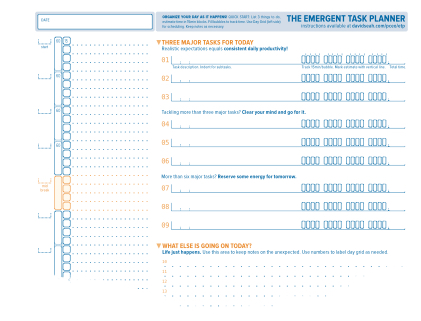
The idea of the tool is to focus on three main tasks for the day. Having it written down forces you to focus on the task. Throughout the day you update the planner so at the end of the day you have a better idea on what work actually got accomplished.
Who is David Seah?
David Seah is in the pursuit of designing the most practical tools to increase personal productivity.
On his website you can watch a YouTube video of him putting together one of his Productivity tools. It's a very cool video to watch how he goes about the design process.
Dave Seah is also on stomperk list of "Time management & productivity blogs and experts!"
Tested and Verified
I have been using the Emergent Task Planner off and on for about 5 years now. I find it very useful to plan out my day. I don't use it all the time, but I find it very useful when I find that I can't get my work done.
Over the past ten years, David has come out with several different versions of the Emergent Task Planner. He makes changes based on feedback from loyal users and for his personal use.
Getting the Emergent Task Planner
You can download the documents from his website. There is instructions on how to use the document.
I would suggest ordering printed copies of the Emergent Task Planner from Amazon. The are high-quality paper printouts that will save you lots of money on printer ink and it's only $12 for 50 sheets
PermalinkMomentum Dashboard
If you use Chrome as your default browser, you should know about the Momentum extension. Typically when you open a new tab in chrome you get a search bar. Not very exciting.
What if instead, you got an inspiration scene and a motivational quote? Something like this:
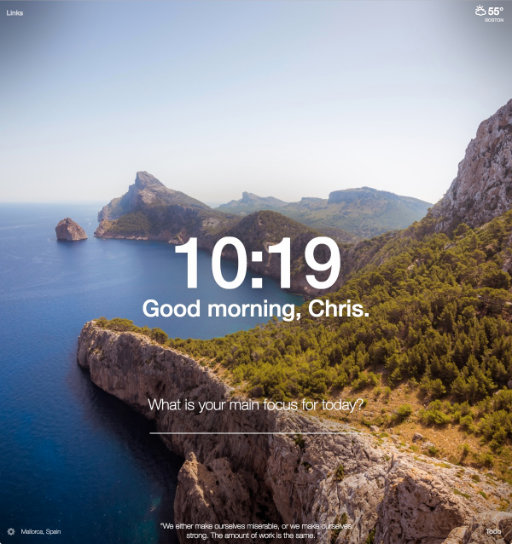
Momentum Dashboard
Momentum is a personal dashboard designed to eliminate distraction and provide inspiration, focus, and productivity.
With Momentum, you get a reminder of what???s important. It???s supposed to make you think, "Do you really need to check Facebook or Reddit now?"
Momentum only works for Google Chrome.
Momentum Plus
If you find the basic Momentum functionality to be useful, you can supercharge the dashboard with Momentum Plus.
Features:
- Ability to Sync External Todo Apps: Trello, Todoist, Wunderlist, Google Tasks and more
- Customize the Background that inspire you. Rather see Cats or Flowers, you now have a choice.
- Custom Fonts and colors
- More flexibility with the quotes that are displayed
- Better control over your daily todo lists. You can have multiple todo (Home and Work)
- Take notes with the Notes widget
Momentum Plus cost $2.50 a month (Billed at $30 for the year) or $4.95 a month.
How I use Momentum
Momentum helps me to stay on track. When I open a new tab and see a cool picture, I think to myself that would be a cool place to go someday.
In the task widget, I jot down the most important accomplishment towards my goal that needs to get done today. Every morning, no matter what crazy thing goes on at work, I can stay on track towards my goal.
I haven't signed up for the Plus feature yet. The ability to have multiple ToDos list sounds good. However, I find using Apple's calendar and Google calendar to be a good way to set reoccurring reminders such as checking the latest TPS reports.
Download Momentum
To install Momentum, visit the Chrome Extension App store and click on the install link.
Momentum has 2.5 million users, so it has very strong followings.
PermalinkRocketbook Wave Notebook
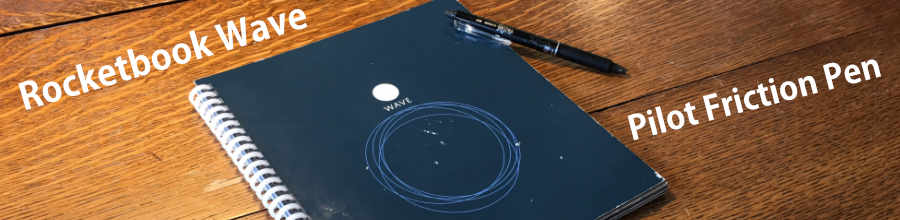
Rocketbook Wave is truly an unlimited notebook that you can reuse it over and over again. The Rocketbook Wave cloud notebook instantly connects and stores your notes, doodles, and lists in the cloud with the free smart notebook app.
When you jot down a note or drawing, you can send that to your email, EverNote or Dropbox. Simply take a picture of the page using the Rocketbook App (available for iOS and Android.)
Where do the pages go?
On the bottom of each page are seven unique icons. You simply fill in the icon and the Rocketbook service will send it your predefined settings. The destination locations are configured in the RocketBook App.
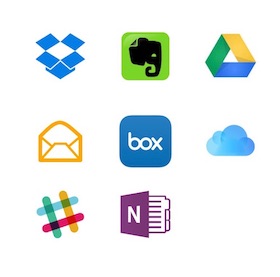
Cloud Services Support: Box, Evernote, Google Drive, Email, Box, Apple Cloud, Slack and One Note.
If you confused about which icon is for what, on the back of the cover is a place where you can write in where each content will go when you scan a page. Handy Reference page. Highly recommend using this page! Because you will forget what you assigned each symbol for.
Erase and Reuse
When you use Pilot FriXion pens with the Wave notebook, you can erase your notes using your microwave oven and reuse your notebook. How cool is that!
The Pocketbook Wave notebook comes with 80 pages and one black Pilot FriXion pen. Once you fill up the pages, you simply stick the notebook in the microwave with some water in a coffee cup and in a few minutes all the content is gone. Ready to get used again.
One bit of Caveat
According to the instructions, in the fine print, you can only microwave the notebook five times. I suspect after that the microwave does break down the paper in the notebook.
Getting the Notebook
You can get the Notebook on Amazon.com or directly from Rocketbook's website. The Notebook cost $25 and makes a great gift. Just make sure to pick up an extra pack of Pilot FriXion pens. The pens are available in all sorts of colors.
PermalinkMDRT Productivity Formula
Back on August 7th, 2000 I sent an email to the engineering team at the company I was working at with the subject "What is Productivity?"
This is a good site that examines what makes a person productive. This site was made for insurance salesmen, but the information can be applied to most situations.
The reason for my email was our team was trying to figure out ways to be more productive and bring in more revenue.
MDRT (Million Dollar Round Table) is the premier association of financial professionals. I manage to capture the text and graphic on the page before the section of the site disappeared sometime in 2007:
What is Productivity
The Productivity Task Force was established in 1994 to define, study, recommend and implement ways to which MDRT members can enhance their productivity through MDRT programs and services. Specifically, Strategic Direction 1.1 of the MDRT strategic plan states:
Define productivity in appropriate and operational terms and position productivity as the key focus for all MDRT activities and programs.
The Task Force determined that productivity can be best be defined as a simple formula based - in or of importance - on three elements:
Goals, Activities and Skills = Productivity
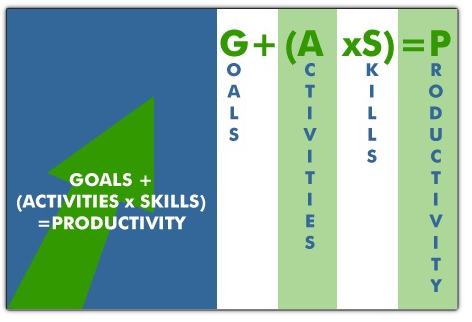
The most critical step you can take to increase PRODUCTIVITY is first to make a commitment to do so.
Follow that commitment by conducting an analysis of your practice relative to the PRODUCTIVITY formula. Identify your strengths and also areas in which you can improve. Determine the changes you will institute in your business and set deadlines for implementation. Every producer can improve their PRODUCTIVITY.
Take the first step!
PermalinkPixelmator Repair Tool Keyboard Shortcut
This weekend I was doing a lot of touch up to some old photographs. Many of these contained scratches and dust that needed to get removed. Fortunately, Pixelmator makes repairing images very easy with the repair tool.
One of the things that was frustrating me was the procedure that I had to do to keep changing the brush side, sometimes a smaller brush would get a better accurate repair effect. This was especially true on scratches on stripe pattern. A bigger brush sometimes would produce an odd looking effect.
After a few times going to the 'Info Bar' to change the brush Diameter, I inadvertently discovered that when I have the 'Repair Tool' selected and then right click on the image I get a mini dialog with the option to change the brush Diameter and Hardness:
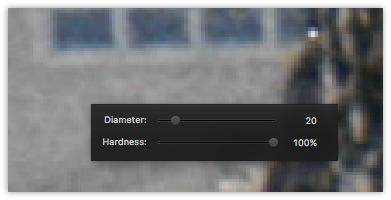
This is very handy when doing a lot of changes. It makes it very easy to adjust the brush size. Other tools also have some 'extra' functionality when you right-click. But I find that it's very helpful when touching up photos.
Tip about Hardness: Brush Hardness determines how much of an edge the brush has. A hardness level of 100% means that the brush has a solid edge. Anything less than that then the brush has a bit of a fade effect to the edge.
You can also adjust the size by using the '[' and ']' keys. The Left bracket increases, while the right bracket decreases.
In addition, you can navigate through the brushes by using the period and comma keys. This is useful if you have the Brush window open, so you know what brush your dealing with.

I found it very helpful to review Pixelmator's Keyboard Shortcut page to see other shortcuts that were available to me.
PermalinkTable Row Colors in EverNote
Evernote allows you add tables to your notes, but did you know that you can color rows in your tables? It's a bit tricky - Evernote doesn't provide any guidance on how to do this.
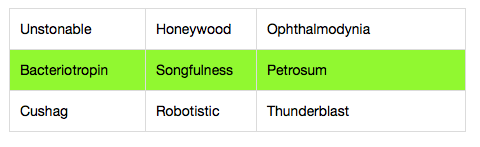
Simple instructions on how to color a table row
- Open a Note that has a Table
- Select a row in the table so that the last cell is light blue
- Right Click on the table and Select Table then Table Properties
- Click on the "Cell Color Background"
- Change to Whatever color you want.
- Click Ok
- Click Outside of the table, and notice that the entire row has the same color.
It's seems logical once you do change the table a couple of times. Hopefully this helps some users have better looking tables in their Evernote Notebook.
PermalinkWinner's Creed
The Winner's Creed found in Napolean Hill book "Think and Grow Rich." This was made more popular by Tony Robbins in his Life Mastery Program in Hawaii, Fiji:
I know that I have the ability to achieve my definite purpose in life:
therefore I demand of myself, persistent, continuous action towards
its attainment and I here and now promise to render such action.
I fully realize that no wealth or position will long endure
unless it is built upon truth and justice;
therefore I will engage in no transaction which does not benefit
all to whom it effects.
I am succeeding by attracting to myself the forces I wish to use
and the cooperation of other people.
I induce others to serve me because of my willingness to serve others.
I eliminate hatred, envy, jealousy, selfishness, cynicism, anger, and fear
by developing a true love for all humanity,
because I know that a negative attitude towards others
will never bring me success.
I cause others to believe in me because I believe in them
and believe in myself.
This is my creed, my quest.
To never stop striving for the top.
To always keep moving forward.
To always be the very best I can be.
I am the power. I am the magic. I can not be stopped. I am a winner.
I promise to always be true to myself
because I am the creator and master of my universe
and I am responsible for making a positive difference in the world
and to the quality of life in it.
I live in constant and never-ending improvement.
About
I am always looking for ways to get more out of any application or process that I use on a regular basis. The goal of the content is to get you to be more productive as possible.
Check out all the blog posts.
Blog Schedule
| Tuesday 18 | QA |
| Wednesday 19 | Python |
| Thursday 20 | Final Cut Pro |
| Friday 21 | Macintosh |
| Saturday 22 | Internet Tools |
| Sunday 23 | Misc |
| Monday 24 | Media |
Other Posts
- Table Row Colors in EverNote
- Using Pixelmator as a Canvas
- Evernote Web Clipper
- Rocketbook Wave Notebook
- Momentum Dashboard
- Time Boxing
- xCode Training
- Gravatar
- Switching from Evernote to DayOne
- Winner's Creed
- AnyList (iOS App)
- Upload/Download files using iTerm2
- Red Hot Timer
- Self Tag Google Photos
- Legacy Technology Drawer